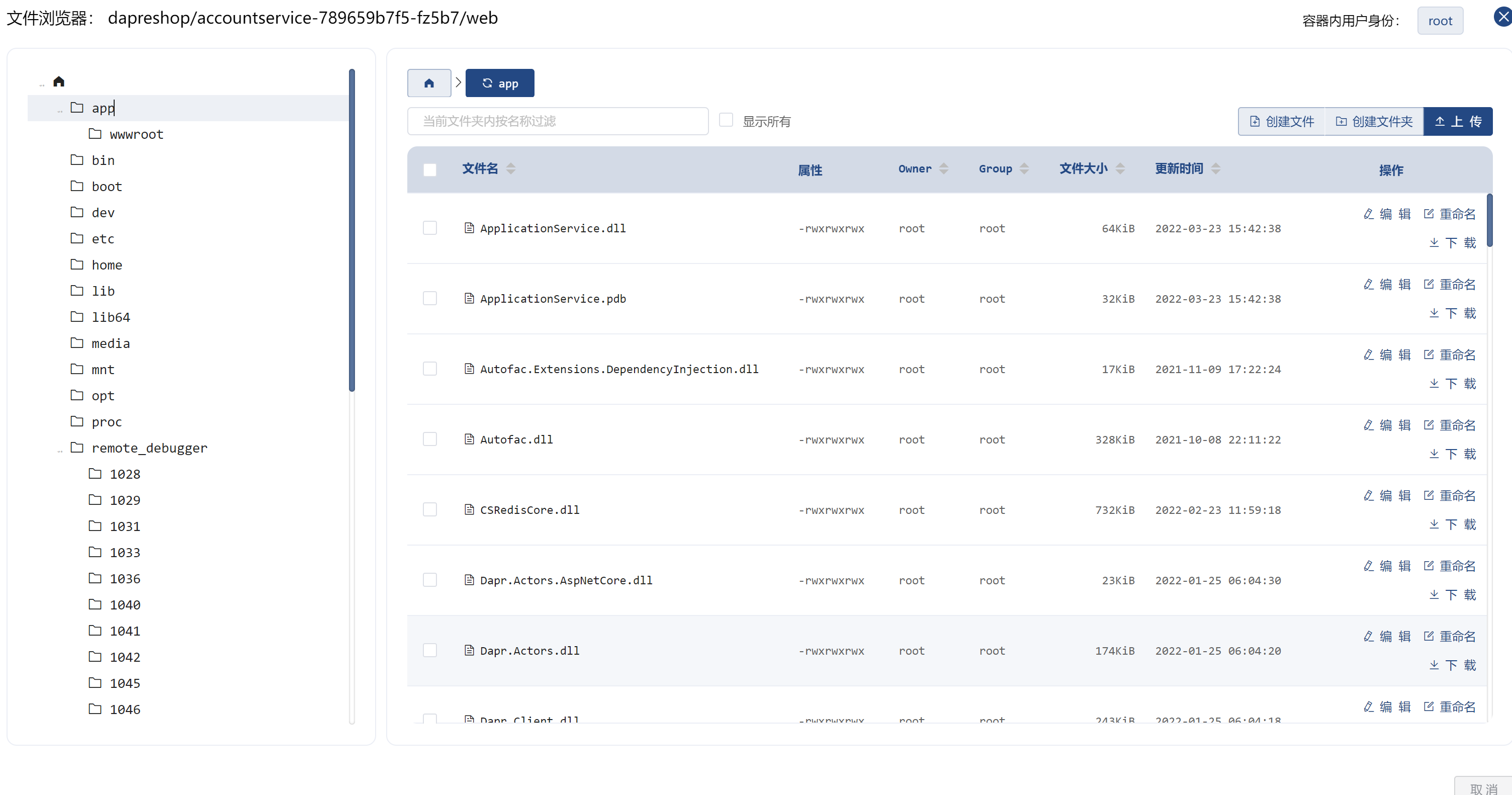wsl2 中的映射
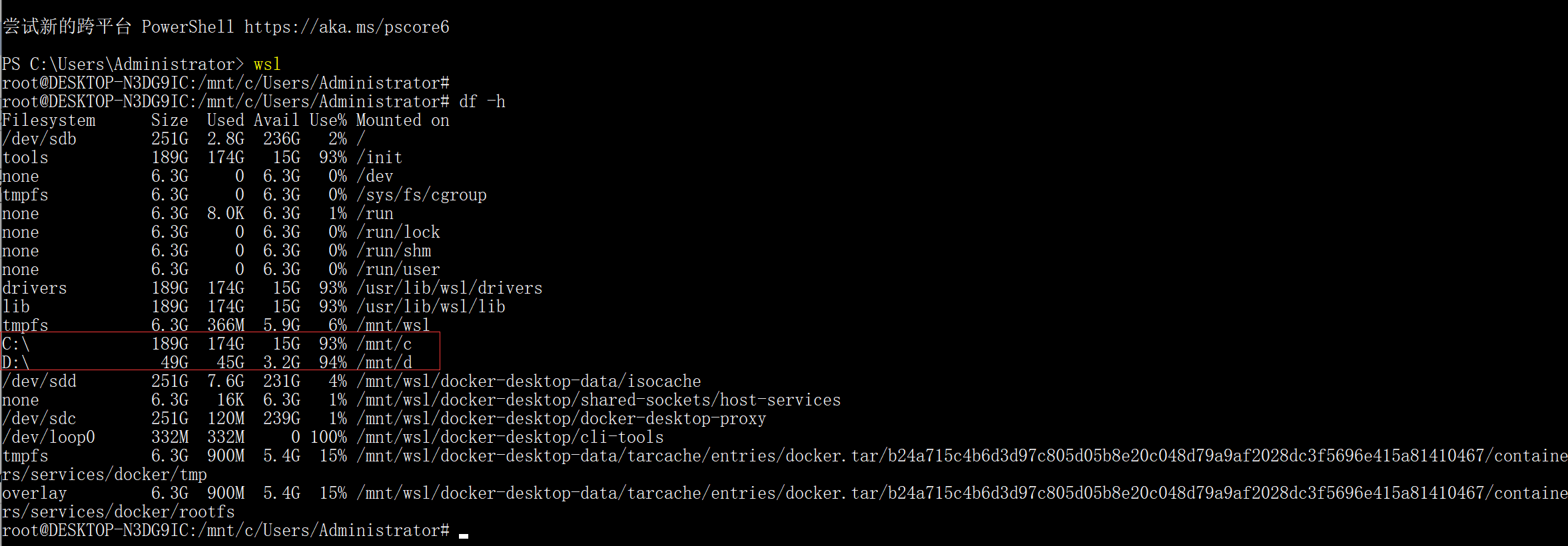
配置 yaml
apiVersion: apps/v1
kind: Deployment
metadata:
annotations: {}
labels:
app: demo
name: demo
namespace: default
resourceVersion: '315836'
spec:
progressDeadlineSeconds: 600
replicas: 1
revisionHistoryLimit: 10
selector:
matchLabels:
app: demo
strategy:
rollingUpdate:
maxSurge: 25%
maxUnavailable: 25%
type: RollingUpdate
template:
metadata:
creationTimestamp: null
labels:
app: demo
spec:
containers:
- image: httpd
imagePullPolicy: Always
name: httpd
ports:
- containerPort: 80
protocol: TCP
resources: {}
terminationMessagePath: /dev/termination-log
terminationMessagePolicy: File
volumeMounts:
- mountPath: /app
name: v1
- mountPath: '/remote_debugger:rw'
name: v2
dnsPolicy: ClusterFirst
restartPolicy: Always
schedulerName: default-scheduler
securityContext: {}
terminationGracePeriodSeconds: 30
volumes:
- hostPath:
path: /run/desktop/mnt/host/d/microservices/dapr.eshop/services/accountservice/host/bin/debug/net6.0
type: ''
name: v1
- hostPath:
path: /run/desktop/mnt/host/c/users/administrator/vsdbg/vs2017u5
type: ''
name: v2
进入pod 容器查看:
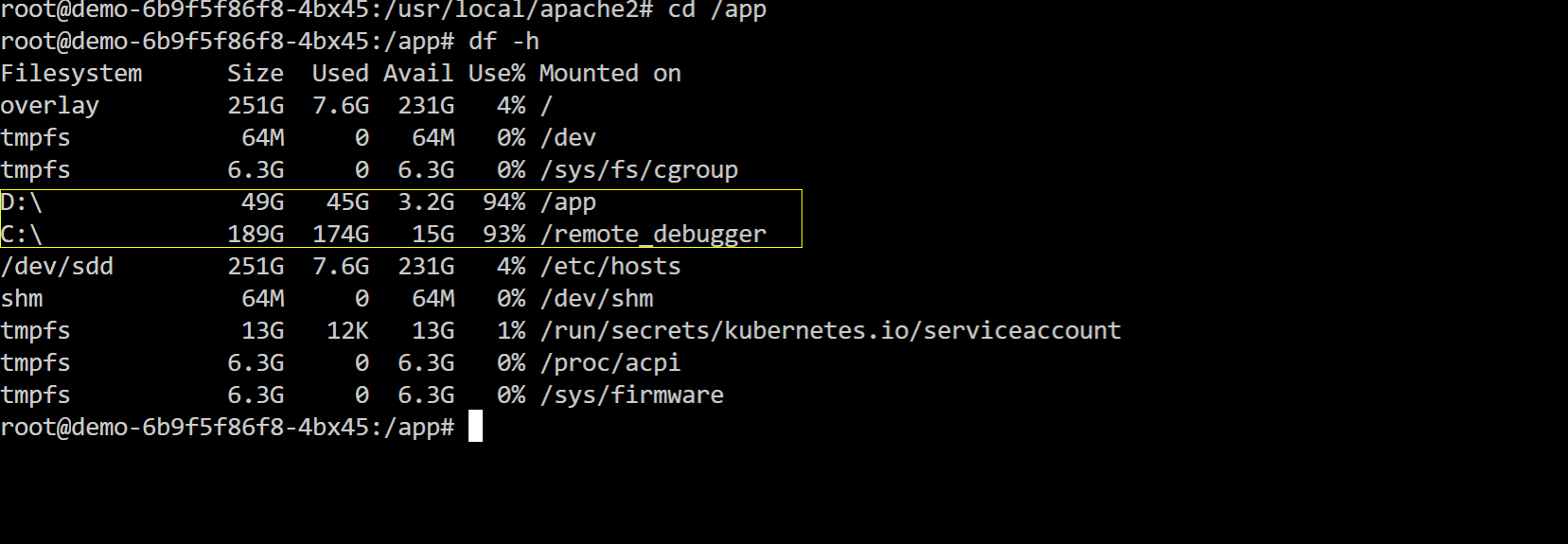
已经挂载成功。注意对应目录:
| Windows | WSL2 | K8S-docker.io/hostpath |
| C:// | /mnt/c |
/run/desktop/mnt/host/c
|
| D:// | /mnt/d |
/run/desktop/mnt/host/d
|
文件浏览器: