上例图:
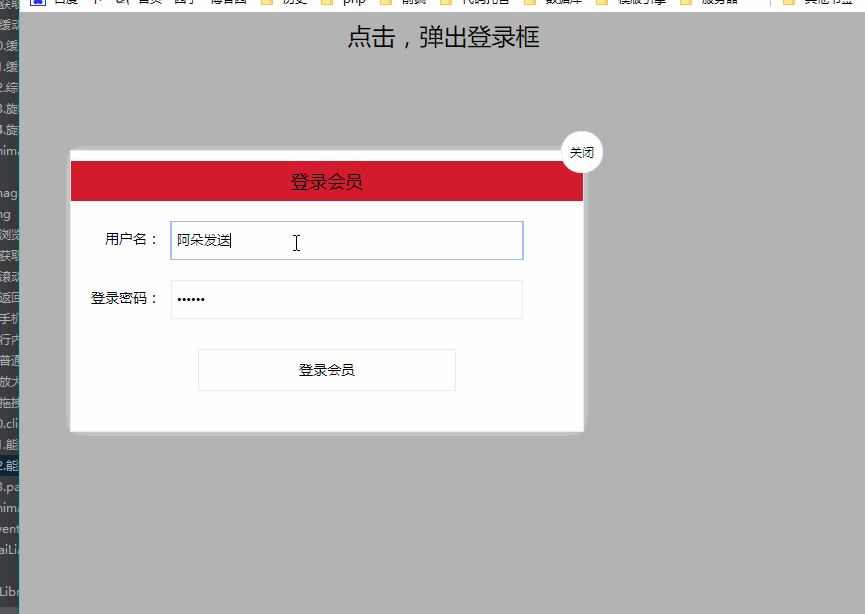
代码块:
1 <!DOCTYPE html> 2 <html> 3 <head lang="en"> 4 <meta charset="UTF-8"> 5 <title></title> 6 <style> 7 .login-header { 8 100%; 9 text-align: center; 10 height: 30px; 11 font-size: 24px; 12 line-height: 30px; 13 } 14 ul, li, ol, dl, dt, dd, div, p, span, h1, h2, h3, h4, h5, h6, a { 15 padding: 0px; 16 margin: 0px; 17 } 18 .login { 19 512px; 20 position: absolute; 21 border: #ebebeb solid 1px; 22 height: 280px; 23 left: 50%; 24 right: 50%; 25 background: #ffffff; 26 box-shadow: 0px 0px 20px #ddd; 27 z-index: 9999; 28 margin-left: -250px; 29 margin-top: 140px; 30 transform: translateY(-500px) scale(0); 31 transition: transform .4s cubic-bezier(0.98, 0.09, 0.4, 1.3); 32 } 33 .login-title { 34 100%; 35 margin: 10px 0px 0px 0px; 36 text-align: center; 37 line-height: 40px; 38 height: 40px; 39 font-size: 18px; 40 position: relative; 41 cursor: move; 42 -moz-user-select:none;/*火狐*/ 43 -webkit-user-select:none;/*webkit浏览器*/ 44 -ms-user-select:none;/*IE10*/ 45 -khtml-user-select:none;/*早期浏览器*/ 46 user-select:none; 47 background: #d21c2e; 48 } 49 .login-input-content { 50 margin-top: 20px; 51 } 52 .login-button { 53 50%; 54 margin: 30px auto 0px auto; 55 line-height: 40px; 56 font-size: 14px; 57 border: #ebebeb 1px solid; 58 text-align: center; 59 } 60 .login-bg { 61 100%; 62 height: 100%; 63 position: fixed; 64 top: 0px; 65 left: 0px; 66 background: #000000; 67 filter: alpha(opacity=30); 68 -moz-opacity: 0.3; 69 -khtml-opacity: 0.3; 70 opacity: 0.3; 71 display: none; 72 73 } 74 a { 75 text-decoration: none; 76 color: #000000; 77 } 78 .login-button a { 79 display: block; 80 } 81 .login-input input.list-input { 82 float: left; 83 line-height: 35px; 84 height: 35px; 85 350px; 86 border: #ebebeb 1px solid; 87 text-indent: 5px; 88 } 89 .login-input { 90 overflow: hidden; 91 margin: 0px 0px 20px 0px; 92 } 93 .login-input label { 94 float: left; 95 90px; 96 padding-right: 10px; 97 text-align: right; 98 line-height: 35px; 99 height: 35px; 100 font-size: 14px; 101 } 102 .login-title span { 103 position: absolute; 104 font-size: 12px; 105 right: -20px; 106 top: -30px; 107 background: #ffffff; 108 border: #ebebeb solid 1px; 109 40px; 110 height: 40px; 111 border-radius: 20px; 112 } 113 body.show-login .login{ 114 display:block; 115 transform: translateY(0) scale(1); 116 } 117 118 body.show-login .login-bg { 119 display: block; 120 } 121 .login.on { 122 margin-left: 0; 123 margin-top: 0; 124 } 125 126 </style> 127 </head> 128 <body> 129 <div class="login-header"><a id="link" href="javascript:void(0);">点击,弹出登录框</a></div> 130 <div id="login" class="login" > 131 <div id="title" class="login-title">登录会员 132 <span id="closeBtn"><a href="javascript:void(0);" class="close-login">关闭</a></span></div> 133 <div class="login-input-content"> 134 <div class="login-input"> 135 <label>用户名:</label> 136 <input type="text" placeholder="请输入用户名" name="info[username]" id="username" class="list-input"> 137 </div> 138 <div class="login-input"> 139 <label>登录密码:</label> 140 <input type="password" placeholder="请输入登录密码" name="info[password]" id="password" class="list-input"> 141 </div> 142 </div> 143 <div id="loginBtn" class="login-button"><a href="javascript:void(0);" id="login-button-submit">登录会员</a></div> 144 </div> 145 <div id="bg" class="login-bg" ></div> 146 <script> 147 /** 148 * 获取元素样式函数 149 * @param element 要获取的样式的对象 150 * return 目标css样式对象 151 * */ 152 function getStyle(element) { 153 if(window.getComputedStyle) { 154 return window.getComputedStyle(element,null); 155 }else if(element.currentStyle){ 156 return element.currentStyle; 157 } 158 } 159 160 /** 161 * 鼠标按下 162 * 标记可以被拖动 163 * 鼠标移动 164 * 让盒子跟着鼠标移动 165 * 鼠标弹起 166 * 标记不能被拖动 167 */ 168 var link = document.getElementById('link'); 169 var closeBtn = document.getElementById('closeBtn'); 170 var bg = document.getElementById('bg'); 171 var title = document.getElementById('title'); 172 var login = document.getElementById('login'); 173 link.onclick = function () { 174 document.body.className = 'show-login'; 175 // login.style.left = window.innerWidth/ 2; 176 // login.style.top = window.innerHeight / 2; 177 } 178 179 closeBtn.onclick = function () { 180 document.body.className = ''; 181 } 182 bg.onclick = function () { 183 document.body.className = ''; 184 } 185 186 // 开关思想 187 var flag = false; 188 document.onmouseup = function () { 189 flag = false; 190 } 191 title.onmousedown = function () { 192 flag = true; 193 194 } 195 196 var boxWidth = parseInt(getStyle(login).width); 197 var boxHeight = parseInt(getStyle(login).height); 198 document.onmousemove = function (event) { 199 if(flag) { 200 login.className = "login on"; 201 var pageX = event.pageX - boxWidth/2 ; 202 var pageY = event.pageY - 30; 203 204 if(pageX < 50) { 205 pageX = 50; 206 } 207 if(pageY < 50) { 208 pageY = 50; 209 } 210 if(pageX > window.innerWidth - boxWidth) { 211 pageX = window.innerWidth - boxWidth; 212 } 213 if(pageY > window.innerHeight - boxHeight) { 214 pageY = window.innerHeight - boxHeight; 215 } 216 login.style.left = pageX + "px"; 217 login.style.top = pageY + "px"; 218 219 220 } 221 } 222 </script> 223 224 </body> 225 </html>