1、为什么要断路器
在微服务架构中通常会涉及到多个服务间调用,处于调用链路底层的基础服务故障可能会导致级联故障,进而造成整个系统不可用的情况,这种现象被称为服务雪崩效应。服务雪崩效应是一种因“服务提供者”的不可用导致“服务消费者”的不可用,并将不可用范围逐渐放大的过程。 大家在开发过程中肯定都遇到了 HTTP Connection Timeout 异常,这其实也是一种熔断器概念,当连接请求一直连不上超时就结束了请求并抛出异常。
2、简单的断路器
添加pom依赖
<dependency> <groupId>org.springframework.cloud</groupId> <artifactId>spring-cloud-starter-netflix-ribbon</artifactId> </dependency>
新建hystrix-server项目,在入口处新增@SpringCloudApplication:

@SpringCloudApplication public class HystrixApplication { public static void main(String[] args) { SpringApplication.run( HystrixApplication.class, args ); } /** * 实例化RestTemplate,通过@LoadBalanced注解开启均衡负载 */ @Bean @LoadBalanced public RestTemplate restTemplate() { return new RestTemplate(); } }
SpringCloudApplication注解包含了 @SpringBootApplication、@EnableDiscoveryClient、@EnableCircuitBreaker 三个注解。说明一个Spring Cloud标准应用应包含了服务发现和断路器
@Target({ElementType.TYPE}) @Retention(RetentionPolicy.RUNTIME) @Documented @Inherited @SpringBootApplication @EnableDiscoveryClient @EnableCircuitBreaker public @interface SpringCloudApplication { }
给UserService加短路器方法,@HystrixCommand(fallbackMethod = "getUserFallBack") :

@Service public class UserService { @Autowired private RestTemplate restTemplate; @HystrixCommand(fallbackMethod = "getUserFallBack") public UserDto getUser() { long start = System.currentTimeMillis(); try { Thread.sleep(new Random().nextInt(5000)); } catch (InterruptedException e) { e.printStackTrace(); } ResponseEntity<UserDto> responseEntity = restTemplate.getForEntity("http://service-1/getUser/{1}", UserDto.class, 2000); long end = System.currentTimeMillis(); System.out.println("cost time : " + (end - start)); return responseEntity.getBody(); } public UserDto getUserFallBack() { UserDto userDto = new UserDto(); userDto.setUserId(9999L); userDto.setName("fall back"); return userDto; } }
在 UserService#getUser 里随机 sleep ,多调几次方法,我们发现有时候返回成功,有时候返回失败:
成功:{"userId":9999,"name":"fall back"}
失败:{"userId":2000,"name":"zhangsan"}
失败时控制台输出:
DynamicServerListLoadBalancer:{NFLoadBalancer:name=service-1,current list of Servers=[service-provider:8091, service-provider:8092],Load balancer stats=Zone stats: {defaultzone=[Zone:defaultzone; Instance count:2; Active connections count: 0; Circuit breaker tripped count: 0; Active connections per server: 0.0;]
},Server stats: [[Server:service-provider:8092; Zone:defaultZone; Total Requests:0; Successive connection failure:0; Total blackout seconds:0; Last connection made:Thu Jan 01 08:00:00 CST 1970; First connection made: Thu Jan 01 08:00:00 CST 1970; Active Connections:0; total failure count in last (1000) msecs:0; average resp time:0.0; 90 percentile resp time:0.0; 95 percentile resp time:0.0; min resp time:0.0; max resp time:0.0; stddev resp time:0.0]
, [Server:service-provider:8091; Zone:defaultZone; Total Requests:0; Successive connection failure:0; Total blackout seconds:0; Last connection made:Thu Jan 01 08:00:00 CST 1970; First connection made: Thu Jan 01 08:00:00 CST 1970; Active Connections:0; total failure count in last (1000) msecs:0; average resp time:0.0; 90 percentile resp time:0.0; 95 percentile resp time:0.0; min resp time:0.0; max resp time:0.0; stddev resp time:0.0]
]}ServerList:org.springframework.cloud.netflix.ribbon.eureka.DomainExtractingServerList@ee501dc
cost time : 1610
当然, getUserFallBack 也可能会异常,我们仍然可以以相同的方式给 getUserFallBack 添加熔断处理方法:

@Service public class UserService { @Autowired private RestTemplate restTemplate; @HystrixCommand(fallbackMethod = "getUserFallBack") public UserDto getUser() { long start = System.currentTimeMillis(); try { Thread.sleep(new Random().nextInt(5000)); } catch (InterruptedException e) { e.printStackTrace(); } ResponseEntity<UserDto> responseEntity = restTemplate.getForEntity("http://service-1/getUser/{1}", UserDto.class, 2000); long end = System.currentTimeMillis(); System.out.println("cost time : " + (end - start)); return responseEntity.getBody(); } @HystrixCommand(fallbackMethod = "userFallBack") public UserDto getUserFallBack() { UserDto userDto = new UserDto(); userDto.setUserId(9999L); userDto.setName("fall back"); return userDto; } public UserDto userFallBack() { return new UserDto(); } }
上面例子是hystrix和eureka、ribbon一起使用,hystrix也可以单独与springboot一起使用
3、SpringBoot集成hystrix
新建一个SpringBoot项目,添加hystrix依赖(hystrix-metrics-event-stream 是用来做Hystrix-Dashboard控制台的):
<dependency> <groupId>com.netflix.hystrix</groupId> <artifactId>hystrix-core</artifactId> <version>1.5.18</version> </dependency> <!-- http://mvnrepository.com/artifact/com.netflix.hystrix/hystrix-metrics-event-stream --> <dependency> <groupId>com.netflix.hystrix</groupId> <artifactId>hystrix-metrics-event-stream</artifactId> <version>1.5.18</version> </dependency> <dependency> <groupId>com.netflix.hystrix</groupId> <artifactId>hystrix-javanica</artifactId> <version>1.5.18</version> </dependency>
添加hystrix配置:

@Configuration public class HystrixConfig { /** * 用来像监控中心Dashboard发送stream信息 * * A {@link ServletContextInitializer} to register {@link Servlet}s in a Servlet 3.0+ container. */ @Bean public ServletRegistrationBean hystrixMetricsStreamServlet() { return new ServletRegistrationBean(new HystrixMetricsStreamServlet(), "/hystrix.stream"); } /** * 用来拦截处理HystrixCommand注解 * * AspectJ aspect to process methods which annotated with {@link HystrixCommand} annotation. * * {@link HystrixCommand} annotation used to specify some methods which should be processes as hystrix commands. */ @Bean public HystrixCommandAspect hystrixCommandAspect() { return new HystrixCommandAspect(); } }
访问几次断路接口,然后再访问 http://localhost:9101/hystrix.stream 出现如下界面:

1.github上下载源码https://github.com/kennedyoliveira/standalone-hystrix-dashboard
2.参考其wiki文档,部署成功后,默认端口是7979;
3.点击 http://localhost:9101/hystrix.stream 打开页面,出现小熊即为成功, 有个js是国外的,所以翻墙或者忍着等待;
4.输入地址 http://localhost:9101/hystrix.stream,点击add stream ,然后点 Monitor Streams
4、使用注意
Docker使用"舱壁模式"实现进程的隔离,使得容器与容器之间不会互相影响。而Hystrix则使用该模式实现线程池的隔离,它会为每一个依赖服务创建一个独立的线程池,这样就算某个依赖服务出现延迟过高的情况,也只会影响对该服务依赖方的调用,而不会拖慢其他的服务。Hystrix通过对依赖服务实现线程池隔离,让我们的应用更加健壮,但是如果为每一个服务都分配一个线程池是会增加系统开销的,Netflix设计的时候也考虑过这个问题,并且认为线程池开销相对于服务隔离是好处多于劣处,并且官方性能测试也表现的很不错。但是如果系统对性能要求非常苛刻,Hystrix还提供了信号量来控制单个依赖服务的并发度,信号量开销远比线程池开销小,但是不能设置超时和实现异步访问,最好在依赖服务足够可靠情况下才使用信号量方式。
Hystrix服务降级这么好用,是不是最好为所有的服务都加上呢?当然不是,我们已经知道了:Hystrix是为每个服务创建一个隔离的线程池来保证服务健壮性的,肯定存在有性能损失,如果不需要就没必要使用。有些情况是不需要使用服务降级的,比如:执行写操作、执行批处理、异步计算等等,如果失败了,只需要告诉调用者成功或失败了即可,没太大必要使用服务降级
1、异常处理
当继承HystrixCommand类,在Hystrix实现的 run 方法中抛出异常时,除了HystrixBadRequestException 之外,都会被用来执行触发服务降级的逻辑处理,所以在run里如果不希望自己抛出的异常被用来作为服务降级处理,需要使用HystrixBadRequestException异常。当使用 @HystrixCommand 时,可以设置 ignoreExceptions = {BusinessException.class} 可以指定忽略某些异常,当抛出这些异常的时候,Hystrix会将它包装在 HystrixBadRequestException 抛出,不会用来触发服务降级。
我们常常在程序里自定义异常,并统一处理

@ControllerAdvice public class CommonExceptionHandler { @ExceptionHandler(value = Exception.class) @ResponseBody public String handlerException(Exception e){ return e.toString(); } }
如:抛出自定义异常 BizException 时,会触发fallBack方法,这显然不是我们想要的结果

public String printFallBack(String msg) { return "print error !" + msg + " time : " + new Date(); } @HystrixCommand(fallbackMethod = "printFallBack") public String error(String result) { throw new BizException(9999, result); //throw new HystrixBadRequestException("HystrixBadRequestException" + result); }
只需要在@HystrixCommand里指定 ignoreExceptions
@HystrixCommand(fallbackMethod = "printFallBack", ignoreExceptions = {BizException.class})
自定义异常即可不被Hystrix当做熔断逻辑处理

2、组、命令、线程池
通过设置命令组,Hystrix会根据组来统计命令告警、仪表盘等信息。Hystrix默认的线程池划分也是根据命令分组来实现的。默认情况下,Hystrix会让相同组名的命令使用同一个线程池,所以我们需要在创建Hystrix命令时候为其指定命令组名来代替默认的线程池划分。如果采用继承方式来实现Hystrix命令,默认采用类名作为命令名称,也可以在构建函数里指定名称来覆盖。依靠命令组名(GroupKey)来划分线程池也有缺点,比如使用UserGroup来命名了组名下面有很多命令(CommandKey)如login、register…这些命令之间是无法隔离的,这时候我们可以使用HystrixThreadPoolKey来对线程池进行更细粒度的划分,通过设置login、register的HystrixThreadPoolKey不同来划分线程池。如果没有指定HystrixThreadPoolKey,依然会使用命令组方式来划分线程池。
同样的对于@HystrixCommand来说分别对应了 GroupKey、CommandKey、ThreadPoolKey(分别表示命令组、命令名称、线程池)方式划分。
@HystrixCommand(groupKey = "userGroup", commandKey = "login", threadPoolKey = "loginThreadPool")
@HystrixCommand(groupKey = "userGroup", commandKey = "register", threadPoolKey = "registerThreadPool")
3、请求缓存
在高并发场景下,Hystrix提供了请求缓存功能,可以用来开启缓存优化系统。可以继承HystrixCommand方式实现或通过注解方式实现(Demo)
通过继承HystrixCommand方式实现:

public class UserCommand extends HystrixCommand<User> { private Integer userId; @Override protected User run() throws Exception { System.out.println("========== get user run =========="); return new User(this.userId, "小明", System.currentTimeMillis()); } public UserCommand(Integer userId) { super(Setter.withGroupKey(HystrixCommandGroupKey.Factory.asKey("userGroup"))); this.userId = userId; } @Override public String getCacheKey() { return String.valueOf(userId); } @Override public User getFallback() { return new User(9999, "fail", System.currentTimeMillis()); } }
注解方式实现:
| 注解 | 描述 | 属性 |
| @CacheResult | 标记请求命令返回的结果需要被缓存,必须与@HystrixCommand注解结合使用 |
cacheKeyMethod |
| @CacheRemove | 标记请求命令缓存失效,失效的缓存是根据定义的Key决定的 |
commandKey, cacheKeyMethod |
| @CacheKey | 在请求命令参数上使用,使参数作为缓存的Key值,如果没有标注则使用所有的参数。如果同时使用@CacheResult和@CacheRemove注解的cacheKeyMethod方法指定缓存Key的生成,那么@CacheKey注解不会起作用 | value |
注解方式示例:

@Service public class UserService { @HystrixCommand(fallbackMethod = "getFallback") @CacheResult(cacheKeyMethod = "getCacheKey") public User getUserByUserId(Integer userId) { System.out.println("========== UserService get user run =========="); return new User(userId, "小明", System.currentTimeMillis()); } public String getCacheKey(Integer userId) { return String.valueOf(userId); } public User getFallback(Integer userId) { return new User(9999, "fail", System.currentTimeMillis()); } }
请求缓存示例:

@Autowired private UserService userService; @GetMapping("/getUserCommandByUserId/{userId}") public String getUserCommand(@PathVariable Integer userId) { HystrixRequestContext.initializeContext(); System.out.println(new UserCommand(userId).execute().toString()); System.out.println(new UserCommand(userId).execute().toString()); System.out.println(new UserCommand(userId).execute().toString()); System.out.println(new UserCommand(userId).execute().toString()); return new UserCommand(userId).execute().toString(); } @GetMapping("/getUserByUserId/{userId}") public String getUserByUserId(@PathVariable Integer userId) { HystrixRequestContext.initializeContext(); System.out.println(userService.getUserByUserId(userId)); System.out.println(userService.getUserByUserId(userId)); System.out.println(userService.getUserByUserId(userId)); return userService.getUserByUserId(userId).toString(); }
报错(HystrixRequestContext.initializeContext()):
java.util.concurrent.ExecutionException: Observable onError Caused by: java.lang.IllegalStateException: Request caching is not available. Maybe you need to initialize the HystrixRequestContext?
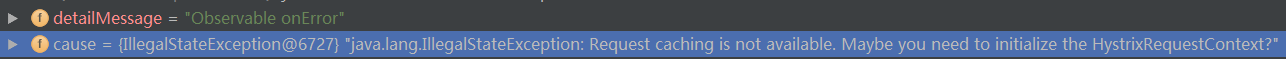
构建context,如果请求B要用到请求A的结果缓存,A和B必须同处一个context。
5、hystrix 配置参数
Execution相关的属性的配置:
hystrix.command.default.execution.isolation.strategy 隔离策略,默认是Thread, 可选Thread|Semaphore
hystrix.command.default.execution.isolation.thread.timeoutInMilliseconds 命令执行超时时间,默认1000ms
hystrix.command.default.execution.timeout.enabled 执行是否启用超时,默认启用true
hystrix.command.default.execution.isolation.thread.interruptOnTimeout 发生超时是是否中断,默认true
hystrix.command.default.execution.isolation.semaphore.maxConcurrentRequests 最大并发请求数,默认10,该参数当使用ExecutionIsolationStrategy.SEMAPHORE策略时才有效。如果达到最大并发请求数,请求会被拒绝。理论上选择semaphore size的原则和选择thread size一致,但选用semaphore时每次执行的单元要比较小且执行速度快(ms级别),否则的话应该用thread。
semaphore应该占整个容器(tomcat)的线程池的一小部分。
Fallback相关的属性
这些参数可以应用于Hystrix的THREAD和SEMAPHORE策略
hystrix.command.default.fallback.isolation.semaphore.maxConcurrentRequests 如果并发数达到该设置值,请求会被拒绝和抛出异常并且fallback不会被调用。默认10
hystrix.command.default.fallback.enabled 当执行失败或者请求被拒绝,是否会尝试调用hystrixCommand.getFallback() 。默认true
Circuit Breaker相关的属性
hystrix.command.default.circuitBreaker.enabled 用来跟踪circuit的健康性,如果未达标则让request短路。默认true
hystrix.command.default.circuitBreaker.requestVolumeThreshold 一个rolling window内最小的请求数。如果设为20,那么当一个rolling window的时间内(比如说1个rolling window是10秒)收到19个请求,即使19个请求都失败,也不会触发circuit break。默认20
hystrix.command.default.circuitBreaker.sleepWindowInMilliseconds 触发短路的时间值,当该值设为5000时,则当触发circuit break后的5000毫秒内都会拒绝request,也就是5000毫秒后才会关闭circuit。默认5000
hystrix.command.default.circuitBreaker.errorThresholdPercentage错误比率阀值,如果错误率>=该值,circuit会被打开,并短路所有请求触发fallback。默认50
hystrix.command.default.circuitBreaker.forceOpen 强制打开熔断器,如果打开这个开关,那么拒绝所有request,默认false
hystrix.command.default.circuitBreaker.forceClosed 强制关闭熔断器 如果这个开关打开,circuit将一直关闭且忽略circuitBreaker.errorThresholdPercentage
Metrics相关参数
hystrix.command.default.metrics.rollingStats.timeInMilliseconds 设置统计的时间窗口值的,毫秒值,circuit break 的打开会根据1个rolling window的统计来计算。若rolling window被设为10000毫秒,则rolling window会被分成n个buckets,每个bucket包含success,failure,timeout,rejection的次数的统计信息。默认10000
hystrix.command.default.metrics.rollingStats.numBuckets 设置一个rolling window被划分的数量,若numBuckets=10,rolling window=10000,那么一个bucket的时间即1秒。必须符合rolling window % numberBuckets == 0。默认10
hystrix.command.default.metrics.rollingPercentile.enabled 执行时是否enable指标的计算和跟踪,默认true
hystrix.command.default.metrics.rollingPercentile.timeInMilliseconds 设置rolling percentile window的时间,默认60000
hystrix.command.default.metrics.rollingPercentile.numBuckets 设置rolling percentile window的numberBuckets。逻辑同上。默认6
hystrix.command.default.metrics.rollingPercentile.bucketSize 如果bucket size=100,window=10s,若这10s里有500次执行,只有最后100次执行会被统计到bucket里去。增加该值会增加内存开销以及排序的开销。默认100
hystrix.command.default.metrics.healthSnapshot.intervalInMilliseconds 记录health 快照(用来统计成功和错误绿)的间隔,默认500ms
其他配置
hystrix.command.default和hystrix.threadpool.default中的default为默认CommandKey
Request Context 相关参数
hystrix.command.default.requestCache.enabled 默认true,需要重载getCacheKey(),返回null时不缓存
hystrix.command.default.requestLog.enabled 记录日志到HystrixRequestLog,默认true
Collapser Properties 相关参数
hystrix.collapser.default.maxRequestsInBatch 单次批处理的最大请求数,达到该数量触发批处理,默认Integer.MAX_VALUE
hystrix.collapser.default.timerDelayInMilliseconds 触发批处理的延迟,也可以为创建批处理的时间+该值,默认10
hystrix.collapser.default.requestCache.enabled 是否对HystrixCollapser.execute() and HystrixCollapser.queue()的cache,默认true
ThreadPool 相关参数
线程数默认值10适用于大部分情况(有时可以设置得更小),如果需要设置得更大,那有个基本得公式可以follow:
requests per second at peak when healthy × 99th percentile latency in seconds + some breathing room
每秒最大支撑的请求数 (99%平均响应时间 + 缓存值)
比如:每秒能处理1000个请求,99%的请求响应时间是60ms,那么公式是:
1000 (0.060+0.012)
基本得原则时保持线程池尽可能小,他主要是为了释放压力,防止资源被阻塞。
当一切都是正常的时候,线程池一般仅会有1到2个线程激活来提供服务
hystrix.threadpool.default.coreSize 并发执行的最大线程数,默认10
hystrix.threadpool.default.maxQueueSize BlockingQueue的最大队列数,当设为-1,会使用SynchronousQueue,值为正时使用LinkedBlcokingQueue。该设置只会在初始化时有效,之后不能修改threadpool的queue size,除非reinitialising thread executor。默认-1。
hystrix.threadpool.default.queueSizeRejectionThreshold 即使maxQueueSize没有达到,达到queueSizeRejectionThreshold该值后,请求也会被拒绝。因为maxQueueSize不能被动态修改,这个参数将允许我们动态设置该值。if maxQueueSize == -1,该字段将不起作用
hystrix.threadpool.default.keepAliveTimeMinutes 如果corePoolSize和maxPoolSize设成一样(默认实现)该设置无效。如果通过plugin(https://github.com/Netflix/Hystrix/wiki/Plugins)使用自定义实现,该设置才有用,默认1.
hystrix.threadpool.default.metrics.rollingStats.timeInMilliseconds 线程池统计指标的时间,默认10000
hystrix.threadpool.default.metrics.rollingStats.numBuckets 将rolling window划分为n个buckets,默认10
5、附录
https://github.com/Netflix/Hystrix/wiki/Configuration
https://github.com/Netflix/Hystrix/tree/master/hystrix-contrib/hystrix-metrics-event-stream
