1、创建Spring Starter project
2、引入依赖
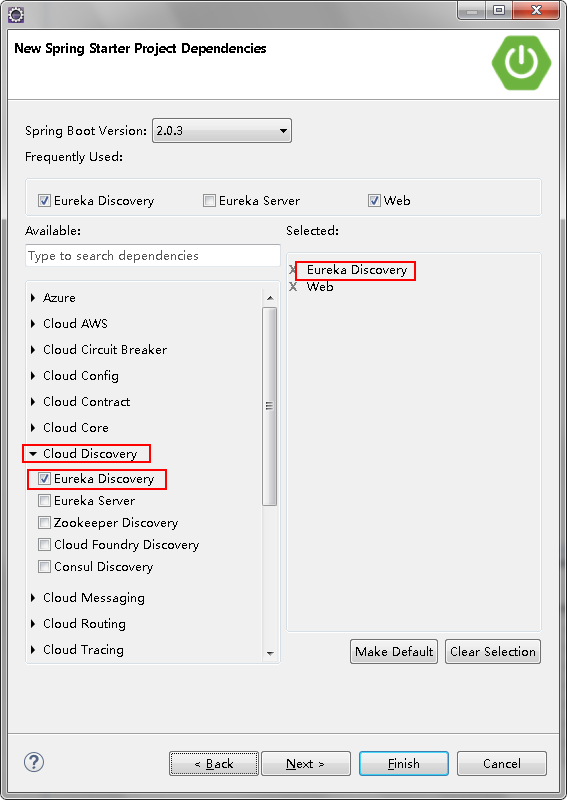
点击finish
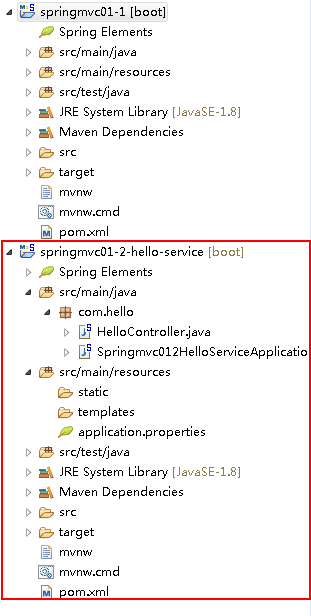
3、创建启动类
package com.hello; import org.springframework.boot.SpringApplication; import org.springframework.boot.autoconfigure.SpringBootApplication; import org.springframework.cloud.client.discovery.EnableDiscoveryClient; /*** * * @EnableDiscoveryClient * 让服务使用eureka服务器 * 实现服务注册和发现 * */ @EnableDiscoveryClient @SpringBootApplication public class Springmvc012HelloServiceApplication { public static void main(String[] args) { SpringApplication.run(Springmvc012HelloServiceApplication.class, args); } }
4、创建controller
package com.hello; import java.util.List; import org.springframework.beans.factory.annotation.Autowired; import org.springframework.cloud.client.ServiceInstance; import org.springframework.cloud.client.discovery.DiscoveryClient; import org.springframework.web.bind.annotation.RequestMapping; import org.springframework.web.bind.annotation.RestController; @RestController public class HelloController { @Autowired DiscoveryClient discoveryClient; @RequestMapping("/hello") public String hello() { List<ServiceInstance> list = discoveryClient.getInstances("STORES"); System.out.println("discoveryClient.getServices().size() = " + discoveryClient.getServices().size()); for( String s : discoveryClient.getServices()){ System.out.println("services " + s); List<ServiceInstance> serviceInstances = discoveryClient.getInstances(s); for(ServiceInstance si : serviceInstances){ System.out.println(" services:" + s + ":getHost()=" + si.getHost()); System.out.println(" services:" + s + ":getPort()=" + si.getPort()); System.out.println(" services:" + s + ":getServiceId()=" + si.getServiceId()); System.out.println(" services:" + s + ":getUri()=" + si.getUri()); System.out.println(" services:" + s + ":getMetadata()=" + si.getMetadata()); } } System.out.println(list.size()); if (list != null && list.size() > 0 ) { System.out.println( list.get(0).getUri() ); } return "hello,this is hello-service"; } }
5、配置项目的 application.properties
server.port=9090 #设置服务名 spring.application.name=hello-service #设置服务注册中心的URL,本服务要向该服务注册中心注册自己 eureka.client.serviceUrl.defaultZone=http://localhost:1111/eureka
6、浏览器访问
(1)访问服务提供者项目 的请求 /hello:

控制台打印:

(2)访问服务注册中心:
之前:

之后,再次访问localhost:1111,发现有服务注册到注册中心了

7、总结:
服务治理可以说是微服务架构中最为核心和基础的模块,它主要用来实现各个微服务实例的自动化注册和发现。
Spring Cloud Eureka是Spring Cloud Netflix 微服务套件的一部分,主要负责完成微服务架构中的服务治理功能。
本文通过简单的小例子来分享下如何通过Eureka进行服务治理:
- 搭建服务注册中心
- 注册服务提供者(本文)
- 服务发现和消费
实践终极目标:手把手,以上实例实现了基本的服务治理:
- 通过spring-cloud-starter-eureka-server和@EnableEurekaServer实现服务注册中心
- 通过spring-cloud-starter-eureka和@EnableDiscoveryClient使用并注册到服务注册中心
- 通过spring-cloud-starter-eureka和@EnableDiscoveryClient使用注册中心并发现服务,通过spring-cloud-starter-ribbon来实现负载均衡消费服务
Donate捐赠
如果我的文章帮助了你,可以赞赏我 1 元给我支持,让我继续写出更好的内容)


(微信) (支付宝)
微信/支付宝 扫一扫