1. Django支持两种对应关系,CBV和FBV
FBV:function base view &CBV:class base view
url.py
index---函数名
views.py
def 函数(request):
/index/ -> 函数名
/index/ ->类,请求来了以后,会执行类里面的指定的方法。
2.CBV提交----- class Home(view) Home类必须继承view.
2.1 urls.py中写对应关系
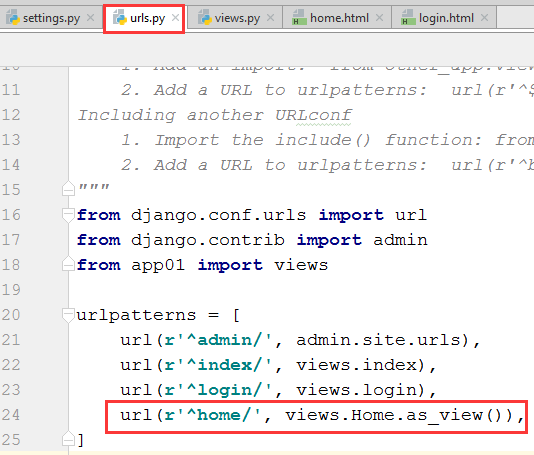
2.2 views.py中写函数. get来了,执行get方法, post来了,执行 post方法。
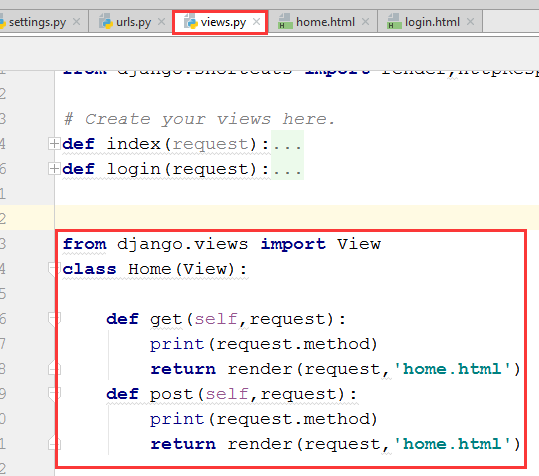
2.3 home.html中写模板
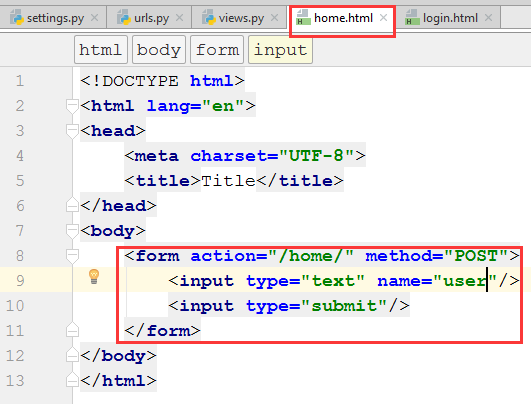
3. 过程
服务器端先运行起来; 客户端发来请求,先去匹配URL,找到类。再进行二次匹配,匹配请求的方法(get/put)。
是基于反射(getattr, hasattr, deleteattr)来进行匹配的,进而知道应该执行哪个类。
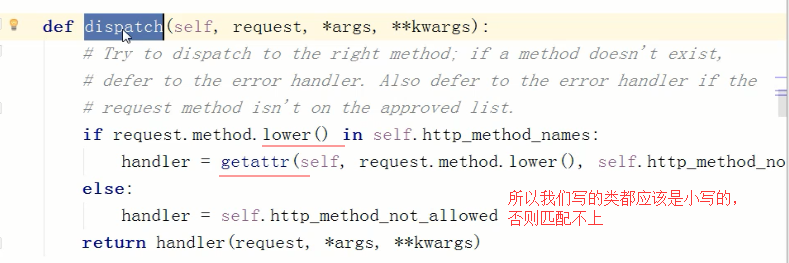
父类的dispatch 是先执行的,后面的get/post 都是通过dispatch反射进而找到的。
找到执行完以后,也是把结果先返回给dispatch,然后再返回给客户端。
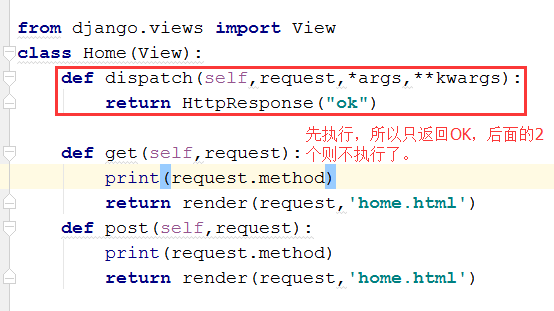
4. 自己可以修改父类的dispatch方法,进而增加一些新的功能。
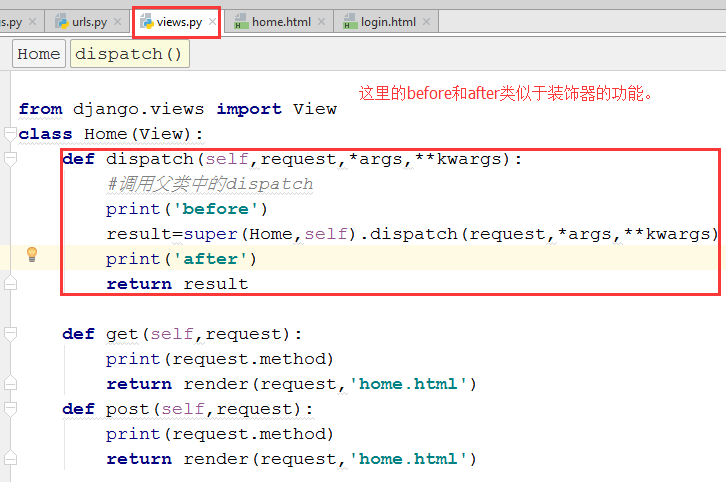
运行以后,后台结果如下:

5.本节笔记
FBV:function base view &CBV:class base view url.py index---函数名 views.py def 函数(request): /index/ -> 函数名 /index/ ->类,请求来了以后,会执行类里面的指定的方法。 建议:两者都用
6.至此
urls.py程序:
from django.conf.urls import url
from django.contrib import admin
from app01 import views
urlpatterns = [
url(r'^admin/', admin.site.urls),
url(r'^index/', views.index),
url(r'^login/', views.login),
url(r'^home/', views.Home.as_view()),
]
views.py程序
from django.shortcuts import render,HttpResponse,redirect
# Create your views here.
def index(request):
return HttpResponse('index')
def login(request):
if request.method=='GET':
return render(request,'login.html')
elif request.method=='POST':
#radio
#v1=request.POST.get('gender')
#print(v1)
#checkbox
#v2=request.POST.getlist('favor')
#print(v2)
#v3=request.POST.get('fafafa')
#print(v3)
obj=request.FILES.get('fafafa')
print(obj,type(obj),obj.name)
import os
file_path=os.path.join('upload',obj.name)
f=open(file_path, mode="wb")
for i in obj.chunks():
f.write(i)
f.close()
return render(request,'login.html')
else:
# put,delete,head,option.....
return redirect('/index/')
from django.views import View
class Home(View):
def dispatch(self,request,*args,**kwargs):
#调用父类中的dispatch
print('before')
result=super(Home,self).dispatch(request,*args,**kwargs)
print('after')
return result
def get(self,request):
print(request.method)
return render(request,'home.html')
def post(self,request):
print(request.method)
return render(request,'home.html')
"""def login(request):
if request.method=='GET':
return render(request,'login.html')
elif request.method=='POST':
u = request.POST.get('user')
p = request.POST.get('pwd')
if u=='root' and p=='123':
return redirect('/index/')
else:
return render(request,'login.html')
else:
# put,delete,head,option.....
return redirect('/index/')
"""
home.html程序
<!DOCTYPE html>
<html lang="en">
<head>
<meta charset="UTF-8">
<title>Title</title>
</head>
<body>
<form action="/home/" method="POST">
<input type="text" name="user"/>
<input type="submit"/>
</form>
</body>
</html>