粘性定位 是 相对定位(relative)和 固定定位(fixed)的混合。元素在跨越特定阈值前为相对定位,之后为固定定位。著作权归作者所有。
它主要用在对scroll事件的监听上;简单来说,在滑动过程中,某个元素距离其父元素的距离达到sticky粘性定位的要求时(比如top:100px);position:sticky这时的效果相当于fixed定位,固定到适当位置。
注意:起作用的,除了 top 值,还有right、left、bottom。
常见的吸顶、吸底(移动端网站的头部返回栏,底部切换栏之类)的效果,都可以用这个属性实现。
举个例子:
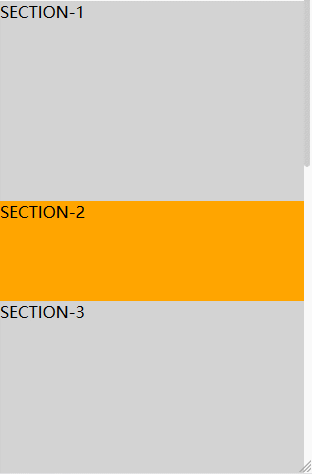
<!DOCTYPE html> <html> <meta charset="utf8"> <head> <style> section:first-child { height: 200px; background-color: lightgray; } section:nth-child(2) { height: 100px; background-color: orange; position: sticky; position: -webkit-sticky; top: 50px; } section:nth-child(3) { height: 300px; background-color: lightgray; } section:nth-child(4) { height: 100px; background-color: orange; position: sticky; position: -webkit-sticky; top: 150px; } section:last-child { height: 500px; background-color: darkgray; } </style> </head> <body> <section>SECTION-1</section> <section>SECTION-2</section> <section>SECTION-3</section> <section>SECTION-4</section> <section>SECTION-5</section> </body> </html>
粘性定位的固定定位并不一定是position:fixed,只有目标元素的任意父元素都没有设置position:relative | absolute | fixed | sticky的情况下,才与position: fixed表现一样。而当其任一父元素设置了position:relative | absolute | fixed | sticky时,目标元素是相对于父元素的固定。
在 https://caniuse.com/ 这个网站能查看 API 的支持情况:

webkit 内核的浏览器需要在属性值加前缀“-webkit”才能使用。
position: sticky;
position: -webkit-sticky;