安卓项目图:
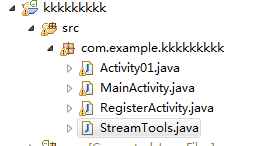
安卓端Get请求服务端登录代码:

1 package com.example.kkkkkkkkk; 2 3 import java.io.BufferedReader; 4 import java.io.InputStream; 5 import java.io.Serializable; 6 import java.net.HttpURLConnection; 7 import java.net.URL; 8 import java.util.ArrayList; 9 import java.util.HashMap; 10 import java.util.List; 11 import java.util.Map; 12 import org.json.JSONObject; 13 import com.example.kkkkkkkkk.StreamTools; 14 import android.support.v7.app.ActionBarActivity; 15 import android.text.TextUtils; 16 import android.app.Activity; 17 import android.content.Intent; 18 import android.os.Bundle; 19 import android.os.Handler; 20 import android.os.Message; 21 import android.view.Menu; 22 import android.view.MenuItem; 23 import android.view.View; 24 import android.view.View.OnClickListener; 25 import android.widget.Button; 26 import android.widget.EditText; 27 import android.widget.Toast; 28 29 public class MainActivity extends Activity { 30 protected static final int ERROR = 1; 31 protected static final int SUCCESS = 2; 32 protected static final int SUCCESSS = 0; 33 BufferedReader bufferReader; 34 private EditText account; 35 private EditText password; 36 private Button register; 37 private Handler handler=new Handler(){ 38 public void handleMessage(android.os.Message msg){ 39 switch(msg.what){ 40 case SUCCESS: 41 Toast.makeText(MainActivity.this,(String)msg.obj, 1).show(); 42 break; 43 case ERROR: 44 Toast.makeText(MainActivity.this,"发送失败", 1).show(); 45 break; 46 } 47 }; 48 }; 49 protected void onCreate(Bundle savedInstanceState) { 50 super.onCreate(savedInstanceState); 51 setContentView(R.layout.activity_main); 52 account = (EditText)findViewById(R.id.account); 53 password=(EditText)findViewById(R.id.password); 54 register = (Button)findViewById(R.id.login); 55 } 56 public void register(View view){ 57 Intent intent=new Intent(this, RegisterActivity.class); 58 startActivity(intent); 59 } 60 public void login(View view){ 61 final String qq=account.getText().toString().trim(); 62 final String pwd=password.getText().toString().trim(); 63 if(TextUtils.isEmpty(qq)){ 64 Toast.makeText(this,"用户名为空登录失败", 0).show(); 65 return; 66 } 67 if(TextUtils.isEmpty(pwd)){ 68 Toast.makeText(this,"密码为空登陆失败", 0).show(); 69 return; 70 } 71 new Thread(){ 72 Map<String, Object> listItem = new HashMap<String, Object>(); 73 List<Map<String, Object>> listItems = new ArrayList<Map<String, Object>>(); 74 public void run(){ 75 try{ 76 String path="http://192.168.1.4:8080/xianfengYan/LoginAction?username="+qq+"&pswd="+pwd; 77 URL url=new URL(path); 78 HttpURLConnection conn=(HttpURLConnection) url.openConnection(); 79 conn.setRequestMethod("GET"); 80 conn.setRequestProperty("User-Agent","Mozilla/5.0 (compatible; MSIE 9.0; Windows NT 6.1; WOW64; Trident/5.0; KB974487)"); 81 int code=conn.getResponseCode(); 82 if(code==200){ 83 InputStream is=conn.getInputStream(); 84 String result=StreamTools.readInputStream(is); 85 if(!result.equals("用户名不存在请重新输入,登陆失败")&&!result.equals("密码错误,登陆失败")){ 86 JSONObject demoJson = new JSONObject(result); 87 Intent intent=new Intent(MainActivity.this,Activity01.class); 88 intent.putExtra("用户名",demoJson.getString("用户名")); 89 System.out.println(demoJson.getString("用户名")); 90 intent.putExtra("密码",demoJson.getString("密码")); 91 System.out.println(demoJson.getString("密码")); 92 intent.putExtra("真实姓名",demoJson.getString("真实姓名")); 93 System.out.println(demoJson.getString("真实姓名")); 94 intent.putExtra("性别",demoJson.getString("性别")); 95 System.out.println(demoJson.getString("性别")); 96 //bundle.putSerializable("hh", (Serializable) msg.obj); 97 //intent.putExtras(bundle); 98 99 100 startActivity(intent); 101 }else{ 102 Message msg=Message.obtain(); 103 msg.what=SUCCESS; 104 msg.obj=result; 105 handler.sendMessage(msg); 106 } 107 }else{ 108 Message msg=Message.obtain(); 109 msg.what=ERROR; 110 handler.sendMessage(msg); 111 } 112 }catch(Exception e){ 113 e.printStackTrace(); 114 Message msg=Message.obtain(); 115 msg.what=ERROR; 116 handler.sendMessage(msg); 117 } 118 }; 119 }.start(); 120 121 } 122 }
安卓端Get请求注册代码:

1 package com.example.kkkkkkkkk; 2 3 import java.io.InputStream; 4 import java.io.UnsupportedEncodingException; 5 import java.net.HttpURLConnection; 6 import java.net.URL; 7 import java.net.URLEncoder; 8 import android.app.Activity; 9 import android.content.Intent; 10 import android.os.Bundle; 11 import android.os.Handler; 12 import android.os.Message; 13 import android.text.TextUtils; 14 import android.view.View; 15 import android.widget.Button; 16 import android.widget.EditText; 17 import android.widget.RadioButton; 18 import android.widget.RadioGroup; 19 import android.widget.Toast; 20 import android.widget.RadioGroup.OnCheckedChangeListener; 21 import com.example.kkkkkkkkk.MainActivity; 22 import com.example.kkkkkkkkk.StreamTools; 23 public class RegisterActivity extends Activity implements OnCheckedChangeListener{ 24 protected static final int ERROR = 1; 25 protected static final int SUCCESS = 2; 26 private EditText et_pwd; 27 private EditText et_qq; 28 private EditText et_name; 29 private EditText et_apwd; 30 private RadioButton radio0; 31 private RadioButton radio1; 32 private Button Button1; 33 private RadioGroup rg; 34 String temp=""; 35 private Handler handler=new Handler(){ 36 public void handleMessage(android.os.Message msg){ 37 switch(msg.what){ 38 case SUCCESS: 39 Toast.makeText(RegisterActivity.this,(String)msg.obj, 1).show(); 40 if(msg.obj.equals("注册成功")){ 41 //System.out.println("1111"+msg.obj); 42 Intent intent=new Intent(RegisterActivity.this,MainActivity.class); 43 startActivity(intent); 44 } 45 break; 46 case ERROR: 47 Toast.makeText(RegisterActivity.this,"登录失败", 1).show(); 48 break; 49 } 50 }; 51 }; 52 protected void onCreate(Bundle savedInstanceState) { 53 super.onCreate(savedInstanceState); 54 setContentView(R.layout.activity_register); 55 et_qq = (EditText)findViewById(R.id.et_qq); 56 et_pwd=(EditText)findViewById(R.id.et_pwd); 57 et_name=(EditText)findViewById(R.id.et_name); 58 et_apwd=(EditText)findViewById(R.id.et_apwd); 59 rg=(RadioGroup) findViewById(R.id.radioGroup1) ; 60 rg.setOnCheckedChangeListener(this); 61 Button1=(Button)findViewById(R.id.button1); 62 63 } 64 public void Button1(View view){ 65 Intent intent=new Intent(this, MainActivity.class); 66 startActivity(intent); 67 } 68 public void onCheckedChanged(RadioGroup group,int checkedId){ 69 switch(checkedId){ 70 case R.id.radio0: 71 temp="男"; 72 break; 73 case R.id.radio1: 74 temp="女"; 75 break; 76 } 77 78 } 79 80 public void regin(View view) throws UnsupportedEncodingException{ 81 82 final String qq=et_qq.getText().toString().trim(); 83 final String pwd=et_pwd.getText().toString().trim(); 84 final String name=et_name.getText().toString().trim(); 85 final String apwd=et_apwd.getText().toString().trim(); 86 final String tem =URLEncoder.encode(URLEncoder.encode(temp, "UTF-8"), "UTF-8"); 87 if(TextUtils.isEmpty(qq)){ 88 Toast.makeText(this,"用户名不能为空", 0).show(); 89 return; 90 } 91 if(TextUtils.isEmpty(pwd)){ 92 Toast.makeText(this,"密码不能为空", 0).show(); 93 return; 94 } 95 if(TextUtils.equals(pwd, apwd)==false){ 96 Toast.makeText(this,"两次输入密码不同", 0).show(); 97 return; 98 } 99 if(pwd.length()<6){ 100 Toast.makeText(this,"密码位数小于6安全等级太低", 0).show(); 101 return; 102 } 103 if(temp==""){ 104 Toast.makeText(this,"请选择性别", 0).show(); 105 return; 106 } 107 new Thread(){ 108 public void run(){ 109 try{ 110 String path="http://192.168.1.4:8080/xianfengYan/RegisterAction?username="+qq+"&realname="+name+"&pswd="+pwd+"&sex="+tem; 111 URL url=new URL(path); 112 HttpURLConnection conn=(HttpURLConnection) url.openConnection(); 113 conn.setRequestMethod("GET"); 114 conn.setRequestProperty("User-Agent","Mozilla/5.0 (compatible; MSIE 9.0; Windows NT 6.1; WOW64; Trident/5.0; KB974487)"); 115 int code=conn.getResponseCode(); 116 if(code==200){ 117 InputStream is=conn.getInputStream(); 118 String result=StreamTools.readInputStream(is); 119 Message msg=Message.obtain(); 120 msg.what=SUCCESS; 121 msg.obj=result; 122 handler.sendMessage(msg); 123 }else{ 124 Message msg=Message.obtain(); 125 msg.what=ERROR; 126 handler.sendMessage(msg); 127 } 128 }catch(Exception e){ 129 e.printStackTrace(); 130 Message msg=Message.obtain(); 131 msg.what=ERROR; 132 handler.sendMessage(msg); 133 } 134 }; 135 }.start(); 136 } 137 }
输入流工具类:

1 package com.example.kkkkkkkkk; 2 3 import java.io.ByteArrayOutputStream; 4 import java.io.InputStream; 5 6 public class StreamTools { 7 // 把输入流的内容 转化成 字符串 8 public static String readInputStream(InputStream is) { 9 try { 10 ByteArrayOutputStream baos = new ByteArrayOutputStream(); 11 int len = 0; 12 byte[] buffer = new byte[1024]; 13 while ((len = is.read(buffer)) != -1) { 14 baos.write(buffer, 0, len); 15 } 16 is.close(); 17 baos.close(); 18 byte[] result = baos.toByteArray(); 19 // 试着解析 result 里面的字符串. 20 String temp = new String(result); 21 return temp; 22 } catch (Exception e) { 23 e.printStackTrace(); 24 return "获取失败"; 25 } 26 } 27 }
安卓端登录成功返回界面:返回用户的注册信息

1 package com.example.kkkkkkkkk; 2 3 import java.io.Serializable; 4 5 import org.json.JSONObject; 6 7 import android.app.Activity; 8 import android.content.Intent; 9 import android.os.Bundle; 10 import android.widget.EditText; 11 import android.widget.TextView; 12 13 public class Activity01 extends Activity{ 14 15 private TextView tv_username; 16 private TextView tv_realname; 17 private TextView tv_password; 18 private TextView tv_sex; 19 @Override 20 protected void onCreate(Bundle savedInstanceState) { 21 // TODO Auto-generated method stub 22 super.onCreate(savedInstanceState); 23 setContentView(R.layout.activity_01); 24 //提取数据 25 Intent intent=getIntent(); 26 // Bundle bundle = intent.getExtras(); 27 //Serializable name=bundle.getSerializable("hh"); 28 String name1=intent.getStringExtra("用户名"); 29 String name2=intent.getStringExtra("密码"); 30 String name3=intent.getStringExtra("真实姓名"); 31 String name4=intent.getStringExtra("性别"); 32 //JSONObject json = JSONObject.fromObject(name); 33 34 tv_username=(TextView) findViewById(R.id.tv_username); 35 tv_realname=(TextView) findViewById(R.id.tv_realname); 36 tv_password=(TextView) findViewById(R.id.tv_password); 37 tv_sex=(TextView) findViewById(R.id.tv_sex); 38 tv_username.setText("用户名:"+name1); 39 tv_realname.setText("密码:"+name2); 40 tv_password.setText("真实姓名:"+name3); 41 tv_sex.setText("性别:"+name4); 42 //过滤的方法,在LogCat(deprecated)的Filter中输入--进行过滤,这不是标准的调试方法 43 //System.out.println("--name->>"+name); 44 } 45 }
服务端项目图:
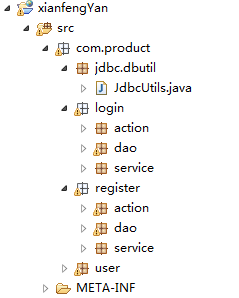
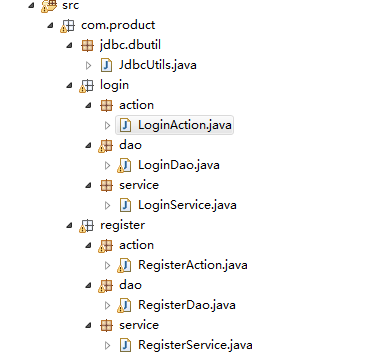
数据库连接类:

1 package com.product.jdbc.dbutil; 2 3 import java.lang.reflect.Field; 4 import java.sql.Connection; 5 import java.sql.DriverManager; 6 import java.sql.PreparedStatement; 7 import java.sql.ResultSet; 8 import java.sql.ResultSetMetaData; 9 import java.sql.SQLException; 10 import java.sql.Statement; 11 import java.util.ArrayList; 12 import java.util.HashMap; 13 import java.util.List; 14 import java.util.Map; 15 16 public class JdbcUtils { 17 18 // 表示定义数据库的用户名 19 private final String USERNAME = "root"; 20 // 定义数据库的密码 21 private final String PASSWORD = "123"; 22 // 定义数据库的驱动信息 23 private final String DRIVER = "com.mysql.jdbc.Driver"; 24 // 定义访问数据库的地址 25 private final String URL = "jdbc:mysql://localhost:3306/jdbc_db"; 26 // 定义数据库的链接 27 private Connection connection; 28 // 定义sql语句的执行对象 29 private PreparedStatement pstmt; 30 // 定义查询返回的结果集合 31 private ResultSet resultSet; 32 // 实现批处理操作的功能 33 private Statement stmt; 34 35 public JdbcUtils() { 36 try { 37 Class.forName(DRIVER); 38 System.out.println("注册驱动成功!!"); 39 } catch (Exception e) { 40 // TODO: handle exception 41 } 42 } 43 44 // 定义获得数据库的链接 45 public Connection getConnection() { 46 try { 47 connection = DriverManager.getConnection(URL, USERNAME, PASSWORD); 48 } catch (Exception e) { 49 // TODO: handle exception 50 } 51 return connection; 52 } 53 54 public boolean deleteByBatch(String[] sql) throws SQLException{ 55 boolean flag = false; 56 stmt = connection.createStatement(); 57 if(sql!=null){ 58 for(int i=0;i<sql.length;i++){ 59 stmt.addBatch(sql[i]); 60 } 61 } 62 int[] count = stmt.executeBatch(); 63 if(count!=null){ 64 flag = true; 65 } 66 return flag; 67 } 68 /** 69 * 完成对数据库的表的添加删除和修改的操作 70 * 71 * @param sql 72 * @param params 73 * @return 74 * @throws SQLException 75 */ 76 public boolean updateByPreparedStatement(String sql, List<Object> params) 77 throws SQLException { 78 boolean flag = false; 79 int result = -1;// 表示当用户执行添加删除和修改的时候所影响数据库的行数 80 pstmt = connection.prepareStatement(sql); 81 int index = 1; 82 if (params != null && !params.isEmpty()) { 83 for (int i = 0; i < params.size(); i++) { 84 pstmt.setObject(index++, params.get(i)); 85 } 86 } 87 result = pstmt.executeUpdate(); 88 flag = result > 0 ? true : false; 89 return flag; 90 } 91 92 /** 93 * 查询返回单条记录 94 * 95 * @param sql 96 * @param params 97 * @return 98 * @throws SQLException 99 */ 100 public Map<String, Object> findSimpleResult(String sql, List<Object> params) 101 throws SQLException { 102 Map<String, Object> map = new HashMap<String, Object>(); 103 int index = 1; 104 pstmt = connection.prepareStatement(sql); 105 if (params != null && !params.isEmpty()) { 106 for (int i = 0; i < params.size(); i++) { 107 pstmt.setObject(index++, params.get(i)); 108 } 109 } 110 resultSet = pstmt.executeQuery();// 返回查询结果 111 ResultSetMetaData metaData = resultSet.getMetaData(); 112 int col_len = metaData.getColumnCount();// 获得列的名称 113 while (resultSet.next()) { 114 for (int i = 0; i < col_len; i++) { 115 String cols_name = metaData.getColumnName(i + 1); 116 Object cols_value = resultSet.getObject(cols_name); 117 if (cols_value == null) { 118 cols_value = ""; 119 } 120 map.put(cols_name, cols_value); 121 } 122 } 123 return map; 124 } 125 126 /** 127 * 查询返回多行记录 128 * 129 * @param sql 130 * @param params 131 * @return 132 * @throws SQLException 133 */ 134 public List<Map<String, Object>> findMoreResult(String sql, 135 List<Object> params) throws SQLException { 136 List<Map<String, Object>> list = new ArrayList<Map<String, Object>>(); 137 int index = 1; 138 pstmt = connection.prepareStatement(sql); 139 if (params != null && !params.isEmpty()) { 140 for (int i = 0; i < params.size(); i++) { 141 pstmt.setObject(index++, params.get(i)); 142 } 143 } 144 resultSet = pstmt.executeQuery(); 145 ResultSetMetaData metaData = resultSet.getMetaData(); 146 int cols_len = metaData.getColumnCount(); 147 while (resultSet.next()) { 148 Map<String, Object> map = new HashMap<String, Object>(); 149 for (int i = 0; i < cols_len; i++) { 150 String cols_name = metaData.getColumnName(i + 1); 151 Object cols_value = resultSet.getObject(cols_name); 152 if (cols_value == null) { 153 cols_value = ""; 154 } 155 map.put(cols_name, cols_value); 156 } 157 list.add(map); 158 } 159 return list; 160 } 161 162 // jdbc的封装可以用反射机制来封装: 163 public <T> T findSimpleRefResult(String sql, List<Object> params, 164 Class<T> cls) throws Exception { 165 T resultObject = null; 166 int index = 1; 167 pstmt = connection.prepareStatement(sql); 168 if (params != null && !params.isEmpty()) { 169 for (int i = 0; i < params.size(); i++) { 170 pstmt.setObject(index++, params.get(i)); 171 } 172 } 173 resultSet = pstmt.executeQuery(); 174 ResultSetMetaData metaData = resultSet.getMetaData(); 175 int cols_len = metaData.getColumnCount(); 176 while (resultSet.next()) { 177 // 通过反射机制创建实例 178 resultObject = cls.newInstance(); 179 for (int i = 0; i < cols_len; i++) { 180 String cols_name = metaData.getColumnName(i + 1); 181 Object cols_value = resultSet.getObject(cols_name); 182 if (cols_value == null) { 183 cols_value = ""; 184 } 185 Field field = cls.getDeclaredField(cols_name); 186 field.setAccessible(true);// 打开javabean的访问private权限 187 field.set(resultObject, cols_value); 188 } 189 } 190 return resultObject; 191 } 192 193 /** 194 * 通过反射机制访问数据库 195 * 196 * @param <T> 197 * @param sql 198 * @param params 199 * @param cls 200 * @return 201 * @throws Exception 202 */ 203 public <T> List<T> findMoreRefResult(String sql, List<Object> params, 204 Class<T> cls) throws Exception { 205 List<T> list = new ArrayList<T>(); 206 int index = 1; 207 pstmt = connection.prepareStatement(sql); 208 if (params != null && !params.isEmpty()) { 209 for (int i = 0; i < params.size(); i++) { 210 pstmt.setObject(index++, params.get(i)); 211 } 212 } 213 resultSet = pstmt.executeQuery(); 214 ResultSetMetaData metaData = resultSet.getMetaData(); 215 int cols_len = metaData.getColumnCount(); 216 while (resultSet.next()) { 217 T resultObject = cls.newInstance(); 218 for (int i = 0; i < cols_len; i++) { 219 String cols_name = metaData.getColumnName(i + 1); 220 Object cols_value = resultSet.getObject(cols_name); 221 if (cols_value == null) { 222 cols_value = ""; 223 } 224 Field field = cls.getDeclaredField(cols_name); 225 field.setAccessible(true); 226 field.set(resultObject, cols_value); 227 } 228 list.add(resultObject); 229 } 230 return list; 231 } 232 233 public void releaseConn() { 234 if (resultSet != null) { 235 try { 236 resultSet.close(); 237 } catch (SQLException e) { 238 // TODO Auto-generated catch block 239 e.printStackTrace(); 240 } 241 } 242 if (stmt != null) { 243 try { 244 stmt.close(); 245 } catch (SQLException e) { 246 // TODO Auto-generated catch block 247 e.printStackTrace(); 248 } 249 } 250 if (pstmt != null) { 251 try { 252 pstmt.close(); 253 } catch (SQLException e) { 254 // TODO Auto-generated catch block 255 e.printStackTrace(); 256 } 257 } 258 if (connection != null) { 259 try { 260 connection.close(); 261 } catch (SQLException e) { 262 // TODO Auto-generated catch block 263 e.printStackTrace(); 264 } 265 } 266 } 267 }
登录页面的servlet:

1 package com.product.login.action; 2 3 import java.io.IOException; 4 import java.io.PrintWriter; 5 import java.util.ArrayList; 6 import java.util.List; 7 8 import javax.servlet.ServletException; 9 import javax.servlet.http.HttpServlet; 10 import javax.servlet.http.HttpServletRequest; 11 import javax.servlet.http.HttpServletResponse; 12 import javax.servlet.http.HttpSession; 13 14 import com.product.login.dao.LoginDao; 15 import com.product.login.service.LoginService; 16 17 public class LoginAction extends HttpServlet { 18 private static final long serialVersionUID = 1L; 19 private LoginService service; 20 public LoginAction() { 21 super(); 22 } 23 public void destroy() { 24 super.destroy(); 25 } 26 public void doGet(HttpServletRequest request, HttpServletResponse response) 27 throws ServletException, IOException { 28 this.doPost(request, response); 29 30 } 31 public void doPost(HttpServletRequest request, HttpServletResponse response) 32 throws ServletException, IOException { 33 String path = request.getContextPath(); 34 request.setCharacterEncoding("utf-8"); 35 response.setContentType("text/html; charset=utf-8"); 36 PrintWriter out = response.getWriter(); 37 String username = request.getParameter("username"); 38 String pswd = request.getParameter("pswd"); 39 System.out.println("username = " + username + " pswd = " + pswd); 40 List<Object> params = new ArrayList<Object>(); 41 params.add(username); 42 params.add(pswd); 43 44 boolean flag = service.LoginUser(params); 45 46 boolean fla = service.LoginCat(params); 47 boolean fl = service.LoginDog(params); 48 List<String> list = service.user(params); 49 50 // JSONObject jsonobj = new JSONObject(); 51 // if (list.size() != 0) { 52 // jsonobj.put("用户名", list.get(0)); 53 // jsonobj.put("密码", list.get(1)); 54 // jsonobj.put("真实姓名", list.get(2)); 55 // jsonobj.put("性别", list.get(3)); 56 // } 57 HttpSession session = request.getSession(); 58 if (list.size() != 0) { 59 session.setAttribute("uname", list.get(0)); 60 session.setAttribute("realname", list.get(1)); 61 session.setAttribute("pswd", list.get(2)); 62 session.setAttribute("sex", list.get(3)); 63 } 64 if (flag == true) { 65 response.sendRedirect(path + "/xinxi.jsp"); 66 } 67 if (fla == true) { 68 out.print("用户名不存在请重新输入,登陆失败"); 69 } 70 if (fl == true) { 71 out.print("密码错误,登陆失败"); 72 } 73 74 out.flush(); 75 out.close(); 76 } 77 public void init() throws ServletException { 78 // Put your code here 79 service = new LoginDao(); 80 } 81 82 }
登录页面的数据操作层:

1 package com.product.login.dao; 2 3 import java.sql.Connection; 4 import java.sql.ResultSet; 5 import java.sql.Statement; 6 import java.util.ArrayList; 7 import java.util.List; 8 import java.util.Map; 9 10 import com.product.jdbc.dbutil.JdbcUtils; 11 import com.product.login.service.LoginService; 12 13 public class LoginDao implements LoginService { 14 private JdbcUtils jdbcUtils = null; 15 16 public LoginDao() { 17 // TODO Auto-generated constructor stub 18 jdbcUtils = new JdbcUtils(); 19 } 20 21 /* 22 * ����û���ע���Dao�ı�д 23 * 24 * @see 25 * com.product.register.service.RegisterService#registerUser(java.util.List) 26 */ 27 public boolean LoginUser(List<Object> params) { 28 // TODO Auto-generated method stub 29 boolean flag = false; 30 jdbcUtils.getConnection(); 31 String sql1 = "select * from userinfo where username=? and pswd=?"; 32 try { 33 Map<String, Object> map = jdbcUtils.findSimpleResult(sql1, params); 34 flag = !map.isEmpty() ? true : false; 35 } catch (Exception e1) { 36 e1.printStackTrace(); 37 } finally { 38 jdbcUtils.releaseConn(); 39 } 40 return flag; 41 } 42 43 @SuppressWarnings("null") 44 public boolean LoginCat(List<Object> params) { 45 boolean fla = false; 46 Connection conn = null; 47 Statement stmt = null; 48 ResultSet rs = null; 49 ResultSet rs1 = null; 50 conn = jdbcUtils.getConnection(); 51 try { 52 stmt = conn.createStatement(); 53 rs = stmt.executeQuery("select * from userinfo where username='" 54 + params.get(0) + "'"); 55 if (rs.next() == false) { 56 fla = true; 57 } 58 } catch (Exception e1) { 59 e1.printStackTrace(); 60 } finally { 61 jdbcUtils.releaseConn(); 62 } 63 return fla; 64 } 65 66 public boolean LoginDog(List<Object> params) { 67 boolean fl = false; 68 Connection conn = null; 69 Statement stmt = null; 70 ResultSet rs = null; 71 ResultSet rs1 = null; 72 conn = jdbcUtils.getConnection(); 73 try { 74 stmt = conn.createStatement(); 75 rs = stmt.executeQuery("select * from userinfo where username='" 76 + params.get(0) + "'"); 77 if (rs.next() == true) { 78 rs1 = stmt.executeQuery("select * from userinfo where pswd='" 79 + params.get(1) + "'"); 80 if (rs1.next() == false) { 81 fl = true; 82 } 83 } 84 } catch (Exception e1) { 85 e1.printStackTrace(); 86 } finally { 87 jdbcUtils.releaseConn(); 88 } 89 return fl; 90 } 91 92 // public List<User> user(List<Object> params) { 93 // Connection conn = null; 94 // Statement stmt = null; 95 // ResultSet rs = null; 96 // List<User> userList = new ArrayList<>(); 97 // conn = jdbcUtils.getConnection(); 98 // 99 // try { 100 // stmt = conn.createStatement(); 101 // rs = stmt.executeQuery("select * from userinfo where username='" 102 // + params.get(0) + "'"); 103 // while (rs.next()) { 104 // String username = rs.getString("username"); 105 // String password = rs.getString("password"); 106 // String realname = rs.getString("realname"); 107 // String sex = rs.getString("sex"); 108 // User user = new User(username, password, realname, sex); 109 // userList.add(user); 110 // } 111 // } catch (Exception e1) { 112 // e1.printStackTrace(); 113 // } finally { 114 // jdbcUtils.releaseConn(); 115 // } 116 // return userList; 117 // 118 // } 119 public List<String> user(List<Object> params) { 120 Connection conn = null; 121 Statement stmt = null; 122 ResultSet rs = null; 123 conn = jdbcUtils.getConnection(); 124 List<String> list = new ArrayList<String>(); 125 try { 126 stmt = conn.createStatement(); 127 rs = stmt.executeQuery("select * from userinfo where username='" 128 + params.get(0) + "'"); 129 System.out.println(params.get(0)); 130 while (rs.next()) { 131 String username = rs.getString("username"); 132 System.out.println(username); 133 String password = rs.getString("pswd"); 134 System.out.println(password); 135 String realname = rs.getString("realname"); 136 System.out.println(realname); 137 String sex = rs.getString("sex"); 138 System.out.println(sex); 139 // User user = new User(username, password, realname, sex); 140 list.add(username); 141 list.add(password); 142 list.add(realname); 143 list.add(sex); 144 System.out.println(list); 145 146 } 147 } catch (Exception e1) { 148 e1.printStackTrace(); 149 } finally { 150 jdbcUtils.releaseConn(); 151 } 152 return list; 153 } 154 }
登录页面的服务层:

1 package com.product.login.service; 2 3 import java.util.List; 4 5 public interface LoginService { 6 public boolean LoginUser(List<Object> params); 7 8 public boolean LoginCat(List<Object> params); 9 10 public boolean LoginDog(List<Object> params); 11 12 public List<String> user(List<Object> params); 13 14 }
注册页面的servlet:

1 package com.product.register.action; 2 3 import java.io.IOException; 4 import java.io.PrintWriter; 5 import java.util.ArrayList; 6 import java.util.List; 7 8 import javax.servlet.ServletException; 9 import javax.servlet.http.HttpServlet; 10 import javax.servlet.http.HttpServletRequest; 11 import javax.servlet.http.HttpServletResponse; 12 13 import com.product.register.dao.RegisterDao; 14 import com.product.register.service.RegisterService; 15 16 public class RegisterAction extends HttpServlet { 17 18 /** 19 * 20 */ 21 private static final long serialVersionUID = 1L; 22 private RegisterService service; 23 24 /** 25 * Constructor of the object. 26 */ 27 public RegisterAction() { 28 super(); 29 } 30 31 /** 32 * Destruction of the servlet. <br> 33 */ 34 public void destroy() { 35 super.destroy(); // Just puts "destroy" string in log 36 // Put your code here 37 } 38 39 /** 40 * The doGet method of the servlet. <br> 41 * 42 * This method is called when a form has its tag value method equals to get. 43 * 44 * @param request 45 * the request send by the client to the server 46 * @param response 47 * the response send by the server to the client 48 * @throws ServletException 49 * if an error occurred 50 * @throws IOException 51 * if an error occurred 52 */ 53 public void doGet(HttpServletRequest request, HttpServletResponse response) 54 throws ServletException, IOException { 55 56 this.doPost(request, response); 57 } 58 59 /** 60 * The doPost method of the servlet. <br> 61 * 62 * This method is called when a form has its tag value method equals to 63 * post. 64 * 65 * @param request 66 * the request send by the client to the server 67 * @param response 68 * the response send by the server to the client 69 * @throws ServletException 70 * if an error occurred 71 * @throws IOException 72 * if an error occurred 73 */ 74 public void doPost(HttpServletRequest request, HttpServletResponse response) 75 throws ServletException, IOException { 76 String path = request.getContextPath(); 77 request.setCharacterEncoding("utf-8"); 78 response.setContentType("text/html; charset=utf-8"); 79 PrintWriter out = response.getWriter(); 80 String username = request.getParameter("username"); 81 String realname = request.getParameter("realname"); 82 String pswd = request.getParameter("pswd"); 83 String pswds = request.getParameter("pswds"); 84 // String sex = new 85 // String(request.getParameter("sex").getBytes("iso-8859-1"), "utf-8"); 86 // String sex = request.getParameter("sex"); 87 // String sex=java.net.URLDecoder.decode(request.getParameter("sex"), 88 // "UTF-8"); 89 // String sex = URLDecoder.decode( 90 // URLDecoder.decode(request.getParameter("sex"), "UTF-8"), 91 // "UTF-8"); 92 // String sex = new String(request.getParameter("name").getBytes( 93 // "ISO-8859-1"), "UTF-8"); 94 String sex = request.getParameter("sex"); 95 96 System.out.println("username = " + username + " realname = " 97 + realname + " pswd = " + pswd + " sex = " + sex); 98 List<Object> params = new ArrayList<Object>(); 99 params.add(username); 100 params.add(pswd); 101 params.add(realname); 102 params.add(sex); 103 // params.add(b1); 104 // params.add(b2); 105 boolean flag = service.registerUser(params); 106 if (flag) { 107 // response.getOutputStream().write("register success".getBytes()); 108 out.print("注册成功"); 109 response.sendRedirect(path + "/hh.jsp"); 110 } else { 111 out.print("用户名重复,注册失败"); 112 } 113 out.flush(); 114 out.close(); 115 } 116 117 /** 118 * Initialization of the servlet. <br> 119 * 120 * @throws ServletException 121 * if an error occurs 122 */ 123 public void init() throws ServletException { 124 // Put your code here 125 service = new RegisterDao(); 126 } 127 128 }
注册页面的数据操作层:

1 package com.product.register.dao; 2 3 import java.sql.Connection; 4 import java.sql.ResultSet; 5 import java.sql.SQLException; 6 import java.sql.Statement; 7 import java.util.List; 8 import java.util.Map; 9 10 import com.mysql.jdbc.PreparedStatement; 11 import com.product.jdbc.dbutil.JdbcUtils; 12 import com.product.register.service.RegisterService; 13 14 public class RegisterDao implements RegisterService { 15 private JdbcUtils jdbcUtils = null; 16 17 public RegisterDao() { 18 // TODO Auto-generated constructor stub 19 jdbcUtils = new JdbcUtils(); 20 } 21 22 /* 完成用户对注册的Dao的编写 23 * @see com.product.register.service.RegisterService#registerUser(java.util.List) 24 */ 25 @Override 26 public boolean registerUser(List<Object> params) { 27 // TODO Auto-generated method stub 28 Connection conn=null; 29 Statement stmt=null; 30 ResultSet rs=null; 31 boolean flag = false; 32 33 conn=jdbcUtils.getConnection(); 34 try { 35 stmt=conn.createStatement(); 36 rs = stmt.executeQuery("select * from userinfo where username='"+params.get(0)+"'"); 37 //System.out.println(params.get(0)); 38 if(rs.next()==true){ 39 flag=false; 40 }else{ 41 flag = jdbcUtils.updateByPreparedStatement("insert into userinfo(username, pswd, realname,sex) values (?, ?, ?,?)", params); 42 } 43 } catch (Exception e1) { 44 e1.printStackTrace(); 45 } 46 finally{ 47 jdbcUtils.releaseConn(); 48 } 49 return flag; 50 } 51 }
注册页面的服务层:

1 package com.product.register.service; 2 3 import java.util.List; 4 5 6 public interface RegisterService { 7 public boolean registerUser(List<Object> params); 8 }
jsp页面:

登录界面:hh.jsp

1 <%@ page language="java" import="java.util.*" pageEncoding="utf-8" %> 2 <% 3 String path = request.getContextPath(); 4 %> 5 6 <!DOCTYPE HTML PUBLIC "-//W3C//DTD HTML 4.01 Transitional//EN"> 7 <html> 8 <head> 9 <title>后台管理系统</title> 10 <meta http-equiv=Content-Type content="text/html; charset=utf-8"> 11 12 <meta http-equiv="pragma" content="no-cache"> 13 <meta http-equiv="cache-control" content="no-cache"> 14 <meta http-equiv="expires" content="0"> 15 <meta http-equiv="keywords" content="keyword1,keyword2,keyword3"> 16 <meta http-equiv="description" content="This is my page"> 17 <style type="text/css"> 18 .neon { 19 FILTER: glow(color = #002E60, strength = 3) 20 } 21 22 DIV { 23 WIDTH: 70px 24 } 25 26 BODY { 27 MARGIN: 0px 28 } 29 30 BODY { 31 MARGIN-TOP: 0px; 32 SCROLLBAR-FACE-COLOR: #005fc5; 33 FONT-SIZE: 12px; 34 BACKGROUND: #ffffff; 35 SCROLLBAR-HIGHLIGHT-COLOR: #799ae1; 36 SCROLLBAR-SHADOW-COLOR: #799ae1; 37 SCROLLBAR-3DLIGHT-COLOR: #005fc5; 38 SCROLLBAR-ARROW-COLOR: #ffffff; 39 SCROLLBAR-TRACK-COLOR: #aabfec; 40 SCROLLBAR-DARKSHADOW-COLOR: #799ae1 41 } 42 </STYLE> 43 <LINK href="<%=path%>/images/duan_1.css" type=text/css rel=stylesheet> 44 <META content="MSHTML 6.00.2800.1106" name=GENERATOR> 45 <style type="text/css"> 46 .style6 { 47 COLOR: #0000ff 48 } 49 50 .STYLE7 { 51 COLOR: #003366; 52 font-size: 12px; 53 } 54 </style> 55 <script type="text/javascript"> 56 function dosubmit() { 57 var th = document.form2; 58 if (th.username.value == "") { 59 alert("用户名不能为空"); 60 th.username.focus(); 61 return; 62 } 63 64 if (th.pswd.value == "") { 65 alert("密码不能为空"); 66 th.pswd.focus(); 67 return; 68 } 69 th.action="<%=path%>/select" 70 th.submit(); 71 } 72 </script> 73 </head> 74 75 <body bgColor=#ffffff 76 onload="MM_preloadImages('<%=path%>/images/ok_2.jpg', '<%=path%>/images/fh_2.jpg')"> 77 <form action="LoginAction" name="form2" method="Post"> 78 <table height=470 cellSpacing=0 cellPadding=0 width=580 aligen=center 79 border=0> 80 <tbody> 81 <tr> 82 <td colSpan=3 height=9 /> 83 </tr> 84 <tr> 85 <td vAlign=top width=8 background="<%=path%>/images/dhpddw.gif" 86 rowSpan=2> 87 <!-- DWLayoutEmptyCell --> </td> 88 <td background="<%=path%>/images/h-1.gif" height=9></td> 89 <td width=9 height=9><IMG height=9 90 src="<%=path%>/images/jiao.gif" width=9> 91 </td> 92 </tr> 93 <tr> 94 <td vAlign=top align=right width=743 height=452> 95 <table cellSpacing=0 cellPadding=0 width=556 border=0> 96 <!-- DWLayoutTable --> 97 <tbody> 98 <tr> 99 <td vAligh=bottom width=548 height=27><IMG height=10 100 src="<%=path%>/images/jt2.gif" width=10> <span 101 class="1bt">用户登录</span> 102 </td> 103 <td width=8 rowSpan=3> </td> 104 </tr> 105 <tr> 106 <td bgColor="#ffffff" height=22></td> 107 </tr> 108 <tr> 109 <td class=unnamed1 vAligh=top height=9> 110 <table width="99%" border=0 cellPadding=4 cellSpacing=1 111 bgColor="#0867b3"> 112 <tbody> 113 <TR bgColor=#ffffff height=20> 114 <TD width=14% noWrap class="STYLE7">用户名</TD> 115 <TD width=24% valign="top" noWrap><INPUT class=text2 116 maxLength=20 size=18 name="username" minLength="1"> 117 </TD> 118 <TD width=62% noWrap><span class="STYLE7">必须填写!</span> 119 </TD> 120 </TR> 121 122 <TR bgColor=#ffffff height=20> 123 <TD height="2" noWrap><span class="STYLE7">密码 </span> 124 </TD> 125 <TD height="2" valign="top" noWrap><INPUT 126 type="password" class=text2 maxLength=20 size=18 127 name="password" minLength="1"> 128 </TD> 129 <TD height="2" noWrap><span class="STYLE7">必填项</span> <br> 130 </TD> 131 </TR> 132 </tbody> 133 </table><br> 134 </tr> 135 <TR> 136 <TD height=20 align="center"><a 137 href="javascript:dosubmit();"> <img 138 src="<%=path%>/images/hh2.jpg" name="Image8" width="60" 139 height="22" border="0"></a> <a 140 href="<%=path%>/pass.jsp"><img 141 src="<%=path%>/images/hh1.jpg" name="Image9" width="60" 142 height="22" border="0"> </a> 143 </TD> 144 <TD></TD> 145 </TR> 146 </tbody> 147 </table> 148 </td> 149 <TD width=9 background="<%=path%>/images/s-1.gif"></TD> 150 </tr> 151 </tbody> 152 </table> 153 </form> 154 </body> 155 </html>
注册界面:login.jsp

1 <% 2 String path = request.getContextPath(); 3 %> 4 <html> 5 <head> 6 <title>用户登录</title> 7 8 <meta http-equiv=Content-Type content="text/html; charset=utf-8"> 9 <meta http-equiv="pragma" content="no-cache"> 10 <meta http-equiv="cache-control" content="no-cache"> 11 <meta http-equiv="expires" content="0"> 12 <meta http-equiv="keywords" content="keyword1,keyword2,keyword3"> 13 <meta http-equiv="description" content="This is my page"> 14 <!-- 15 <link rel="stylesheet" type="text/css" href="styles.css"> 16 --> 17 </head> 18 <script type="text/javascript"> 19 function dosubmit() { 20 var th = document.form2; 21 if (th.username.value == "") { 22 alert("用户名不能为空"); 23 th.username.focus(); 24 return; 25 } 26 27 if (th.password.value == "") { 28 alert("密码不能为空"); 29 th.password.focus(); 30 return; 31 } 32 33 th.action="/LoginAction"; 34 th.submit(); 35 36 } 37 </script> 38 <body bgcolor="#e3e3e3"> 39 40 41 <form action="LoginAction"name="form2" method="Post"> 42 43 <table> 44 <caption>用户登录</caption> 45 <tr><td>用户名:</td><td><input type="text" name="username" size="20"/></td></tr> 46 <tr><td>密码:</td><td><input type="password" name="password" size="21"/></td></tr> 47 <tr><td><a href="javascript:dosubmit();"><input type="submit" value="登录"/></a></td><td><input type="button" value="注册" onclick="window.location='pass.jsp'"></td></tr> 48 </table> 49 </form> 50 </body> 51 </html>
用户信息返回页面:xinxi.jsp

1 <%@ page language="java" import="java.util.*" pageEncoding="UTF-8"%> 2 3 <!DOCTYPE HTML PUBLIC "-//W3C//DTD HTML 4.01 Transitional//EN"> 4 5 <html> 6 <head> 7 <title>My JSP 'xinxi.jsp' starting page</title> 8 9 <meta http-equiv="pragma" content="no-cache"> 10 <meta http-equiv="cache-control" content="no-cache"> 11 <meta http-equiv="expires" content="0"> 12 <meta http-equiv="keywords" content="keyword1,keyword2,keyword3"> 13 <meta http-equiv="description" content="This is my page"> 14 <!-- 15 <link rel="stylesheet" type="text/css" href="styles.css"> 16 --> 17 <script type="text/javascript"> 18 19 20 21 </script> 22 </head> 23 24 25 <body> 26 <% 27 String name = ""; 28 String realname = ""; 29 String pswd = ""; 30 String sex = ""; 31 if(session != null){ 32 name = (String) session.getAttribute("uname"); 33 pswd = (String) session.getAttribute("pswd"); 34 realname = (String) session.getAttribute("realname"); 35 sex = (String) session.getAttribute("sex"); 36 // if(uname != null && !uname.equals("") && pword != null && !pword.equals("")){ 37 out.println("Input UserName: <font color='red'><b>"+ name +"</b></font><br>"); 38 out.println("Input PassWord: <font color='red'><b>"+ pswd +"</b></font><br>"); 39 out.println("Input realname: <font color='red'><b>"+ realname +"</b></font><br>"); 40 out.println("Input sex: <font color='red'><b>"+ sex +"</b></font>"); 41 42 } 43 %> 44 </body> 45 </html>
服务端登录注册页面:
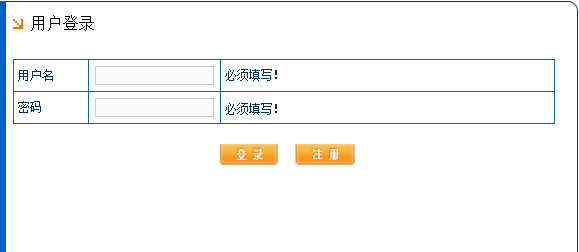
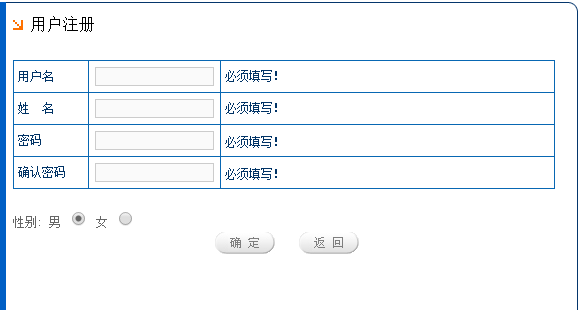
mysql数据库:
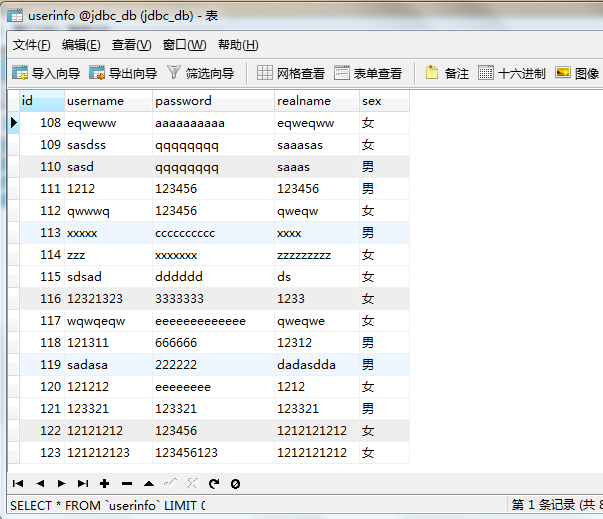
实验结果截图:

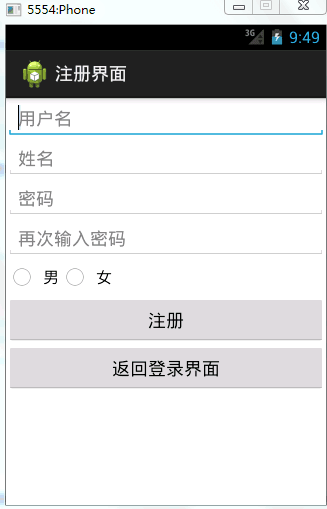
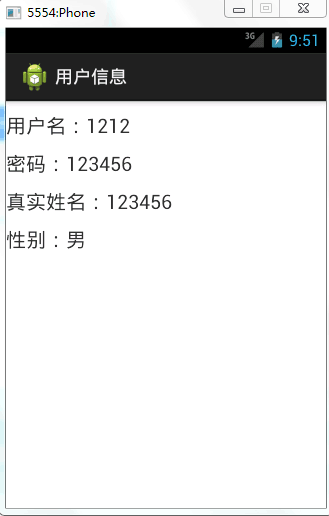
转载请注明出处:https://home.cnblogs.com/u/mmmmm/
本代码实现安卓端注册登录用户名密码到mysql数据库,服务端通过jsp页面也能实现网页登录注册,如果出现乱码才采用GBK编码格式不懂私信我哦!
