目前根据Kylin的官方文档介绍,Kylin的认证是basic authentication,加密算法是Base64,在POST的header进行用户认证
我使用的用户和密码是(格式:username:password) :ADMIN:KYLIN 使用Base64编码后结果为:QURNSU46S1lMSU4=
1、在Linux环境下
curl -c cookiefile.txt -X POST -H "Authorization: Basic QURNSU46S1lMSU4="-H 'Content-Type: application/json'http://10.8.217.66:7070/kylin/api/user/authentication
在执行的目录下会生成cookiefile.txt 文件,内容是:
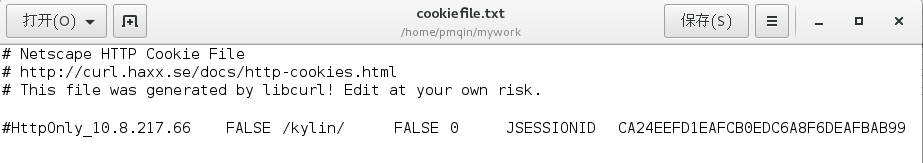
返回结果:
{
"userDetails":{
"password":null,
"username":"ADMIN",
"authorities":[
{
"authority":"ROLE_ADMIN"
},
{
"authority":"ROLE_ANALYST"
},
{
"authority":"ROLE_MODELER"
}
],
"accountNonExpired":true,
"accountNonLocked":true,
"credentialsNonExpired":true,
"enabled":true
}
}
如果登录成功,JSESSIONID将被保存到cookie文件中; 在随后的http请求中,附加cookiefile.txt 文件就可以了,不需要每次都认证,
相当于在浏览器下访问后,留下的cookis信息。 如:
curl -b cookiefile.txt -X PUT -H 'Content-Type: application/json' -d '{"startTime":'1423526400000', "endTime":'1423526400', "buildType":"BUILD"}' http://<host>:<port>/kylin/api/cubes/your_cube/build
您可以在命令中提供用户名/密码选项“用户”; 请注意,这在shell历史中有密码泄露的风险
curl -X PUT --user ADMIN:KYLIN -H "Content-Type: application/json;charset=utf-8" -d '{ "startTime": 820454400000, "endTime": 821318400000, "buildType": "BUILD"}' http://<host>:<port>/kylin/api/cubes/kylin_sales/build
查询项目下的表数据
curl -X POST -H "Authorization: Basic QURNSU46S1lMSU4=" -H "Content-Type: application/json" -d '{ "sql":"select count(*) from TEST_KYLIN_FACT", "project":"learn_kylin" }'http://<host>:<port>/kylin//api/query你可能觉得这个方式不好,写这么多,没有关系,你也可以通过代码实现,使用JDBC访问方式。如果仅仅为了看数据,也可以使用PostMan来看数据。2、POSTMAN 方式查看或者请求首先必须知道你用什么用户名和密码去访问Kylin,所以Header信息必须要带。
Authorization:Basic QURNSU46S1lMSU4=
Content-Type: application/json;charset=UTF-8
1、查看Cube信息
get:http://10.8.217.66:7070/kylin/api/cubes?cubeName=kylin_sales_cube&limit=15&offset=0
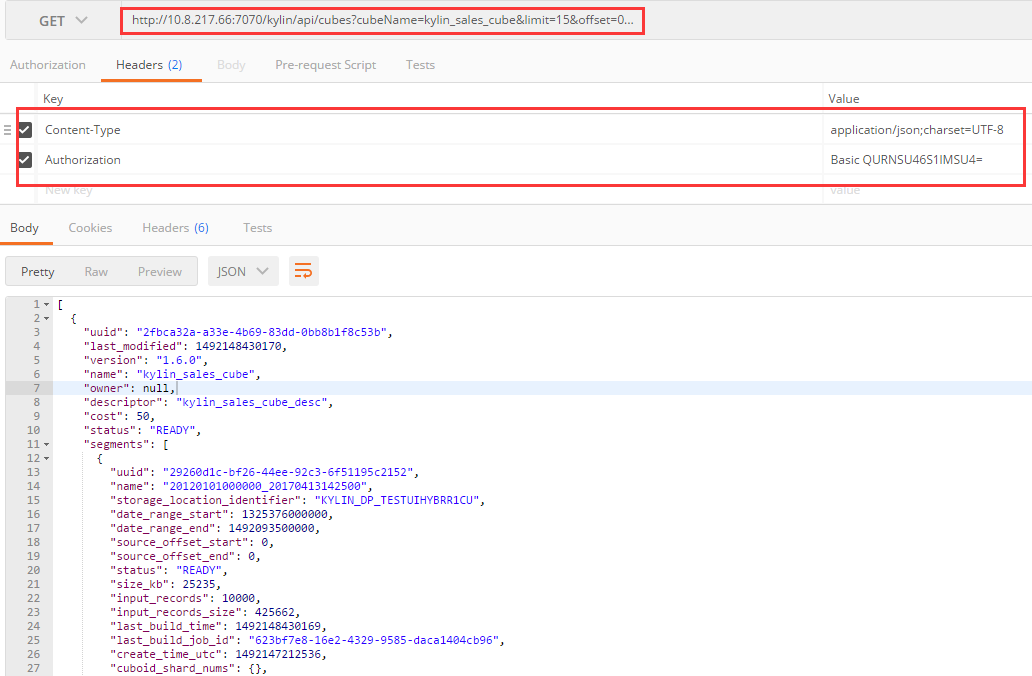
2、列出当前项目的表和列
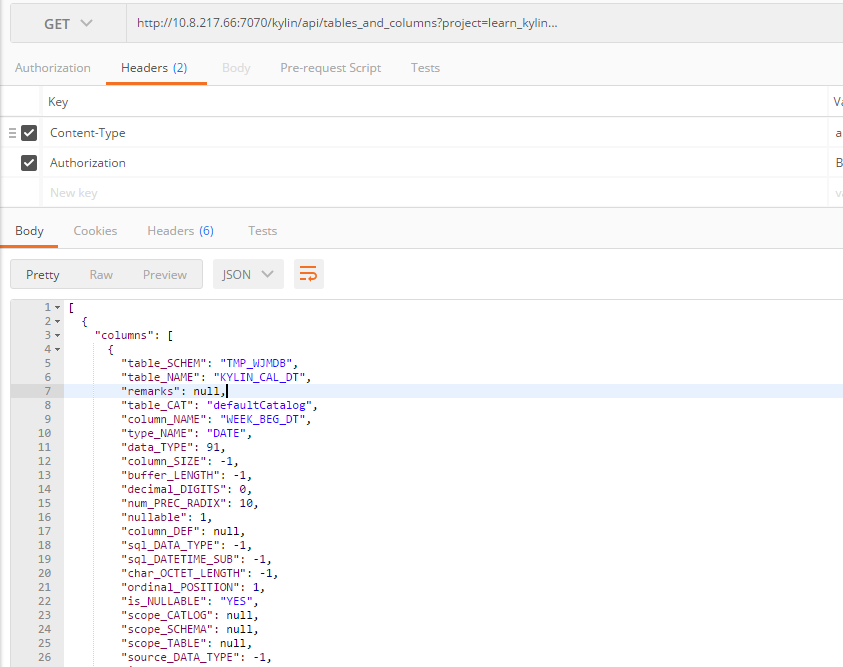
3、SQL 查询语句请求
post:http://10.8.217.66:7070/kylin/api/query
{
"sql":"select * from KYLIN_SALES",
"offset":0,
"limit":50000,
"acceptPartial":false,
"project":"learn_kylin"
}
4、列出所以Cubes信息
get:http://10.8.217.66:7070//kylin/api/cubes
5、GET http://10.8.217.66:7070/kylin/api/cubes/kylin_sales_cube
6、GET http://10.8.217.66:7070/kylin//api/cube_desc/{cubeName}
参考详见:
http://kylin.apache.org/docs20/howto/howto_use_restapi.html#build-cube
http://kylin.apache.org/docs20/howto/howto_build_cube_with_restapi.html