坐下写这篇文章的时候,内心还是有一点点小激动的,折腾了一个多星期,踩了一个又一个的坑,终于找到一条可以走通的路,内心的喜悦相信经历过的人都会明白~~~~~今儿个老百姓啊,真呀个真高兴啊,哈哈,好了,废话不多说,上正文
首先是问题的需求:
我用JCEF实现了java程序中嵌入浏览器,不了解JCEF的同学请戳这里,那么问题就来了,如果我想要打开一个原生的文件选择对话框怎么办?因为在页面上,我们用的最多的就是js,而在示例demo里面全是后台的java代码,以及JNI的调用,而我想要的效果是如何用js去打开文件选择对话框,当时我的第一反应就是ajax请求,但是这样的话,我每次发送请求的时候都会需要带上我外部框架的对象CefBrowser,CefFrame等,并且我要一直在我的客户端持有这些对象,这个方法理论上是走得通的,但是如果能有更好的办法,何乐而不为呢?
于是英语水平稀烂的我开始研究网上的各种英文资料,也有幸找到了几篇中文的资料,下面就简单谈谈我踩坑的经历吧
我一个想到的就是,jcef打开文件选择对话框的本质还是通过JNI调用c++的接口来实现的,于是我想到了能不能通过js调用c++的方法来实现,正好官网上也有wiki文档:JavaScriptIntegration,参照官网的介绍,我开始一步一步按部就班的敲代码,敲好以后编译,重启,然后满怀期待的看着界面,然后就没然后了,不满足于失败的我开始寻找原因,由于水平有限,我折腾了三四天,始终没有解决这个问题,哎,我这暴脾气,就跟他杠上了,结果,还是以我的失败告终,悲哀~~如果有幸有大神看到这里,麻烦告知原因,小弟感激不尽。
既然直接用js调用c++的方式没走通,咱也不能真的在一棵树上吊死不是,于是我想到了能不能用js直接调用java代码,于是DWR出现在了我的视野里,这里就不再详细描述了,我只知道以我的水平,短时间内又败给了DWR,这就让人头痛了啊,搞不定,任务就没办法推进,总不能一直这么晾着哈。
于是我开始用我很中文的英文去网上提问,如果大家搜索时搜到了类似:How to open a filedialog using javascript或者How to bind javascript with java?这样的问题,很有可能就是我问的,然后问题放在好几天了,也没人回答,宝宝心里急啊,可是一点办法也没有,最后实在是不知道怎么办的时候,我开始静下心来看jecf的源码,试图从源码中找到点蛛丝马迹,还真别说,真就找到了。
当我看到cef/handler/CefMessageRouterHandler的时候,详细代码如下:

public interface CefMessageRouterHandler extends CefNative { /** * Called when the browser receives a JavaScript query. * @param browser The browser generating the event. * @param query_id The unique ID for the query. * @param persistent True if the query is persistent. * @param callback Object used to continue or cancel the query asynchronously. * * @return true to handle the query or false to propagate the query to other * registered handlers, if any. If no handlers return true from this method * then the query will be automatically canceled with an error code of -1 * delivered to the JavaScript onFailure callback. */ public boolean onQuery(CefBrowser browser, long query_id, String request, boolean persistent, CefQueryCallback callback); /** * Called when a pending JavaScript query is canceled. * @param browser The browser generating the event. * @param query_id The unique ID for the query. */ public void onQueryCanceled(CefBrowser browser, long query_id); }
大家看到什么没有?Javascript有木有?抱着怀疑的态度,我看了该接口的实现类,啥都没有啊,但是好不容易找到一点蛛丝马迹,怎么可能轻易放弃呢,于是我又开始Google,果然,
Correct way to use window.cefQuery 和 Asynchronous JavaScript Bindings
终于觉得自己找到点有用的了,于是我开始研究这个接口的实现,写了一个简单的实现类如下:

public class MessageRouterHandler extends CefMessageRouterHandlerAdapter { @Override public boolean onQuery(CefBrowser browser, long query_id, String request, boolean persistent, final CefQueryCallback callback) { if (StringUtils.isNotEmpty(request) && StringUtils.indexOf(request, "cmd:") != -1) { String cmd = StringUtils.substring(request, 4); if (StringUtils.equals(cmd, "open")) { this.openAppFile(browser, callback); } } return true; } /** * 打开文件 */ private void openAppFile(CefBrowser browser, final CefQueryCallback callback) { CefRunFileDialogCallback dialogCallBack = new CefRunFileDialogCallback() { @Override public void onFileDialogDismissed(int selectedAcceptFilter, Vector<String> filePaths) { if (filePaths.size() == 0) { return; } File selectedFile = new File(filePaths.get(0)); if (selectedFile != null) { String selectedPath = selectedFile.getAbsolutePath(); callback.success(selectedPath); } } }; browser.runFileDialog(FileDialogMode.FILE_DIALOG_OPEN, "test", null, null, 0, dialogCallBack); } }
并在主窗口中加入该实现:

//绑定js和jcef后台代码,window.cefQuery(); CefMessageRouter msgRouter = CefMessageRouter.create(); msgRouter.addHandler(new MessageRouterHandler(), true); client.addMessageRouter(msgRouter);
然后在界面调用window.cefQuery,代码如下:

window.cefQuery({ request : "cmd:open", onSuccess : function(response) { alert(response); }, onFailure : function(response) { alert(response); } });
一切准备就绪,重启程序,然后兴奋的等着结果出现,但是天不遂人愿啊,等了半天,界面一片空白,FUCK,根据不算丰富的前端经验,这种情况多半是js异常,于是打开dev窗口,果然:
Uncaught TypeError: window.cefQuery is not a function
一下子又懵逼了,于是我开始在源码里面找CefMessageRouterHandler相关的代码,然后让我找到了CefMessageRouter类:

/** * The below classes implement support for routing aynchronous messages between * JavaScript running in the renderer process and C++ running in the browser * process. An application interacts with the router by passing it data from * standard CEF C++ callbacks (OnBeforeBrowse, OnProcessMessageRecieved, * OnContextCreated, etc). The renderer-side router supports generic JavaScript * callback registration and execution while the browser-side router supports * application-specific logic via one or more application-provided Handler * instances. * * The renderer-side router implementation exposes a query function and a cancel * function via the JavaScript 'window' object: * * // Create and send a new query. * var request_id = window.cefQuery({ * request: 'my_request', * persistent: false, * onSuccess: function(response) {}, * onFailure: function(error_code, error_message) {} * }); * * // Optionally cancel the query. * window.cefQueryCancel(request_id); * * When |window.cefQuery| is executed the request is sent asynchronously to one * or more C++ Handler objects registered in the browser process. Each C++ * Handler can choose to either handle or ignore the query in the * Handler::OnQuery callback. If a Handler chooses to handle the query then it * should execute Callback::Success when a response is available or * Callback::Failure if an error occurs. This will result in asynchronous * execution of the associated JavaScript callback in the renderer process. Any * queries unhandled by C++ code in the browser process will be automatically * canceled and the associated JavaScript onFailure callback will be executed * with an error code of -1. * * Queries can be either persistent or non-persistent. If the query is * persistent than the callbacks will remain registered until one of the * following conditions are met: * * A. The query is canceled in JavaScript using the |window.cefQueryCancel| * function. * B. The query is canceled in C++ code using the Callback::Failure function. * C. The context associated with the query is released due to browser * destruction, navigation or renderer process termination. * * If the query is non-persistent then the registration will be removed after * the JavaScript callback is executed a single time. If a query is canceled for * a reason other than Callback::Failure being executed then the associated * Handler's OnQueryCanceled method will be called. * * Some possible usage patterns include: * * One-time Request. Use a non-persistent query to send a JavaScript request. * The Handler evaluates the request and returns the response. The query is * then discarded. * * Broadcast. Use a persistent query to register as a JavaScript broadcast * receiver. The Handler keeps track of all registered Callbacks and executes * them sequentially to deliver the broadcast message. * * Subscription. Use a persistent query to register as a JavaScript subscription * receiver. The Handler initiates the subscription feed on the first request * and delivers responses to all registered subscribers as they become * available. The Handler cancels the subscription feed when there are no * longer any registered JavaScript receivers. * * Message routing occurs on a per-browser and per-context basis. Consequently, * additional application logic can be applied by restricting which browser or * context instances are passed into the router. If you choose to use this * approach do so cautiously. In order for the router to function correctly any * browser or context instance passed into a single router callback must then * be passed into all router callbacks. * * There is generally no need to have multiple renderer-side routers unless you * wish to have multiple bindings with different JavaScript function names. It * can be useful to have multiple browser-side routers with different client- * provided Handler instances when implementing different behaviors on a per- * browser basis. * * This implementation places no formatting restrictions on payload content. * An application may choose to exchange anything from simple formatted * strings to serialized XML or JSON data. * * * EXAMPLE USAGE * * 1. Define the router configuration. You can optionally specify settings * like the JavaScript function names. The configuration must be the same in * both the browser and renderer processes. If using multiple routers in the * same application make sure to specify unique function names for each * router configuration. * * // Example config object showing the default values. * CefMessageRouterConfig config = new CefMessageRouterConfig(); * config.jsQueryFunction = "cefQuery"; * config.jsCancelFunction = "cefQueryCancel"; * * 2. Create an instance of CefMessageRouter in the browser process. * * messageRouter_ = CefMessageRouter.create(config); * * 3. Register one or more Handlers. The Handler instances must either outlive * the router or be removed from the router before they're deleted. * * messageRouter_.addHandler(myHandler); * * 4. Add your message router to all CefClient instances you want to get your * JavaScript code be handled. * * myClient.addMessageRouter(messageRouter_); * * 4. Execute the query function from JavaScript code. * * window.cefQuery({request: 'my_request', * persistent: false, * onSuccess: function(response) { print(response); }, * onFailure: function(error_code, error_message) {} }); * * 5. Handle the query in your CefMessageRouterHandler.onQuery implementation * and execute the appropriate callback either immediately or asynchronously. * * public boolean onQuery(CefBrowser browser, * long query_id, * String request, * boolean persistent, * CefQueryCallback callback) { * if (request.indexOf("my_request") == 0) { * callback.success("my_response"); * return true; * } * return false; // Not handled. * } * * 6. Notice that the success callback is executed in JavaScript. */ public abstract class CefMessageRouter { private final CefMessageRouterConfig routerConfig_; /** * Used to configure the query router. If using multiple router pairs make * sure to choose values that do not conflict. */ public static class CefMessageRouterConfig { /** * Name of the JavaScript function that will be added to the 'window' object * for sending a query. The default value is "cefQuery". */ public String jsQueryFunction; /** * Name of the JavaScript function that will be added to the 'window' object * for canceling a pending query. The default value is "cefQueryCancel". */ public String jsCancelFunction; public CefMessageRouterConfig() { this("cefQuery", "cefQueryCancel"); } public CefMessageRouterConfig(String queryFunction, String cancelFunction) { jsQueryFunction = queryFunction; jsCancelFunction = cancelFunction; } } // This CTOR can't be called directly. Call method create() instead. CefMessageRouter(CefMessageRouterConfig routerConfig) { routerConfig_ = routerConfig; } /** * Create a new router with the specified configuration. * * @param config router configuration * @return */ public static final CefMessageRouter create() { return CefMessageRouter.create(null, null); } public static final CefMessageRouter create(CefMessageRouterConfig config) { return CefMessageRouter.create(config, null); } public static final CefMessageRouter create(CefMessageRouterHandler handler) { return CefMessageRouter.create(null, handler); } public static final CefMessageRouter create(CefMessageRouterConfig config, CefMessageRouterHandler handler) { CefMessageRouter router = CefMessageRouter_N.createNative(config); if (router != null && handler != null) router.addHandler(handler, true); return router; } /** * Must be called if the CefMessageRouter instance isn't used any more */ public abstract void dispose(); public final CefMessageRouterConfig getMessageRouterConfig() { return routerConfig_; } /** * Add a new query handler. If |first| is true it will be added as the first * handler, otherwise it will be added as the last handler. Returns true if * the handler is added successfully or false if the handler has already been * added. Must be called on the browser process UI thread. The Handler object * must either outlive the router or be removed before deletion. * * @param handler the according handler to be added * @param first if If set to true it will be added as the first handler * @return true if the handler is added successfully */ public abstract boolean addHandler(CefMessageRouterHandler handler, boolean first); /** * Remove an existing query handler. Any pending queries associated with the * handler will be canceled. Handler.OnQueryCanceled will be called and the * associated JavaScript onFailure callback will be executed with an error * code of -1. Returns true if the handler is removed successfully or false * if the handler is not found. Must be called on the browser process UI * thread. * * @param handler the according handler to be removed * @return true if the handler is removed successfully */ public abstract boolean removeHandler(CefMessageRouterHandler handler); /** * Cancel all pending queries associated with either |browser| or |handler|. * If both |browser| and |handler| are NULL all pending queries will be * canceled. Handler::OnQueryCanceled will be called and the associated * JavaScript onFailure callback will be executed in all cases with an error * code of -1. * * @param browser may be empty * @param handler may be empty */ public abstract void cancelPending(CefBrowser browser, CefMessageRouterHandler handler); /** * Returns the number of queries currently pending for the specified |browser| * and/or |handler|. Either or both values may be empty. Must be called on the * browser process UI thread. * * @param browser may be empty * @param handler may be empty * @return the number of queries currently pending */ public abstract int getPendingCount(CefBrowser browser, CefMessageRouterHandler handler); }
我们别的都不看,就先看最开始的类注释,写得清清楚楚,小弟我就不逐字翻译了,大概意思就是这个就是我找了好几天了的东西,然后我开始看里面的方法以及实现,多的也不说了,我们就看重点吧:
/** * Used to configure the query router. If using multiple router pairs make * sure to choose values that do not conflict. */ public static class CefMessageRouterConfig { /** * Name of the JavaScript function that will be added to the 'window' object * for sending a query. The default value is "cefQuery". */ public String jsQueryFunction; /** * Name of the JavaScript function that will be added to the 'window' object * for canceling a pending query. The default value is "cefQueryCancel". */ public String jsCancelFunction; public CefMessageRouterConfig() { this("cefQuery", "cefQueryCancel"); } public CefMessageRouterConfig(String queryFunction, String cancelFunction) { jsQueryFunction = queryFunction; jsCancelFunction = cancelFunction; } }
这里就是初始化js的window对象下面cefQuery,cefQueryCancel方法的地方,而你在设置CefMessageRouter的时候需要带上参数CefMessageRouterConfig,于是我将上面主窗口中的实现修改如下:
//绑定js和jcef后台代码,window.cefQuery(); CefMessageRouter msgRouter = CefMessageRouter.create(new CefMessageRouterConfig()); msgRouter.addHandler(new DIDesktopDocmd(), true); client.addMessageRouter(msgRouter);
这一次总不会错了,重启,然后开始等待,终于,原生的文件选择框出现在了我的眼前,NICE,折腾了这么久,终于有一点点的进步了,上图,让各位看官都瞧一瞧:
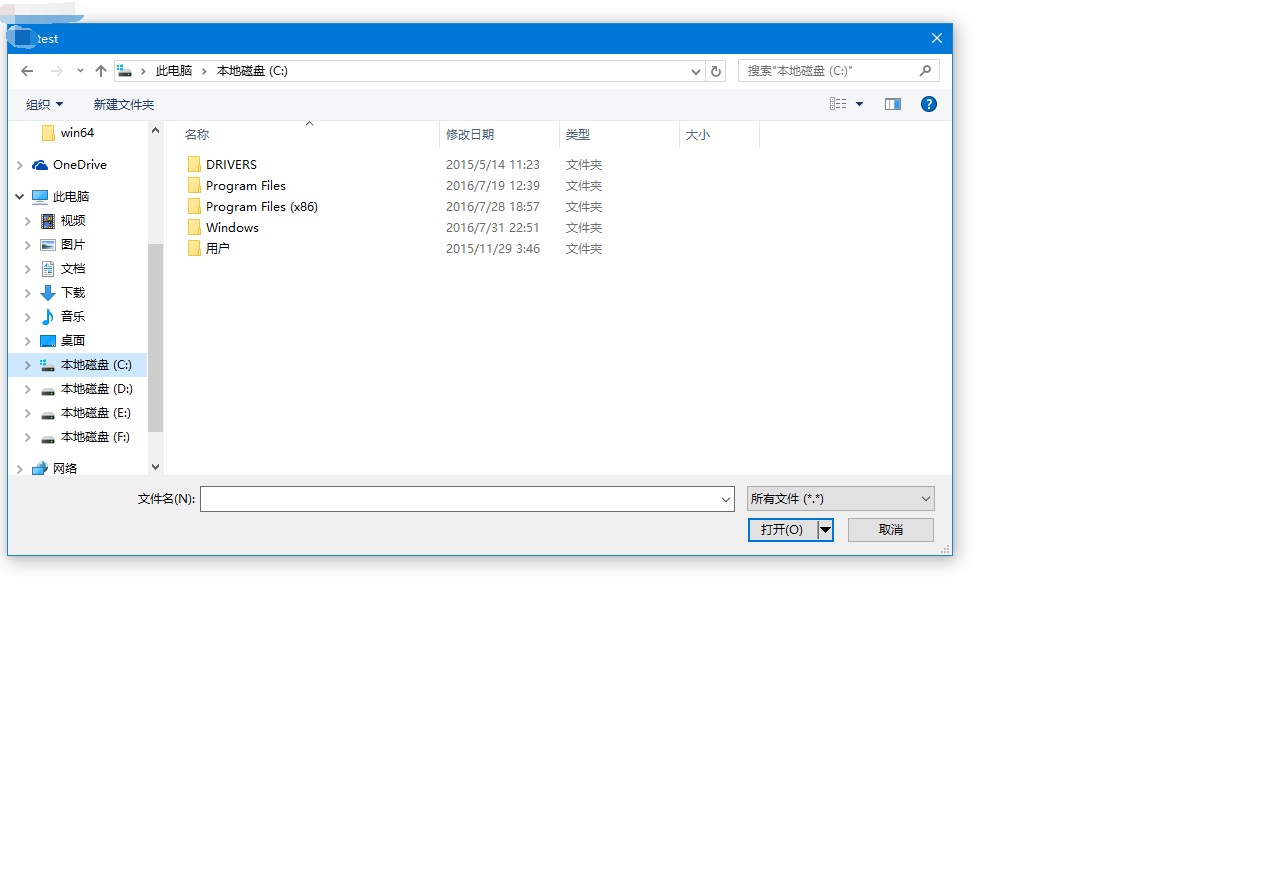

至此,用js打开文件选择对话框告一段落,得出的结论如下:
1,一定要看源码,尤其是源码的类注释很重要
2,不要怕麻烦,也不要觉得头晕,你想到的问题很多都已经是别人想到过的,如果真没有,那你就当一回第一个吃螃蟹的人,挺好
本文为原创文章,转载请注明出处,谢谢!
