在我们学习css中布局常用到的position,position的含义是指定位类型,取值类型可以有:static、relative、absolute、fixed、inherit和sticky,今天主要是说一下static、relative、absolute、fixed四个的作用和用法。在学习这些之前,我们需要知道标准文档流的概念
标准文档流:标准文档流指在不使用其他与排列和定位相关的特殊CSS规则时,元素的默认排列规则,说白了就是没做改变的页面元素。
一 、static(静态定位)
这是position的默认值,表示没有定位。这个没有什么好说的。
二、absolute(绝对定位)
表示采用绝对定位方式,相对于position值不是static的父容器进行定位,该值会使元素脱离文档流,使用该值后可以用left,right,top,bottom对元素进行移动定位,见代码
<!DOCTYPE html> <html lang="en"> <head> <meta charset="UTF-8"> <meta name="viewport" content="width=device-width, initial-scale=1.0"> <title>Document</title> <style> .relative{ 400px; height: 300px; background-color: pink; position: relative; } .static{ 300px; height: 200px; background-color: green; border: 5px solid #000; margin:auto; } .absolute{ position:absolute; left: 10px; top: 0; 200px; height: 200px; background-color: skyblue; } </style> </head> <body> <div class="relative"> <div class="static"> <div class="absolute"></div> </div> </div> </body> </html>
结果:

这里要知道的是body的默认属性position不为static,因为当relative盒子父亲不为static时候,其会相对于body来进行定位
三、relative(相对定位)
表示采用相对定位的方式,相对于元素原本的位置进行定位,该值不会使元素脱离文档流,使用该值后可以用left,right,top,bottom对元素进行移动定位
在这里我们需要知道在relative相对移动后,其实是相对于自己移动了,是视觉上的移动,其实其仍然占有原来的文档流中的位置。
下面我们就来看一下:
代码:relative移动之前的样子
<!DOCTYPE html> <html lang="en"> <head> <meta charset="UTF-8"> <meta name="viewport" content="width=device-width, initial-scale=1.0"> <title>Document</title> <style> .father{ margin: 50px 0 0 50px; } .re1{
150px; height: 150px; background-color: pink; } .re2{
position:relative; 150px; height: 150px; background-color: skyblue; } </style> </head> <body> <div class="father"> <div class="re1"></div> <div class="re2"></div> </div> </body> </html>
结果:
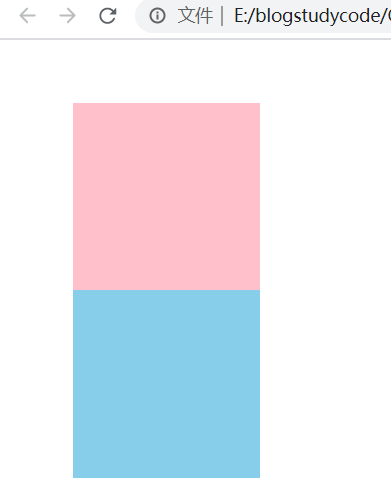
现在我们加上属性:
.re1{ position: relative; bottom: 20px; 150px; height: 150px; background-color: pink; }
结果:
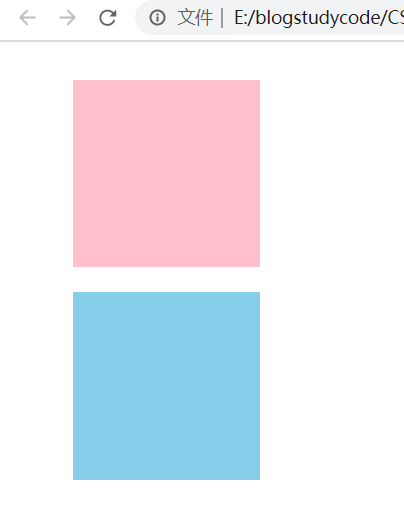
可以看出relative在移动后还是还是占有原来的文档流中的位置
注意:absolute定位后,其已经不占有原来的位置,我们把刚才那个relative定位改成absolute定位
.re1{ position: absolute; top: 20px; 150px; height: 150px; background-color: pink; }
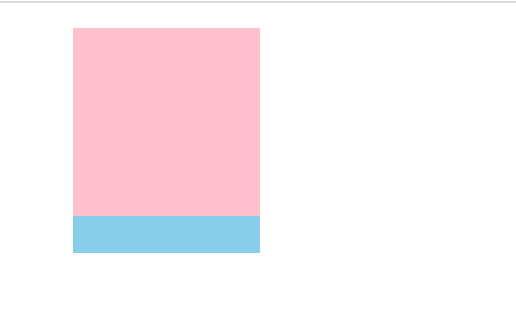
可以看出已经不占有位置了,skyblue这个div已经移动上去了,其实可以想想浮动的时候也是类似。
四、fixed
表示采用固定定位的方式,相对于浏览器窗口进行定位,并且无论滚动条怎么滚动,使用了该值的元素都始终处于固定位置,该值会使元素脱离文档流,使用该值后可以用left,right,top,bottom对元素进行移动定位
上代码:
<!DOCTYPE html> <html lang="en"> <head> <meta charset="UTF-8"> <meta name="viewport" content="width=device-width, initial-scale=1.0"> <title>Document</title> <style> *{ padding: 0; margin: 0; } .father{ 100%; height: 5000px; background-color: pink; } .fix{ position:fixed; right: 0; } </style> </head> <body> <div class="father"> <div class="fix"> <img src="https://ss3.bdstatic.com/70cFv8Sh_Q1YnxGkpoWK1HF6hhy/it/u=2513539719,1581894780&fm=26&gp=0.jpg" alt=""> </div> </div> </body> </html>
结果:
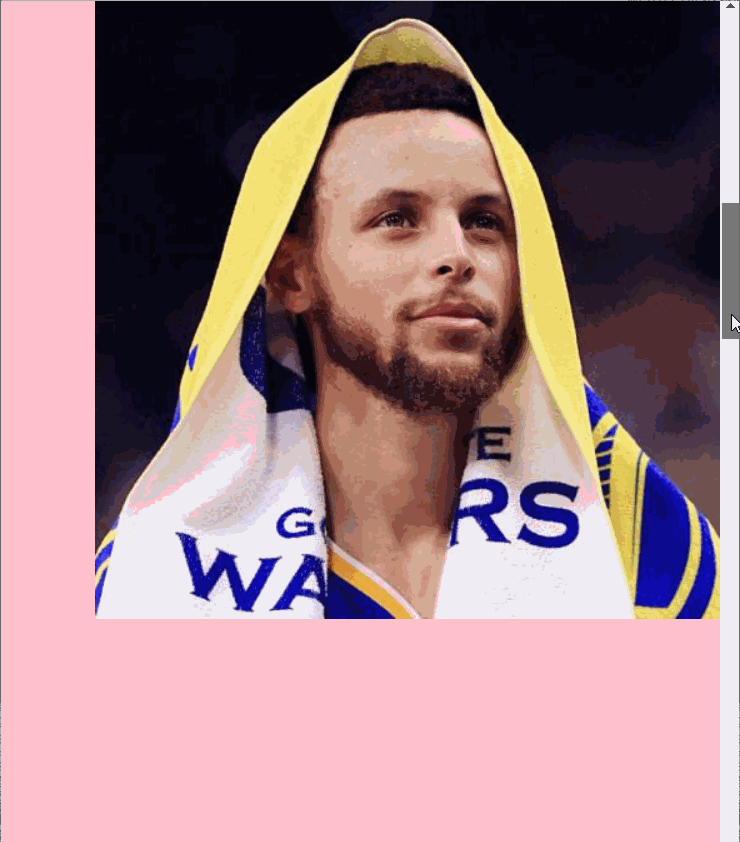
可以看出当鼠标下滑时图片也是固定不动的;