最近搭建了一个all in one 的 openstack newton 版,安装官方文档做用的是linuxbridge。已经老版玩的时候都是用的ovs,趁比较闲的时候也将N版改造一下
官方文档
http://docs.openstack.org/liberty/networking-guide/scenario-provider-ovs.html
下面只列出比较重要的文件,官方有文档,这次参考L版的文档来操作的
安装包yum install openstack-neutron openstack-neutron-ml2 openstack-neutron-openvswitch
控制节点
/etc/neutron/neutron.conf
[DEFAULT] verbose = True core_plugin = ml2
/etc/neutron/plugins/ml2/ml2_conf.ini
[DEFAULT] [ml2] type_drivers = flat,vlan,vxlan tenant_network_types = vxlan mechanism_drivers = openvswitch,l2population extension_drivers = port_security [ml2_type_flat] flat_networks = provider [ml2_type_geneve] [ml2_type_gre] [ml2_type_vlan] [ml2_type_vxlan] vni_ranges = 1:1000 [securitygroup] enable_ipset = True
/etc/neutron/plugins/ml2/openvswitch_agent.ini
[DEFAULT] [ovs] local_ip=192.168.0.228 bridge_mappings=provider:br-ex [agent] tunnel_types=gre,vxlan l2_population=True prevent_arp_spoofing=True [securitygroup] firewall_driver=iptables_hybrid enable_security_group=True
/etc/neutron/dhcp_agent.ini
[DEFAULT] dnsmasq_config_file = /etc/neutron/dnsmasq-neutron.conf interface_driver=neutron.agent.linux.interface.OVSInterfaceDriver dhcp_driver = neutron.agent.linux.dhcp.Dnsmasq enable_isolated_metadata = True [AGENT]
创建桥,这个跟之前的J版本什么都一样
ovs-vsctl add-br br-ex
ovs-vsctl add-port br-ex 网卡
重启服务器
- neutron Server
- Open vSwitch agent
- DHCP agent
计算节点
/etc/neutron/plugins/ml2/openvswitch_agent.ini
[DEFAULT] [ovs] bridge_mappings=provider:br-ex [agent] prevent_arp_spoofing=True [securitygroup] firewall_driver=iptables_hybrid enable_security_group=True
开启ovs
重复增加端口步骤
ovs-vsctl add-br br-ex
ovs-vsctl add-port br-ex 网卡
启动Open vSwitch agent
检查一下
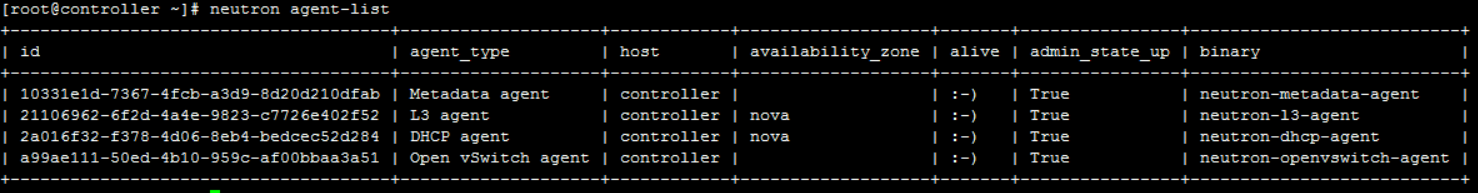
然后按照N版官方文档创建网络即可
写的要是有错误大家要反应 ~~~~~~