1、使用vue cli建立工程
2、在APP.vue中:
<template>
<div class="details">
<myComponent :show.sync='valueChild' style="padding: 30px 20px 30px 5px;border:1px solid #ddd;margin-bottom: 10px;"></myComponent>
<button @click="changeValue">toggle</button>
</div>
</template>
<script>
import Vue from 'vue'
Vue.component('myComponent', {
template: `<div v-if="show">
<p>默认初始值是{{show}},所以是显示的</p>
<button @click.stop="closeDiv">关闭</button>
</div>`,
props: ['show'],
methods: {
closeDiv() {
this.$emit('update:show', false); //触发 input 事件,并传入新值
}
}
})
export default {
data() {
return {
valueChild: true,
}
},
methods: {
changeValue() {
this.valueChild = !this.valueChild
}
}
}
</script>
3、效果:
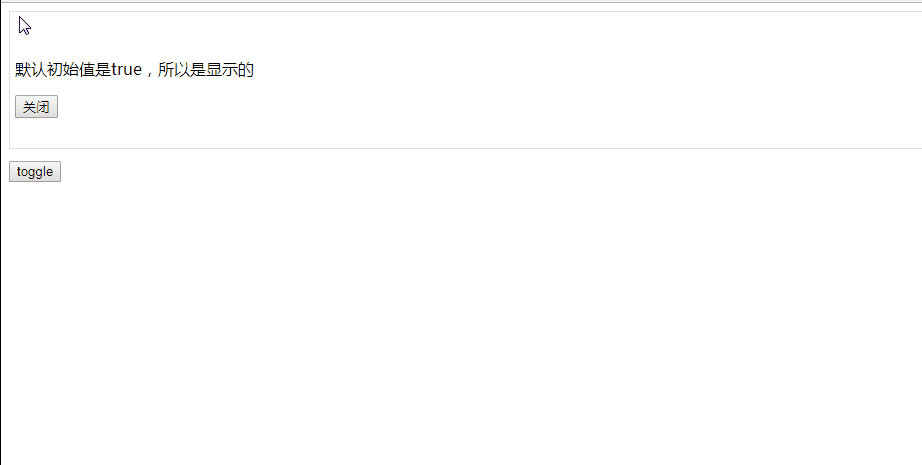
4、结论
sync的作用是:当一个子组件改变了一个 prop 的值时,这个变化也会同步到父组件中所绑定。