首先说一下,suite ,中文是 一套,一组 的意思。
那么,TestSuite,顾名思义,就是用来运行一组测试的。
如何使用呢 ?
假设有个这样的测试类 StudentDAOTest ,代码如下:
1 package org.young.junit.testsuite; 2 3 import junit.framework.TestCase; 4 5 import org.young.junit.testsuite.dao.StudentDAO; 6 import org.young.junit.testsuite.dao.StudentDAOImpl; 7 import org.young.junit.testsuite.entity.Student; 8 9 public class StudentDAOTest extends TestCase { 10 11 private StudentDAO dao; 12 13 /** 14 * 创建 DAO 实例 15 */ 16 public void setUp() { 17 dao = new StudentDAOImpl(); 18 } 19 20 public void testAdd() { 21 Student stu = new Student(); 22 23 dao.add(stu); 24 } 25 26 public void testDelete() { 27 28 dao.delete("id"); 29 } 30 31 public void testUpdate() { 32 Student stu = new Student(); 33 34 dao.update(stu); 35 } 36 37 public void testLoadWithId() { 38 39 Student stu = dao.load("xyz"); 40 41 assertNotNull(stu); 42 } 43 44 public void testLoadWithNullOrEmptyStr() { 45 46 Student stu = dao.load(""); 47 assertNull(stu); 48 49 stu = dao.load(null); 50 assertNull(stu); 51 } 52 53 }
如果想一次执行几个方法,而不是所有方法改怎么办呢?
TestSuite 该上场了。
为了方便比较,再来一个测试类 CourseDAOTest ,代码如下:
1 package org.young.junit.testsuite; 2 3 import org.junit.Before; 4 import org.junit.Test; 5 import org.young.junit.testsuite.dao.CourseDAO; 6 import org.young.junit.testsuite.dao.CourseDAOImpl; 7 import org.young.junit.testsuite.entity.Course; 8 9 import junit.framework.TestCase; 10 import junit.framework.TestSuite; 11 12 /** 13 * Suite 的实现方式一 14 * 15 * public static Test suite(){} 的方式 16 * 17 * @author by Young.ZHU 18 * on 2013-9-30 19 * 20 * Package&FileName: org.young.junit.testsuite.CourseDAOTest 21 */ 22 public class CourseDAOTest extends TestCase { 23 24 private CourseDAO dao; 25 26 public CourseDAOTest() { 27 super(); 28 } 29 30 public CourseDAOTest(String name) { 31 super(name); 32 } 33 34 @Override 35 protected void setUp() throws Exception { 36 super.setUp(); 37 38 dao = new CourseDAOImpl(); 39 } 40 41 /** 42 * 注意:继承 TestCase 后,JUnit 4 里的 @Before 、@Test 等注解就没用了 43 * 44 * @Before 的功能可由方法 setUp() 实现 45 */ 46 @Before 47 public void init() { 48 System.out.println("fsdfsdf"); 49 dao = new CourseDAOImpl(); 50 } 51 52 /** 53 * 执行这个测试类的部分方法 54 * 55 * 方法头必须是这样的 public static junit.framework.Test suite() 56 * 即,静态(static) 的 57 * 58 * @return 59 */ 60 public static junit.framework.Test suite() { 61 TestSuite suite = new TestSuite(); 62 63 /* 64 * 字符串参数为想要执行的该测试类的方法 65 */ 66 suite.addTest(new CourseDAOTest("testLoad")); 67 suite.addTest(new CourseDAOTest("testAdd")); 68 69 return suite; 70 } 71 72 @Test 73 public void testAdd() { 74 Course course = new Course(); 75 76 dao.add(course); 77 } 78 79 @Test 80 public void testDelete() { 81 fail("Not yet implemented"); 82 } 83 84 @Test 85 public void testUpdate() { 86 fail("Not yet implemented"); 87 } 88 89 @Test 90 public void testLoad() { 91 Course course = dao.load("course_id"); 92 93 assertNotNull(course); 94 } 95 96 }
先运行一下,看下效果:
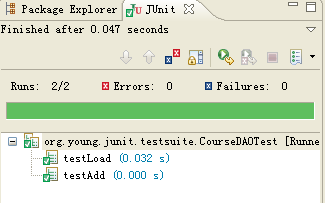
虽然这个测试类写了增(add)、删(delete)、改(update)、查(load),但实际执行的只有两个方法 —— testLoad 和 testAdd 。
秘密就在于代码第 60 行的 suite() 方法,这个方法决定了该测试类执行哪些方法。
有两点需要说明:
1、关于方法 suite() 的方法头
正如注释里写道的,这个方法的方法头是固定的
1 public static junit.framework.Test suite() { 2 // your code ... 3 }
2、测试类的构造方法
测试类 CourseDAOTest 中第 30 行带参数的构造函数,在 66 行和 67 行用到了。
构造函数的参数即要执行的测试方法的名称。
最后,把两个集合起来看,测试类 AllTest ,代码如下:
1 package org.young.junit.testsuite; 2 3 import junit.framework.TestSuite; 4 5 6 public class AllTest { 7 8 public static junit.framework.Test suite() { 9 TestSuite suite = new TestSuite("All Test"); 10 11 /* 12 * StudentDAOTest 类的全部测试方法 13 */ 14 suite.addTest(new TestSuite(StudentDAOTest.class)); 15 /* 16 * CourseDAOTest 类的部分方法 17 */ 18 suite.addTest(CourseDAOTest.suite()); 19 20 return suite; 21 } 22 23 }
运行后,效果如下:
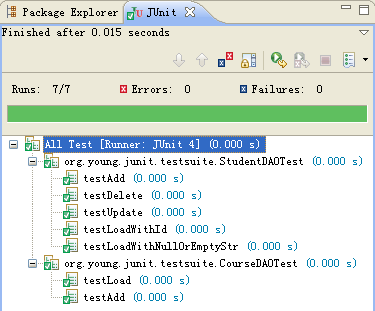
详细代码可参考:
https://github.com/YoungZHU/CollectionCode4Java/tree/master/test/org/young/junit/testsuite