实验
先从一个简单的实验开始直观认识ICP的作用。
安装数据库
首先需要安装一个支持ICP的MariaDB或MySQL数据库。我使用的是MariaDB 5.5.34,如果是使用MySQL则需要5.6版本以上。
Mac环境下可以通过brew安装:
-
brew install mairadb
其它环境下的安装请参考MariaDB官网关于下载安装的文档。
导入示例数据
与前文一样,我们使用Employees Sample Database,作为示例数据库。完整示例数据库的下载地址为:https://launchpad.net/test-db/employees-db-1/1.0.6/+download/employees_db-full-1.0.6.tar.bz2。
将下载的压缩包解压后,会看到一系列的文件,其中employees.sql就是导入数据的命令文件。执行
-
mysql -h[host]-u[user]-p < employees.sql
就可以完成建库、建表和load数据等一系列操作。此时数据库中会多一个叫做employees的数据库。库中的表如下:
-
MariaDB[employees]> SHOW TABLES;
-
+---------------------+
-
|Tables_in_employees|
-
+---------------------+
-
| departments |
-
| dept_emp |
-
| dept_manager |
-
| employees |
-
| salaries |
-
| titles |
-
+---------------------+
-
6 rows inset(0.00 sec)
我们将使用employees表做实验。
建立联合索引
employees表包含雇员的基本信息,表结构如下:
-
MariaDB[employees]> DESC employees.employees;
-
+------------+---------------+------+-----+---------+-------+
-
|Field|Type|Null|Key|Default|Extra|
-
+------------+---------------+------+-----+---------+-------+
-
| emp_no |int(11)| NO | PRI | NULL ||
-
| birth_date | date | NO || NULL ||
-
| first_name | varchar(14)| NO || NULL ||
-
| last_name | varchar(16)| NO || NULL ||
-
| gender |enum('M','F')| NO || NULL ||
-
| hire_date | date | NO || NULL ||
-
+------------+---------------+------+-----+---------+-------+
-
6 rows inset(0.01 sec)
这个表默认只有一个主索引,因为ICP只能作用于二级索引,所以我们建立一个二级索引:
-
ALTER TABLE employees.employees ADD INDEX first_name_last_name (first_name, last_name);
这样就建立了一个first_name和last_name的联合索引。
查询
为了明确看到查询性能,我们启用profiling并关闭query cache:
-
SET profiling =1;
-
SET query_cache_type =0;
-
SET GLOBAL query_cache_size =0;
然后我们看下面这个查询:
-
MariaDB[employees]> SELECT * FROM employees WHERE first_name='Mary' AND last_name LIKE '%man';
-
+--------+------------+------------+-----------+--------+------------+
-
| emp_no | birth_date | first_name | last_name | gender | hire_date |
-
+--------+------------+------------+-----------+--------+------------+
-
|254642|1959-01-17|Mary|Botman| M |1989-11-24|
-
|471495|1960-09-24|Mary|Dymetman| M |1988-06-09|
-
|211941|1962-08-11|Mary|Hofman| M |1993-12-30|
-
|217707|1962-09-05|Mary|Lichtman| F |1987-11-20|
-
|486361|1957-10-15|Mary|Oberman| M |1988-09-06|
-
|457469|1959-07-15|Mary|Weedman| M |1996-11-21|
-
+--------+------------+------------+-----------+--------+------------+
根据MySQL索引的前缀匹配原则,两者对索引的使用是一致的,即只有first_name采用索引,last_name由于使用了模糊前缀,没法使用索引进行匹配。我将查询联系执行三次,结果如下:
-
+----------+------------+---------------------------------------------------------------------------+
-
|Query_ID|Duration|Query|
-
+----------+------------+---------------------------------------------------------------------------+
-
|38|0.00084400| SELECT * FROM employees WHERE first_name='Mary' AND last_name LIKE '%man'|
-
|39|0.00071800| SELECT * FROM employees WHERE first_name='Mary' AND last_name LIKE '%man'|
-
|40|0.00089600| SELECT * FROM employees WHERE first_name='Mary' AND last_name LIKE '%man'|
-
+----------+------------+---------------------------------------------------------------------------+
然后我们关闭ICP:
-
SET optimizer_switch='index_condition_pushdown=off';
在运行三次相同的查询,结果如下:
-
+----------+------------+---------------------------------------------------------------------------+
-
|Query_ID|Duration|Query|
-
+----------+------------+---------------------------------------------------------------------------+
-
|42|0.00264400| SELECT * FROM employees WHERE first_name='Mary' AND last_name LIKE '%man'|
-
|43|0.01418900| SELECT * FROM employees WHERE first_name='Mary' AND last_name LIKE '%man'|
-
|44|0.00234200| SELECT * FROM employees WHERE first_name='Mary' AND last_name LIKE '%man'|
-
+----------+------------+---------------------------------------------------------------------------+
有意思的事情发生了,关闭ICP后,同样的查询,耗时是之前的三倍以上。下面我们用explain看看两者有什么区别:
-
MariaDB[employees]> EXPLAIN SELECT * FROM employees WHERE first_name='Mary' AND last_name LIKE '%man';
-
+------+-------------+-----------+------+----------------------+----------------------+---------+-------+------+-----------------------+
-
| id | select_type | table | type | possible_keys | key | key_len |ref| rows |Extra|
-
+------+-------------+-----------+------+----------------------+----------------------+---------+-------+------+-----------------------+
-
|1| SIMPLE | employees |ref| first_name_last_name | first_name_last_name |44|const|224|Using index condition |
-
+------+-------------+-----------+------+----------------------+----------------------+---------+-------+------+-----------------------+
-
1 row inset(0.00 sec)
-
MariaDB[employees]> EXPLAIN SELECT * FROM employees WHERE first_name='Mary' AND last_name LIKE '%man';
-
+------+-------------+-----------+------+----------------------+----------------------+---------+-------+------+-------------+
-
| id | select_type | table | type | possible_keys | key | key_len |ref| rows |Extra|
-
+------+-------------+-----------+------+----------------------+----------------------+---------+-------+------+-------------+
-
|1| SIMPLE | employees |ref| first_name_last_name | first_name_last_name |44|const|224|Usingwhere|
-
+------+-------------+-----------+------+----------------------+----------------------+---------+-------+------+-------------+
-
1 row inset(0.00 sec)
前者是开启ICP,后者是关闭ICP。可以看到区别在于Extra,开启ICP时,用的是Using index condition;关闭ICP时,是Using where。
其中Using index condition就是ICP提高查询性能的关键。下一节说明ICP提高查询性能的原理。
原理
ICP的原理简单说来就是将可以利用索引筛选的where条件在存储引擎一侧进行筛选,而不是将所有index access的结果取出放在server端进行where筛选。
以上面的查询为例,在没有ICP时,首先通过索引前缀从存储引擎中读出224条first_name为Mary的记录,然后在server段用where筛选last_name的like条件;而启用ICP后,由于last_name的like筛选可以通过索引字段进行,
那么存储引擎内部通过索引与where条件的对比来筛选掉不符合where条件的记录,这个过程不需要读出整条记录,同时只返回给server筛选后的6条记录,因此提高了查询性能。
下面通过图两种查询的原理详细解释。
关闭ICP
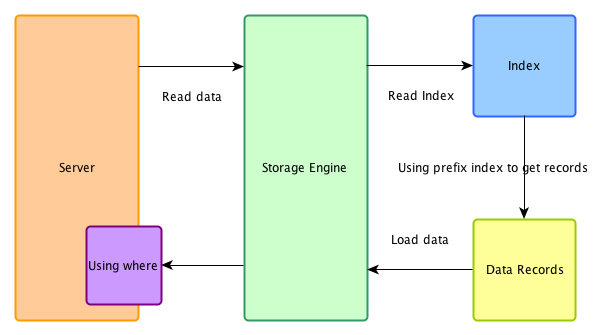
在不支持ICP的系统下,索引仅仅作为data access使用。
开启ICP
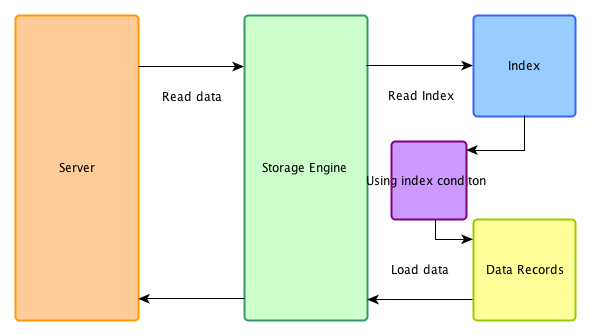
在ICP优化开启时,在存储引擎端首先用索引过滤可以过滤的where条件,然后再用索引做data access,被index condition过滤掉的数据不必读取,也不会返回server端。
注意事项
有几个关于ICP的事情要注意:
-
ICP只能用于二级索引,不能用于主索引。
-
也不是全部where条件都可以用ICP筛选,如果某where条件的字段不在索引中,当然还是要读取整条记录做筛选,在这种情况下,仍然要到server端做where筛选。
-
ICP的加速效果取决于在存储引擎内通过ICP筛选掉的数据的比例。
参考
[1] https://mariadb.com/kb/en/index-condition-pushdown/
[2] http://dev.mysql.com/doc/refman/5.6/en/index-condition-pushdown-optimization.html
官方文档:
The idea behind index condition pushdown
In disk-based storage engines, making an index lookup is done in two steps, like shown on the picture:
Index Condition Pushdown optimization tries to cut down the number of full record reads by checking whether index records satisfy part of the WHERE condition that can be checked for them:
(在存储引擎端首先用索引过滤可以过滤的where条件)
How much speed will be gained depends on - How many records will be filtered out - How expensive it was to read them
The former depends on the query and the dataset. The latter is generally bigger when table records are on disk and/or are big, especially when they have blobs.
转自:http://ourmysql.com/archives/1351