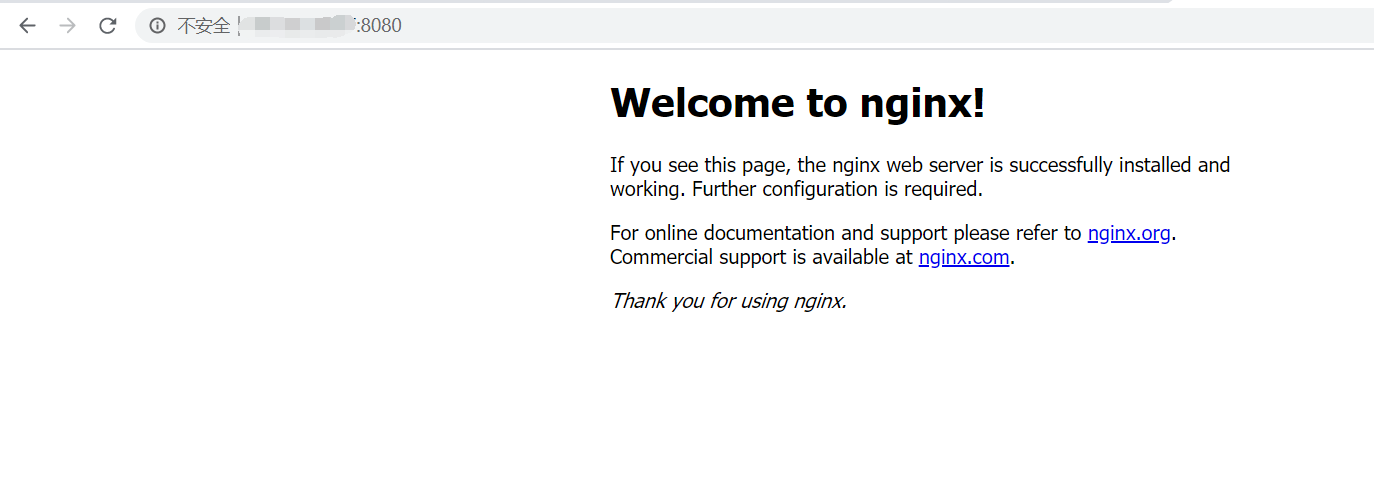1、查看可用的 Nginx 版本
访问 Nginx 镜像库地址: https://hub.docker.com/_/nginx?tab=tags。
可以通过 Sort by 查看其他版本的 Nginx,默认是最新版本 nginx:latest。
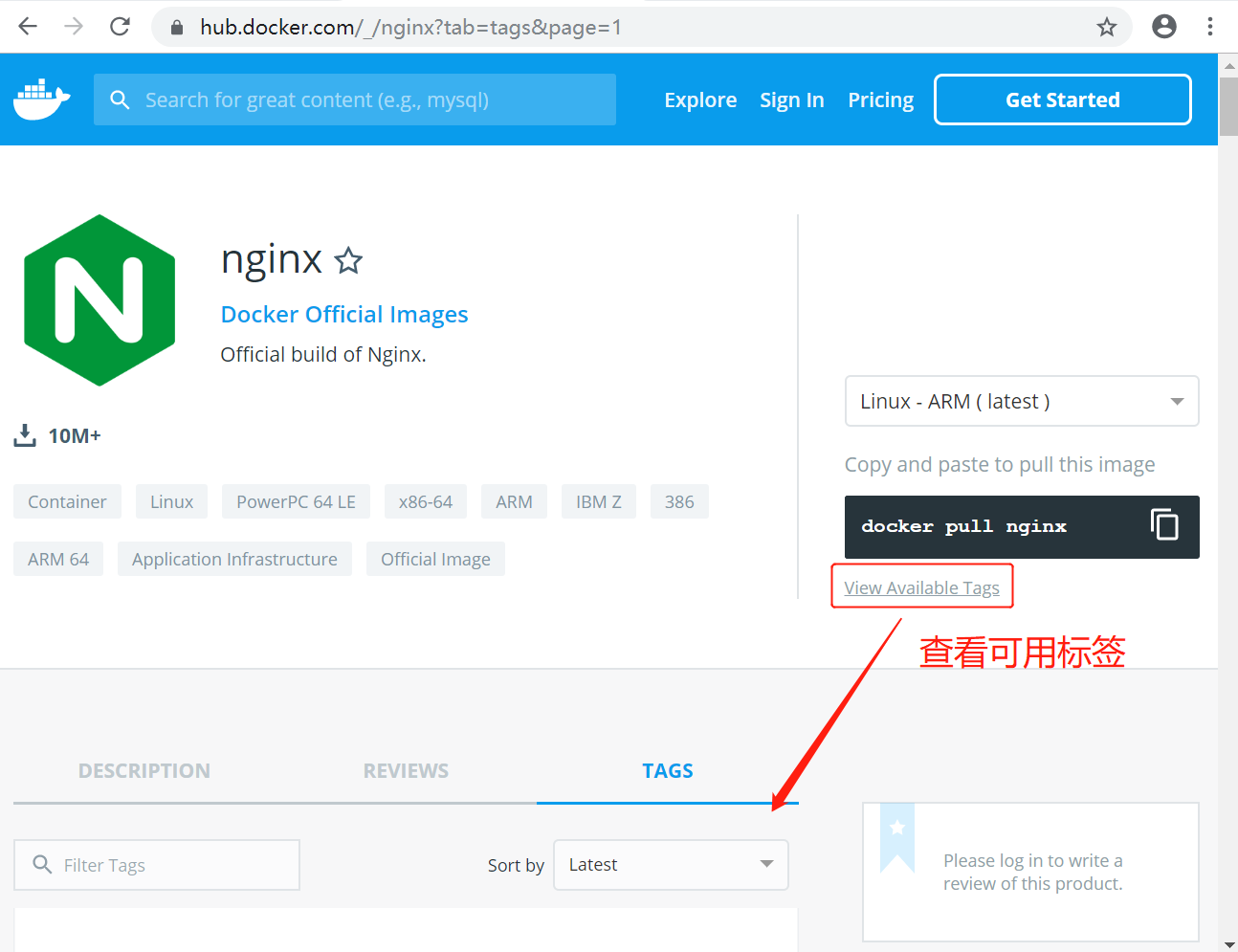
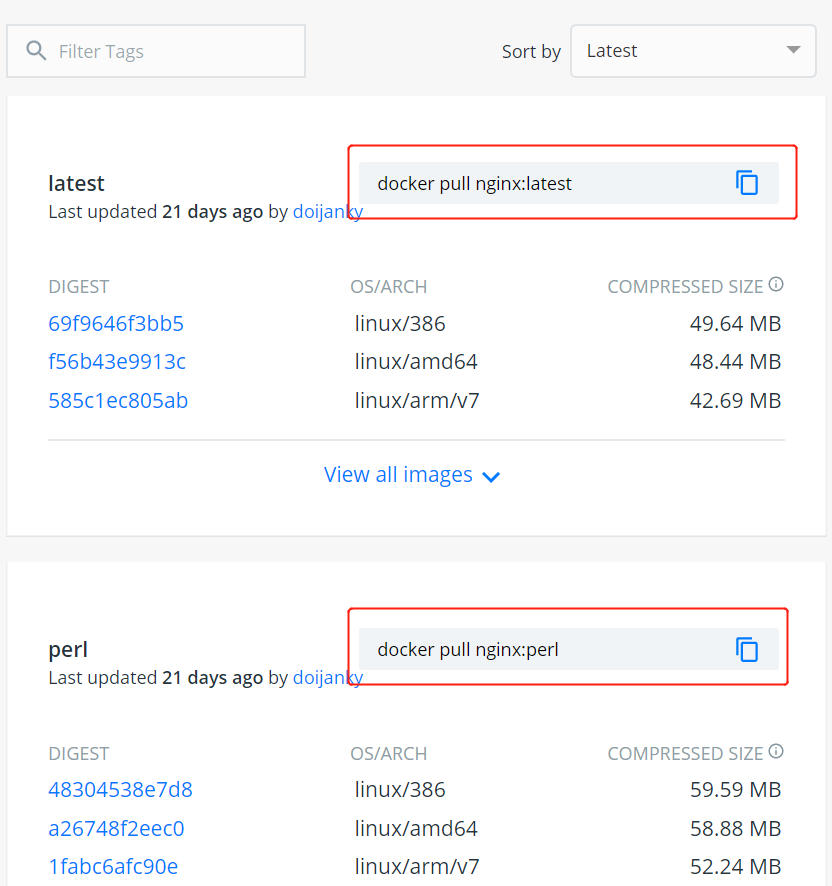
此外,还可以用 docker search nginx 命令来查看可用nginx版本:
brace@ubuntu:~$ sudo docker search nginx NAME DESCRIPTION STARS OFFICIAL AUTOMATED nginx Official build of Nginx. 12876 [OK] jwilder/nginx-proxy Automated Nginx reverse proxy for docker con… 1755 [OK] richarvey/nginx-php-fpm Container running Nginx + PHP-FPM capable of… 760 [OK] linuxserver/nginx An Nginx container, brought to you by LinuxS… 99 bitnami/nginx Bitnami nginx Docker Image 80 [OK] tiangolo/nginx-rtmp Docker image with Nginx using the nginx-rtmp… 66 [OK] jc21/nginx-proxy-manager Docker container for managing Nginx proxy ho… 46 nginxdemos/hello NGINX webserver that serves a simple page co… 44 [OK] jlesage/nginx-proxy-manager Docker container for Nginx Proxy Manager 36 [OK] nginx/unit NGINX Unit is a dynamic web and application … 36 nginx/nginx-ingress NGINX Ingress Controller for Kubernetes 28 privatebin/nginx-fpm-alpine PrivateBin running on an Nginx, php-fpm & Al… 23 [OK] schmunk42/nginx-redirect A very simple container to redirect HTTP tra… 18 [OK] blacklabelops/nginx Dockerized Nginx Reverse Proxy Server. 13 [OK] nginxinc/nginx-unprivileged Unprivileged NGINX Dockerfiles 13 raulr/nginx-wordpress Nginx front-end for the official wordpress:f… 12 [OK] centos/nginx-18-centos7 Platform for running nginx 1.8 or building n… 12 centos/nginx-112-centos7 Platform for running nginx 1.12 or building … 12 nginx/nginx-prometheus-exporter NGINX Prometheus Exporter 10 sophos/nginx-vts-exporter Simple server that scrapes Nginx vts stats a… 7 [OK] mailu/nginx Mailu nginx frontend 6 [OK] bitnami/nginx-ingress-controller Bitnami Docker Image for NGINX Ingress Contr… 4 [OK] ansibleplaybookbundle/nginx-apb An APB to deploy NGINX 1 [OK] wodby/nginx Generic nginx 0 [OK] centos/nginx-110-centos7 Platform for running nginx 1.10 or building … 0
2、取最新版的 Nginx 镜像
brace@ubuntu:~$ sudo docker pull nginx:latest latest: Pulling from library/nginx 68ced04f60ab: Pull complete 28252775b295: Downloading 12.59MB/23.92MB a616aa3b0bf2: Download complete 28252775b295: Downloading 12.84MB/23.92MB
3、查看本地镜像
brace@ubuntu:~$ sudo docker images REPOSITORY TAG IMAGE ID CREATED SIZE nginx latest 6678c7c2e56c 3 weeks ago 127MB
如果有上面显示就代表已经安装了最新版本(latest)的 nginx 镜像。
4、运行容器
安装完成后,我们可以使用以下命令来运行 nginx 容器:
brace@ubuntu:~$ sudo docker run --name nginx-test -p 8080:80 -d nginx e93982dc24de83ce07ca86507afe9fd932d7e59f5611883d303d89fbcdd8b1ea
参数说明:
- --name nginx-test:容器名称。
- -p 8080:80: 端口进行映射,将本地 8080 端口映射到容器内部的 80 端口。
- -d nginx: 设置容器在在后台一直运行。
5、安装成功
最后我们可以通过浏览器可以直接访问 8080 端口的 nginx 服务: