1、拓扑图
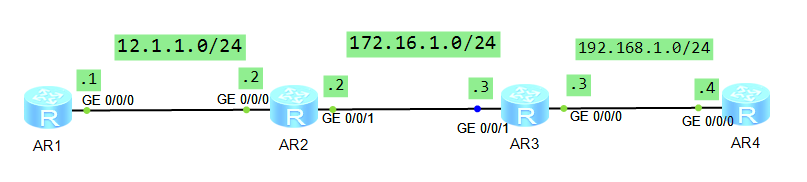
2、配置
R1
The device is running! ###### <Huawei>sys Enter system view, return user view with Ctrl+Z. [Huawei]sysnae [Huawei]sysna [Huawei]sysname R1 [R1]int [R1]interface g0/00 ^ Error: Wrong parameter found at '^' position. [R1]interface g0/0/0 [R1-GigabitEthernet0/0/0]ip add 12.1.1.1 24 Dec 11 2017 10:16:12-08:00 R1 %%01IFNET/4/LINK_STATE(l)[1]:The line protocol IP on the interface GigabitEthernet0/0/0 has entered the UP state. [R1-GigabitEthernet0/0/0]q [R1]rip 100 [R1-rip-100]netwo [R1-rip-100]network 12.0.0.0 [R1-rip-100]q
R2
Please press enter to start cmd line! <Huawei> <Huawei> Dec 11 2017 10:15:04-08:00 Huawei %%01IFPDT/4/IF_STATE(l)[0]:Interface GigabitEt hernet0/0/1 has turned into UP state. <Huawei> Dec 11 2017 10:15:06-08:00 Huawei %%01IFPDT/4/IF_STATE(l)[1]:Interface GigabitEt hernet0/0/0 has turned into UP state. <Huawei>sys Enter system view, return user view with Ctrl+Z. [Huawei]sysname R2 [R2]int g0/0/0 [R2-GigabitEthernet0/0/0]ip add 12.1.1.2 24 Dec 11 2017 10:17:46-08:00 R2 %%01IFNET/4/LINK_STATE(l)[2]:The line protocol IP on the interface GigabitEthernet0/0/0 has entered the UP state. [R2-GigabitEthernet0/0/0]q [R2]rip 100 [R2-rip-100]net [R2-rip-100]network 12.0.0.0 [R2-rip-100]q [R2]int [R2]interface g0/0/1 [R2-GigabitEthernet0/0/1]ip add 172.16.1.2 24 [R2-GigabitEthernet0/0/1] Dec 11 2017 10:18:30-08:00 R2 %%01IFNET/4/LINK_STATE(l)[3]:The line protocol IP on the interface GigabitEthernet0/0/1 has entered the UP state. [R2-GigabitEthernet0/0/1]q [R2]rip 100 [R2-rip-100]net [R2-rip-100]network 172.16.0.0 [R2-rip-100]q
R3
Configuration console exit, please press any key to log on <R3>sys Enter system view, return user view with Ctrl+Z. [R3]int [R3]interface g0/0/0 [R3-GigabitEthernet0/0/0]ip add 192.168.1.3 24 Dec 11 2017 10:35:57-08:00 R3 %%01IFNET/4/LINK_STATE(l)[0]:The line protocol IP on the interface GigabitEthernet0/0/0 has entered the UP state. [R3-GigabitEthernet0/0/0]q [R3]int [R3]interface g0/0/1 [R3-GigabitEthernet0/0/1]ip add 172.16.1.3 24 Dec 11 2017 10:36:14-08:00 R3 %%01IFNET/4/LINK_STATE(l)[1]:The line protocol IP on the interface GigabitEthernet0/0/1 has entered the UP state. [R3-GigabitEthernet0/0/1]q [R3]rip 100 [R3-rip-100]net [R3-rip-100]network 172.16.0.0 [R3-rip-100]net [R3-rip-100]network 192.168.1.0 [R3-rip-100]q [R3]
R4
The device is running! ###################### <Huawei> Dec 11 2017 10:15:07-08:00 Huawei %%01IFPDT/4/IF_STATE(l)[0]:Interface GigabitEt hernet0/0/0 has turned into UP state. <Huawei>sys Enter system view, return user view with Ctrl+Z. [Huawei]sysn [Huawei]sysname R4 [R4]int [R4]interface G0/0/0 [R4-GigabitEthernet0/0/0]ip add 192.168.1.4 24 Dec 11 2017 10:20:24-08:00 R4 %%01IFNET/4/LINK_STATE(l)[1]:The line protocol IP on the interface GigabitEthernet0/0/0 has entered the UP state. [R4-GigabitEthernet0/0/0]q [R4]rip 100 [R4-rip-100]net [R4-rip-100]network 192.168.1.0 [R4-rip-100]q
3、测试
R1上测试
Please check whether system data has been changed, and save data in time Configuration console time out, please press any key to log on <R1> <R1> <R1> <R1> <R1> <R1>dis ip rou <R1>dis ip routing-table Route Flags: R - relay, D - download to fib ------------------------------------------------------------------------------ Routing Tables: Public Destinations : 9 Routes : 9 Destination/Mask Proto Pre Cost Flags NextHop Interface 12.1.1.0/24 Direct 0 0 D 12.1.1.1 GigabitEthernet 0/0/0 12.1.1.1/32 Direct 0 0 D 127.0.0.1 GigabitEthernet 0/0/0 12.1.1.255/32 Direct 0 0 D 127.0.0.1 GigabitEthernet 0/0/0 127.0.0.0/8 Direct 0 0 D 127.0.0.1 InLoopBack0 127.0.0.1/32 Direct 0 0 D 127.0.0.1 InLoopBack0 127.255.255.255/32 Direct 0 0 D 127.0.0.1 InLoopBack0 172.16.0.0/16 RIP 100 1 D 12.1.1.2 GigabitEthernet 0/0/0 192.168.1.0/24 RIP 100 2 D 12.1.1.2 GigabitEthernet 0/0/0 255.255.255.255/32 Direct 0 0 D 127.0.0.1 InLoopBack0 <R1>ping 192.168.1.4 PING 192.168.1.4: 56 data bytes, press CTRL_C to break Request time out Request time out Reply from 192.168.1.4: bytes=56 Sequence=3 ttl=253 time=50 ms Reply from 192.168.1.4: bytes=56 Sequence=4 ttl=253 time=30 ms Reply from 192.168.1.4: bytes=56 Sequence=5 ttl=253 time=40 ms --- 192.168.1.4 ping statistics --- 5 packet(s) transmitted 3 packet(s) received 40.00% packet loss round-trip min/avg/max = 30/40/50 ms <R1>ping 192.168.1.4 PING 192.168.1.4: 56 data bytes, press CTRL_C to break Reply from 192.168.1.4: bytes=56 Sequence=1 ttl=253 time=30 ms Reply from 192.168.1.4: bytes=56 Sequence=2 ttl=253 time=30 ms Reply from 192.168.1.4: bytes=56 Sequence=3 ttl=253 time=30 ms Reply from 192.168.1.4: bytes=56 Sequence=4 ttl=253 time=30 ms Reply from 192.168.1.4: bytes=56 Sequence=5 ttl=253 time=40 ms --- 192.168.1.4 ping statistics --- 5 packet(s) transmitted 5 packet(s) received 0.00% packet loss round-trip min/avg/max = 30/32/40 ms
R4上测试
Please check whether system data has been changed, and save data in time Configuration console time out, please press any key to log on <R4>dis ip rou <R4>dis ip routing-table Route Flags: R - relay, D - download to fib ------------------------------------------------------------------------------ Routing Tables: Public Destinations : 9 Routes : 9 Destination/Mask Proto Pre Cost Flags NextHop Interface 12.0.0.0/8 RIP 100 2 D 192.168.1.3 GigabitEthernet 0/0/0 127.0.0.0/8 Direct 0 0 D 127.0.0.1 InLoopBack0 127.0.0.1/32 Direct 0 0 D 127.0.0.1 InLoopBack0 127.255.255.255/32 Direct 0 0 D 127.0.0.1 InLoopBack0 172.16.0.0/16 RIP 100 1 D 192.168.1.3 GigabitEthernet 0/0/0 192.168.1.0/24 Direct 0 0 D 192.168.1.4 GigabitEthernet 0/0/0 192.168.1.4/32 Direct 0 0 D 127.0.0.1 GigabitEthernet 0/0/0 192.168.1.255/32 Direct 0 0 D 127.0.0.1 GigabitEthernet 0/0/0 255.255.255.255/32 Direct 0 0 D 127.0.0.1 InLoopBack0 <R4>ping 12.1.1.1 PING 12.1.1.1: 56 data bytes, press CTRL_C to break Reply from 12.1.1.1: bytes=56 Sequence=1 ttl=253 time=70 ms Reply from 12.1.1.1: bytes=56 Sequence=2 ttl=253 time=50 ms Reply from 12.1.1.1: bytes=56 Sequence=3 ttl=253 time=40 ms Reply from 12.1.1.1: bytes=56 Sequence=4 ttl=253 time=40 ms Reply from 12.1.1.1: bytes=56 Sequence=5 ttl=253 time=30 ms --- 12.1.1.1 ping statistics --- 5 packet(s) transmitted 5 packet(s) received 0.00% packet loss round-trip min/avg/max = 30/46/70 ms
总结:
1.RIP协议如何工作?
在路由器上开启RIP协议,并将路由器的直连网段宣告进RIP后,RIP会将这些直连网段信息封装成RIP协议报文,
发送给邻居路由器。这样邻居路由器间就可以相互学习对方的网段信息,实现网络的互通。
2.如何配置基本的RIP网络?
第一步开启RIP协议,第二步将路由器的直连网段宣告进RIP协议。
3.RIP如何计算开销值?
RIP是基于跳数来计算的开销值。所谓跳数即是跨越网段的数量。
RIP路由的最大网络跳数为15,如果一条RIP路由的跳数到达16,路由器则认为该路由不可达。