1, CentOS Docker 安装
使用 yum 安装(CentOS 7下)
Docker 要求 CentOS 系统的内核版本高于 3.10 ,查看本页面的前提条件来验证你的CentOS 版本是否支持 Docker 。
通过 uname -r 命令查看你当前的内核版本
[root@iZ28oyrbb21Z ~]# uname -r
3.10.0-327.22.2.el7.x86_64
安装 Docker
Docker 软件包和依赖包已经包含在默认的 CentOS-Extras 软件源里,安装命令如下:
[root@runoob ~]# yum -y install docker
2, CentOS Docker 基本命令
[root@iZ28oyrbb21Z ~]# /bin/systemctl stop docker.service #停止Docker
[root@iZ28oyrbb21Z ~]# /bin/systemctl start docker.service #启动Docker
[root@iZ28oyrbb21Z ~]# docker version #查看Docker版本
[root@iZ28oyrbb21Z ~]# docker # 查看所有可用的Docker命令
[root@iZ28oyrbb21Z ~]# docker stats --help # 查看具体一个命令详细的使用方法
[root@iZ28oyrbb21Z ~]# docker ps #查看我们正在运行的容器
3, CentOS Docker 镜像基本使用
[root@iZ28oyrbb21Z ~]# docker search httpd # 我们可以从 Docker Hub 网站来搜索镜像
[root@iZ28oyrbb21Z ~]# docker pull httpd #使用httpd 官方版本的镜像,使用命令 docker pull 来下载镜像。
[root@iZ28oyrbb21Z ~]# docker images #列出本地主机上的镜像。
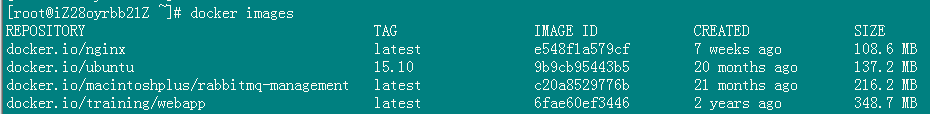
各个选项说明:
-
-
REPOSITORY:表示镜像的仓库源
-
TAG:镜像的标签
-
IMAGE ID:镜像ID
-
CREATED:镜像创建时间
-
SIZE:镜像大小
-
同一仓库源可以有多个 TAG,代表这个仓库源的不同个版本,如ubuntu仓库源里,有15.10、14.04等多个不同的版本,我们使用 REPOSITORY:TAG 来定义不同的镜像。
所以,我们如果要使用版本为15.10的ubuntu系统镜像来运行容器时,命令如下:
[root@iZ28oyrbb21Z ~]# docker run -t -i ubuntu:15.10 /bin/bash
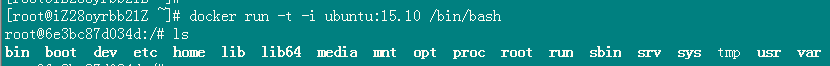
如果你不指定一个镜像的版本标签,例如你只使用 ubuntu,docker 将默认使用 ubuntu:latest 镜像。
4, CentOS Docker 运行一个web应用
[root@iZ28oyrbb21Z ~]# docker port ab86556a5c2c #查看到容器(指定ID或者名字)的端口映射
[root@iZ28oyrbb21Z ~]# docker logs -f ab86556a5c2c # 输出容器内部的标准输出。
[root@iZ28oyrbb21Z ~]# docker top ab86556a5c2c # 查看容器内部的进程
[root@iZ28oyrbb21Z ~]# docker restart ab86556a5c2c #使用命令 docker restart 来重启指定的容器(指定ID或者名称)
[root@iZ28oyrbb21Z ~]# docker rm ab86556a5c2c #删除指定的容器
[root@iZ28oyrbb21Z ~]# docker run -d -p 5000:5000 training/webapp python app.py
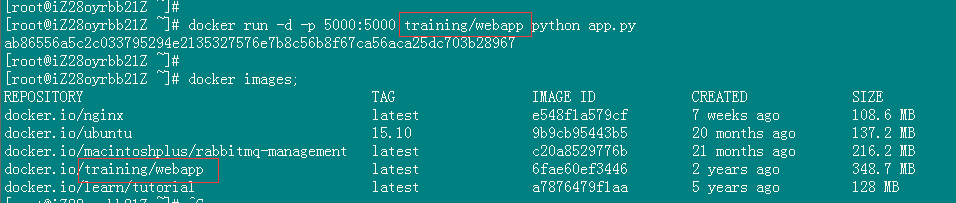
参数说明:
-
-
-d: 让容器在后台运行。
-
-p: 绑定指定端口
-