1.在python官网下载3.5 64位版本的python,并进行安装

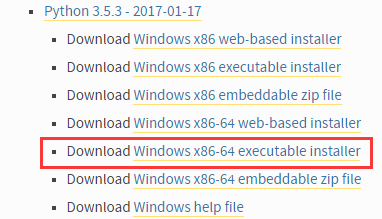
2.进行安装,配置环境变量
3.命令行执行pip3 install numpy
4.命令行执行pip3 install tensorflow
5.运行测试
将以下代码保存到test.py中,然后通过python test.py运行
import tensorflow as tf import numpy as np x_data = np.random.rand(100).astype(np.float32) y_data = x_data*0.1 + 0.3 Weights = tf.Variable(tf.random_uniform([1], -1.0, 1.0)) biases = tf.Variable(tf.zeros([1])) y = Weights*x_data + biases loss = tf.reduce_mean(tf.square(y-y_data)) optimizer = tf.train.GradientDescentOptimizer(0.5) train = optimizer.minimize(loss) init = tf.global_variables_initializer() sess = tf.Session() sess.run(init) for step in range(201): sess.run(train) if step % 20 == 0: print(step, sess.run(Weights), sess.run(biases))
运行结果(我们计算 x*0.1+0.3=y tensorflow通过x与y的值,逼近0.1和0.3)
0 [-0.03866833] [ 0.56909722] 20 [ 0.0400503] [ 0.33504695] 40 [ 0.08370772] [ 0.30952457] 60 [ 0.09557232] [ 0.30258846] 80 [ 0.09879671] [ 0.30070347] 100 [ 0.099673] [ 0.30019119] 120 [ 0.09991115] [ 0.30005196] 140 [ 0.09997585] [ 0.30001414] 160 [ 0.09999346] [ 0.30000383] 180 [ 0.09999823] [ 0.30000106] 200 [ 0.09999952] [ 0.30000031]
6.如果出现报错,则安装搜索Microsoft Visual C++ 2015 Redistributable Update 3安装
https://www.microsoft.com/zh-CN/download/details.aspx?id=52685
Traceback (most recent call last): File "D:Python35libsite-packages ensorflowpythonpywrap_tensorflow_internal.py", line 18, in swig_import_helper return importlib.import_module(mname) File "D:Python35libimportlib\__init__.py", line 126, in import_module return _bootstrap._gcd_import(name[level:], package, level) File "<frozen importlib._bootstrap>", line 986, in _gcd_import File "<frozen importlib._bootstrap>", line 969, in _find_and_load File "<frozen importlib._bootstrap>", line 958, in _find_and_load_unlocked File "<frozen importlib._bootstrap>", line 666, in _load_unlocked File "<frozen importlib._bootstrap>", line 577, in module_from_spec File "<frozen importlib._bootstrap_external>", line 914, in create_module File "<frozen importlib._bootstrap>", line 222, in _call_with_frames_removed ImportError: DLL load failed: 找不到指定的模块。 During handling of the above exception, another exception occurred: Traceback (most recent call last): File "D:Python35libsite-packages ensorflowpythonpywrap_tensorflow.py", line 41, in <module> from tensorflow.python.pywrap_tensorflow_internal import * File "D:Python35libsite-packages ensorflowpythonpywrap_tensorflow_internal.py", line 21, in <module> _pywrap_tensorflow_internal = swig_import_helper() File "D:Python35libsite-packages ensorflowpythonpywrap_tensorflow_internal.py", line 20, in swig_import_helper return importlib.import_module('_pywrap_tensorflow_internal') File "D:Python35libimportlib\__init__.py", line 126, in import_module return _bootstrap._gcd_import(name[level:], package, level) ImportError: No module named '_pywrap_tensorflow_internal' During handling of the above exception, another exception occurred: Traceback (most recent call last): File "test.py", line 1, in <module> import tensorflow as tf File "D:Python35libsite-packages ensorflow\__init__.py", line 24, in <module> from tensorflow.python import * File "D:Python35libsite-packages ensorflowpython\__init__.py", line 51, in <module> from tensorflow.python import pywrap_tensorflow File "D:Python35libsite-packages ensorflowpythonpywrap_tensorflow.py", line 52, in <module> raise ImportError(msg) ImportError: Traceback (most recent call last): File "D:Python35libsite-packages ensorflowpythonpywrap_tensorflow_internal.py", line 18, in swig_import_helper return importlib.import_module(mname) File "D:Python35libimportlib\__init__.py", line 126, in import_module return _bootstrap._gcd_import(name[level:], package, level) File "<frozen importlib._bootstrap>", line 986, in _gcd_import File "<frozen importlib._bootstrap>", line 969, in _find_and_load File "<frozen importlib._bootstrap>", line 958, in _find_and_load_unlocked File "<frozen importlib._bootstrap>", line 666, in _load_unlocked File "<frozen importlib._bootstrap>", line 577, in module_from_spec File "<frozen importlib._bootstrap_external>", line 914, in create_module File "<frozen importlib._bootstrap>", line 222, in _call_with_frames_removed ImportError: DLL load failed: 找不到指定的模块。 During handling of the above exception, another exception occurred: Traceback (most recent call last): File "D:Python35libsite-packages ensorflowpythonpywrap_tensorflow.py", line 41, in <module> from tensorflow.python.pywrap_tensorflow_internal import * File "D:Python35libsite-packages ensorflowpythonpywrap_tensorflow_internal.py", line 21, in <module> _pywrap_tensorflow_internal = swig_import_helper() File "D:Python35libsite-packages ensorflowpythonpywrap_tensorflow_internal.py", line 20, in swig_import_helper return importlib.import_module('_pywrap_tensorflow_internal') File "D:Python35libimportlib\__init__.py", line 126, in import_module return _bootstrap._gcd_import(name[level:], package, level) ImportError: No module named '_pywrap_tensorflow_internal' Failed to load the native TensorFlow runtime. See https://www.tensorflow.org/install/install_sources#common_installation_problems for some common reasons and solutions. Include the entire stack trace above this error message when asking for help.