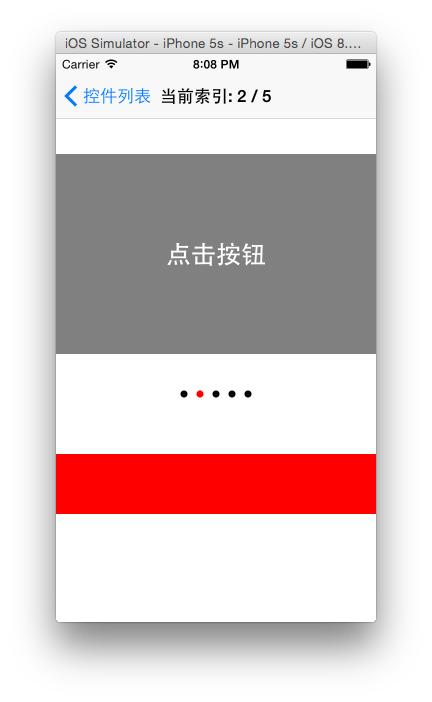//
// ScrollViewController.swift
// UIControlDemo
//
// Created by on 14/12/1.
// Copyright (c) 2014年 马大哈. All rights reserved.
//
import UIKit
class ScrollViewController: BaseViewController ,UIScrollViewDelegate{
var scroll: UIScrollView?
var pageControl:UIPageControl?
override func viewDidLoad() {
super.viewDidLoad()
self.title = "当前索引: 1 / 5"
scroll = UIScrollView(frame: CGRectMake(0, 100, self.view.frame.size.width, 200))
scroll?.backgroundColor = UIColor.redColor()
scroll?.delegate = self
scroll?.showsHorizontalScrollIndicator = true
scroll?.showsVerticalScrollIndicator = true
scroll?.pagingEnabled = true
self.view.addSubview(scroll!)
for var indexInt = 0; indexInt < 5; ++indexInt{
var xLoca = CGFloat(indexInt) * CGFloat(self.view.frame.size.width)
var button = UIButton.buttonWithType(UIButtonType.Custom) as UIButton
button.backgroundColor = .grayColor()
button.frame = CGRectMake(xLoca, 0, self.view.frame.size.width, 200)
button.setTitleColor(UIColor.whiteColor(), forState:.Normal)
button.setTitle("点击按钮", forState: UIControlState.Normal)
button.titleLabel!.font = UIFont.boldSystemFontOfSize(CGFloat(25))
button.setImage(UIImage(named:""), forState: UIControlState.Normal)
button.contentMode = UIViewContentMode.ScaleAspectFit
scroll!.addSubview(button)
}
scroll?.contentSize = CGSizeMake(5*self.view.frame.size.width, 200)
scroll?.setContentOffset(CGPointMake(0, 0), animated: true)
pageControl = UIPageControl(frame: CGRectMake(0, 320, self.view.frame.size.width,40))
pageControl?.backgroundColor = UIColor.clearColor()
pageControl?.numberOfPages = 5
pageControl?.currentPage = 0
pageControl?.pageIndicatorTintColor = UIColor.blackColor()
pageControl?.currentPageIndicatorTintColor = UIColor.redColor()
pageControl?.userInteractionEnabled = false
self.view.addSubview(pageControl!)
}
func scrollViewDidEndDecelerating(scrollView: UIScrollView) {
var index = Int(scrollView.contentOffset.x/scrollView.frame.size.width)
pageControl?.currentPage = index
self.title = "当前索引: (index+1) / 5"
}
override func didReceiveMemoryWarning() {
super.didReceiveMemoryWarning()
// Dispose of any resources that can be recreated.
}
}