一. 开发背景:
- 孩子玩电脑游戏,我要用电脑
- 老婆用电脑看电视剧,我要用电脑 ( 哎,电脑怎么关机了啊,看来是不想给你用)
- 本来准备再撸一会儿代码,结果躺在床上玩手机不想下来了,所以..
已经存在了很多实现了该功能的软件,为什么要自己写?
就是想自己写,有源码就感觉安全,没有那么多别的功能,另外方便自己扩展,比如上传孩子手机位置信息,东西不保存到第三方服务器
为什么不用不用Http ,通过Http协议通信,定义2个API接口不就得了?
开机就启动Tomcat 需要消耗几十M内存,另外我需要双工,这个以后说
为什么不用应用程序设置开机启动而使用Window服务?
怕不加入白名单360给提示那就尴尬了,另外启动项里面看到也不好,而服务里面的内容比较多,一般人懒得看,服务更稳定
二. 功能描述:
2.1 服务端:
开机启动,接收手机发送过来的消息根据类别进行处理
2.2 客户端:
一个确定关机 和取消关机按钮,一个设置延迟时间的文本框
一个图标显示程序是否正常的连接到服务器端,2秒钟刷新一次
一个设置服务端IP跟端口 并且可以保存的界面;
三. 别人能够拿来用的:
-
日志记录 Logger
-
通用Window服务帮助类 (安装 卸载 检查服务)
-
关机批处理 CmdHelper
-
防火墙
把应用程序添加到防火墙白名单中 (注意代码中这个路径,我在这里绕了几圈)
四. 运行环境以及使用说明:
4.1 电脑: C#
(.netframework 4.6.1 可降 需要管理员权限 )
第一步: 点开 Release 文件夹下面的 PhoneControl.exe.config 修改其中的 <add key="IPEndpoint" value="192.168.3.16:1337" /> ,把value换成你自己的
第二步: 点击运行 Release 文件夹下面的 PhoneControl.exe,第一次安装按1 服务端操作结束 (我设置了延迟时间,需要等待10秒才能安装完成,并不是程序运行慢,设置延迟的原因看上一篇文章)
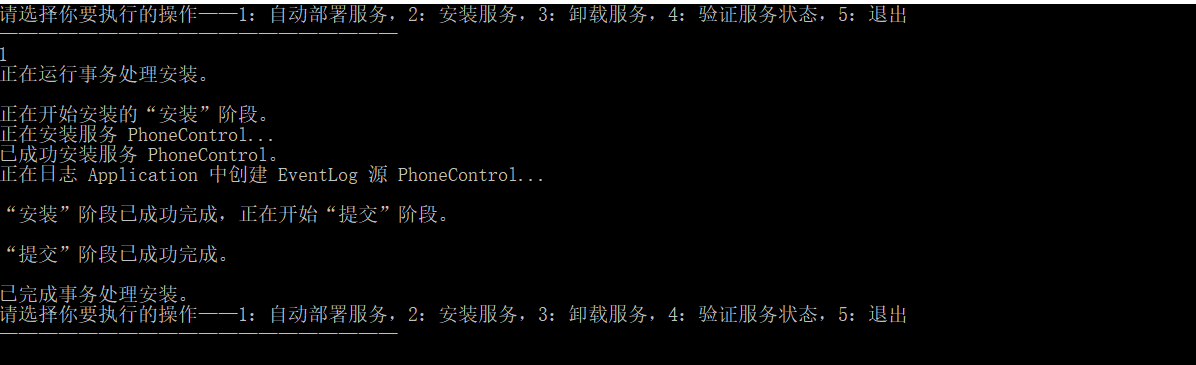
4.2 Android:
Java API 15 Android 4.0.3以上 需要网络权限
到下面的地址安装phonecontrol-debug.apk ,完成后再界面上会出现一个非常原始的图标,MainActivty,出现下图:

第一步: 先把服务端的IP和端口填写上去,完成后点击设置
第二步: 修改多久后关机,并点击关机按钮
4.3 应用下载:
若有不能正常运行的把报错信息发到评论里面
五. 源码展示:
5.1 服务端:
/// <summary> /// 应用程序的主入口点。 /// </summary> static void Main(string[] args) { //判断是否已经存在日志记录目录 若不存在以第一次运行目录做为日志记录 Window服务运行目录会存在不同 string l_strLogPath = System.Configuration.ConfigurationManager.AppSettings["LogPath"]; if (string.IsNullOrEmpty(l_strLogPath)) { //记录程序当前目录 Configuration cfa = ConfigurationManager.OpenExeConfiguration(ConfigurationUserLevel.None); cfa.AppSettings.Settings["LogPath"].Value = Environment.CurrentDirectory; cfa.Save(); } //添加应用程序目录到防火墙规则列表里面 try { FireWareHelper fireWareHelper = new FireWareHelper(); // string l_strPath = Path.Combine(Environment.CurrentDirectory, "PhoneControl.exe"); fireWareHelper.RemoveRule(Application.ExecutablePath); //这里的目录只能用 Application.ExecutablePath 而不能用 l_strPath 虽然你输出的时候这两个地址一样 到Window服务里面就不一样 fireWareHelper.AddRule(Application.ExecutablePath, "PhoneControl"); } catch (Exception e) { Logger.CreateErrorLog(e); } #if DEBUG Logger.WriteAndShowLog("程序启动"); StartClass.StartMain(); return; #endif string l_strServiceName = System.Configuration.ConfigurationManager.AppSettings["ServiceName"]; //带参启动运行服务 if (args.Length > 0) { try { ServiceBase[] serviceToRun = new ServiceBase[] {new WindowService()}; ServiceBase.Run(serviceToRun); } catch (Exception ex) { Logger.CreateErrorLog(ex); } } //不带参启动配置程序 else { StartLable: Console.WriteLine("请选择你要执行的操作——1:自动部署服务,2:安装服务,3:卸载服务,4:验证服务状态,5:退出"); Console.WriteLine("————————————————————"); ConsoleKey key = Console.ReadKey().Key; if (key == ConsoleKey.NumPad1 || key == ConsoleKey.D1) { if (ServiceHelper.IsServiceExisted(l_strServiceName)) { ServiceHelper.ConfigService(l_strServiceName, false); } if (!ServiceHelper.IsServiceExisted(l_strServiceName)) { ServiceHelper.ConfigService(l_strServiceName, true); } ServiceHelper.StartService(l_strServiceName); goto StartLable; } else if (key == ConsoleKey.NumPad2 || key == ConsoleKey.D2) { if (!ServiceHelper.IsServiceExisted(l_strServiceName)) { ServiceHelper.ConfigService(l_strServiceName, true); } else { Console.WriteLine(" 服务已存在......"); } goto StartLable; } else if (key == ConsoleKey.NumPad3 || key == ConsoleKey.D3) { if (ServiceHelper.IsServiceExisted(l_strServiceName)) { ServiceHelper.ConfigService(l_strServiceName, false); } else { Console.WriteLine(" 服务不存在......"); } goto StartLable; } else if (key == ConsoleKey.NumPad4 || key == ConsoleKey.D4) { if (!ServiceHelper.IsServiceExisted(l_strServiceName)) { Console.WriteLine(" 服务不存在......"); } else { Console.WriteLine(" 服务状态:" + ServiceHelper.GetServiceStatus(l_strServiceName).ToString()); } goto StartLable; } else if (key == ConsoleKey.NumPad5 || key == ConsoleKey.D5) { } else { Console.WriteLine(" 请输入一个有效键!"); Console.WriteLine("————————————————————"); goto StartLable; } } }

public static void StartMain() { try { string amqEndpoint = System.Configuration.ConfigurationManager.AppSettings["IPEndpoint"].ToString(); System.Net.IPAddress IPadr = System.Net.IPAddress.Parse(amqEndpoint.Split(':')[0]); System.Net.IPEndPoint EndPoint = new System.Net.IPEndPoint(IPadr, int.Parse(amqEndpoint.Split(':')[1])); //传递IPAddress和Port using (var listener = new SocketListener(EndPoint)) // Start listening { Logger.WriteAndShowLog("启动监听....."); for (;;) { using (var remote = listener.Accept()) // Accepts a connection (blocks execution) { var data = remote.Receive(); // Receives data (blocks execution) Method(data); // remote.Send("命令已经执行!"); } } } } catch (System.Exception ex) { Logger.CreateErrorLog(ex); Console.ReadLine(); } }
5.2 Android 客户端:
public void btn_CloseComputer(View view) { //获取IP跟端口信息 //把信息显示到界面上 SharedPreferences sPreferences = getSharedPreferences("config", MODE_PRIVATE); final String l_strIp = sPreferences.getString(ConstantModel.ip, ""); final String l_strEndPoint = sPreferences.getString(ConstantModel.endPoint, "1337"); new Thread() { @Override public void run() { super.run(); try { //1.创建监听指定服务器地址以及指定服务器监听的端口号 Socket socket = new Socket( l_strIp ,Integer.parseInt(l_strEndPoint) ); //2.拿到客户端的socket对象的输出流发送给服务器数据 OutputStream os = socket.getOutputStream(); //写入要发送给服务器的数据 MessageModel model = new MessageModel(); model.setMessageType(1); //获取时间 EditText editText = findViewById(R.id.txt_Seconds); String message = editText.getText().toString(); model.setDataContent(message); Gson gson = new Gson(); String jsonObject = gson.toJson(model); String s1 = new String(jsonObject.getBytes(), StandardCharsets.UTF_8); os.write(s1.getBytes()); os.flush(); socket.shutdownOutput(); //拿到socket的输入流,这里存储的是服务器返回的数据 InputStream is = socket.getInputStream(); //解析服务器返回的数据 int lenght = 0; byte[] buff = new byte[1024]; final StringBuffer sb = new StringBuffer(); while ((lenght = is.read(buff)) != -1) { sb.append(new String(buff, 0, lenght, StandardCharsets.UTF_8)); } runOnUiThread(new Runnable() { @Override public void run() { //这里更新UI } }); //3、关闭IO资源(注:实际开发中需要放到finally中) is.close(); os.close(); socket.close(); } catch (UnknownHostException e) { e.printStackTrace(); } catch (IOException e) { e.printStackTrace(); } } }.start(); }
public void btn_Setting(View view) { /** * SharedPreferences将用户的数据存储到该包下的shared_prefs/config.xml文件中, * 并且设置该文件的读取方式为私有,即只有该软件自身可以访问该文件 */ SharedPreferences sPreferences = this.getSharedPreferences("config", MODE_PRIVATE); SharedPreferences.Editor editor = sPreferences.edit(); //当然sharepreference会对一些特殊的字符进行转义,使得读取的时候更加准确 TextView txt_EndPoint = findViewById(R.id.txt_Port); String l_strPort = txt_EndPoint.getText().toString(); editor.putString(ConstantModel.endPoint, l_strPort); IPEditText ipEditText = findViewById(R.id.ip_text); String IP = ipEditText.getText(this); editor.putString(ConstantModel.ip, IP); editor.commit(); Toast.makeText(this, "设置成功!", Toast.LENGTH_LONG) .show(); }
5.3源码下载 :
服务端源码地址保存七天:
链接:https://pan.baidu.com/s/14hm8bM4Qx7ZwyxhxRLlWkw
提取码:41n5
Android 客户端源码地址:
https://gitee.com/maanshan1/Android-PhoneControl.git
