1、确保 tomcat 安装目录下的配置文件 conf/logging.properties ,将所有的GBK改为 UTF-8
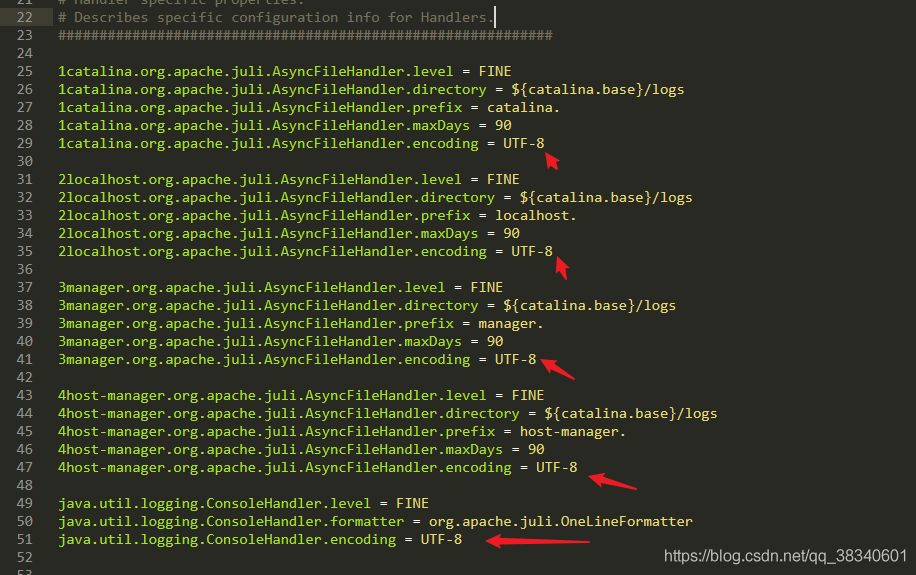
2、修改 IDEA 配置属性
HELP-> Edit Custom VM Options-> 添加 一行 -> 重启IDEA
-Dfile.encoding=UTF-8
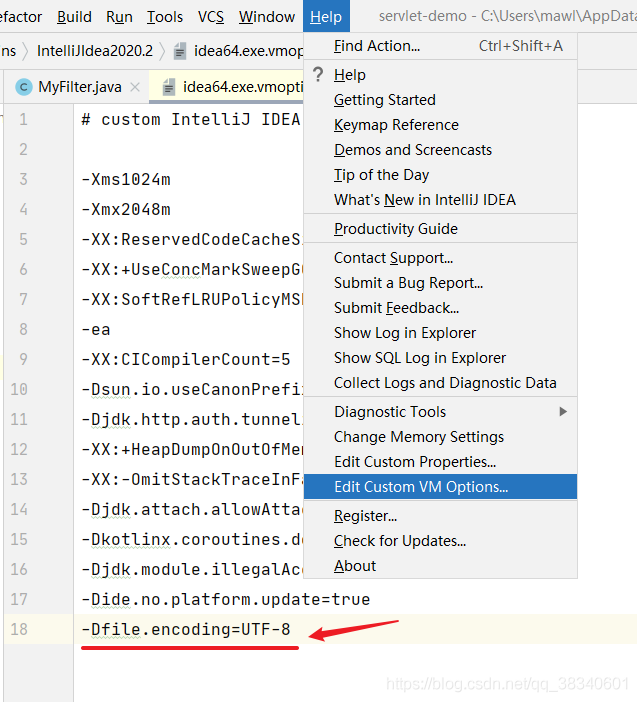
3、效果图

个人亲测有效果
参考:https://blog.csdn.net/qq_38340601/article/details/109894020
1、确保 tomcat 安装目录下的配置文件 conf/logging.properties ,将所有的GBK改为 UTF-8
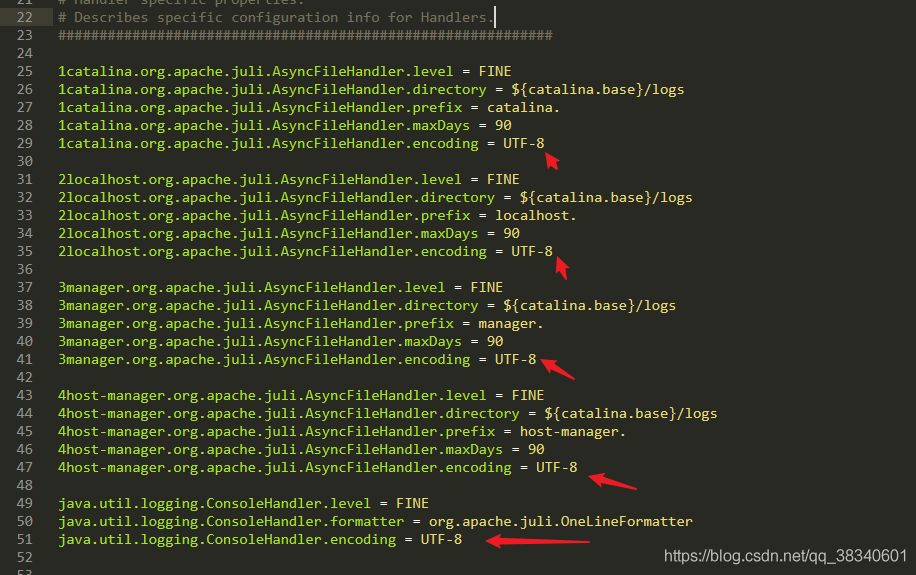
2、修改 IDEA 配置属性
HELP-> Edit Custom VM Options-> 添加 一行 -> 重启IDEA
-Dfile.encoding=UTF-8
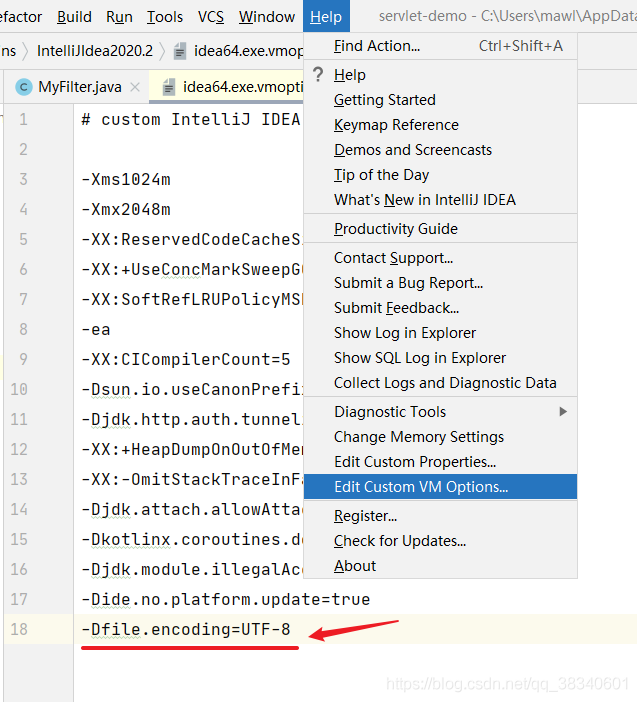
3、效果图

个人亲测有效果
参考:https://blog.csdn.net/qq_38340601/article/details/109894020