SSM整合
导入jar包
spring相关jar包
spring-aop-4.3.24.RELEASE.jar
spring-aspects-4.3.24.RELEASE.jar
spring-beans-4.3.24.RELEASE.jar
spring-context-4.3.24.RELEASE.jar
spring-context-support-4.3.24.RELEASE.jar
spring-core-4.3.24.RELEASE.jar
spring-expression-4.3.24.RELEASE.jar
spring-jdbc-4.3.24.RELEASE.jar
spring-orm-4.3.24.RELEASE.jar
spring-oxm-4.3.24.RELEASE.jar
spring-tx-4.3.24.RELEASE.jar
spring-web-4.3.24.RELEASE.jar
spring-webmvc-4.3.24.RELEASE.jar
aspectjweaver.jar
mybatis相关jar包
mybatis-3.5.2.jar
spring和mybatis的整合包
mybatis-spring-1.3.3.jar
jdbc数据包
mysql-connector-java-5.1.47.jar
日志包
commons-logging-1.2.jar
log4j-1.2.17.jar
log4j-api-2.11.2.jar
log4j-core-2.11.2.jar
分页插件:PageHelper
jsqlparser-2.1.jar
pagehelper-5.1.10.jar
druid连接池包
druid-1.1.20.jar
配置文件
数据库配置文件
jdbc.properties
# 一般properties的第一行不要书写相关配置 可能不生效
jdbc.driver=com.mysql.jdbc.Driver
jdbc.url=jdbc:mysql://127.0.0.1:3306/0812_stmng?useUnicode=true&characterEncoding=utf8&useSSL=true
jdbc.username=root
jdbc.password=root
日志配置文件
log4j.properties
# Global logging configuration
log4j.rootLogger=DEBUG, stdout
# MyBatis logging configuration...
log4j.logger.org.mybatis.example.BlogMapper=TRACE
# Console output...
log4j.appender.stdout=org.apache.log4j.ConsoleAppender
log4j.appender.stdout.layout=org.apache.log4j.PatternLayout
log4j.appender.stdout.layout.ConversionPattern=%5p [%t] - %m%n
spring配置文件
application.xml
<?xml version="1.0" encoding="UTF-8"?>
<beans xmlns="http://www.springframework.org/schema/beans"
xmlns:xsi="http://www.w3.org/2001/XMLSchema-instance"
xmlns:aop="http://www.springframework.org/schema/aop"
xmlns:context="http://www.springframework.org/schema/context"
xmlns:tx="http://www.springframework.org/schema/tx"
xsi:schemaLocation="http://www.springframework.org/schema/beans https://www.springframework.org/schema/beans/spring-beans.xsd
http://www.springframework.org/schema/context https://www.springframework.org/schema/context/spring-context.xsd
http://www.springframework.org/schema/aop https://www.springframework.org/schema/aop/spring-aop.xsd
http://www.springframework.org/schema/tx https://www.springframework.org/schema/tx/spring-tx.xsd">
<!-- 引入jdbc配置 -->
<context:property-placeholder location="classpath:jdbc.properties" system-properties-mode="FALLBACK"/>
<!-- 配置数据源 整合 druid -->
<bean id="dataSource" class="com.alibaba.druid.pool.DruidDataSource">
<property name="driverClassName" value="${jdbc.driver}"></property>
<property name="url" value="${jdbc.url}"></property>
<property name="username" value="${jdbc.username}"></property>
<property name="password" value="${jdbc.password}"></property>
</bean>
<!-- 配置SqlSessionFactoryBean -->
<bean id="sqlSessionFactory" class="org.mybatis.spring.SqlSessionFactoryBean">
<!-- 配置数据源 -->
<property name="dataSource" ref="dataSource"></property>
<!-- 配置插件 -->
<property name="plugins" >
<array>
<bean class="com.github.pagehelper.PageInterceptor"></bean>
</array>
</property>
<!-- 配置包下类别名 -->
<property name="typeAliasesPackage" value="com.sxt.pojo"></property>
<!-- 配置mapper地址 -->
<property name="mapperLocations" >
<array>
<value>classpath*:mapper/*.xml</value>
</array>
</property>
</bean>
<!-- 配置mapper接口代理类 mapper 扫描-->
<bean class="org.mybatis.spring.mapper.MapperScannerConfigurer">
<property name="sqlSessionFactoryBeanName" value="sqlSessionFactory"></property>
<property name="basePackage" value="com.sxt.mapper"></property>
</bean>
<!-- 配置事务 -->
<!-- 事务管理器对象 -->
<bean id="transactionManager" class="org.springframework.jdbc.datasource.DataSourceTransactionManager">
<property name="dataSource" ref="dataSource"></property>
</bean>
<!-- 事务增强器 -->
<tx:advice id="txAdvice" transaction-manager="transactionManager">
<!-- 设置需要增强方法 -->
<tx:attributes>
<tx:method name="update*" />
<tx:method name="delete*" />
<tx:method name="insert*" />
<tx:method name="select*" read-only="true"/>
<tx:method name="*" read-only="true"/>
</tx:attributes>
</tx:advice>
<!-- 配置切面 -->
<aop:config>
<aop:pointcut expression="execution(* com.sxt.service.impl.*.*(..))" id="pc"/>
<aop:advisor advice-ref="txAdvice" pointcut-ref="pc"/>
</aop:config>
<!-- 开启组件扫描 -->
<context:component-scan base-package="com.sxt"></context:component-scan>
</beans>
springmvc配置文件
<?xml version="1.0" encoding="UTF-8"?>
<beans xmlns="http://www.springframework.org/schema/beans"
xmlns:xsi="http://www.w3.org/2001/XMLSchema-instance"
xmlns:aop="http://www.springframework.org/schema/aop"
xmlns:context="http://www.springframework.org/schema/context"
xmlns:tx="http://www.springframework.org/schema/tx"
xmlns:mvc="http://www.springframework.org/schema/mvc"
xsi:schemaLocation="http://www.springframework.org/schema/mvc https://www.springframework.org/schema/mvc/spring-mvc.xsd
http://www.springframework.org/schema/beans https://www.springframework.org/schema/beans/spring-beans.xsd
http://www.springframework.org/schema/context https://www.springframework.org/schema/context/spring-context.xsd
http://www.springframework.org/schema/aop https://www.springframework.org/schema/aop/spring-aop.xsd
http://www.springframework.org/schema/tx https://www.springframework.org/schema/tx/spring-tx.xsd">
<!-- 开启mvc注解 -->
<mvc:annotation-driven />
<context:component-scan base-package="com.sxt.controller"></context:component-scan>
<!-- 配置视图解析器 -->
<bean class="org.springframework.web.servlet.view.InternalResourceViewResolver">
<property name="prefix" value="/WEB-INF/jsp"></property>
</bean>
</beans>
映射文件
UserMapper.xml
<?xml version="1.0" encoding="UTF-8" ?>
<!DOCTYPE mapper
PUBLIC "-//mybatis.org//DTD Mapper 3.0//EN"
"http://mybatis.org/dtd/mybatis-3-mapper.dtd">
<!-- orm 映射文件 -->
<mapper namespace="com.sxt.mapper.UserMapper">
<select id="selectAll" resultType="User">
select id as id,user_name as userName,password as password,real_name as realName from user
</select>
</mapper>
Java类
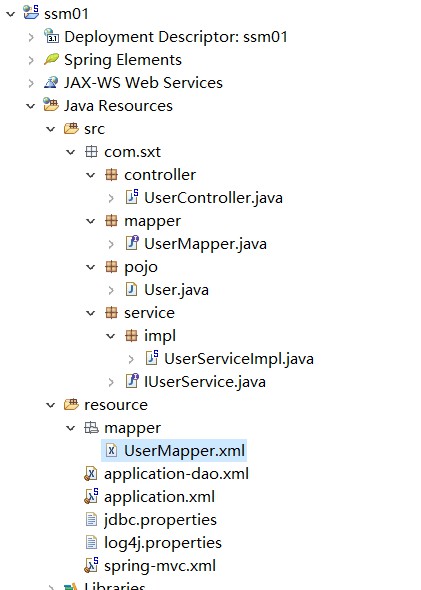
pojo
package com.sxt.pojo;
public class User {
private Integer id;
private String userName;
private String password;
private String realName;
public Integer getId() {
return id;
}
public void setId(Integer id) {
this.id = id;
}
public String getUserName() {
return userName;
}
public void setUserName(String userName) {
this.userName = userName;
}
public String getPassword() {
return password;
}
public void setPassword(String password) {
this.password = password;
}
public String getRealName() {
return realName;
}
public void setRealName(String realName) {
this.realName = realName;
}
@Override
public String toString() {
return "User [id=" + id + ", userName=" + userName + ", password=" + password + ", realName=" + realName + "]";
}
}
mapper
package com.sxt.mapper;
import java.util.List;
import com.sxt.pojo.User;
public interface UserMapper {
public List<User> selectAll();
}
service
package com.sxt.service;
import java.util.List;
import com.sxt.pojo.User;
public interface IUserService {
public List<User> queryAll();
}
package com.sxt.service.impl;
import java.util.List;
import org.springframework.beans.factory.annotation.Autowired;
import org.springframework.stereotype.Service;
import com.sxt.mapper.UserMapper;
import com.sxt.pojo.User;
import com.sxt.service.IUserService;
@Service
public class UserServiceImpl implements IUserService {
@Autowired
private UserMapper userMapper;
@Override
public List<User> queryAll() {
return userMapper.selectAll();
}
}
controller
package com.sxt.controller;
import java.util.List;
import org.springframework.beans.factory.annotation.Autowired;
import org.springframework.stereotype.Controller;
import org.springframework.ui.Model;
import org.springframework.web.bind.annotation.RequestMapping;
import com.sxt.pojo.User;
import com.sxt.service.IUserService;
@Controller
@RequestMapping("/user")
public class UserController {
@Autowired
private IUserService userService;
@RequestMapping("/list.do")
public String list(Model model) {
List<User> users = userService.queryAll();
for (User user : users) {
System.out.println(user);
}
model.addAttribute("users", users);
return "/list.jsp";
}
}