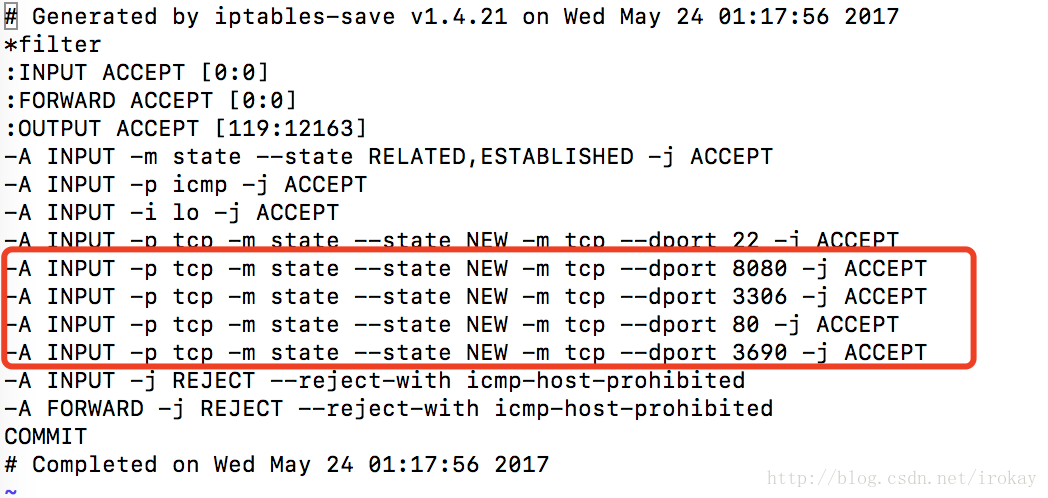背景:在CentOS上面安装了mysql、svn、tomcat等软件,发现访问不了,用telnet命令查看端口,发现都不通:
telnet IP 端口CentOS7 默认使用firewalld防火墙,如果想换回iptables防火墙,可关闭firewalld并安装iptables。
1、关闭firewall:
停止firewall:
systemctl stop firewalld.service
禁止firewall开机启动
systemctl disable firewalld.service
查看默认防火墙状态(关闭后显示not running,开启后显示running)
firewall-cmd --state
2.安装iptables-services
yum install iptables-services
3.修改防火墙配置文件
vi /etc/sysconfig/iptables
添加端口80、8080、3306、3690端口:
注意:添加在端口22上面或者下面,不要放在最后,不然不起作用。另外,mac上面insert输入直接按字母”i”键即可。
esc :wq! 退出保存修改。
4.重启防火墙使配置生效
systemctl restart iptables.service
设置防火墙开机启动:
systemctl enable iptables.service
再次尝试连接,成功了!
5.注意
客户端连接不了可能原因有多种,比如:
1.服务器端服务未启动
2.软件本身未开通用户访问权限
比如
a.mysql需要针对用户开放权限:
mysql授权:
grant all privileges on dbName.* to dbuser@'%' identified by 'dbpassword' with grant option;
flush privileges;
切记:一定要刷新权限。
b.svn需要事先建好仓库并配置用户、权限等信息等。
3.服务器端口被防火墙封掉。
请先排除1、2可能,综合处理访问权限问题。
https://blog.csdn.net/irokay/article/details/72717132?utm_source=copy