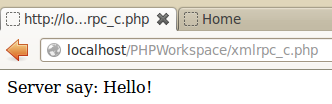PHP中简单使用XMLRPC,服务器端和客户端都为PHP代码实现。
这里使用的XML-RPC完整包括client和server的XML-RPC实现。
客户端和服务器端分别由 xmlrpc_client 类和 xmlrpc_server 类实现,主要用于接收和发送XML-RPC报文。
客户端:
xmlrpcval 类用于将PHP变量编码为XML-RPC等价数据类型和向远程方法传递参数。相反的过程使用 xmlrpc_decode() 函数。
xmlrpcmsg 类通过传递给它一个参数表来创建XML-RPC报文。
xmlrpc_client 类发送使用 xmlrpcmsg 类创建的XML-RPC报文。
服务器端:
xmlrpc_server 类解析这些收到的报文(xmlrpcmsg 对象)为PHP变量。
然后被作为一个单独参数传递给用户函数,该函数必须返回一个 xmlrpcresp 对象,。
xmlrpc_server 类将其用于序列化并返回给客户端。
服务器端:xmlrpc_s.php
<?php /*XMLRPC服务器(PHP版)*/ require "libphpxmlrpc/xmlrpc.inc"; require "libphpxmlrpc/xmlrpcs.inc"; function saySomething($msg) { //从msg对象中解码出参数放入变量中 $words = php_xmlrpc_decode($msg->getParam(0)); //返回结果 if(strlen($words) > 0) { return new xmlrpcresp( new xmlrpcval('Server say: '.$words, 'string') );//返回给客户的 } else { return new xmlrpcresp(0,$xmlrpcerruser + 100, "paras '".$words."' understand."); //出现错误返回给客户的,当然也可以不返回 //如果有什么参数不对啊 系统会返回错误的 //$xmlrpcerruser + 100 这个是返回客户自定义错误时候的错误代码 //开发RPC程序的时候最好自己定义一个错误表客户端显示的错误编号会是100 } } //建立服务器 $s = new xmlrpc_server(array('say' => array('function' => 'saySomething', //命令对应要调用的函数 'signature' => array(array('string','string')), //返回输入的数据类型,一个函数可以有几种输入和输出类型 'docstring' => 'This service echoes Hello+input stirng.')), //对该调用的说明 0 //此参数决定此时不立即开启服务 ); //设置参数 $s->response_charset_encoding = "UTF-8"; //开启服务 $s->service(); ?>
客户端:xmlrpc_c.php
<?php //引入xmlrpc开发库 require('libphpxmlrpc/xmlrpc.inc'); //建立连接器 $client = new xmlrpc_client('/PHPWorkspace/xmlrpc_s.php', 'localhost', 80); $client->request_charset_encoding = 'UTF-8'; //可以设置调试来查看详细HTTP请求信息 if($_GET['debug']) $client->setDebug(true); //创建xmlrpcval对象,将PHP变量编码为XML-RPC需要的XML形式 $input = new xmlrpcval('Hello!', 'string'); //参数都要放入到数组中 $paras = array($input); //创建XML-RPC报文 $msg = new xmlrpcmsg('say', $paras); //用刚才建立的连接器发送请求 $rsp = $client->send($msg); //处理服务器的返回值 if(0 == $rsp->faultcode()) { //解码 $response = php_xmlrpc_decode($rsp->value()); //显示结果 #var_dump($response); echo $response; } else { //发生错误 print 'Error: '.$rsp->faultcode().', '.$rsp->faultstring().''; } ?>
其中需要引入xmlrpc开发库,不清楚的话可以参考本人前一篇博客,当中有提到。
在浏览器中打开客户端文件,效果如下图: