Page 387 of chapter 7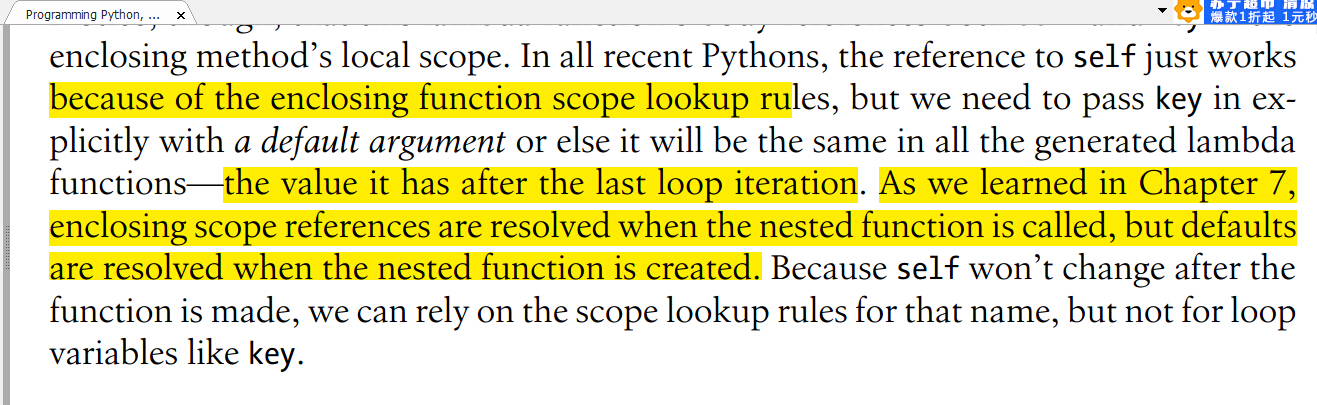

1 """ 2 6-23 page 343 play media files 3 """ 4 def odd(): 5 funcs=[] 6 for c in 'abcdwe': 7 funcs.append((lambda:c)) 8 return funcs 9 10 def odd2(): 11 funcs=[] 12 for c in 'abcdwe': 13 funcs.append((lambda c=c:c)) 14 return funcs 15 16 def odd1(): 17 funcs=[] 18 for c in 'abcdwe': 19 funcs.append(c) 20 return funcs 21 22 for func in odd(): 23 print(func()) 24 print('force to remenber'+'#'*30) 25 for func in odd2(): 26 print(func()) 27 28 listt=[] 29 listt=odd1() 30 print listt


1 """ 2 programming pytyon page 422 3 pop up three new windows ,with style 4 desctory() kill one window,quit kill all windows and app 5 top-level window have litle,icon,iconify/deiconify and protocol for wn events 6 there always is an application root window,whether by default or created as an 7 explicit tk() object;all top-level windows are containters but they are never 8 packed.gridded;toplevel is like Frame,but a new window,and can have a menu; 9 """ 10 from Tkinter import * 11 root =Tk() 12 trees =[('the larch!','light blue'),('the pine!','light green'),('the giant redwood','red')] 13 14 for (tree,color) in trees: 15 win = Toplevel(root) 16 win.title('sing...') 17 win.protocol('WM_DELETE_WINDOW',lambda:None) #ignore close,so no meaning to close win by X 18 win.iconbitmap('C:\Users\xlian7164584\Documents\GitHub\R_D\bg.ico') 19 20 msg =Button(win,text=tree,command=win.destroy) 21 msg.pack(expand=YES,fill=BOTH) 22 msg.config(padx=10,pady=10,bd=10,relief=RAISED) 23 msg.config(bg='black',fg=color,font=('times',30,'bold italic')) 24 root.title('lxk demo with three win') 25 Label(root,text='main win',width=30).pack() 26 Button(root,text='quit all',command=root.quit).pack() 27 root.mainloop()
1. win.protocol('WM_DELETE_WINDOW',lambda:None) #ignore close,so no meaning to close win by X
如果设置protocol属性为None ,所以我们无法通过X关闭3个窗口
2.关掉一个窗口和对应的子窗口,使用destroy;关掉所有的窗口,使用quit
3.title设置title,iconbitmap设定图标
4.如果设定win=Toplevel(),并且还没有设定Tk root窗口,则此句将默认生成TK root作为Toplevel的主窗口。但是,我们
root=tk(),以上调用将产生产生一个root主窗口

多个按钮放入对话框中
退出按钮:

1 """ 2 a quit button that verifies exit requests to reuse, 3 attach an instance to other GUIS,and repack as desired 4 """ 5 from Tkinter import * 6 from tkMessageBox import askokcancel 7 8 class Quitter(Frame): 9 def __init__(self,parent=None): 10 Frame.__init__(self,parent) 11 self.pack() 12 wid =Button(self,text ='Quit',fg='blue',command =self.quit) 13 wid.pack(side =LEFT,expand =YES,fill=BOTH) 14 def quit(self): 15 ans =askokcancel('verify exit',"readlly quit") 16 if ans: 17 Frame.quit(self) 18 if __name__ =='__main__': 19 Quitter().mainloop()
对话框

1 """ 2 define a name:callback demos table 3 """ 4 from tkFileDialog import askopenfilename 5 from tkColorChooser import askcolor 6 from tkMessageBox import askquestion,showwarning 7 from tkSimpleDialog import askfloat 8 9 demos ={ 10 'open':askopenfilename, 11 'Color':askcolor, 12 'Query':lambda:askquestion('waring','you type q confirm?'), 13 'Error':lambda:showerror('error!',"he is here,lxk"), 14 'input':lambda:askfloat('entry','entry random float num') 15 }
组合对话框:

1 "create a bar of simple buttons that launch dialog demos" 2 from Tkinter import * 3 from dialogTable import demos 4 from quitter import Quitter 5 6 root =Tk() 7 8 class Demo(Frame): 9 def __init__(self,parent=None,**options): 10 Frame.__init__(self,parent,**options) 11 self.pack(fill=BOTH) #if fill no setting , 12 Label(self,text ="basic demos",fg='black').pack() 13 for (key,value) in demos.items(): 14 Button(self,text=key,fg="blue",command=value).pack(expand =YES,fill=BOTH) 15 Quitter(self).pack(side=TOP,fill=BOTH) 16 17 if __name__ =='__main__': 18 #maindlg=Toplevel(root) 19 #maindlg.title('another dlg') 20 #maindlg.iconbitmap('C:\Users\xlian7164584\Documents\GitHub\R_D\bg.ico') 21 #Button(maindlg,text='botton at maingld').pack() 22 23 root.title('demo dlg') 24 root.iconbitmap('C:\Users\xlian7164584\Documents\GitHub\R_D\bg.ico') 25 Demo().mainloop()
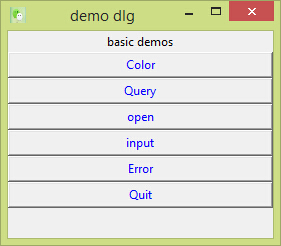
把main函数中注释打开,则:
demo dlg是主窗口,关闭则所有窗口关闭。

按钮的回调函数没有传入参数,如果需要传额外的数据到handler,我们需要打包给一个能够保存或者记住这些数据的对象,这个对象完成到实际handler的调用。如何绕过这个限制
答案:使用lambda表达式。

1 "create a bar of simple buttons that launch dialog demos" 2 from Tkinter import * 3 from dialogTable import demos 4 from quitter import Quitter 5 6 root =Tk() 7 8 class Demo(Frame): 9 def __init__(self,parent=None,**options): 10 Frame.__init__(self,parent,**options) 11 self.pack(fill=BOTH) #if fill no setting , 12 Label(self,text ="basic demos",fg='black').pack() 13 for key in demos: 14 func = (lambda key =key:self.printit(key)) 15 Button(self,text=key,fg="blue",command=func).pack(expand =YES,fill=BOTH) 16 Quitter(self).pack(side=TOP,fill=BOTH) 17 def printit(self,name): 18 print (name,'returns ==>',demos[name]()) 19 20 if __name__ =='__main__': 21 root.title('demo dlg') 22 root.iconbitmap('C:\Users\xlian7164584\Documents\GitHub\R_D\bg.ico') 23 Demo().mainloop()

Check demos

1 """ 2 create a bar of check buttons that run dialog demo 3 """ 4 from Tkinter import * 5 from dialogTable import demos 6 from quitter import Quitter 7 8 class Demo(Frame): 9 def __init__(self,parent =None,**options): 10 Frame.__init__(self,parent=None,**options) 11 self.pack() 12 self.tools() 13 Label(self,text ='check demos').pack() 14 self.vars = [] 15 for key in demos: 16 var= IntVar() 17 Checkbutton(self,text =key,variable =var,command=demos[key]).pack(side =LEFT) 18 self.vars.append(var) 19 def report(self): 20 for var in self.vars: 21 print(var.get()) 22 print() 23 def tools(self): 24 frm=Frame(self) 25 frm.pack(side =RIGHT) 26 Button(frm,text ='state',command =self.report).pack(fill =X) 27 Quitter(frm).pack(fill=X) 28 29 if __name__=='__main__': 30 Demo().mainloop()

Radiocheck

1 "create a group of radio buttons that launch dialog demos" 2 3 from Tkinter import * 4 from dialogTable import demos 5 from quitter import Quitter 6 7 class Demo(Frame): 8 def __init__(self,parent =None,**options): 9 Frame.__init__(self,parent,**options) 10 self.pack() 11 Label(self,text ='radio demos').pack(side =TOP) 12 self.var = StringVar() 13 for key in demos: 14 Radiobutton(self,text =key,command=self.onPress,variable =self.var, 15 value =key).pack(anchor =NW) 16 self.var.set(key) #select last to start 17 Button(self,text ='state',command=self.report).pack(fill=X) 18 Quitter(self).pack(fill=X) 19 def onPress(self): 20 pick = self.var.get() 21 print('you pressed',pick) 22 print('result:',demos[pick]()) 23 def report(self): 24 print(self.var.get()) 25 if __name__=='__main__': 26 Demo().mainloop()

scale check

1 "create two linked scales used to launch dialog demos" 2 3 from Tkinter import * 4 from dialogTable import demos 5 from quitter import Quitter 6 7 class Demo(Frame): 8 def __init__(self,parent=None,**options): 9 Frame.__init__(self,parent,**options) 10 self.pack() 11 Label(self,text ='scale demos').pack() 12 self.var = IntVar() 13 Scale(self,label ='pick demo num', 14 command=self.onMove, 15 variable=self.var, 16 from_=0,to=len(demos)-1).pack() 17 Scale(self,label='pick demo number', 18 command=self.onMove, 19 variable=self.var, 20 from_=-100,to=len(demos)-1+100, 21 length=200,tickinterval=10,resolution=30, 22 showvalue=YES,orient='horizontal').pack() 23 Quitter(self).pack(side=RIGHT) 24 Button(self,text ='run demo',command=self.onRun).pack(side =LEFT) 25 Button(self,text ='state',command=self.report).pack(side=RIGHT) 26 def onMove(self,value): 27 print('in move',value) 28 def onRun(self): 29 pos = self.var.get() 30 print('you picked',pos) 31 demo=list(demos.values())[pos] 32 print(demo()) 33 34 def report(self): 35 print self.var.get() 36 if __name__ =='__main__': 37 print(list(demos.keys())) 38 Demo().mainloop() 39

DemoALL

1 """ 2 4 demo class components(subframes) on one window; 3 there are 5 quitter buttons on this one window too,and each kills entire gui 4 gui can be resued as frames in container,indenpendent windown or process 5 """ 6 #-*- coding: utf-8 -*- 7 from Tkinter import * 8 from quitter import Quitter 9 demosModules =['demoDlg','demoCheck','demoRadio','demoScale'] 10 parts =[] 11 def addComponents(root): 12 for demo in demosModules: 13 module=__import__(demo) 14 part =module.Demo(root) 15 part.config(bd=2,relief=GROOVE) 16 part.pack(side=LEFT,expand=YES,fill=BOTH) 17 parts.append(part) 18 def dumpState(): 19 for part in parts: 20 print(part.__module__+':') 21 if hasattr(part,'report'): 22 part.report() 23 else: 24 print('none') 25 26 root=Tk() 27 root.title('主框架'.decode('gbk')) 28 Label(root,text ='多个框结构实例'.decode('gbk'),bg='white').pack() 29 Button(root,text ='状态'.decode('gbk'),command=dumpState).pack(fill=X) 30 Quitter(root).pack(fill=X) 31 addComponents(root) 32 root.iconbitmap('C:\Users\xlian7164584\Documents\GitHub\R_D\bg.ico') 33 root.mainloop()

Buttonbar

1 """ 2 check and radio button bar classes for apps that fetch state later 3 pass a list of options ,call state(),variable details automated 4 """ 5 6 from Tkinter import * 7 class Checkbar(Frame): 8 def __init__(self,parent= None,picks =[],side=LEFT,anchor=W): 9 Frame.__init__(self,parent) 10 self.vars=[] 11 for pick in picks: 12 var = IntVar() 13 chk =Checkbutton(self,text =pick,variable =var) 14 chk.pack(side=side,anchor=anchor,expand=YES) 15 self.vars.append(var) 16 def state(self): 17 return [var.get() for var in self.vars] 18 class Radiobar(Frame): 19 def __init__(self,parent=None,picks=[],side=LEFT,anchor=W): 20 Frame.__init__(self,parent) 21 self.var=StringVar() 22 self.var.set(picks[0]) 23 for pick in picks: 24 rad =Radiobutton(self,text =pick,value=pick,variable=self.var) 25 rad.pack(side=side,anchor=anchor) 26 def state(self): 27 return self.var.get() 28 29 if __name__=='__main__': 30 root=Tk() 31 lng=Checkbar(root,['python','C#','Jave','C++']) 32 gui=Radiobar(root,['Win','x86','mac'],side =TOP,anchor=NW) 33 tgl=Checkbar(root,['All']) 34 35 gui.pack(side=LEFT,fill=Y) 36 lng.pack(side=TOP,fill=X) 37 tgl.pack(side=LEFT) 38 lng.config(relief=GROOVE,bd=2) 39 gui.config(relief=RIDGE,bd=2) 40 41 def allstates(): 42 print(gui.state(),lng.state(),tgl.state()) 43 from quitter import Quitter 44 Quitter(root).pack(side=RIGHT) 45 Button(root,text ='Peek',command=allstates).pack() 46 root.mainloop()
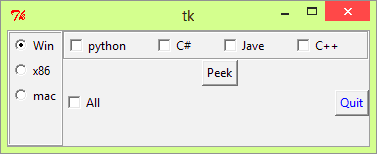
ButtonPic

1 from Tkinter import * 2 from glob import glob 3 import demoCheck 4 import random 5 gifdir='C:\Users\xlian7164584\Documents\GitHub\R_D\gif\' 6 7 def draw(): 8 name,photo =random.choice(images) 9 lbl.config(text =name) 10 pix.config(image=photo) 11 12 root =Tk() 13 lbl=Label(root,text ='none',bg='blue',fg='red') 14 pix=Button(root,text ='press me',command=draw,bg='white') 15 lbl.pack(fill=BOTH) 16 pix.pack(pady=10) 17 demoCheck.Demo(root,relief=SUNKEN,bd=2).pack(fill=BOTH) 18 19 files=glob(gifdir+'*.gif') 20 images=[(x,PhotoImage(file=x)) for x in files] 21 print files 22 root.mainloop()

ListBox

1 "a simple customizable scrolled listbox component" 2 from Tkinter import * 3 4 class ScrolledList(Frame): 5 def __init__(self,options,parent=None): 6 Frame.__init__(self,parent) 7 self.pack(expand=YES,fill=BOTH) # make me expandable 8 self.makeWidgets(options) 9 def handleList(self,event): 10 index = self.listbox.curselection() # on list double-click 11 label = self.listbox.get(index) # fetch selection text 12 self.runCommand(label) # and call action here or get(ACTIVE) 13 14 def makeWidgets(self,options): 15 sbar=Scrollbar(self) 16 list=Listbox(self,relief=SUNKEN) 17 sbar.config(command=list.yview) #xlink sbar and list 18 list.config(yscrollcommand=sbar.set,fg='blue') # move one moves other 19 sbar.pack(side=RIGHT,fill=Y) #pack first=clip last 20 list.pack(side=LEFT,expand=YES,fill = BOTH) # list clipped first 21 pos=0 22 for label in options: # add to listbox 23 list.insert(pos,label) # or insert(END,label) 24 pos+=1 # or enumerate(options) 25 #list.config(selectmode=SINGLE,setgrid=1) # select ,resize modes 26 list.bind('<Double-1>',self.handleList) # set event handler 27 list.bind('<Button-1>',self.handleLeftClick) # mouse button clicks 28 list.bind('<KeyPress>',self.onkeyPress) # all key press 29 list.bind('<B1-Motion>',self.onLeftDrag) #click and draw 30 self.listbox=list 31 def runCommand(self,selection): 32 print('you selected:',selection) 33 34 def onkeyPress(self,event): 35 print('got key press:',event.char) 36 37 def handleLeftClick(self,event): 38 print('mouse button press') 39 self.showPosEvent(event) 40 41 def onLeftDrag(self,event): 42 print('got left mouse button draw') 43 self.showPosEvent(event) 44 45 def showPosEvent(self,event): 46 print('widget =%s X=%s, Y=%s' % (event.widget,event.x,event.y)) 47 48 if __name__ =='__main__': 49 options =(('listbox and event %s' % x) for x in range(20)) 50 ScrolledList(options).mainloop() 51

