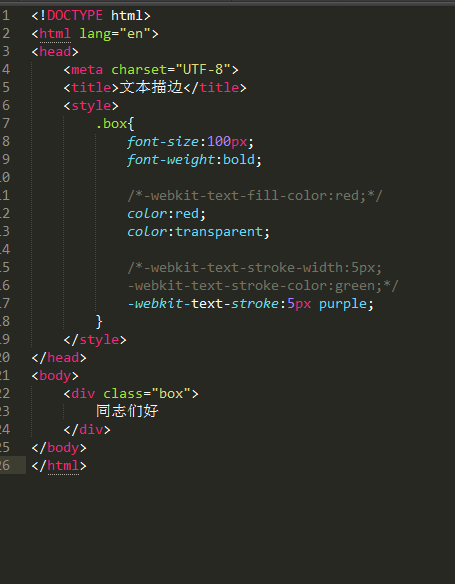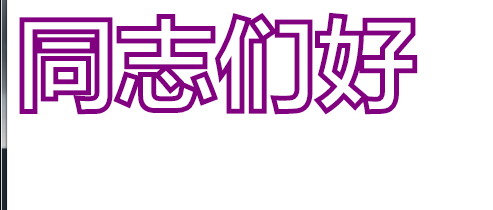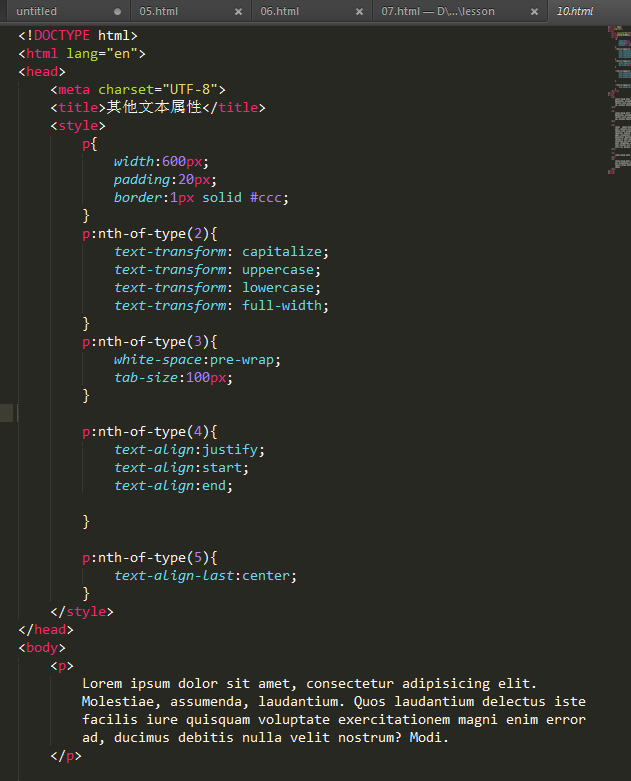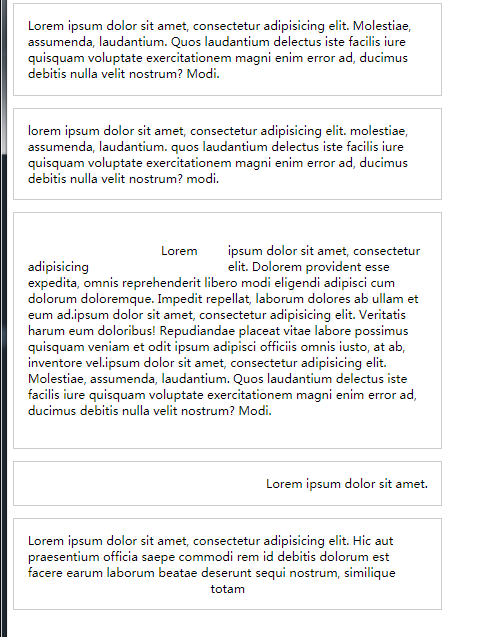---恢复内容开始---
### 边框图片
* border-image-source 图片地址
* border-image-slice 图片截取方式 值 浮点数/百分比
* border-iamge-width 边框图片厚度 值 长度单位
* border-image-outset 外延 值 长度单位
* borde-image-repeat 延伸方式 值 stretch/repeat/round/space
* border-image
border-image:source slice/width/outset repeat
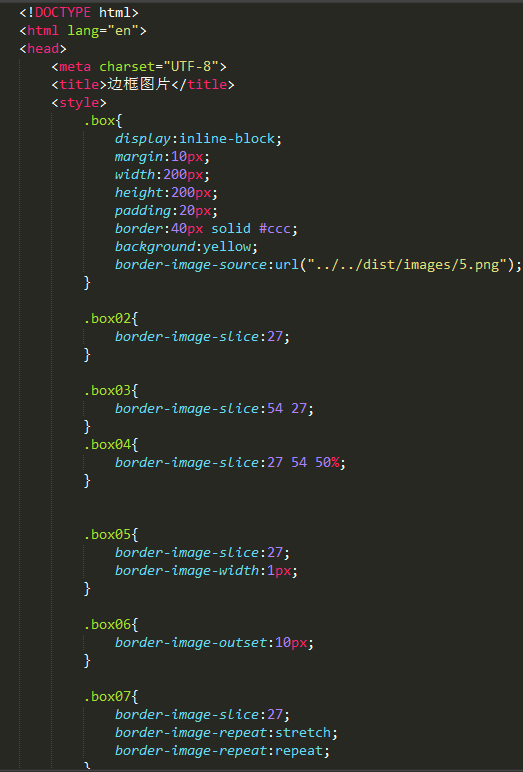
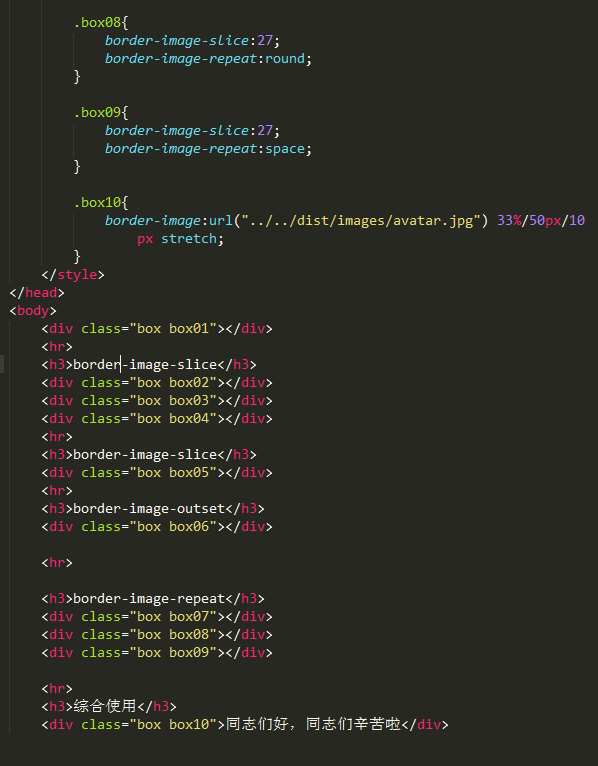
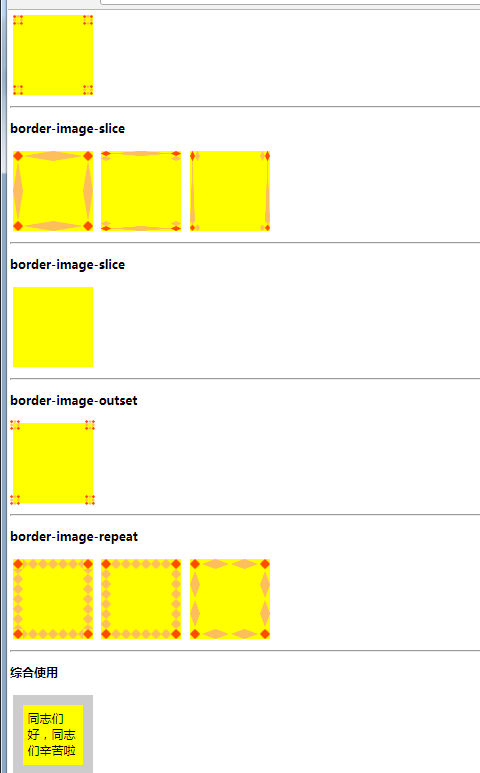
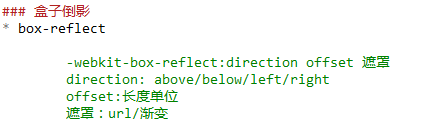
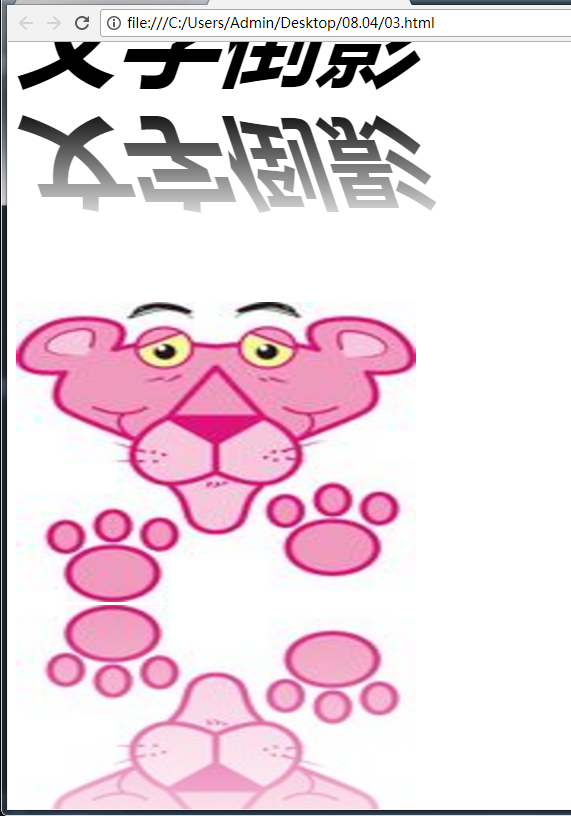
* background-origin padding-box/border-box/content-box
* background-clip border-box/padding-box/content-box/text
-webkit-background-clip:text
* background-size cover/contain/length length
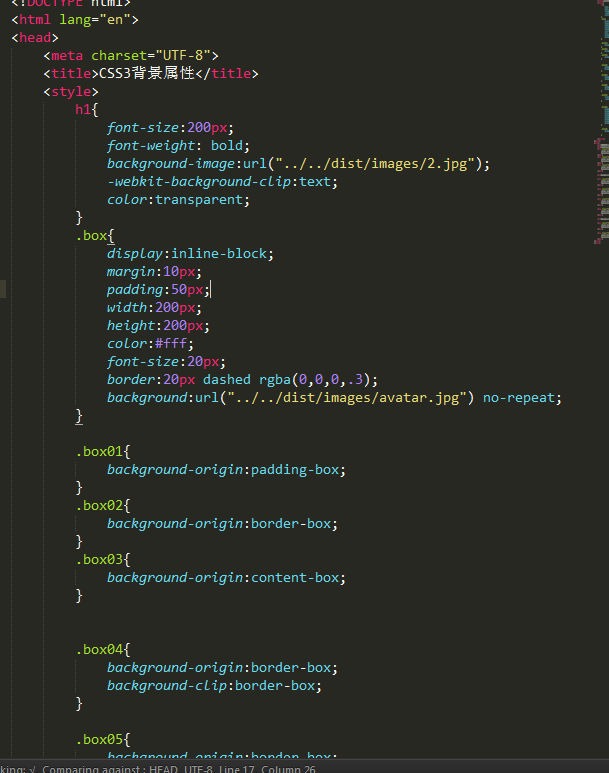
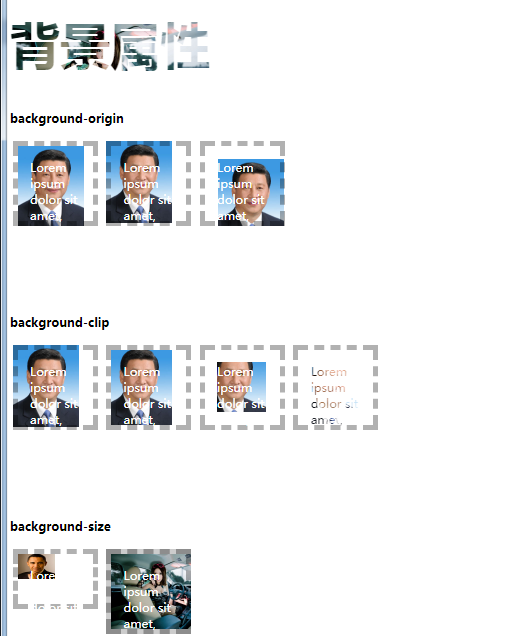
###多重背景
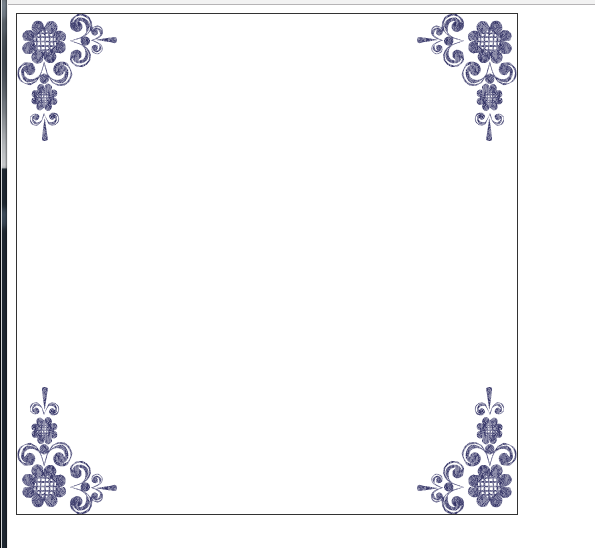
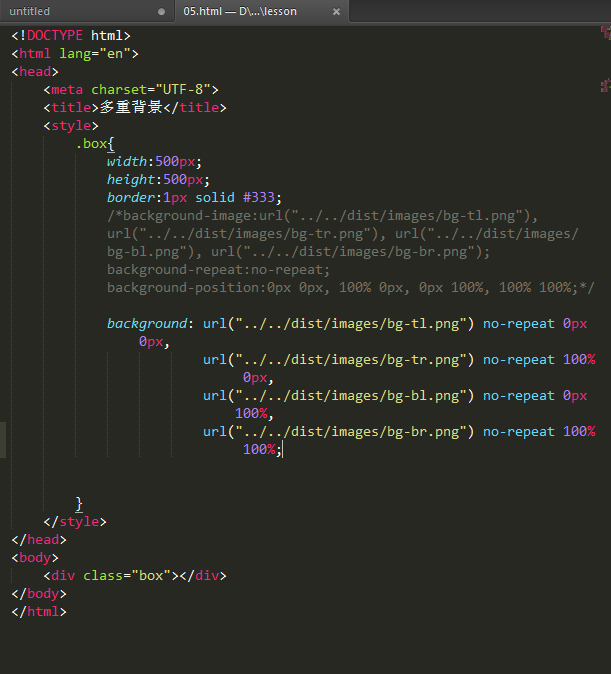
多重背景渐变

# CSS文本属性
### 文本阴影
* text-shadow
text-shadow:offset_left offset_right blur color
### 文本换行
* word-wrap 值 noraml/break-word CSS改为 overflow-wrap
* word-break 值 normal/keep-all/break-all
* white-space 值 noraml/pre/nowrap/pre-wrap/pre-line
### 文本溢出
* text-overflow 值 clip/ellipsis 概述要生效 必须设置overflow不是visible值, 并且设置 white-space为nowrap
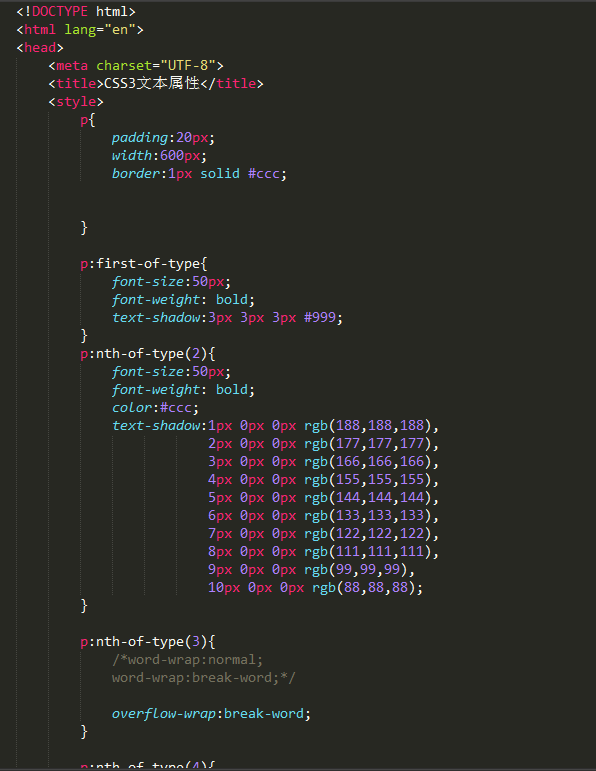
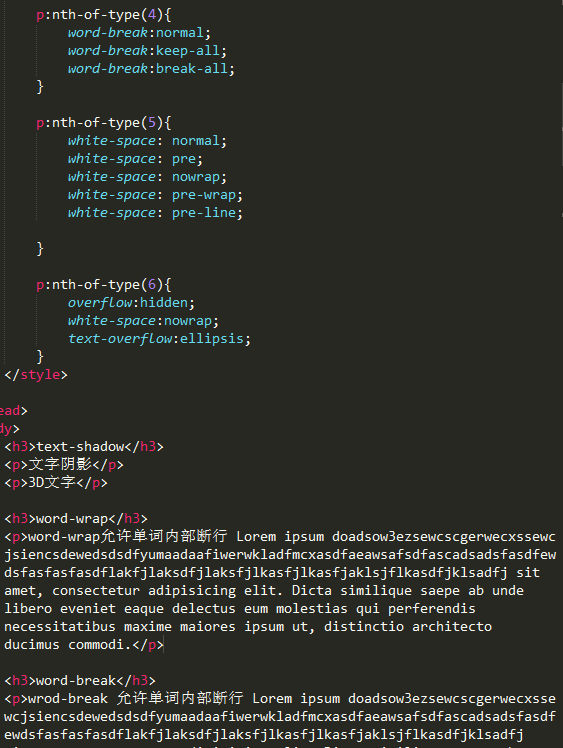
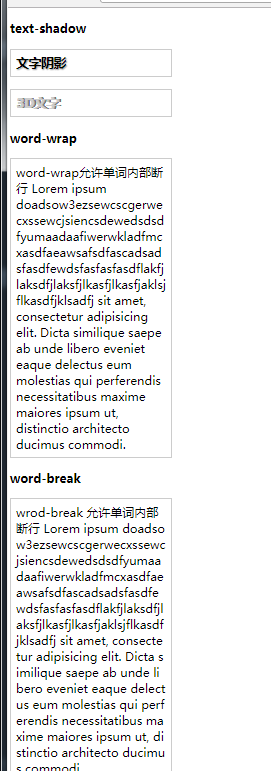
### 文字修饰
* text-decoation
* text-decoraion-line none/underline/overline/line-through
* text-decoration-style solid/dotted/double/dashed/wavy
* text-decoration-color
* text-decoration-skip
* text-decoration-position
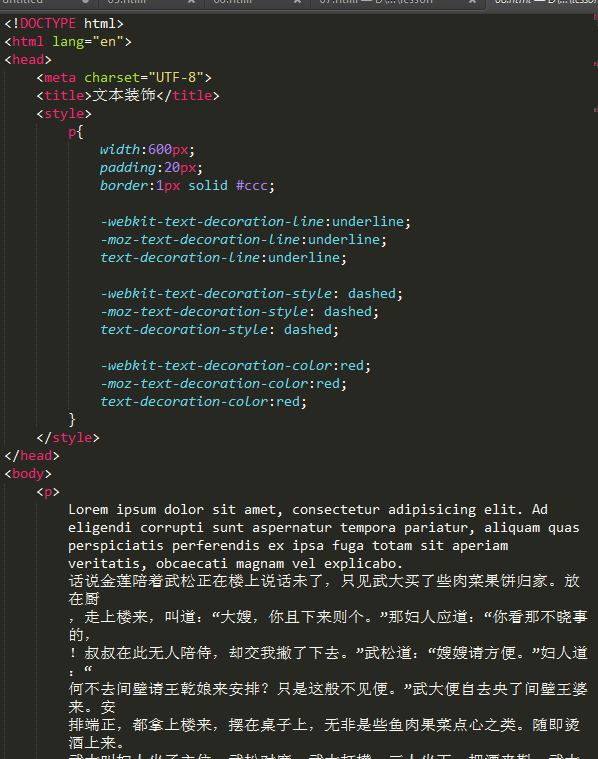
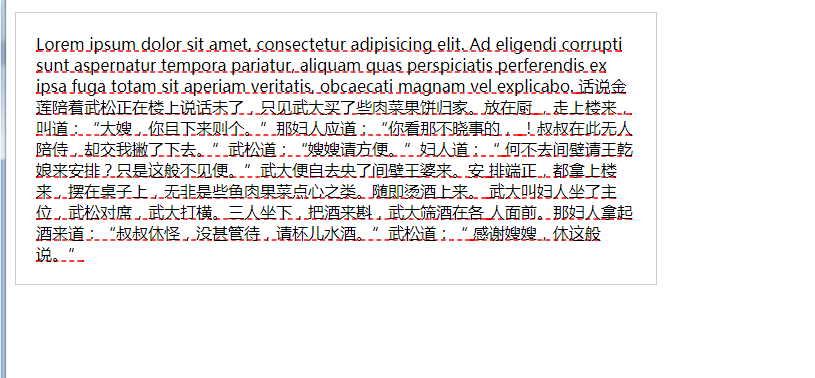
### 文字描边
* -webkit-text-fill-color
* -webkit-text-stroke
* -webkit-text-stroke-width
* -weibkit-text-stroke-color
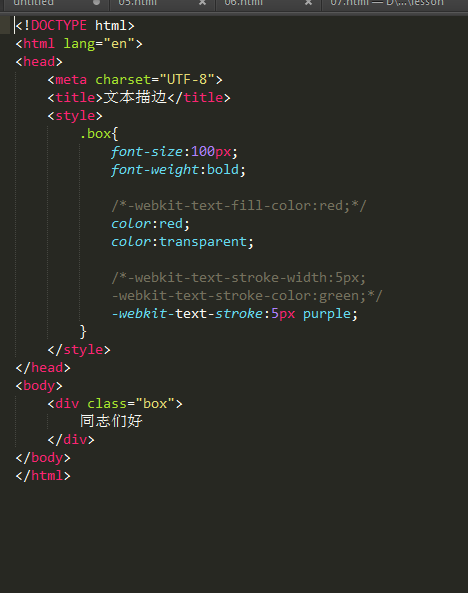
### 其他属性
* text-transform 值 none/capitalize/uppercase/lowercase
* tab-size 必须把white-space 设置为 pre/pre-wrap/pre-line 才生效 值 长度单位 规定制表符 长度
* text-align start/end
* text-align-last 只设置最后一行 值 同text-align