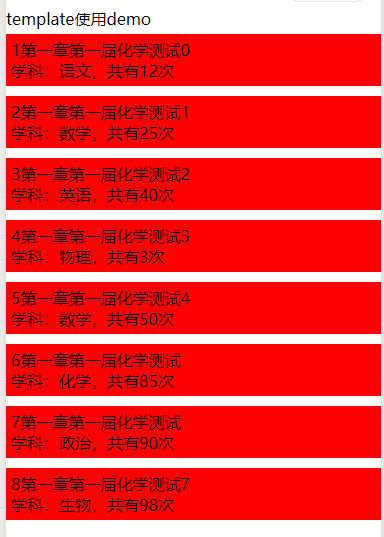demo案例:
wxml代码:
<view>
<text>template使用demo</text>
<!-- <view wx:for="{{arry}}">
<text>{{item.workName}}</text>
<text>{{item.work}}</text>
</view> -->
<!-- 模板 -->
<scroll-view class="has-body" scroll-y="true">
<template name="items">
<view class="hasItem">
<text>{{idx+1}}{{workName}}</text>
<view>
学科:{{ways}},共有{{count}}次
</view>
</view>
</template>
<view wx:for="{{arry}}" wx:key="id" wx:for-index='idx' class="list" data-classId="{{item.id}}" data-name="{{item.ways}}" style="height:100%;" bindtap="addEvent">
<template is="items" data="{{...item,idx:idx}}" />
</view>
</scroll-view>
</view>
wxss代码
/* pages/temptl/temptl.wxss */
.has-body{
height: 100%;
}
.hasItem{
background: red;
min-height: 80rpx;
100%;
margin: 10rpx auto;
padding: 10rpx;
}
js代码
// pages/temptl/temptl.js
const app = getApp();
Page({
/**
* 页面的初始数据
*/
data: {
arry:[],
},
addEvent:function(e){//获取点击事件
console.log('点击事件', e.currentTarget.dataset);
},
/**
* 生命周期函数--监听页面加载
*/
onLoad: function (options) {
console.log('获取url拼接的参数',options);//截取字符串拼接的东西
this.getAllData();
},
getAllData:function(){
let that = this;
wx.request({
url: 'https://easy-mock.com/mock/5d11cec4e7e306239b6b37ae/example/workTable',
method:'post',
// data:{},
header:{
'content-type': 'application/x-www-form-urlencoded',
// 'cookie': wx.getStorageSync("sessionid")//获取sessionId保持一致
},
success:function(res){
console.log(res);
if (res.data.code=="0000"){
if(res.data.data !=null){
if(res.data.data.length!=0){
that.setData({
arry:res.data.data
})
console.log('打印数据',that.data.arry);
}else{
wx.showToast({
title: '暂无数据',
icon: 'none',
duration: 2000
})
}
}else{
wx.showToast({
title: '暂无数据',
icon: 'none',
duration: 2000
})
}
}else{
wx.showToast({
title: res.data.message,
icon: 'none',
duration: 2000
})
}
},
fail:function(e){
wx.showModal({
title: '',
content: '服务器出现异常',
showCancel: false
})
}
})
},
})
效果图