-
安装
链接:https://pan.baidu.com/s/1w-wpzkiR45KLqwXOYU8pNw
提取码:u4sc
官网下载 https://www.elastic.co/downloads/past-releases/elasticsearch-5-2-2 安装包
解压 Elasticsearch安装包
tar -zxvf elasticsearch-5.6.2.tar.gz
elasticsearch 安装目录下创建二个目录
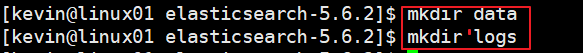
-
配置 elasticsearch.yml
# ======================== Elasticsearch Configuration ========================= # # NOTE: Elasticsearch comes with reasonable defaults for most settings. # Before you set out to tweak and tune the configuration, make sure you # understand what are you trying to accomplish and the consequences. # # The primary way of configuring a node is via this file. This template lists # the most important settings you may want to configure for a production cluster. # # Please consult the documentation for further information on configuration options: # https://www.elastic.co/guide/en/elasticsearch/reference/index.html # # ---------------------------------- Cluster ----------------------------------- # # Use a descriptive name for your cluster: # cluster.name: kevin-application # # ------------------------------------ Node ------------------------------------ # # Use a descriptive name for the node: # node.name: node-1 # # Add custom attributes to the node: # #node.attr.rack: r1 # # ----------------------------------- Paths ------------------------------------ # # Path to directory where to store the data (separate multiple locations by comma): # path.data: /home/kevin/modules/elasticsearch-5.6.2/data # # Path to log files: # path.logs: /home/kevin/modules/elasticsearch-5.6.2/logs # # ----------------------------------- Memory ----------------------------------- # bootstrap.memory_lock: false bootstrap.system_call_filter: false # # Make sure that the heap size is set to about half the memory available # on the system and that the owner of the process is allowed to use this # limit. # # Elasticsearch performs poorly when the system is swapping the memory. # # ---------------------------------- Network ----------------------------------- # # Set the bind address to a specific IP (IPv4 or IPv6): # network.host: 192.168.1.20 # # Set a custom port for HTTP: # http.port: 9200 # # For more information, consult the network module documentation. # # --------------------------------- Discovery ---------------------------------- # # Pass an initial list of hosts to perform discovery when new node is started: # The default list of hosts is ["127.0.0.1", "[::1]"] # discovery.zen.ping.unicast.hosts: ["linux01"] # # Prevent the "split brain" by configuring the majority of nodes (total number of master-eligible nodes / 2 + 1): # #discovery.zen.minimum_master_nodes: 3 # # For more information, consult the zen discovery module documentation. # # ---------------------------------- Gateway ----------------------------------- # # Block initial recovery after a full cluster restart until N nodes are started: # #gateway.recover_after_nodes: 3 # # For more information, consult the gateway module documentation. # # ---------------------------------- Various ----------------------------------- # # Require explicit names when deleting indices: # #action.destructive_requires_name: true http.cors.enabled: true http.cors.allow-origin: "*"
案例

# ======================== Elasticsearch Configuration ========================= # # NOTE: Elasticsearch comes with reasonable defaults for most settings. # Before you set out to tweak and tune the configuration, make sure you # understand what are you trying to accomplish and the consequences. # # The primary way of configuring a node is via this file. This template lists # the most important settings you may want to configure for a production cluster. # # Please consult the documentation for further information on configuration options: # https://www.elastic.co/guide/en/elasticsearch/reference/index.html # # ---------------------------------- Cluster ----------------------------------- # # Use a descriptive name for your cluster: # cluster.name: es # # ------------------------------------ Node ------------------------------------ # # Use a descriptive name for the node: # node.name: node-123 # # Add custom attributes to the node: # #node.attr.rack: r1 # # ----------------------------------- Paths ------------------------------------ # # Path to directory where to store the data (separate multiple locations by comma): # #path.data: /path/to/data # # Path to log files: # #path.logs: /path/to/logs # # ----------------------------------- Memory ----------------------------------- # # Lock the memory on startup: # #bootstrap.memory_lock: true # # Make sure that the heap size is set to about half the memory available # on the system and that the owner of the process is allowed to use this # limit. # # Elasticsearch performs poorly when the system is swapping the memory. # # ---------------------------------- Network ----------------------------------- # # Set the bind address to a specific IP (IPv4 or IPv6): # network.host: 192.168.31.122 # # Set a custom port for HTTP: # #http.port: 9200 # # For more information, consult the network module documentation. # # --------------------------------- Discovery ---------------------------------- # # Pass an initial list of hosts to perform discovery when new node is started: # The default list of hosts is ["127.0.0.1", "[::1]"] #i discovery.zen.ping.unicast.hosts: ["192.168.31.122","192.168.31.122","192.168.31.123","192.168.31.124","192.168.31.125"] # # Prevent the "split brain" by configuring the majority of nodes (total number of master-eligible nodes / 2 + 1): # #discovery.zen.minimum_master_nodes: 3 # # For more information, consult the zen discovery module documentation. # # ---------------------------------- Gateway ----------------------------------- # # Block initial recovery after a full cluster restart until N nodes are started: # #gateway.recover_after_nodes: 3 # # For more information, consult the gateway module documentation. # # ---------------------------------- Various ----------------------------------- # # Require explicit names when deleting indices: # #action.destructive_requires_name: true indices.query.bool.max_clause_count: 1000000 bootstrap.system_call_filter: false #allow origin http.cors.enabled: true http.cors.allow-origin: "*" indices.fielddata.cache.size: 40% discovery.zen.fd.ping_timeout: 120s discovery.zen.fd.ping_retries: 3 discovery.zen.fd.ping_interval: 30s transport.tcp.compress: true
-
配置linux系统环境
- 切换到root用户,编辑limits.conf 添加类似如下内容
[root@hadoop102 elasticsearch-5.2.2]# vi /etc/security/limits.conf
添加如下内容:
* soft nofile 65536
* hard nofile 131072
* soft nproc 2048
* hard nproc 4096
- 切换到root用户,进入limits.d目录下修改配置文件。
[root@hadoop102 elasticsearch-5.2.2]# vi /etc/security/limits.d/90-nproc.conf 修改如下内容: * soft nproc 1024 #修改为 * soft nproc 2048
- 切换到root用户修改配置sysctl.conf
[root@hadoop102 elasticsearch-5.2.2]# vi /etc/sysctl.conf 添加下面配置: vm.max_map_count=655360 并执行命令: [root@hadoop102 elasticsearch-5.2.2]# sysctl -p 切换成普通用户启动elasticsearch bin/elasticsearch
-
elasticsearch添加用户和用户组并授权
groupadd es useradd es -g es -p es chown -R es:es /data0/es/elasticsearch-6.8.0 su es
-
启动服务
#切换es用户,启动elasticsearch不能使用root用户 su es cd /opt/elasticsearch-7.3.0/bin #后台运行 ./elasticsearch -d ps -ef|grep elastic
网页查看 linux01:9200 如果显示下面这个表示 成功
-
安装中文分词器
在 elasticsearch-5.5.2/plugins 创建 analysis-ik 目录
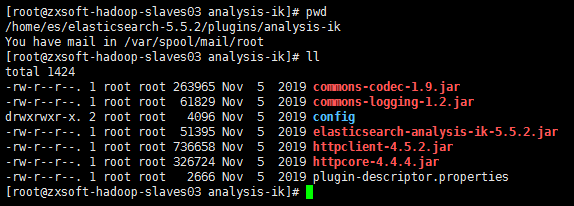
将这些 jar 移动到 analysis-ik 目录
IK分词器对中文具有良好支持的分词器,包括ik_max_word和ik_smart,
ik_max_word会将文本做最细粒度的拆分;
ik_smart 会做最粗粒度的拆分;
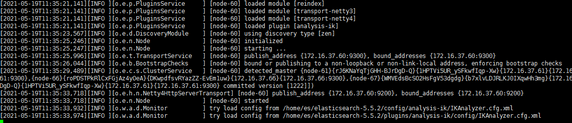
-
默认分词测试

POST /_analyze {"text":"原世间美好与您环环相扣"} 返回结果 { "tokens" : [ { "token" : "原", "start_offset" : 0, "end_offset" : 1, "type" : "<IDEOGRAPHIC>", "position" : 0 }, { "token" : "世", "start_offset" : 1, "end_offset" : 2, "type" : "<IDEOGRAPHIC>", "position" : 1 }, { "token" : "间", "start_offset" : 2, "end_offset" : 3, "type" : "<IDEOGRAPHIC>", "position" : 2 }, { "token" : "美", "start_offset" : 3, "end_offset" : 4, "type" : "<IDEOGRAPHIC>", "position" : 3 }, { "token" : "好", "start_offset" : 4, "end_offset" : 5, "type" : "<IDEOGRAPHIC>", "position" : 4 }, { "token" : "与", "start_offset" : 5, "end_offset" : 6, "type" : "<IDEOGRAPHIC>", "position" : 5 }, { "token" : "您", "start_offset" : 6, "end_offset" : 7, "type" : "<IDEOGRAPHIC>", "position" : 6 }, { "token" : "环", "start_offset" : 7, "end_offset" : 8, "type" : "<IDEOGRAPHIC>", "position" : 7 }, { "token" : "环", "start_offset" : 8, "end_offset" : 9, "type" : "<IDEOGRAPHIC>", "position" : 8 }, { "token" : "相", "start_offset" : 9, "end_offset" : 10, "type" : "<IDEOGRAPHIC>", "position" : 9 }, { "token" : "扣", "start_offset" : 10, "end_offset" : 11, "type" : "<IDEOGRAPHIC>", "position" : 10 } ] }
-
IK分词器测试(ik_smart和ik_max_word)


POST /_analyze {"text":"原世间美好与您环环相扣","analyzer":"ik_max_word"} 返回结果 { "tokens" : [ { "token" : "原", "start_offset" : 0, "end_offset" : 1, "type" : "CN_CHAR", "position" : 0 }, { "token" : "世间", "start_offset" : 1, "end_offset" : 3, "type" : "CN_WORD", "position" : 1 }, { "token" : "美好", "start_offset" : 3, "end_offset" : 5, "type" : "CN_WORD", "position" : 2 }, { "token" : "与", "start_offset" : 5, "end_offset" : 6, "type" : "CN_CHAR", "position" : 3 }, { "token" : "您", "start_offset" : 6, "end_offset" : 7, "type" : "CN_CHAR", "position" : 4 }, { "token" : "环环相扣", "start_offset" : 7, "end_offset" : 11, "type" : "CN_WORD", "position" : 5 }, { "token" : "环环", "start_offset" : 7, "end_offset" : 9, "type" : "CN_WORD", "position" : 6 }, { "token" : "相", "start_offset" : 9, "end_offset" : 10, "type" : "CN_CHAR", "position" : 7 }, { "token" : "扣", "start_offset" : 10, "end_offset" : 11, "type" : "CN_CHAR", "position" : 8 } ] }

POST /_analyze {"text":"原世间美好与您环环相扣","analyzer":"ik_smart"} 返回结果 { "tokens" : [ { "token" : "原", "start_offset" : 0, "end_offset" : 1, "type" : "CN_CHAR", "position" : 0 }, { "token" : "世间", "start_offset" : 1, "end_offset" : 3, "type" : "CN_WORD", "position" : 1 }, { "token" : "美好", "start_offset" : 3, "end_offset" : 5, "type" : "CN_WORD", "position" : 2 }, { "token" : "与", "start_offset" : 5, "end_offset" : 6, "type" : "CN_CHAR", "position" : 3 }, { "token" : "您", "start_offset" : 6, "end_offset" : 7, "type" : "CN_CHAR", "position" : 4 }, { "token" : "环环相扣", "start_offset" : 7, "end_offset" : 11, "type" : "CN_WORD", "position" : 5 } ] }
