在css中设置float属性可以使元素脱离标准文档流(标准文档流指的是HTML页面在没有设置任何css样式的情况下,块级元素从上到下,行内元素从左到右依次排列的情况),但在最开始的时候,float属性只是为了达到文字环绕的效果。
float属性不能继承,可以设置以下值:
1、left,元素向左浮动。
2、right,元素向右浮动。
3、none,默认值。元素不浮动,并会显示在其在文本中出现的位置。
当元素不设置float属性时,默认排版为从上到下:

css部分代码为:
<style type="text/css"> div{ outline:1px solid black; } .box_father{ width: 300px; background-color: aliceblue; text-align:center; line-height:150px; color:red; } .box_son1{ height:150px; width:150px; background-color: antiquewhite; } .box_son2{ height:150px; width:150px; background-color:beige; } </style>
当元素设置了float:left;之后:
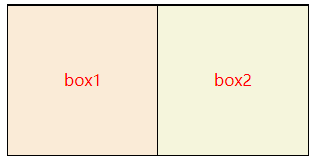
此时父元素的高度塌陷,height为0,如图:
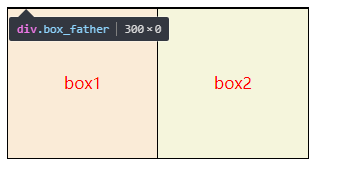
右边浮动同理:
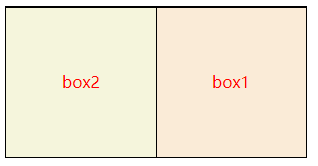

可以给父元素一个指定的高度,或者设置overflow:hidden;父元素的高度就会撑起来了。
<style type="text/css"> div{ outline:1px solid black; } .box_father{ width: 300px; overflow:hidden; background-color: aliceblue; text-align:center; line-height:150px; color:red; } .box_son1{ height:150px; width:150px; background-color: antiquewhite; float:right; } .box_son2{ height:150px; width:150px; background-color:beige; float:right; } </style>
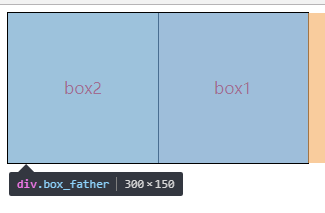
或者在浮动元素的后面添加一个空元素,设置clear:both;
<style type="text/css"> div{ outline:1px solid black; } .box_father{ width: 300px; overflow:hidden; background-color: aliceblue; text-align:center; line-height:150px; color:red; } .box_son1{ height:150px; width:150px; background-color: antiquewhite; float:right; } .box_son2{ height:150px; width:150px; background-color:beige; float:right; } .box_clear{ clear:both; } </style>
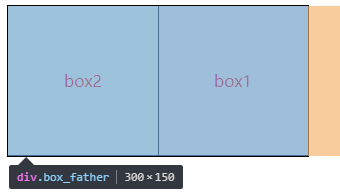
最后总结一下:
float有以下特性:
1、包裹性
2、子元素浮动会导致父元素的高度塌陷
3、元素浮动会对周围的盒子产生影响
清除浮动的三个方法:
1、给父元素设置overflow:hidden;
2、给父元素设置一个合适的高度,让他自己撑起来。
3、在浮动元素的末尾增加一个空的div设置clear:both;但这种方法会新增多余的标签。