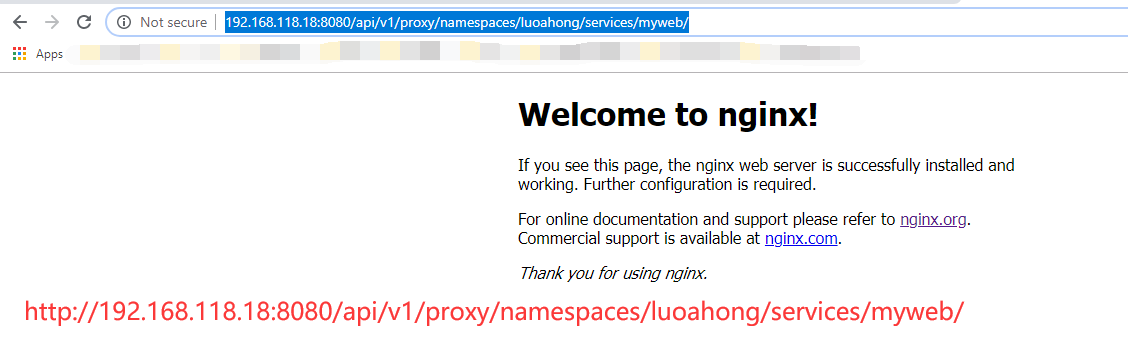一、namespace的作用
Namespace(命名空间)是Kubernetes系统中的另一个非常重要的概念,Namespace在很多情况下用于实现多租户的资源隔离。阿里云
cms项目用到数据库、商城项目也需要数据库,同一个namespace下面不允许出现两个service叫mysql
二、namespace管理命令
创建namespace
root@master dashboard]# kubectl create namespace luoahong namespace "luoahong" created
查看namespace
[root@master dashboard]# kubectl get namespace NAME STATUS AGE default Active 1d kube-system Active 1d luoahong Active 9s
删除namespace
[root@master dashboard]# kubectl delete namespace luoahong namespace "luoahong" deleted

查看所有namespace
[root@master ~]# kubectl get all --all-namespaces NAMESPACE NAME DESIRED CURRENT UP-TO-DATE AVAILABLE AGE kube-system deploy/kube-dns 1 1 1 1 3h kube-system deploy/kubernetes-dashboard-latest 1 1 1 1 2h NAMESPACE NAME DESIRED CURRENT READY AGE default rc/mysql 1 1 1 20h default rc/readiness 2 2 0 2h NAMESPACE NAME CLUSTER-IP EXTERNAL-IP PORT(S) AGE default svc/kubernetes 10.254.0.1 <none> 443/TCP 1d default svc/mysql 10.254.39.137 <none> 3306/TCP 20h default svc/nginx-deployment 10.254.250.109 <nodes> 80:32263/TCP 21h default svc/readiness 10.254.202.52 <none> 80/TCP 2h kube-system svc/kube-dns 10.254.230.254 <none> 53/UDP,53/TCP 3h kube-system svc/kubernetes-dashboard 10.254.245.38 <none> 80/TCP 2h NAMESPACE NAME DESIRED CURRENT READY AGE default rs/nginx-1734779636 0 0 0 14m kube-system rs/kube-dns-1835838994 1 1 1 3h kube-system rs/kubernetes-dashboard-latest-2728556226 1 1 1 2h NAMESPACE NAME READY STATUS RESTARTS AGE default po/busybox2 1/1 Running 3 3h default po/exec 1/1 Running 54 3h default po/httpget 1/1 Running 1 2h default po/mysql-3qkf1 1/1 Running 0 20h default po/readiness-9rc3s 0/1 Running 0 2h default po/readiness-jhzk5 0/1 Running 0 2h kube-system po/kube-dns-1835838994-jm5bk 4/4 Running 0 3h kube-system po/kubernetes-dashboard-latest-2728556226-fc2pc 1/1 Running 0 2h
三、使用namespace
1、结构与组成
[root@master namespace]# ll total 8 -rw-r--r-- 1 root root 351 May 13 14:23 nginx-rc.yaml -rw-r--r-- 1 root root 205 May 13 14:32 nginx-svc.yaml
nginx-rc.yaml
[root@master namespace]# cat nginx-rc.yaml
apiVersion: v1
kind: ReplicationController
metadata:
name: myweb
namespace: luoahong
spec:
replicas: 2
selector:
app: myweb
template:
metadata:
labels:
app: myweb
spec:
containers:
- name: myweb
image: 192.168.118.18:5000/nginx:1.13
ports:
- containerPort: 80
重点看namespace: luoahong
apiVersion: v1 kind: ReplicationController metadata: name: myweb namespace: luoahong
2、部署运行
[root@master namespace]# kubectl create -f nginx-rc.yaml replicationcontroller "myweb" created [root@master namespace]# kubectl get all --namespace=luoahong NAME DESIRED CURRENT READY AGE rc/myweb 2 2 2 5m NAME READY STATUS RESTARTS AGE po/myweb-qsml7 1/1 Running 0 5m po/myweb-sbsw2 1/1 Running 0 5m
3、让外界访问
nginx-svc.yaml
[root@master namespace]# cat nginx-svc.yaml
apiVersion: v1
kind: Service
metadata:
name: myweb
namespace: luoahong
spec:
type: NodePort
ports:
- port: 80
nodePort: 30000
targetPort: 80
selector:
app: myweb
部署运行
[root@master namespace]# kubectl create -f nginx-svc.yaml service "myweb" created [root@master namespace]# kubectl get all --namespace=luoahong NAME DESIRED CURRENT READY AGE rc/myweb 2 2 2 8m NAME CLUSTER-IP EXTERNAL-IP PORT(S) AGE svc/myweb 10.254.252.47 <nodes> 80:30000/TCP 29s NAME READY STATUS RESTARTS AGE po/myweb-qsml7 1/1 Running 0 8m po/myweb-sbsw2 1/1 Running 0 8m
4、测试访问
[root@master namespace]# curl -I 192.168.118.19:30000 HTTP/1.1 200 OK Server: nginx/1.13.12 Date: Wed, 13 May 2020 06:33:42 GMT Content-Type: text/html Content-Length: 612 Last-Modified: Mon, 09 Apr 2018 16:01:09 GMT Connection: keep-alive ETag: "5acb8e45-264" Accept-Ranges: bytes
四、通过反向代理访问k8s中的应用
1、访问k8s中应用的方式
第一种:NodePort类型
type: NodePort ports: - port: 80 targetPort: 80 nodePort: 30008
第二种:ClusterIP类型
type: ClusterIP ports: - port: 80 targetPort: 80
2、更新nginx-svc.yaml
[root@k8s-master namespace]# cat nginx-svc.yaml apiVersion: v1 kind: Service metadata: name: test namespace: luoahong spec: type: NodePort
2、访问演示
http://192.168.118.18:8080/api/v1/proxy/namespaces/luoahong/services/myweb/