mkdir maven
cd maven/
wget https://mirrors.tuna.tsinghua.edu.cn/apache/maven/maven-3/3.6.3/binaries/apache-maven-3.6.3-bin.tar.gz
tar -zxf apache-maven-3.6.3-bin.tar.gz
cd apache-maven-3.6.3
pwd | xargs -i echo 'export MAVEN_HOME='{}'' >> /etc/profile
echo 'export PATH=$PATH:$MAVEN_HOME/bin' >> /etc/profile
source /etc/profile
安装到此就结束了
如果要把maven的mirror源换成阿里云的源的话,可以打开settings.xml,这个文件一般在conf文件夹下
如图,红框内的是新增的内容
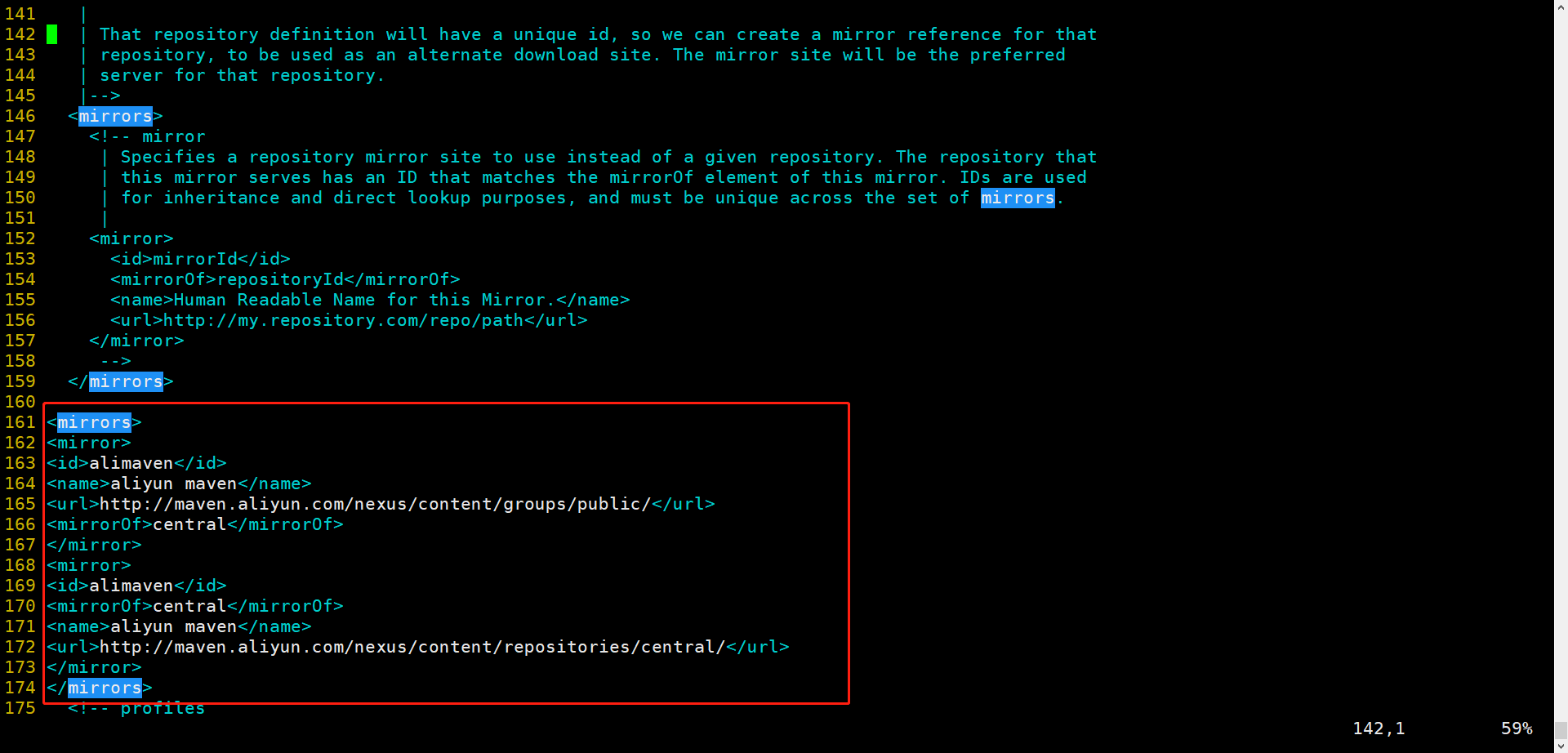
文字如下,直接找到159行左右插入即可,当然每个版本的行号可能有出入,但是3.6.3版本的应该是159行左右位置插入。保存退出就可以了。
<mirrors>
<mirror>
<id>alimaven</id>
<name>aliyun maven</name>
<url>http://maven.aliyun.com/nexus/content/groups/public/</url>
<mirrorOf>central</mirrorOf>
</mirror>
<mirror>
<id>alimaven</id>
<mirrorOf>central</mirrorOf>
<name>aliyun maven</name>
<url>http://maven.aliyun.com/nexus/content/repositories/central/</url>
</mirror>
</mirrors>