目的:
1.将变量的分布进行可视化展示
2.通过结果进行跨组比较
内容:
1.条形图,箱线图,点图
2.饼图和扇形图
3.直方图与核密度图
1.条形图
条形图通过垂直和水平的条形展示了类别型变量的分布
1.1普通条形图
1 library(vcd) 2 counts <- table(Arthritis$Improved) 3 barplot(counts,main='Simple Bar Plot',xlab = 'Inprovement',ylab = 'Frequency') 4 barplot(counts,main='Simple Bar Plot',xlab = 'Inprovement',ylab = 'Frequency',horiz = T)

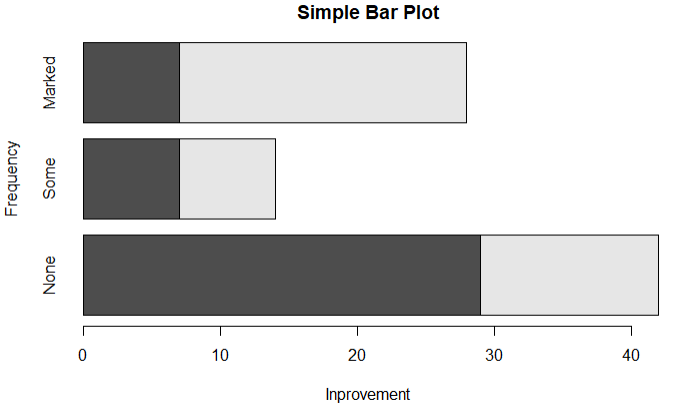
1.2均值条形图
# 1.构建数据集
# 2.整合数据集,根据region分组来计算每个地区的平均犯罪率
# 3.对结果进行排序
# 4.画图,并给出每个bar的名称
1 states <- data.frame(state.region,state.x77) 2 means <- aggregate(states$Illiteracy,by=list(state.region),FUN=mean) 3 means <- means[order(means$x),] 4 barplot(means$x,names.arg = means$Group.1) 5 title('Mean Illiteracy Rate')
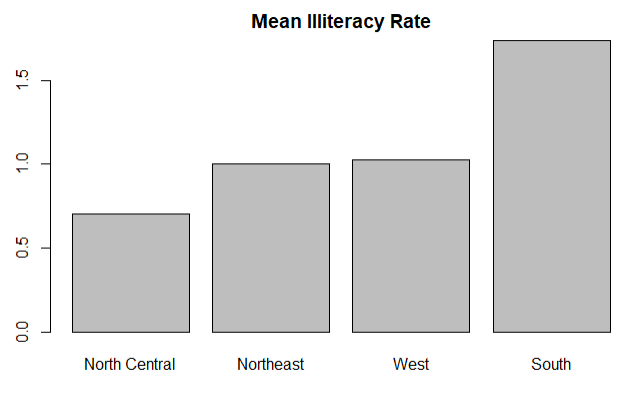
1.3条形图微调
1 library(vcd) 2 par(mar=c(5,8,4,2)) 3 par(las=2) 4 counts <- table(Arthritis$Improved) 5 # cex.name缩小字号,names.arg使用字符向量作为标签名 6 barplot(counts,main = 'Treatment outcome',horiz = T,cex.names = 0.8, 7 names.arg = c('No Improvement','Some Improvement','Marked Improvement'))
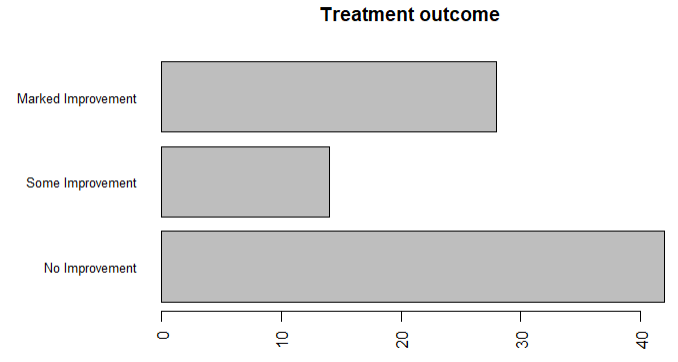
1.4 棘状图(一种特殊的堆叠条形图,对其进行重缩放,每个条形的高度都是1,每一段的高度都表示比例)
1 attach(Arthritis) 2 counts <- table(Treatment,Improved) 3 spine(counts,main='Spinogram Example') 4 detach(Arthritis)

2. 饼图
library(plotrix) # 把四幅图合并为1幅图 par(mfrow=c(2,2)) # 1,简单饼图 slices <- c(10,12,4,16,8) lbls <- c('US','UK','Australia','Germany','France') pie(slices,labels = lbls,main = 'Simple Pie Chart') # 2.带有比例的饼图 pct <- round(slices/sum(slices)*100) lbls2 <- paste(lbls,' ',pct,'%',sep = '' ) pie(slices,labels = lbls2,col=rainbow(length(lbls2)),main = 'Pie Chart With Percentages') # 3.3D饼图 pie3D(slices,labels = lbls,explode = 0.1,main='3D Pie Chart') # 4.从表格中创建饼图 mytable <- table(state.region) lbls3 <- paste(names(mytable),' ',mytable,seq='') pie(mytable,labels = lbls3,main = 'Pie Chart from a Table (With sample size)')
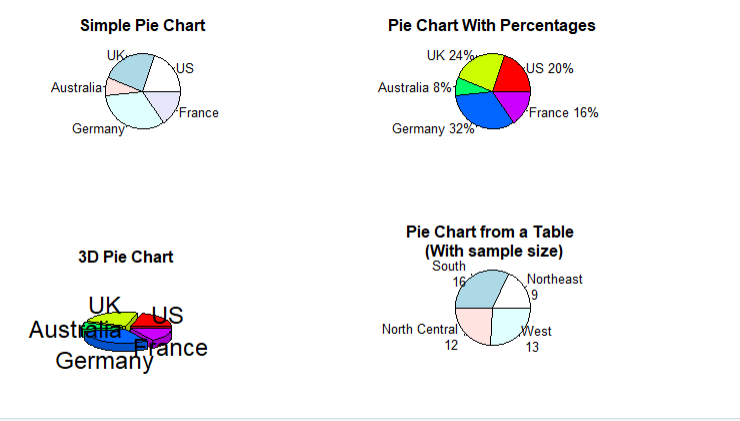
3.扇形图(更直观的展示各个数值的比例)
fan.plot(slices,labels = lbls,main = 'Fan Plot')
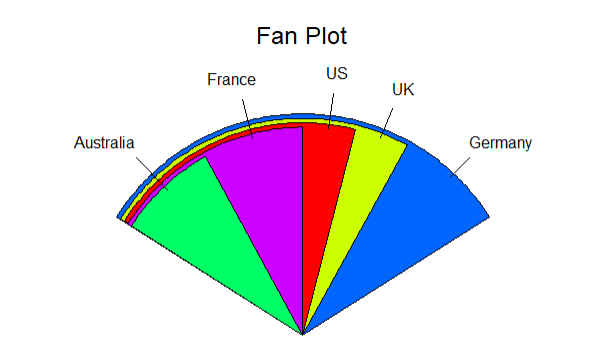
4.直方图
直方图可以直观的反映连续型变量的分布
1 par(mfrow=c(2,2)) 2 # 1.简单直方图 3 hist(mtcars$mpg) 4 # 2.指定直方图的组数和颜色 5 hist(mtcars$mpg,breaks = 12,col = 'red',xlab = 'Mile Per Gallon',main = 'Colored histogram with 12 bins') 6 # 3.添加轴须 7 hist(mtcars$mpg,freq = F,breaks = 12,col = 'red',xlab = 'Mile Per Gallon',main = 'Histogram,rug plot,density curve') 8 rug(jitter(mtcars$mpg)) 9 lines(density(mtcars$mpg),col='blue',lwd=2) 10 #添加正态分布和外边框 11 x <- mtcars$mpg 12 h <- hist(x,breaks = 12,col = 'red',xlab = 'Mile Per Gallon',main = 'Histogram with normal curve and box') 13 xfit <- seq(min(x),max(x),length=40) 14 yfit <- dnorm(xfit,mean = mean(x),sd = sd(x)) 15 yfit <- yfit * diff(h$mids[1:2])*length(x) 16 lines(xfit,yfit,col='blue',lwd=2) 17 box()

5.核密度图
核密度图用于估计随机变量的概率分布
par(mfrow=c(2,1)) # 1.使用默认设置,创建最简单图形 d <- density(mtcars$mpg) plot(d) # 2/曲线修改为蓝色,使用红色填充图形 plot(d,main = 'Kernel Density of Miles Per Gallon') polygon(d,col = 'red',border = 'blue') rug(mtcars$mpg,col = 'brown')
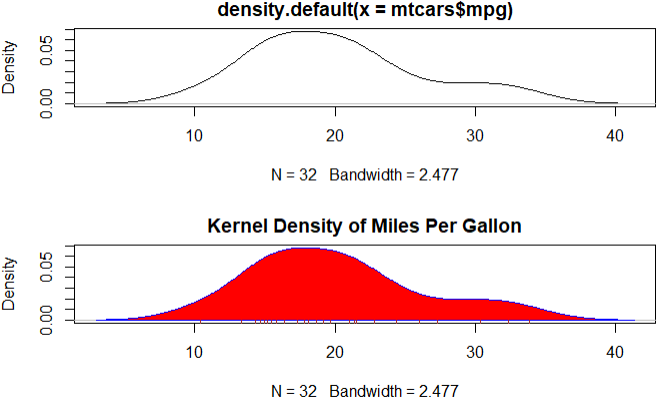
6.箱线图
箱线图通过最小值,下四分位数,中位数,上四分位数,最大值描述了连续型变量的分布
结论:4缸车的油耗更少
1 # 描述了四缸,六缸,八缸发动机对每加仑汽油行驶的英理数的统计 2 boxplot(mpg ~ cyl,data=mtcars,main='Car Mile Data',xlab='Number of Cylinders',ylab='Mile Pre Gas')

具有交叉因子的箱线图
结论:说明油耗随着缸数的下降而减少,对于4,6缸数的车,标准变速箱的油耗更低.对于8缸车变速箱类型没有区别
1 # 1.创建气缸数量因子 2 mtcars$cyl.f <- factor(mtcars$cyl,levels = c(4,6,8),labels = c('4','6','8')) 3 # 2.创建变速箱类型因子 4 mtcars$am.f <- factor(mtcars$am,levels = c(0,1),labels = c('auto','standard')) 5 #生成图形 6 boxplot(mpg ~ am.f * cyl.f,data=mtcars,varwidth=T,col=c('gold','darkgreen'),main='MPG Distribution by Auto Type', 7 xlab = 'Auto Type',ylab = 'Mile Per Gallon')
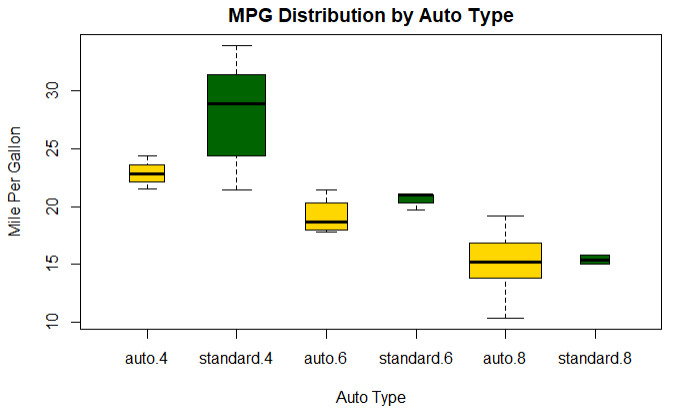
7.点图
点图提供了一种在简单水平刻度上的绘制大量有标签值的做法
1 dotchart(mtcars$mpg,labels = row.names(mtcars),cex = .7, 2 main = 'Gas Mileage for Car Models', 3 xlab = 'Miles Per Gallon')

分组,排序,着色后的点图
结论:从图中可以很直观的得出信息:最省油的车是丰田卡罗拉,最费油的车是林肯
# 1.根据每加仑行驶的公里数进行排序 x <- mtcars[order(mtcars$mpg),] # 2.将气缸数转换成因子 x$cyl <- factor(x$cyl) # 3.给不同的气缸添加颜色 x$color[x$cyl == 4] <- 'red' x$color[x$cyl == 6] <- 'blue' x$color[x$cyl == 8] <- 'darkgreen' # 4.作图,根据气缸数进行分组,根据数据点标签取数据框的行名 dotchart(x$mpg,labels = row.names(x),cex = .7,groups = x$cyl,gcolor = 'black',color = x$color,pch=19, main = 'Gas Mileage for Car Model group by cylinder',xlab = 'Mile per Gallon')
