1.介绍

2.简单适配器的实现方法
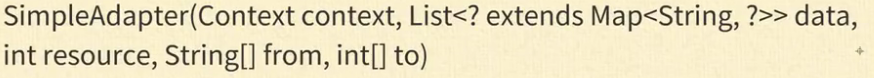
3.XML文件
(1)主页面布局
<?xml version="1.0" encoding="utf-8"?> <LinearLayout xmlns:android="http://schemas.android.com/apk/res/android" xmlns:app="http://schemas.android.com/apk/res-auto" xmlns:tools="http://schemas.android.com/tools" android:layout_width="match_parent" android:layout_height="match_parent" tools:context=".MainActivity"> <ListView android:id="@+id/listview1" android:layout_width="match_parent" android:layout_height="wrap_content"> </ListView> </LinearLayout>
(2)子项布局
<?xml version="1.0" encoding="utf-8"?> <LinearLayout xmlns:android="http://schemas.android.com/apk/res/android" xmlns:app="http://schemas.android.com/apk/res-auto" android:layout_width="match_parent" android:layout_height="match_parent"> <TextView android:id="@+id/textView" android:layout_width="wrap_content" android:layout_height="wrap_content" android:layout_weight="1" android:text="TextView" /> <ImageView android:id="@+id/imageView" android:layout_width="wrap_content" android:layout_height="wrap_content" android:layout_weight="1" app:srcCompat="@mipmap/img01" /> </LinearLayout>
4.java后台
package com.lucky.test29simpleadapter; import android.support.v7.app.AppCompatActivity; import android.os.Bundle; import android.widget.ListView; import android.widget.SimpleAdapter; import java.util.ArrayList; import java.util.HashMap; import java.util.List; import java.util.Map; public class MainActivity extends AppCompatActivity { ListView listView; //列表视图 SimpleAdapter simpleAdapter; //简单适配器可以将图片和文件组合起来 List<Map<String,Object>> list1; //Android studio工程将图片转变为的数字 int[] images={R.mipmap.img01,R.mipmap.img02,R.mipmap.img03,R.mipmap.img04,R.mipmap.img05,R.mipmap.img06,R.mipmap.img07,R.mipmap.img08}; String[] contentstr={"虎扑","头条","QQ","微信","百度","起点","美团","滴滴"}; @Override protected void onCreate(Bundle savedInstanceState) { super.onCreate(savedInstanceState); setContentView(R.layout.activity_main); listView=findViewById(R.id.listview1); list1=new ArrayList<>(); //实例化list1 for (int i = 0; i <images.length ; i++) { Map<String,Object> map=new HashMap<>(); //实例化map map.put("001",images[i]); //给map添加值,参数1为代号,参数2为数据值 map.put("002",contentstr[i]); list1.add(map); } //实例化simpleAdapter,并设置参数,参数2为数据,参数3为子项的布局文件,参数4为数据的代号,参数5为组件的id simpleAdapter=new SimpleAdapter(MainActivity.this,list1,R.layout.itemsimple,new String[]{"001","002"},new int[]{R.id.imageView,R.id.textView}); listView.setAdapter(simpleAdapter); //设置适配器 } }
5.效果图
