备注显示设置
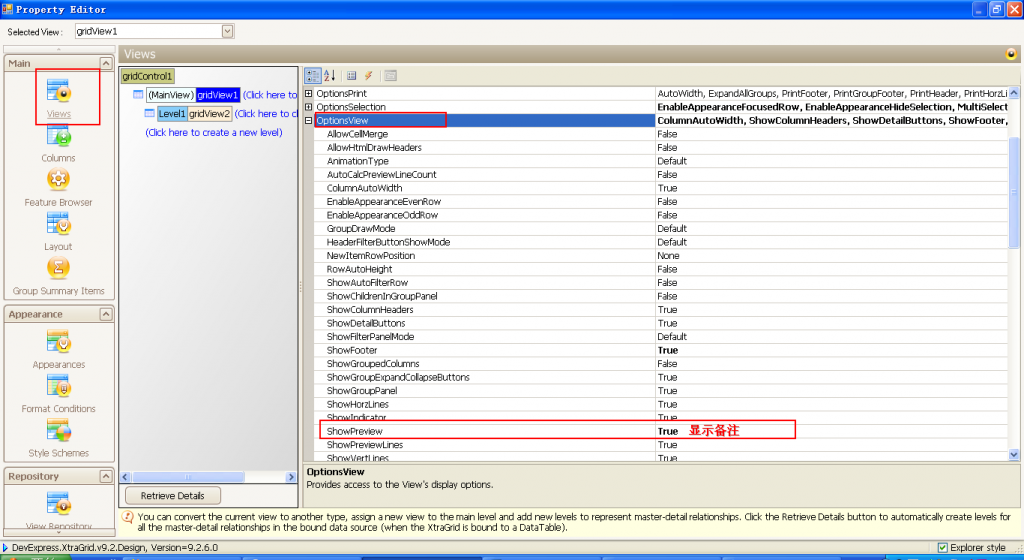
设置备注字段
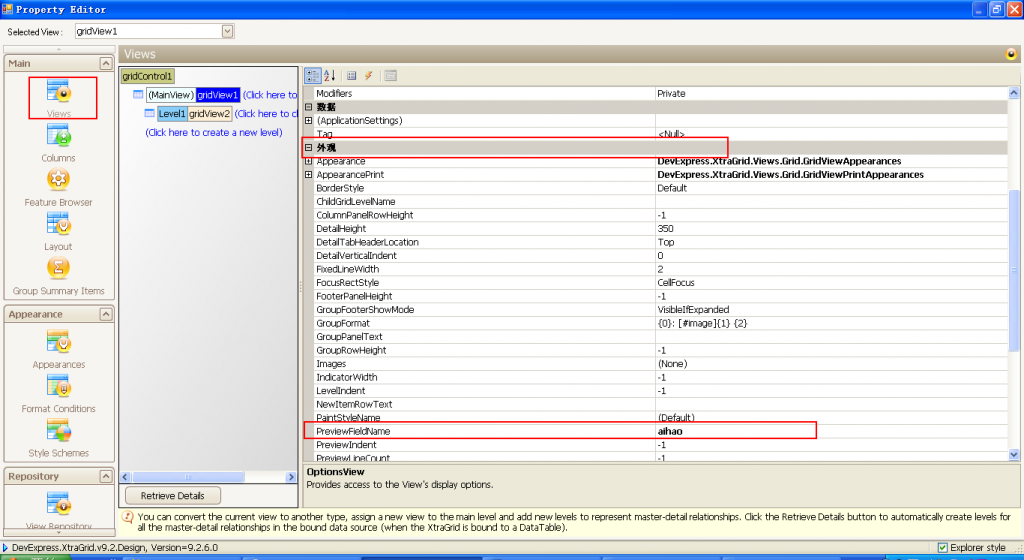
显示结果:

可以写入按键事件F3,用以开关备注显示
- private void Form4_KeyUp(object sender, KeyEventArgs e)
- {
- if (e.KeyCode == Keys.F3)
- {
- gridView1.OptionsView.ShowPreview = !gridView1.OptionsView.ShowPreview;
- }
- }
private void Form4_KeyUp(object sender, KeyEventArgs e)
{
if (e.KeyCode == Keys.F3)
{
gridView1.OptionsView.ShowPreview = !gridView1.OptionsView.ShowPreview;
}
}
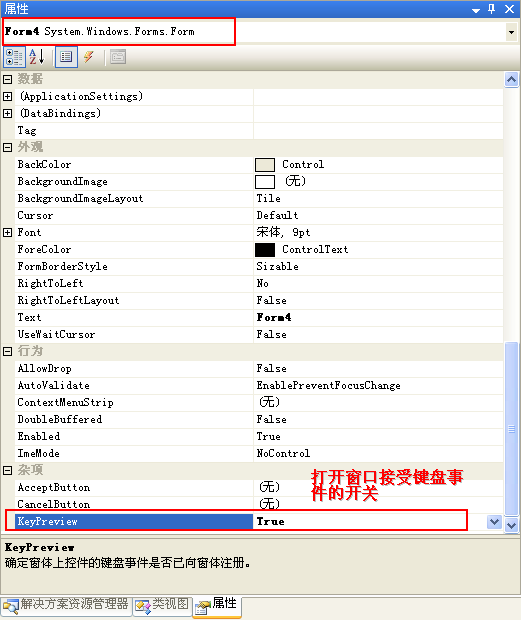
行号显示要用到的事件:
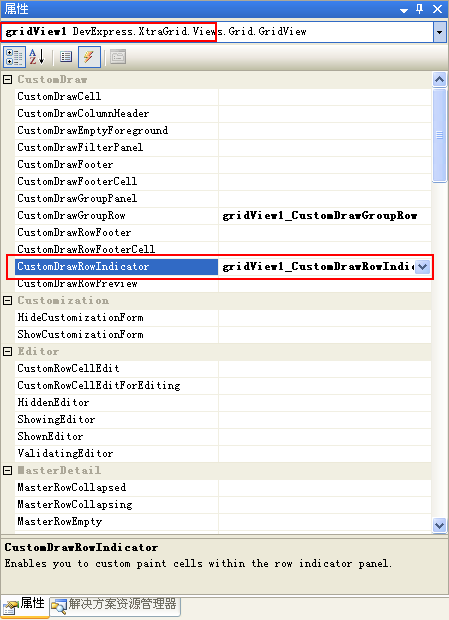
代码:
- private void gridView1_CustomDrawRowIndicator(object sender, DevExpress.XtraGrid.Views.Grid.RowIndicatorCustomDrawEventArgs e)
- {
- if (e.Info.IsRowIndicator)
- {
- e.Info.DisplayText = "Row " + e.RowHandle.ToString();
- }
- }
- gridView1.IndicatorWidth = 70;
private void gridView1_CustomDrawRowIndicator(object sender, DevExpress.XtraGrid.Views.Grid.RowIndicatorCustomDrawEventArgs e)
{
if (e.Info.IsRowIndicator)
{
e.Info.DisplayText = "Row " + e.RowHandle.ToString();
}
}
gridView1.IndicatorWidth = 70;
显示结果
