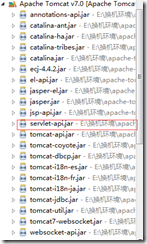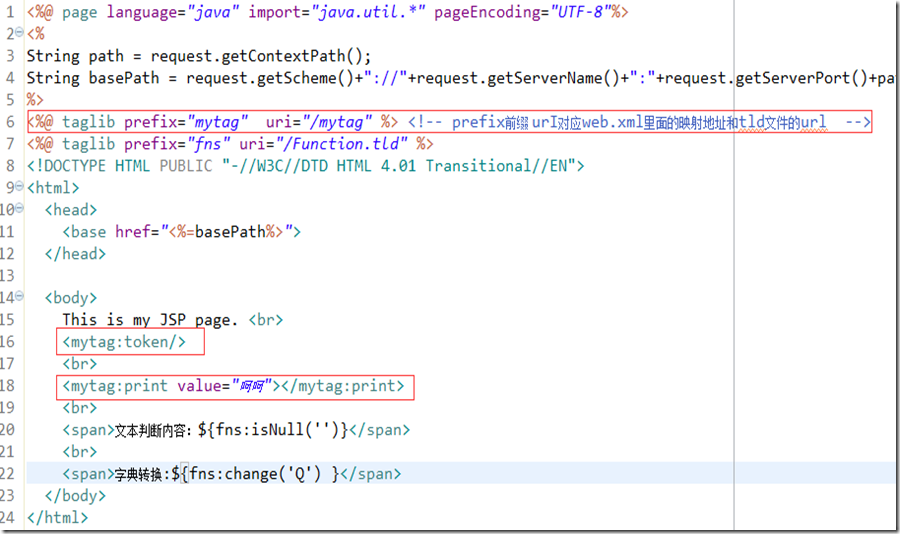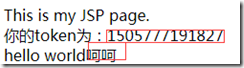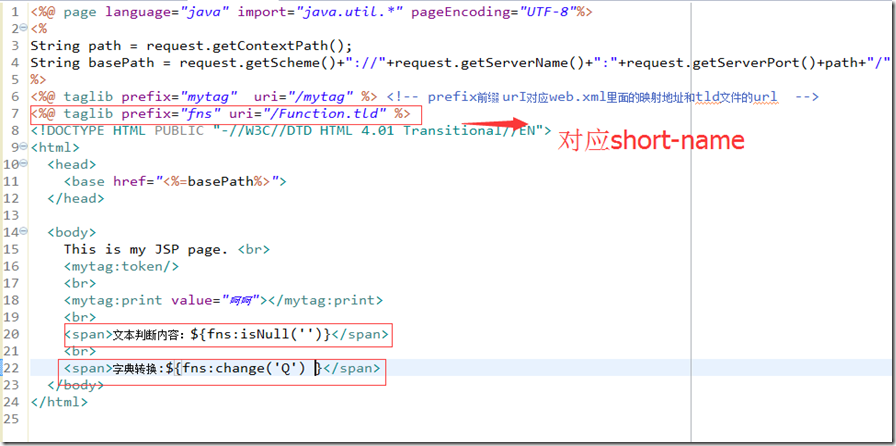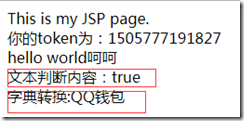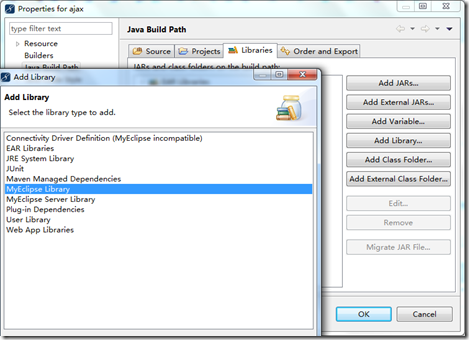环境:
1.可以定义一些自己命名的标签,具有特定的功能的标签体。
首先建立一个类对应标签的处理,继承SimpleTagSupport(ps:还有其他各种继承方式),重写doTag()方法
public class Token extends SimpleTagSupport { private static final long serialVersionUID = 1L; @Override public void doTag() throws JspException, IOException { String token = (System.currentTimeMillis() + new Random().nextInt(999999999)) + ""; ((PageContext)this.getJspContext()).getSession().setAttribute("token", token); JspWriter out = ((PageContext)this.getJspContext()).getOut(); out.print("<input type='hidden' value="+token+"></input>"); out.print("你的token为:"+token); } }
再建立一个类搞多一个不同的标签,用来打印输出,有一个属性value,对应一个类属性
public class Print extends SimpleTagSupport { private String value; @Override public void doTag() throws JspException, IOException { JspWriter out = ((PageContext)this.getJspContext()).getOut(); out.print("hello world"+this.getValue()); } public String getValue() { return value; } public void setValue(String value) { this.value = value; } }其次建立一个tld文件,其中shor-name就是标签的头部。uri就是在jsp页面引用的一致,不写也可以,以web.xml为准
<?xml version="1.0" encoding="UTF-8"?> <!DOCTYPE taglib PUBLIC "-//Sun Microsystems, Inc.//DTD JSP Tag Library 1.2//EN" "http://java.sun.com/dtd/web-jsptaglibrary_1_2.dtd"> <taglib> <tlib-version>1.0</tlib-version> <jsp-version>1.2</jsp-version> <short-name>mytag</short-name> <!-- 头部 --> <uri>/mytag</uri> <!--jsp引用时用的url --> <tag> <name>token</name> <description>token标签</description> <body-content>empty</body-content> <tag-class>Tag.Token</tag-class> </tag> <tag> <name>print</name> <description>打印功能的标签</description><!-- 下面的值不为空就是有标签体 --> <body-content></body-content> <tag-class>Tag.Print</tag-class> <attribute> <name>value</name> <required>true</required> <rtexprvalue>true</rtexprvalue> <!-- 是否支持EL表达式 --> </attribute> </tag> </taglib>然后就是web.xml 加上下面配置,外面的jsp-config有时不用也可以,不知道什么情况。
<!-- 映射好自定义标签文件的路径 -->
<jsp-config>
<taglib>
<taglib-uri>/mytag</taglib-uri>
<taglib-location>/MyTld.tld</taglib-location>
</taglib>
</jsp-config>
最后就是jsp页面
页面效果
2.自定义标签方法
同样建立一个提供方法的类,跟我们常用的工具类一样,要静态方法,我这里简单一点就是判空和字典转换。我的所在的包是Tag包
public class Function { /** 判断字符串是否为空 */ public static boolean isNull(String str){ if(str ==null || "".equals(str)){ return true; }else{ return false; } } public static String change(String string){ String str=null; switch (string) { case "R": str="无卡快捷"; break; case "Q": str="QQ钱包"; break; case "Z": str="支付宝支付"; break; default: break; } return str; } }
然后建立tld文件,头部拷贝就行了,这里的url就是jsp里面引用的,所以一定要写,不用配置web.xml
<?xml version="1.0" encoding="UTF-8" ?> <taglib xmlns="http://java.sun.com/xml/ns/j2ee" xmlns:xsi="http://www.w3.org/2001/XMLSchema-instance" xsi:schemaLocation="http://java.sun.com/xml/ns/j2ee http://java.sun.com/xml/ns/j2ee/web-jsptaglibrary_2_0.xsd" version="2.0"> <description>自定义方法</description> <tlib-version>1.0</tlib-version> <short-name>fns</short-name> <url>fns/myfns</url> <function> <description>判断是否为空返回true or false</description> <name>isNull</name> <function-class>Tag.Function</function-class> <function-signature> java.lang.boolean isNull(java.lang.String) </function-signature> <example>${fns:isNull(str)}</example> </function> <function> <description>字典转换</description> <name>change</name> <function-class>Tag.Function</function-class> <function-signature> java.lang.String change(java.lang.String) </function-signature> <example>${fns:change(str)}</example> </function> </taglib>
jsp还是同样
结果:
至于跳转到页面的servlet我就不贴出来了,
3.补充一下使用jstl导报问题
直接下载jstl.jar和standard.jar加到web下的lib.
jsp头部导入
<%@ taglib uri="http://java.sun.com/jsp/jstl/core" prefix="c"%>
<%@ taglib uri="http://java.sun.com/jsp/jstl/fmt" prefix="fmt" %>
即可。
如果mycelipse就可以直接导自己的库,不用下载。
随便挑一个就行了。
还有如果碰到这个异常:
index.jsp (line: 9, column: 61) The JSP specification requires that an attribute name is preceded by whitespace
就是自己这个页面第九行少了个空格![]() 。
。
还有重定向后所有的作用域内的参数都会丢失。用el再也拿不到了。