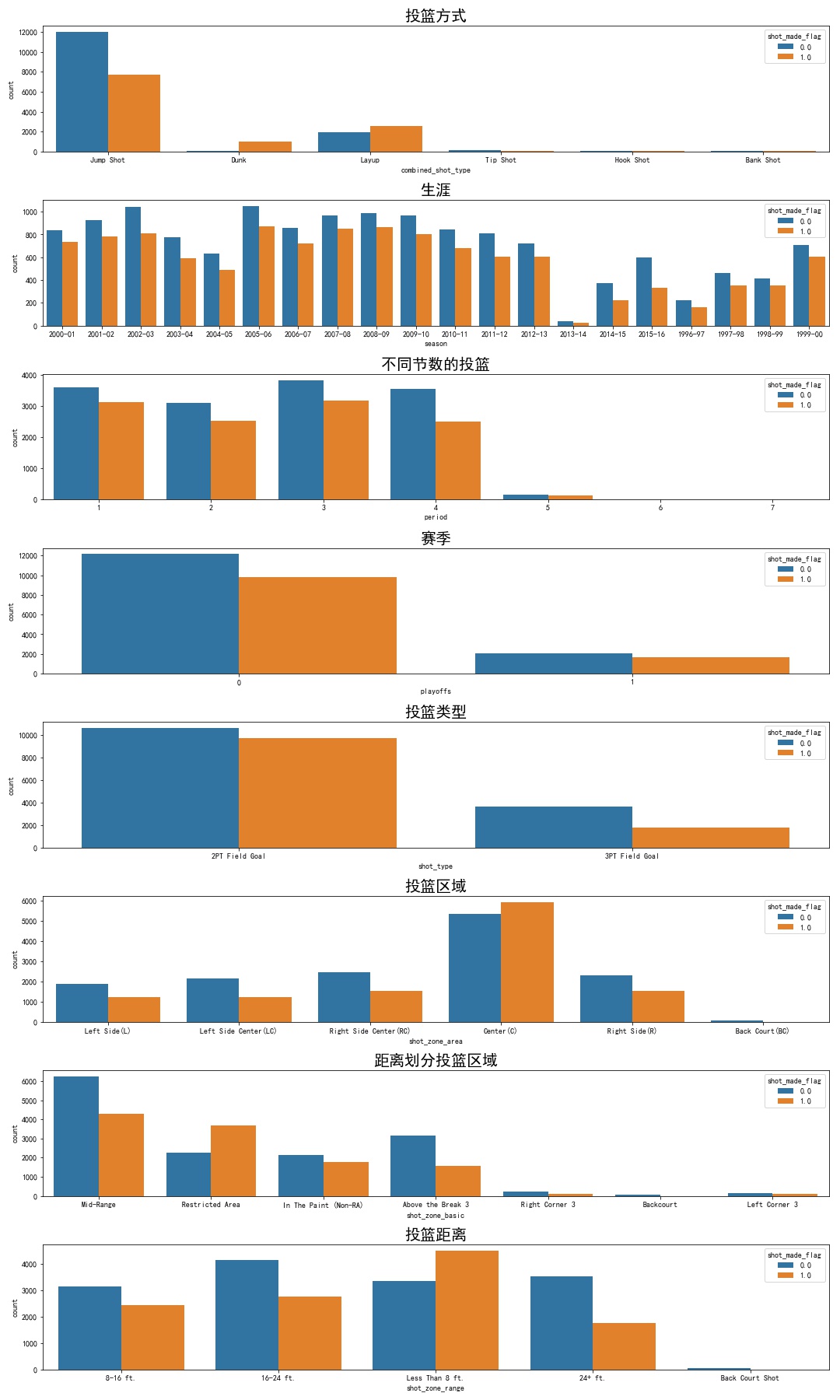数据来源:https://www.kaggle.com/c/kobe-bryant-shot-selection/data
参考:https://blog.csdn.net/qq_41888542/article/details/80390900
1.导包
import numpy as np import pandas as pd import matplotlib.pyplot as plt import seaborn as sns from pylab import mpl
2.读取文件
#设置字体 mpl.rcParams['font.sans-serif'] = ['SimHei'] #读取csv文件 data=pd.read_csv("data.csv") #输出前5条数据 print(data.head())
#将shot_made_flag为空的数据清除
new_data = data[data['shot_made_flag'].notnull()]
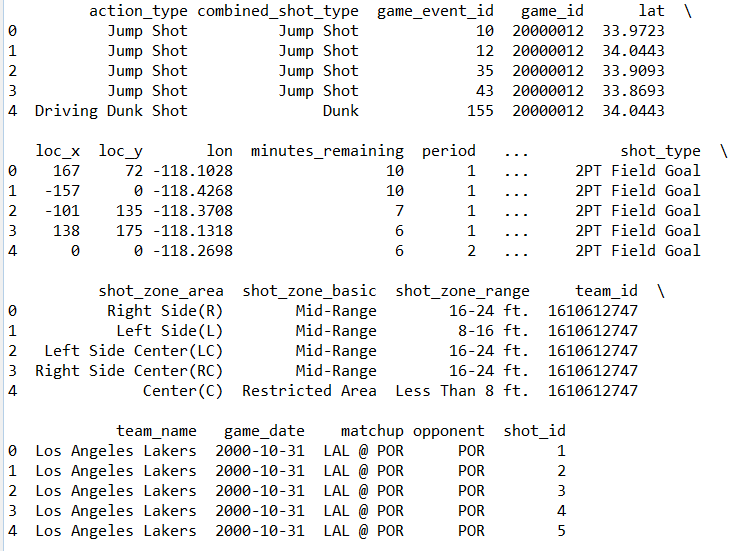
可以看到 文件中的数据是 [5 rows x 25 columns]
action_type 进攻方式(更具体)
combined_shot_type 进攻方式
game_event_id 比赛时间id
game_id 比赛ID
lat 投篮点
loc_x 投篮点
loc_y 投篮点
lon 投篮点
minutes_remaining 单节剩余时间(分钟)
period 表示第几节
playoffs 是否是季后赛
season 赛季
seconds_remaining 剩余时间(秒)
shot_distance 投篮距离
shot_made_flag 是否进球
shot_type 两分球或三分球
shot_zone_area 投篮区域
shot_zone_basic 投篮区域(更具体)
shot_zone_range 投篮范围
team_id 球队ID
team_name 球队名称
game_date 比赛日期
matchup 比赛双方
opponent 对手
shot_id 投篮ID
3.数据可视化
先来看一看科比的投篮位置,可以很明显的看到3分线
plt.figure(figsize=(10,20)) jumpshot = new_data[new_data['combined_shot_type']=='Jump Shot'] layup = new_data[new_data['combined_shot_type']=='Layup'] dunk = new_data[new_data['combined_shot_type']=='Dunk'] tipshot = new_data[new_data['combined_shot_type']=='Tip Shot'] hookshot = new_data[new_data['combined_shot_type']=='Hook Shot'] bankshot = new_data[new_data['combined_shot_type']=='Bank Shot'] plt.scatter(jumpshot.loc_x, jumpshot.loc_y, color='grey') plt.scatter(layup.loc_x, layup.loc_y, color='red') plt.scatter(dunk.loc_x, dunk.loc_y, color='yellow' ) plt.scatter(tipshot.loc_x, tipshot.loc_y, color='green') plt.scatter(hookshot.loc_x, hookshot.loc_y, color='black') plt.scatter(bankshot.loc_x, bankshot.loc_y, color='blue') label=['跳投','上篮','扣篮','补篮','勾手','擦板'] plt.legend(label,loc=7) plt.title('投篮位置')

再来看看科比的出手方式的次数,很明显跳投最多
attack_method = new_data['combined_shot_type'].value_counts() a = np.array([1,2,3,4,5,6]) plt.bar(a,attack_method,align = 'center') plt.xlabel('进攻方式') plt.ylabel('进攻次数') plt.title('科比进攻方式') plt.grid(linestyle = '--',linewidth = 1) plt.ylim(0,20000) plt.xticks(a,('跳投','上篮','扣篮','补篮','勾手','擦板')) plt.show()
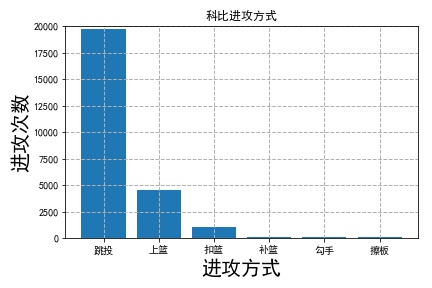
投篮命中率上,扣篮无疑是命中率最高的
shooting = new_data[new_data['shot_made_flag']==1]['combined_shot_type'].value_counts() list1 = attack_method.tolist() list2 = shooting.tolist() list3 = attack_method.tolist() for i in range(len(list1)): list3[i]=list2[i]/list1[i] hits_df=pd.Series(list3); a = np.array([1,2,3,4,5,6]) plt.bar(a,hits_df,align = 'center') plt.ylabel('命中率',fontsize=20) plt.title('科比各种投篮方式命中率',fontsize=20) plt.xticks(a,('跳投','上篮','扣篮','补篮','勾手','擦板'),fontsize=20) plt.show()
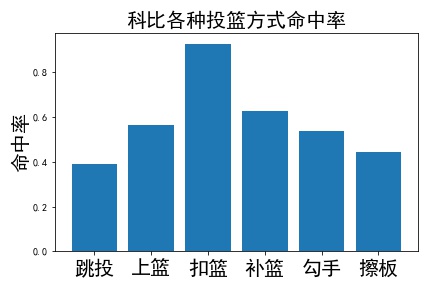
从投篮距离上看,科比大多数是在中距离出手
area = new_data['shot_zone_basic'].value_counts() b = np.array([0,1,2,3,4,5,6]) plt.barh(b,area,align ='center') plt.yticks(b,('中距离','进攻有理区','底线之外的三分','除进攻有理区外的禁区','右边底线三分','左边底线三分','后场')) plt.xlabel('投篮次数',fontsize=20) plt.title('科比在各区域投篮',fontsize=20) plt.tight_layout()# 紧凑显示图片,居中显示 plt.show()

科比在每一节的出手次数,其中第三节最多,第一节次之,因为5,6,7节都是加时赛,自然少很多
shot_number = new_data['period'].value_counts().sort_index() shot_hit = new_data[new_data['shot_made_flag']==1]['period'].value_counts().sort_index() plt.bar(shot_number.index,shot_number,align='center') plt.ylabel('出手次数',fontsize=20) plt.xlabel('节数',fontsize=20) plt.show()
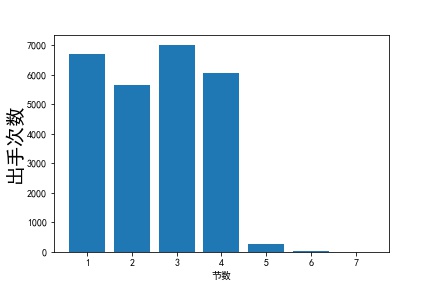
每一节投篮命中率 可以看出科比的投篮命中率在第四节最低,可以见得体力对科比投篮命中率也是有些影响的
list1 = shot_number.tolist() list2 = shot_hit.tolist() for i in range(len(list1)): list2[i]=list2[i]/list1[i] shot_hit=pd.Series(list2) c = np.array([1,2,3,4,5,6,7]) plt.bar(c,shot_hit,align = 'center') plt.ylabel('命中率',fontsize=20) plt.title('节数',fontsize=20) plt.xticks(c) plt.show()
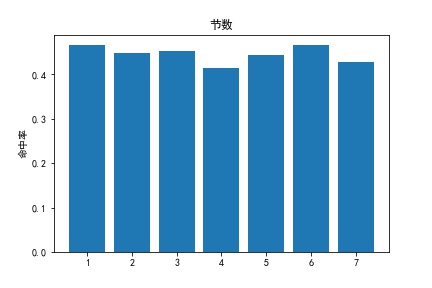
科比在13-14赛季仅出场6次,从下图可以清楚的看到
f, axarr = plt.subplots(8, figsize=(15, 25))
sns.countplot(x="combined_shot_type", hue="shot_made_flag", data=new_data, ax=axarr[0])
sns.countplot(x="season", hue="shot_made_flag", data=new_data, ax=axarr[1])
sns.countplot(x="period", hue="shot_made_flag", data=new_data, ax=axarr[2])
sns.countplot(x="playoffs", hue="shot_made_flag", data=new_data, ax=axarr[3])
sns.countplot(x="shot_type", hue="shot_made_flag", data=new_data, ax=axarr[4])
sns.countplot(x="shot_zone_area", hue="shot_made_flag", data=new_data, ax=axarr[5])
sns.countplot(x="shot_zone_basic", hue="shot_made_flag", data=new_data, ax=axarr[6])
sns.countplot(x="shot_zone_range", hue="shot_made_flag", data=new_data, ax=axarr[7])
axarr[0].set_title('投篮方式',fontsize=20)
axarr[1].set_title('生涯',fontsize=20)
axarr[2].set_title('不同节数的投篮',fontsize=20)
axarr[3].set_title('赛季',fontsize=20)
axarr[4].set_title('投篮类型',fontsize=20)
axarr[5].set_title('投篮区域',fontsize=20)
axarr[6].set_title('距离划分投篮区域',fontsize=20)
axarr[7].set_title('投篮距离',fontsize=20)
plt.tight_layout()
plt.show()
0.0为投丢 1.0为投中