一. djago项目登录 ajax基本使用( ajax无页面刷新)
https://download.csdn.net/download/baobao267/10722491 Django之Form表单验证及Ajax验证方式汇总
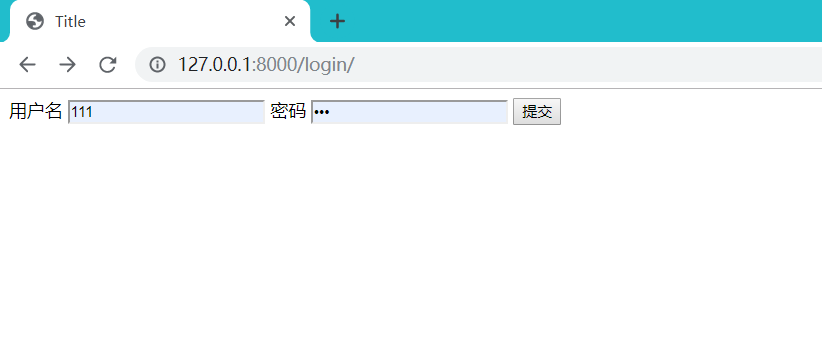 登录成功跳转>>>
登录成功跳转>>> 
models from django.db import models
class UserInfo(models.Model):
user=models.CharField(max_length=32)
pwd=models.CharField(max_length=32)
urls from django.contrib import admin from django.urls import path from app01 import views urlpatterns = [ path('admin/', admin.site.urls), path('index/', views.index), path('handle_ajax/', views.handle_ajax), path('cal/', views.cal), path('login/', views.login), ]
viwes from django.shortcuts import render,HttpResponse # Create your views here. from app01.models import UserInfo import json def index(request): return render(request,"index.html") def handle_ajax(request): return HttpResponse("Ajax请求成功了哈哈哈") def cal(request): import time # time.sleep(10) # print(request.GET) # num1=request.GET.get("num1") # num2=request.GET.get("num2") num1=request.POST.get("num1") num2=request.POST.get("num2") ret=int(num1)+int(num2) return HttpResponse(str(ret)) def login(reqeust): if reqeust.method=="POST": res={"user":None,"error":""} print(reqeust.POST) user=reqeust.POST.get("user") pwd=reqeust.POST.get("pwd") user_obj=UserInfo.objects.filter(user=user,pwd=pwd).first() if user_obj: res["user"]=user else: res["error"]="用户名或者密码错误!" return HttpResponse(json.dumps(res)) else: return render(reqeust,"login.html")
login.html 页面 <!DOCTYPE html> <html lang="zh-CN"> <head> <meta charset="UTF-8"> <title>Title</title> <meta name="viewport" content="width=device-width, initial-scale=1"> <script src="/static/js/jquery-3.3.js"></script> </head> <body> <form> 用户名 <input type="text" id="user"> 密码 <input type="password" id="pwd"> <input type="button" value="提交" id="login_btn"><span class="error"></span> {% csrf_token %} </form> <script> $("#login_btn").click(function () { // 发送Ajax请求登录认证 $.ajax({ url:"/login/", type:"post", data:{ user:$("#user").val(), pwd:$("#pwd").val(), csrfmiddlewaretoken:$("[name='csrfmiddlewaretoken']").val() }, success:function (response) { console.log(response); // json字符串 var res=JSON.parse(response); console.log(res); if (res.user){ // 登陆成功 location.href="/index/" }else{ // 登录失败 $(".error").html(res.error).css("color","red"); setTimeout(function () { $(".error").html("") },1000) } } }) }) </script> </body> </html>
index.html 页面 <!DOCTYPE html> <html lang="zh-CN"> <head> <meta charset="UTF-8"> <title>Title</title> <meta name="viewport" content="width=device-width, initial-scale=1"> <script src="/static/js/jquery-3.3.js"></script> </head> <body> <h4>INDEX页面</h4> <button class="btn">提交Ajax</button> <p class="show"></p> <hr> {% csrf_token %} <input type="text" id="num1"> + <input id="num2" type="text"> = <input id="ret" type="text"><button class="cal">计算</button> <script> // j简单的ajax请求 $(".btn").click(function () { $.ajax({ url:"/handle_ajax/", type:"get", success:function (response) { console.log(response); $(".show").html(response) } }) }); // 传参Ajax请求 $(".cal").click(function () { var num1=$("#num1").val(); var num2=$("#num2").val(); $.ajax({ url:"/cal/", type:"post", data:{ num1:num1, num2:num2, csrfmiddlewaretoken:$("[name='csrfmiddlewaretoken']").val() }, success:function (response) { console.log(response); $("#ret").val(response) } }) }) </script> </body> </html>
ajax发送数据格式知识点 <!DOCTYPE html> <html lang="zh-CN"> <head> <meta charset="UTF-8"> <title>Title</title> <meta name="viewport" content="width=device-width, initial-scale=1"> <script> var i=10; var s='hello'; var arr=["123",456,true]; var obj={name:'alex',age:23}; console.log(JSON.stringify(s)); console.log(JSON.stringify(arr)); console.log(JSON.stringify(obj)); // console.log(JSON.parse(s)); // console.log(JSON.parse(arr)); console.log(JSON.parse('{"name":"alex","age":18}')) /* * 序列化方法: JSON.stringify() 等同于Python json.dumps() * 反序列化方法: JSON.parse() 等同于Python json.loads() * * * */ </script> </head> <body> </body> </html>