1、创建springboot项目
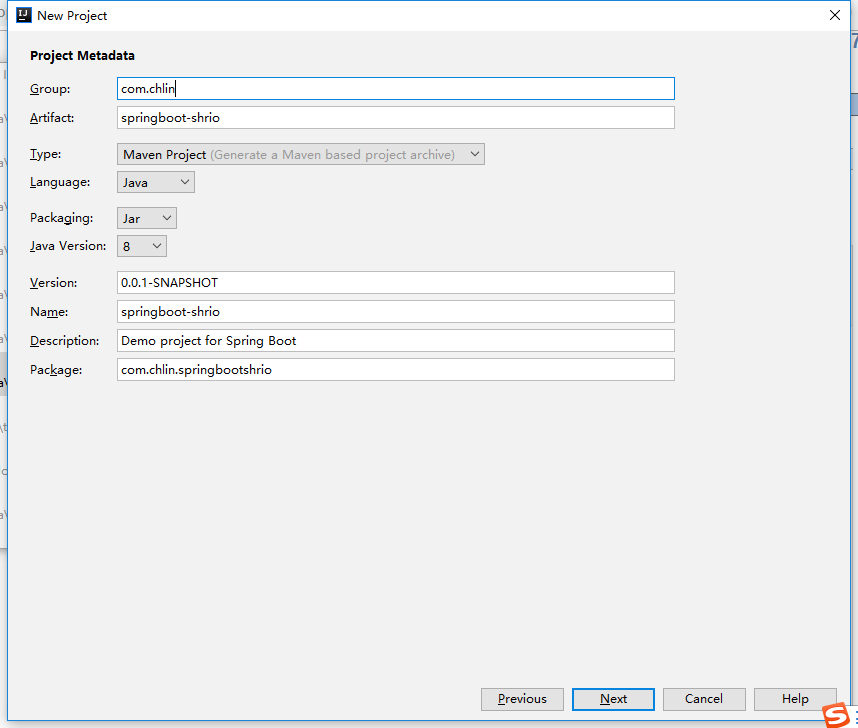
2、添加相关依赖
thymeleaf、shrio等依赖
<dependency>
<groupId>org.apache.shiro</groupId>
<artifactId>shiro-spring</artifactId>
<version>1.4.1</version>
</dependency>
<dependency>
<groupId>org.apache.shiro</groupId>
<artifactId>shiro-core</artifactId>
<version>1.4.1</version>
</dependency>
<dependency>
<groupId>org.springframework.boot</groupId>
<artifactId>spring-boot-starter-thymeleaf</artifactId>
</dependency>
<dependency>
<groupId>org.springframework.boot</groupId>
<artifactId>spring-boot-starter-data-jpa</artifactId>
</dependency>
<dependency>
<groupId>mysql</groupId>
<artifactId>mysql-connector-java</artifactId>
</dependency>
3、添加Shrio配置类
ShiroConfig.java
package com.chlin.springbootshrio.config;
import org.apache.shiro.authc.credential.HashedCredentialsMatcher;
import org.apache.shiro.spring.security.interceptor.AuthorizationAttributeSourceAdvisor;
import org.apache.shiro.spring.web.ShiroFilterFactoryBean;
import org.apache.shiro.web.mgt.DefaultWebSecurityManager;
import org.springframework.context.annotation.Bean;
import org.springframework.context.annotation.Configuration;
import org.springframework.web.servlet.handler.SimpleMappingExceptionResolver;
import org.apache.shiro.mgt.SecurityManager;
import java.util.LinkedHashMap;
import java.util.Map;
import java.util.Properties;
/**
* @ desc:
* @ Author :chenhl01.
* @ Date :Created in 10:18 2019/7/18
*/
@Configuration
public class ShiroConfig {
@Bean
public ShiroFilterFactoryBean shirFilter(SecurityManager securityManager) {
System.out.println("ShiroConfiguration.shirFilter()");
ShiroFilterFactoryBean shiroFilterFactoryBean = new ShiroFilterFactoryBean();
shiroFilterFactoryBean.setSecurityManager(securityManager);
//拦截器.
Map<String,String> filterChainDefinitionMap = new LinkedHashMap<String,String>();
// 配置不会被拦截的链接 顺序判断,因为前端模板采用了thymeleaf,这里不能直接使用 ("/static/**", "anon")来配置匿名访问,必须配置到每个静态目录
filterChainDefinitionMap.put("/css/**", "anon");
filterChainDefinitionMap.put("/fonts/**", "anon");
filterChainDefinitionMap.put("/img/**", "anon");
filterChainDefinitionMap.put("/js/**", "anon");
filterChainDefinitionMap.put("/html/**", "anon");
//配置退出 过滤器,其中的具体的退出代码Shiro已经替我们实现了
filterChainDefinitionMap.put("/logout", "logout");
//<!-- 过滤链定义,从上向下顺序执行,一般将/**放在最为下边 -->:这是一个坑呢,一不小心代码就不好使了;
//<!-- authc:所有url都必须认证通过才可以访问; anon:所有url都都可以匿名访问-->
filterChainDefinitionMap.put("/**", "authc");
// 如果不设置默认会自动寻找Web工程根目录下的"/login.jsp"页面
shiroFilterFactoryBean.setLoginUrl("/login");
// 登录成功后要跳转的链接
shiroFilterFactoryBean.setSuccessUrl("/index");
//未授权界面;
shiroFilterFactoryBean.setUnauthorizedUrl("/403");
shiroFilterFactoryBean.setFilterChainDefinitionMap(filterChainDefinitionMap);
return shiroFilterFactoryBean;
}
/**
* 凭证匹配器
* (由于我们的密码校验交给Shiro的SimpleAuthenticationInfo进行处理了
* )
* @return
*/
@Bean
public HashedCredentialsMatcher hashedCredentialsMatcher(){
HashedCredentialsMatcher hashedCredentialsMatcher = new HashedCredentialsMatcher();
hashedCredentialsMatcher.setHashAlgorithmName("md5");//散列算法:这里使用MD5算法;
hashedCredentialsMatcher.setHashIterations(2);//散列的次数,比如散列两次,相当于 md5(md5(""));
return hashedCredentialsMatcher;
}
@Bean
public MyShiroRealm myShiroRealm(){
MyShiroRealm myShiroRealm = new MyShiroRealm();
myShiroRealm.setCredentialsMatcher(hashedCredentialsMatcher());
return myShiroRealm;
}
@Bean
public SecurityManager securityManager(){
DefaultWebSecurityManager securityManager = new DefaultWebSecurityManager();
securityManager.setRealm(myShiroRealm());
return securityManager;
}
/**
* 开启shiro aop注解支持.
* 使用代理方式;所以需要开启代码支持;
* @param securityManager
* @return
*/
@Bean
public AuthorizationAttributeSourceAdvisor authorizationAttributeSourceAdvisor(SecurityManager securityManager){
AuthorizationAttributeSourceAdvisor authorizationAttributeSourceAdvisor = new AuthorizationAttributeSourceAdvisor();
authorizationAttributeSourceAdvisor.setSecurityManager(securityManager);
return authorizationAttributeSourceAdvisor;
}
@Bean(name="simpleMappingExceptionResolver")
public SimpleMappingExceptionResolver
createSimpleMappingExceptionResolver() {
SimpleMappingExceptionResolver r = new SimpleMappingExceptionResolver();
Properties mappings = new Properties();
mappings.setProperty("DatabaseException", "databaseError");//数据库异常处理
mappings.setProperty("UnauthorizedException","/user/403");
r.setExceptionMappings(mappings); // None by default
r.setDefaultErrorView("error"); // No default
r.setExceptionAttribute("exception"); // Default is "exception"
//r.setWarnLogCategory("example.MvcLogger"); // No default
return r;
}
}
MyShiroRealm.java
package com.chlin.springbootshrio.config;
import com.chlin.springbootshrio.entity.SysPermission;
import com.chlin.springbootshrio.entity.SysRole;
import com.chlin.springbootshrio.entity.User;
import com.chlin.springbootshrio.service.IUserService;
import org.apache.shiro.authc.AuthenticationException;
import org.apache.shiro.authc.AuthenticationInfo;
import org.apache.shiro.authc.AuthenticationToken;
import org.apache.shiro.authc.SimpleAuthenticationInfo;
import org.apache.shiro.authz.AuthorizationInfo;
import org.apache.shiro.authz.SimpleAuthorizationInfo;
import org.apache.shiro.realm.AuthorizingRealm;
import org.apache.shiro.subject.PrincipalCollection;
import org.apache.shiro.util.ByteSource;
import javax.annotation.Resource;
/**
* @ desc:
* @ Author :chenhl01.
* @ Date :Created in 10:12 2019/7/18
*/
public class MyShiroRealm extends AuthorizingRealm {
@Resource
private IUserService userService;
//权限信息,包括角色以及权限
@Override
protected AuthorizationInfo doGetAuthorizationInfo(PrincipalCollection principals) {
System.out.println("权限配置-->MyShiroRealm.doGetAuthorizationInfo()");
SimpleAuthorizationInfo authorizationInfo = new SimpleAuthorizationInfo();
//如果身份认证的时候没有传入User对象,这里只能取到userName
//也就是SimpleAuthenticationInfo构造的时候第一个参数传递需要User对象
User user = (User) principals.getPrimaryPrincipal();
for (SysRole role : user.getRoleList()) {
authorizationInfo.addRole(role.getRole());
for (SysPermission p : role.getPermissions()) {
authorizationInfo.addStringPermission(p.getPermission());
}
}
return authorizationInfo;
}
/*主要是用来进行身份认证的,也就是说验证用户输入的账号和密码是否正确。*/
@Override
protected AuthenticationInfo doGetAuthenticationInfo(AuthenticationToken token)
throws AuthenticationException {
System.out.println("MyShiroRealm.doGetAuthenticationInfo()");
//获取用户的输入的账号.
String userName = (String) token.getPrincipal();
System.out.println(token.getCredentials());
//通过username从数据库中查找 User对象.
//实际项目中,这里可以根据实际情况做缓存,如果不做,Shiro自己也是有时间间隔机制,2分钟内不会重复执行该方法
User user = userService.findByUserName(userName);
System.out.println("----->>user=" + user);
if (user == null) {
return null;
}
SimpleAuthenticationInfo authenticationInfo = new SimpleAuthenticationInfo(
user, //这里传入的是user对象,比对的是用户名,直接传入用户名也没错,但是在授权部分就需要自己重新从数据库里取权限
user.getPassword(), //密码
ByteSource.Util.bytes(user.getCredentialsSalt()),//salt=username+salt
getName() //realm name
);
return authenticationInfo;
}
}
4、登录逻辑部分代码
UsernamePasswordToken token = new UsernamePasswordToken(userName, password);
// 4、认证
try {
currentUser.login(token);// 传到MyAuthorizingRealm类中的方法进行认证
Session session = currentUser.getSession();
session.setAttribute("userName", userName);
loginResult.setLogin(true);
return loginResult;
} catch (UnknownAccountException e) {
e.printStackTrace();
msg = "UnknownAccountException -- > 账号不存在:";
} catch (IncorrectCredentialsException e) {
msg = "IncorrectCredentialsException -- > 密码不正确:";
} catch (AuthenticationException e) {
e.printStackTrace();
msg = "用户验证失败";
}
currentUser.login()方法执行MyShiroRealm中的doGetAuthenticationInfo来进行用户认证
项目地址:https://github.com/chlin7/springboot-shrio.git