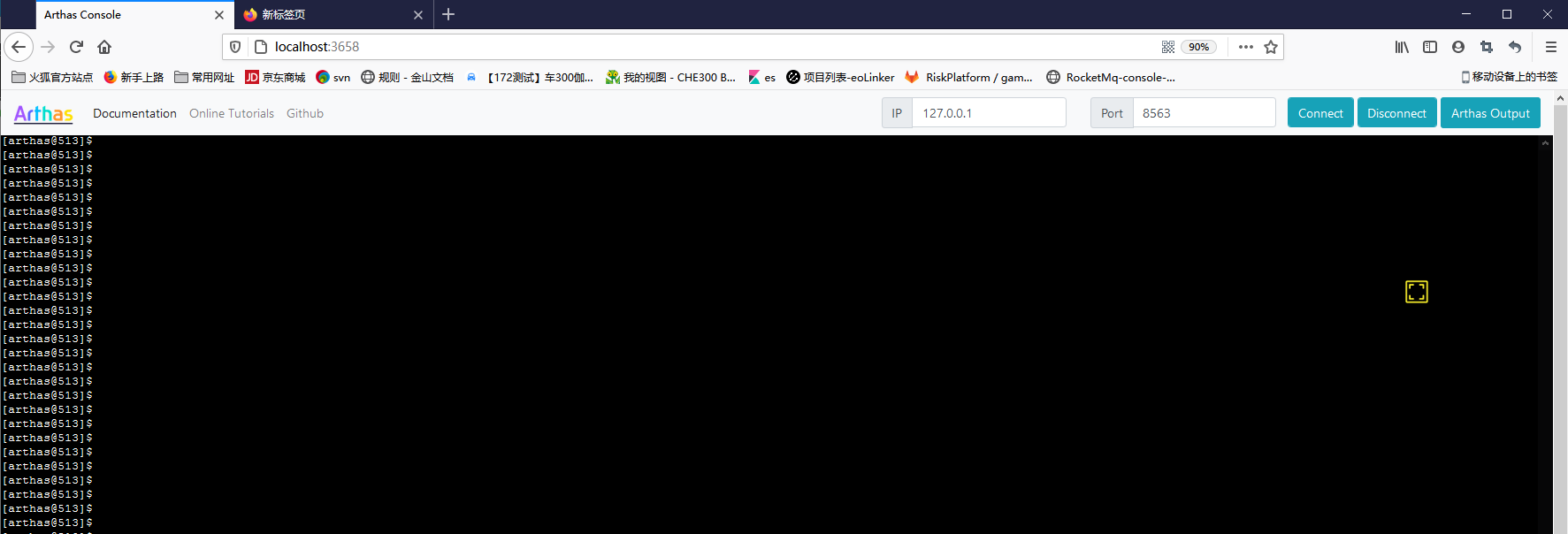arthas介绍
- arthas是Alibaba推出的java诊断工具
- 官方文档
准备
| name |
port |
| centos_arthas |
3658:3658 |
docker run -tid --name centos_arthas -p 3658:3658 --privileged=true centos:latest /sbin/init
docker exec -it centos_arthas /bin/bash
配置修改
- 此处的配置修改按照本站之前博客路径进行修改
- 创建,修改java.policy文件
touch /opt/es/config/java.policy
vi /opt/es/config/java.policy
#修改如下
grant codeBase "file:${user.home}/.arthas/lib/-" {
permission java.io.FilePermission "${user.home}/.arthas/-", "read,write";
permission java.io.FilePermission "${user.home}/logs/arthas/-", "read,write,delete";
permission java.lang.RuntimePermission "createClassLoader";
permission java.lang.RuntimePermission "getClassLoader";
permission java.lang.RuntimePermission "modifyThreadGroup";
permission java.lang.RuntimePermission "modifyThread";
permission java.lang.RuntimePermission "shutdownHooks";
permission java.lang.RuntimePermission "accessClassInPackage.sun.reflect";
permission java.lang.RuntimePermission "accessClassInPackage.sun.net.www.protocol.http";
permission java.lang.RuntimePermission "accessClassInPackage.sun.net.www.http";
permission java.net.SocketPermission "127.0.0.1:3658", "listen,resolve";
permission java.net.SocketPermission "127.0.0.1:8563", "listen,resolve";
permission java.net.SocketPermission "*", "accept";
};
#增加jvm启动参数
echo "-Djava.security.policy=file:///opt/es/config/java.policy" >> /opt/es/config/jvm.options
- 修改/opt/es/jdk/conf/security/java.policy配置
vi /opt/es/jdk/conf/security/java.policy
#增加如下配置
grant {
permission org.elasticsearch.ThreadPermission "modifyArbitraryThreadGroup";
permission org.elasticsearch.ThreadPermission "modifyArbitraryThread";
};
grant {
permission java.io.FilePermission "<<ALL FILES>>", "read,write";
permission java.util.PropertyPermission "JM.LOG.PATH", "write";
permission java.lang.RuntimePermission "*";
permission java.lang.reflect.ReflectPermission "*";
permission java.net.SocketPermission "*", "connect,listen,resolve,accept";
permission ognl.OgnlInvokePermission "*";
};
/opt/es/bin/elasticsearch -d
安装arthas
echo 'export JAVA_HOME=/opt/es/jdk' >> ~/.bashrc
echo 'export CLASSPATH=.:$JAVA_HOME/lib/dt.jar:$JAVA_HOME/lib/tools.jar' >> ~/.bashrc
echo 'export PATH=$JAVA_HOME/bin:$PATH' >> ~/.bashrc
chmod +x ~/.bashrc
source ~/.bashrc
[elastic@3f24eb371050 opt]$ curl -O https://arthas.aliyun.com/arthas-boot.jar
% Total % Received % Xferd Average Speed Time Time Time Current
Dload Upload Total Spent Left Speed
100 135k 100 135k 0 0 217k 0 --:--:-- --:--:-- --:--:-- 217k
[elastic@3f24eb371050 opt]$ java -jar arthas-boot.jar --repo-mirror aliyun --use-http
[INFO] arthas-boot version: 3.4.4
[INFO] Found existing java process, please choose one and input the serial number of the process, eg : 1. Then hit ENTER.
* [1]: 513 org.elasticsearch.bootstrap.Elasticsearch
1
[INFO] Start download arthas from remote server: http://arthas.aliyun.com/download/3.4.4?mirror=aliyun
[INFO] File size: 11.94 MB, downloaded size: 4.32 MB, downloading ...
[INFO] File size: 11.94 MB, downloaded size: 7.45 MB, downloading ...
[INFO] File size: 11.94 MB, downloaded size: 9.85 MB, downloading ...
[INFO] Download arthas success.
[INFO] arthas home: /home/elastic/.arthas/lib/3.4.4/arthas
[INFO] Try to attach process 513
[INFO] Attach process 513 success.
[INFO] arthas-client connect 127.0.0.1 3658
,---. ,------. ,--------.,--. ,--. ,---. ,---.
/ O | .--. ''--. .--'| '--' | / O ' .-'
| .-. || '--'.' | | | .--. || .-. |`. `-.
| | | || | | | | | | || | | |.-' |
`--' `--'`--' '--' `--' `--' `--'`--' `--'`-----'
wiki https://arthas.aliyun.com/doc
tutorials https://arthas.aliyun.com/doc/arthas-tutorials.html
version 3.4.4
pid 513
time 2020-11-30 05:37:25
[arthas@513]$ shutdown ##安装完成后先退出增加--target-ip参数启动
[elastic@3f24eb371050 opt]$ java -jar arthas-boot.jar --target-ip 0.0.0.0
[INFO] arthas-boot version: 3.4.4
[INFO] Found existing java process, please choose one and input the serial number of the process, eg : 1. Then hit ENTER.
* [1]: 513 org.elasticsearch.bootstrap.Elasticsearch
1
[INFO] arthas home: /home/elastic/.arthas/lib/3.4.4/arthas
[INFO] Try to attach process 513
[INFO] Attach process 513 success.
[INFO] arthas-client connect 0.0.0.0 3658
,---. ,------. ,--------.,--. ,--. ,---. ,---.
/ O | .--. ''--. .--'| '--' | / O ' .-'
| .-. || '--'.' | | | .--. || .-. |`. `-.
| | | || | | | | | | || | | |.-' |
`--' `--'`--' '--' `--' `--' `--'`--' `--'`-----'
wiki https://arthas.aliyun.com/doc
tutorials https://arthas.aliyun.com/doc/arthas-tutorials.html
version 3.4.4
pid 513
time 2020-11-30 05:39:45
[arthas@513]$ dashboard
ID NAME GROUP PRIORITY STATE %CPU DELTA_TIM TIME INTERRUPT DAEMON
-1 C1 CompilerThread0 - -1 - 0.23 0.011 0:2.577 false true
-1 C2 CompilerThread0 - -1 - 0.13 0.006 0:9.784 false true
153 Timer-for-arthas-dashboard-02 system 5 RUNNABLE 0.08 0.004 0:0.055 false true
151 arthas-NettyHttpTelnetBootstr system 5 RUNNABLE 0.06 0.003 0:0.086 false true
19 elasticsearch[3f24eb371050][s main 5 TIMED_WAI 0.06 0.003 0:0.599 false true
43 elasticsearch[3f24eb371050][m main 5 TIMED_WAI 0.05 0.002 0:0.032 false true
45 elasticsearch[3f24eb371050][m main 5 TIMED_WAI 0.04 0.002 0:0.023 false true
-1 VM Periodic Task Thread - -1 - 0.04 0.002 0:0.391 false true
-1 VM Thread - -1 - 0.01 0.000 0:0.225 false true
18 elasticsearch[3f24eb371050][[ main 5 TIMED_WAI 0.01 0.000 0:0.101 false true
-1 Sweeper thread - -1 - 0.0 0.000 0:0.159 false true
Memory used total max usage GC
heap 264M 989M 989M 26.73% gc.parnew.count 8
par_eden_space 190M 273M 273M 69.70% gc.parnew.time(ms) 138
par_survivor_space 26M 34M 34M 77.56% gc.concurrentmarksweep.count 2
cms_old_gen 47M 682M 682M 7.00% gc.concurrentmarksweep.time(m 39
nonheap 126M 137M -1 92.30% s)
codeheap_'non-nmethods' 1M 2M 5M 27.30%
metaspace 97M 104M -1 93.26%
Runtime
os.name Linux
os.version 4.19.76-linuxkit
java.version 13.0.2
java.home /opt/es/jdk
systemload.average 0.00
processors 6
uptime
通过web访问arthas