什么是Direct3D 12?
DirectX 12 引入了下一版本的 Direct3D—它是 DirectX 的核心 3D 图形 API。 Direct3D 12 比以前的任何版本都更快更高效。 Direct3D 12 提供更丰富的场景、更多的对象、更复杂的效果,并且能全面利用现代 GPU 硬件。
//Direct3D 12 编程环境设置
https://github.com/microsoft/DirectX-Graphics-Samples //学习示例

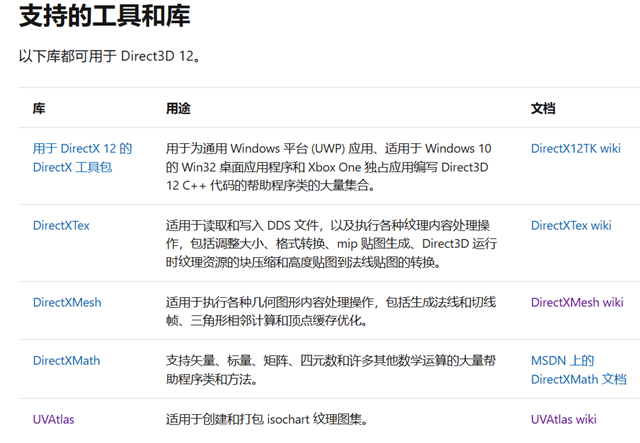
https://github.com/microsoft/DirectXMesh https://github.com/microsoft/DirectXMesh/wiki //DirectXMesh
https://github.com/microsoft/UVAtlas https://github.com/microsoft/UVAtlas/wiki // UVAtlastool
UVAtlastool
This UVAtlas sample is an implementation of the uvatlas command-line sample from the legacy DirectX SDK using UVAtlas, DirectXTex, and DirectXMesh
rather than the deprecated D3DX library. This tool imports geometry and generates an isochart mesh.
Usage: uvatlas <options> <files>
Input file type must be Wavefront Object (.obj)
Output file type:
-sdkmesh DirectX SDK .sdkmesh format (default)
-sdkmesh2 .sdkmesh format version 2 (PBR materials)
-cmo Visual Studio Content Pipeline .cmo format
-vbo Vertex Buffer Object (.vbo) format
-wf WaveFront Object (.obj) format
-r wildcard filename search is recursive
-q <level> sets quality level to DEFAULT, FAST or QUALITY
-n <number> maximum number of charts to generate (def: 0)
-st <float> maximum amount of stretch 0.0 to 1.0 (def: 0.16667)
-g <float> the gutter width betwen charts in texels (def: 2.0)
-w <number> texture width (def: 512)
-h <number> texture height (def: 512)
-ta | -ga generate topological vs. geometric adjancecy (def: ta)
-nn | -na | -ne generate normals weighted by angle/area/equal
-tt generate tangents
-tb generate tangents & bi-tangents
-cw faces are clockwise (defaults to counter-clockwise)
-ib32 use 32-bit index buffer (SDKMESH only)
-c generate mesh with colors showing charts
-t generates a separate mesh with uvs - (*_texture)
-it <filename> calculate IMT for the mesh using this texture map
-iv <channel> calculate IMT using per-vertex data
NORMAL, COLOR, TEXCOORD
-nodds prevents extension renaming in exported materials
-flip reverse winding of faces
-flipu inverts the u texcoords
-flipv inverts the v texcoords
-flipz flips the handedness of the positions/normals
-o <filename> output filename
-y overwrite existing output file (if any)
-nologo suppress copyright message
-flist <filename> use text file with a list of input files (one per line)
注:
第二个参数为展uv 质量控制; UVAtlas.h
// These options are only valid for UVAtlasCreate and UVAtlasPartition
// UVATLAS_DEFAULT - Meshes with more than 25k faces go through fast, meshes with fewer than 25k faces go through quality
// UVATLAS_GEODESIC_FAST - Uses approximations to improve charting speed at the cost of added stretch or more charts.
// UVATLAS_GEODESIC_QUALITY - Provides better quality charts, but requires more time and memory than fast.
enum UVATLAS
{
UVATLAS_DEFAULT = 0x00,
UVATLAS_GEODESIC_FAST = 0x01,
UVATLAS_GEODESIC_QUALITY = 0x02,
UVATLAS_PARTITIONVALIDBITS = 0x03,
};