Netty简介
Netty是一个提供异步事件驱动的网络应用框架,用以快速开发高性能、高可靠性的网络服务器和客户端程序。
换句话说,Netty是一个NIO框架,使用它可以简单快速地开发网络应用程序,比如客户端和服务端的协议。Netty大大简化了网络程序的开发过程比如TCP和UDP的 Socket的开发。
为什么选择Netty?
和NIO比较,要实现一个通信要简单得很多,性能很好。分布式消息中间件、storm、Dubble都是使用Netty作为底层通信。
Netty5.0要求jdk1.6以上。
http://netty.io
编码步骤
1. 创建两个N io线程组,一个事件处理(接收客户端连接),一个网络读写通信
2. 创建一个ServerBootStrap,配置Netty参数;
3. 创建实际处理的ChannelInitializer,进行初始化的准备工作,比如设置接收传出的字符集,格式,已经实际处理数据接口
4. 绑定端口执行同步阻塞方法等待服务器端启动。
详细介绍参照Netty 5用户指南: http://ifeve.com/netty5-user-guide
代码示例:

public class Server { public static void main(String[] args) throws Exception { //1 创建线两个程组 //一个是用于处理服务器端接收客户端连接的 //一个是进行网络通信的(网络读写的) EventLoopGroup pGroup = new NioEventLoopGroup(); EventLoopGroup cGroup = new NioEventLoopGroup(); //2 创建辅助工具类,用于服务器通道的一系列配置 ServerBootstrap b = new ServerBootstrap(); b.group(pGroup, cGroup) //绑定俩个线程组 .channel(NioServerSocketChannel.class) //指定NIO的模式 .option(ChannelOption.SO_BACKLOG, 1024) //设置tcp缓冲区 .option(ChannelOption.SO_SNDBUF, 32*1024) //设置发送缓冲大小 .option(ChannelOption.SO_RCVBUF, 32*1024) //这是接收缓冲大小 .option(ChannelOption.SO_KEEPALIVE, true) //保持连接 .childHandler(new ChannelInitializer<SocketChannel>() { @Override protected void initChannel(SocketChannel sc) throws Exception { //3 在这里配置具体数据接收方法的处理 sc.pipeline().addLast(new ServerHandler()); } }); //4 进行绑定 ChannelFuture cf1 = b.bind(8765).sync(); //ChannelFuture cf2 = b.bind(8764).sync(); //5 等待关闭 cf1.channel().closeFuture().sync(); //cf2.channel().closeFuture().sync(); pGroup.shutdownGracefully(); cGroup.shutdownGracefully(); } } public class ServerHandler extends ChannelHandlerAdapter { @Override public void channelActive(ChannelHandlerContext ctx) throws Exception { System.out.println("server channel active... "); } @Override public void channelRead(ChannelHandlerContext ctx, Object msg) throws Exception { ByteBuf buf = (ByteBuf) msg; byte[] req = new byte[buf.readableBytes()]; buf.readBytes(req); String body = new String(req, "utf-8"); System.out.println("Server :" + body); String response = "进行返回给客户端的响应:" + body; ctx.writeAndFlush(Unpooled.copiedBuffer(response.getBytes())); // .addListener(ChannelFutureListener.CLOSE); //发送完后关闭通道 } @Override public void channelReadComplete(ChannelHandlerContext ctx) throws Exception { System.out.println("读完了"); ctx.flush(); } @Override public void exceptionCaught(ChannelHandlerContext ctx, Throwable t) throws Exception { ctx.close(); } } public class Client { public static void main(String[] args) throws Exception { EventLoopGroup group = new NioEventLoopGroup(); Bootstrap b = new Bootstrap(); b.group(group).channel(NioSocketChannel.class).handler(new ChannelInitializer<SocketChannel>() { @Override protected void initChannel(SocketChannel sc) throws Exception { sc.pipeline().addLast(new ClientHandler()); } }); ChannelFuture cf1 = b.connect("127.0.0.1", 8765).sync(); // ChannelFuture cf2 = b.connect("127.0.0.1", 8764).sync(); // 发送消息 Thread.sleep(1000); cf1.channel().writeAndFlush(Unpooled.copiedBuffer("777".getBytes())); cf1.channel().writeAndFlush(Unpooled.copiedBuffer("666".getBytes())); // cf2.channel().writeAndFlush(Unpooled.copiedBuffer("888".getBytes())); Thread.sleep(2000); cf1.channel().writeAndFlush(Unpooled.copiedBuffer("888".getBytes())); // cf2.channel().writeAndFlush(Unpooled.copiedBuffer("666".getBytes())); cf1.channel().closeFuture().sync(); // cf2.channel().closeFuture().sync(); group.shutdownGracefully(); } } public class ClientHandler extends ChannelHandlerAdapter { @Override public void channelActive(ChannelHandlerContext ctx) throws Exception { } @Override public void channelRead(ChannelHandlerContext ctx, Object msg) throws Exception { try { ByteBuf buf = (ByteBuf) msg; byte[] req = new byte[buf.readableBytes()]; buf.readBytes(req); String body = new String(req, "utf-8"); System.out.println("Client :" + body); } finally { // 缓存区需要及时清理,如果有写的方法,则不用清理。因为write方法帮我们做了清理 ReferenceCountUtil.release(msg); } } @Override public void channelReadComplete(ChannelHandlerContext ctx) throws Exception { } @Override public void exceptionCaught(ChannelHandlerContext ctx, Throwable cause) throws Exception { ctx.close(); } }
netty的tcp拆包粘包问题
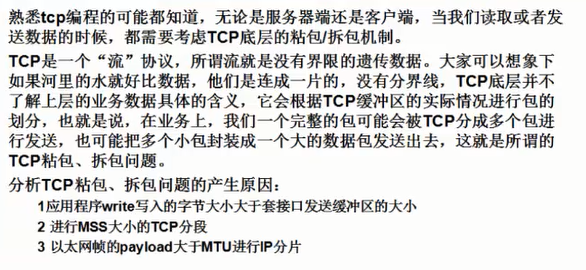
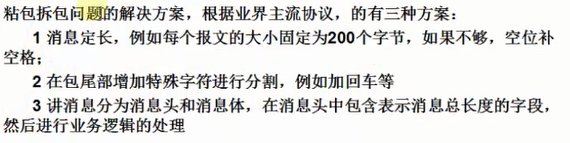
定长方案代码示例:FixedLengthFrameDecoder

public class Server { public static void main(String[] args) throws Exception { // 1 创建2个线程,一个是负责接收客户端的连接。一个是负责进行数据传输的 EventLoopGroup pGroup = new NioEventLoopGroup(); EventLoopGroup cGroup = new NioEventLoopGroup(); // 2 创建服务器辅助类 ServerBootstrap b = new ServerBootstrap(); b.group(pGroup, cGroup).channel(NioServerSocketChannel.class).option(ChannelOption.SO_BACKLOG, 1024) .option(ChannelOption.SO_SNDBUF, 32 * 1024).option(ChannelOption.SO_RCVBUF, 32 * 1024) .childHandler(new ChannelInitializer<SocketChannel>() { @Override protected void initChannel(SocketChannel sc) throws Exception { // 设置定长字符串接收 sc.pipeline().addLast(new FixedLengthFrameDecoder(5)); // 设置字符串形式的解码 sc.pipeline().addLast(new StringDecoder()); sc.pipeline().addLast(new ServerHandler()); } }); // 4 绑定连接 ChannelFuture cf = b.bind(8765).sync(); // 等待服务器监听端口关闭 cf.channel().closeFuture().sync(); pGroup.shutdownGracefully(); cGroup.shutdownGracefully(); } } public class ServerHandler extends ChannelHandlerAdapter { @Override public void channelActive(ChannelHandlerContext ctx) throws Exception { System.out.println(" server channel active... "); } @Override public void channelRead(ChannelHandlerContext ctx, Object msg) throws Exception { String request = (String) msg; System.out.println("Server :" + msg); String response = request; ctx.writeAndFlush(Unpooled.copiedBuffer(response.getBytes())); } @Override public void channelReadComplete(ChannelHandlerContext ctx) throws Exception { } @Override public void exceptionCaught(ChannelHandlerContext ctx, Throwable t) throws Exception { } } public class Client { public static void main(String[] args) throws Exception { EventLoopGroup group = new NioEventLoopGroup(); Bootstrap b = new Bootstrap(); b.group(group).channel(NioSocketChannel.class).handler(new ChannelInitializer<SocketChannel>() { @Override protected void initChannel(SocketChannel sc) throws Exception { sc.pipeline().addLast(new FixedLengthFrameDecoder(5)); sc.pipeline().addLast(new StringDecoder()); sc.pipeline().addLast(new ClientHandler()); } }); ChannelFuture cf = b.connect("127.0.0.1", 8765).sync(); cf.channel().writeAndFlush(Unpooled.wrappedBuffer("aaaaabbbbb".getBytes())); cf.channel().writeAndFlush(Unpooled.copiedBuffer("ccccccc".getBytes())); cf.channel().writeAndFlush(Unpooled.copiedBuffer("ddddd ".getBytes())); // 等待客户端端口关闭 cf.channel().closeFuture().sync(); group.shutdownGracefully(); } } public class ClientHandler extends ChannelHandlerAdapter { @Override public void channelActive(ChannelHandlerContext ctx) throws Exception { System.out.println("client channel active... "); } @Override public void channelRead(ChannelHandlerContext ctx, Object msg) throws Exception { String response = (String) msg; System.out.println("Client: " + response); } @Override public void channelReadComplete(ChannelHandlerContext ctx) throws Exception { } @Override public void exceptionCaught(ChannelHandlerContext ctx, Throwable cause) throws Exception { } }
分隔符方案代码示例:DelimiterBasedFrameDecoder

public class Server { public static void main(String[] args) throws Exception { // 1 创建2个线程,一个是负责接收客户端的连接。一个是负责进行数据传输的 EventLoopGroup pGroup = new NioEventLoopGroup(); EventLoopGroup cGroup = new NioEventLoopGroup(); // 2 创建服务器辅助类 ServerBootstrap b = new ServerBootstrap(); b.group(pGroup, cGroup).channel(NioServerSocketChannel.class).option(ChannelOption.SO_BACKLOG, 1024) .option(ChannelOption.SO_SNDBUF, 32 * 1024).option(ChannelOption.SO_RCVBUF, 32 * 1024) .childHandler(new ChannelInitializer<SocketChannel>() { @Override protected void initChannel(SocketChannel sc) throws Exception { // 设置特殊分隔符 ByteBuf buf = Unpooled.copiedBuffer("$_".getBytes()); sc.pipeline().addLast(new DelimiterBasedFrameDecoder(1024, buf)); // 设置字符串形式的解码 sc.pipeline().addLast(new StringDecoder()); sc.pipeline().addLast(new ServerHandler()); } }); // 4 绑定连接 ChannelFuture cf = b.bind(8765).sync(); // 等待服务器监听端口关闭 cf.channel().closeFuture().sync(); pGroup.shutdownGracefully(); cGroup.shutdownGracefully(); } } public class ServerHandler extends ChannelHandlerAdapter { @Override public void channelActive(ChannelHandlerContext ctx) throws Exception { System.out.println(" server channel active... "); } @Override public void channelRead(ChannelHandlerContext ctx, Object msg) throws Exception { String request = (String) msg; System.out.println("Server :" + msg); String response = "服务器响应:" + msg + "$_"; ctx.writeAndFlush(Unpooled.copiedBuffer(response.getBytes())); } @Override public void channelReadComplete(ChannelHandlerContext ctx) throws Exception { } @Override public void exceptionCaught(ChannelHandlerContext ctx, Throwable t) throws Exception { ctx.close(); } } public class Client { public static void main(String[] args) throws Exception { EventLoopGroup group = new NioEventLoopGroup(); Bootstrap b = new Bootstrap(); b.group(group).channel(NioSocketChannel.class).handler(new ChannelInitializer<SocketChannel>() { @Override protected void initChannel(SocketChannel sc) throws Exception { // ByteBuf buf = Unpooled.copiedBuffer("$_".getBytes()); sc.pipeline().addLast(new DelimiterBasedFrameDecoder(1024, buf)); sc.pipeline().addLast(new StringDecoder()); sc.pipeline().addLast(new ClientHandler()); } }); ChannelFuture cf = b.connect("127.0.0.1", 8765).sync(); cf.channel().writeAndFlush(Unpooled.wrappedBuffer("bbbb$_".getBytes())); cf.channel().writeAndFlush(Unpooled.wrappedBuffer("cccc$_".getBytes())); // 等待客户端端口关闭 cf.channel().closeFuture().sync(); group.shutdownGracefully(); } } public class ClientHandler extends ChannelHandlerAdapter { @Override public void channelActive(ChannelHandlerContext ctx) throws Exception { System.out.println("client channel active... "); } @Override public void channelRead(ChannelHandlerContext ctx, Object msg) throws Exception { try { String response = (String) msg; System.out.println("Client: " + response); } finally { ReferenceCountUtil.release(msg); } } @Override public void channelReadComplete(ChannelHandlerContext ctx) throws Exception { } @Override public void exceptionCaught(ChannelHandlerContext ctx, Throwable cause) throws Exception { ctx.close(); } }
自定义方案:
http://blog.csdn.net/zbw18297786698/article/details/53691915
