SpringMVC框架搭建:
1.导入jar包
2.书写主配置文件:springmvc.xml web.xml
3.启动tomcat测试
准备工作:
新建Dynamic Web Project,下一步下一步勾选生成xml
项目下新建source folder名为resource。src下创建包cn.java.controller
在Eclipse里配置jsp文件的模板,window-preference-jsp file - templates-把jsp html那个编辑成如下,以后生成的jsp就都是这个了
<%@ page language="java" contentType="text/html; charset=UTF-8" pageEncoding="UTF-8" isELIgnored="false"%> <% String basePath = request.getScheme()+"://"+request.getServerName()+":"+request.getServerPort() +request.getContextPath()+"/"; %> <!DOCTYPE html> <html> <head> <base href="<%=basePath %>"> <meta http-equiv="Content-Type" content="text/html; charset=UTF-8"> <title>new jsp</title> </head> <body> </body> </html>
WebContext下创建jsp文件名为index.jsp然后运行测试是否可用
第一步:导入jar包
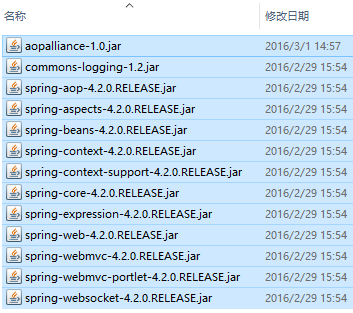
把这些jar包复制到WebContent下WEB-INF下的lib中
第二步:书写主配置文件:springmvc.xml web.xml
在resource文件夹中创建springmvc.xml
把头复制进去:
<?xml version="1.0" encoding="UTF-8"?> <beans xmlns="http://www.springframework.org/schema/beans" xmlns:xsi="http://www.w3.org/2001/XMLSchema-instance" xmlns:mvc="http://www.springframework.org/schema/mvc" xmlns:context="http://www.springframework.org/schema/context" xsi:schemaLocation="http://www.springframework.org/schema/beans http://www.springframework.org/schema/beans/spring-beans-4.2.xsd http://www.springframework.org/schema/mvc http://www.springframework.org/schema/mvc/spring-mvc-4.2.xsd http://www.springframework.org/schema/context http://www.springframework.org/schema/context/spring-context-4.2.xsd "> </beans>
先在web.xml中配置springMVC的核心控制器类:DispatcherServlet
面试题:Struts和SpringMVC核心控制器的区别?
答:SpringMVC核心控制器是DispatcherServlet,属于Servlet,Struts核心控制器是过滤器。
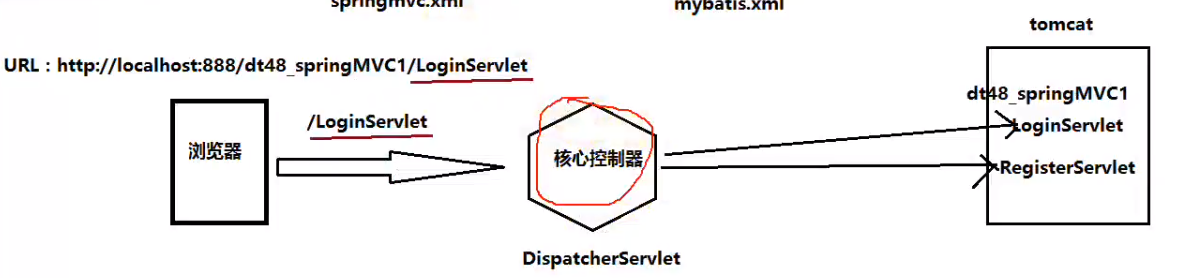
web.xml:
<?xml version="1.0" encoding="UTF-8"?> <web-app xmlns:xsi="http://www.w3.org/2001/XMLSchema-instance" xmlns="http://java.sun.com/xml/ns/javaee" xsi:schemaLocation=" http://java.sun.com/xml/ns/javaee http://java.sun.com/xml/ns/javaee/web-app_3_0.xsd" id="WebApp_ID" version="3.0"> <display-name>springMVC</display-name> <welcome-file-list> <welcome-file>index.html</welcome-file> <welcome-file>index.htm</welcome-file> <welcome-file>index.jsp</welcome-file> <welcome-file>default.html</welcome-file> <welcome-file>default.htm</welcome-file> <welcome-file>default.jsp</welcome-file> </welcome-file-list> <!-- 配置springMVC的核心控制器类:DispatcherServlet --> <servlet> <servlet-name>dispatcherServlet</servlet-name> <!-- 按住ctrl + shift + H 输入DispatcherServlet,ok后在文件右键复制路径,粘贴到下面 --> <servlet-class>org.springframework.web.servlet.DispatcherServlet</servlet-class> <!-- 将DispatcherServlet和springmvc.xml文件关联起来 --> <init-param> <param-name>contextConfigLocation</param-name> <!-- param-value:给springmvc起一个文件名,固定写法,不能改 --> <param-value>classpath:springmvc.xml</param-value> </init-param> </servlet> <servlet-mapping> <servlet-name>dispatcherServlet</servlet-name> <!-- /*代表全部都拦截,/代表当前项目,*代表所有的, 如果是*.html,那就拦截所有html文件 --> <url-pattern>/*</url-pattern> </servlet-mapping> </web-app>
springmvc.xml:
<?xml version="1.0" encoding="UTF-8"?> <beans xmlns="http://www.springframework.org/schema/beans" xmlns:xsi="http://www.w3.org/2001/XMLSchema-instance" xmlns:mvc="http://www.springframework.org/schema/mvc" xmlns:context="http://www.springframework.org/schema/context" xsi:schemaLocation="http://www.springframework.org/schema/beans http://www.springframework.org/schema/beans/spring-beans-4.2.xsd http://www.springframework.org/schema/mvc http://www.springframework.org/schema/mvc/spring-mvc-4.2.xsd http://www.springframework.org/schema/context http://www.springframework.org/schema/context/spring-context-4.2.xsd "> <!-- 配置包扫描 --> <context:component-scan base-package="cn.java.controller"></context:component-scan> <!-- 加入springmvc特有的注解驱动 --> <mvc:annotation-driven></mvc:annotation-driven> </beans>
在一个普通类上一行加上@Controller就变成了Servlet了,就无需extends继承Servlet了。
package cn.java.controller; import org.springframework.stereotype.Controller; import org.springframework.web.bind.annotation.RequestMapping; @Controller // 在一个普通类上一行加上@Controller就变成了Servlet了,就无需extends继承Servlet了。 public class FrontController { @RequestMapping(value="/login.html") //为当前方法配置一个对外访问的虚拟路径,@RequestMapping是springmvc框架特有的,并可以处理get和post请求 public void Login() { System.out.println("登录成功"); } //Servlet只能写一个方法,而用了springmvc可以写多个方法 @RequestMapping(value= {"/register.html","abc.html","hello.html"}) //可以配置很多个虚拟路径 public void Register() { System.out.println("注册成功"); } @RequestMapping(value= "/logon.html") public void Logon(String username,String password) { //在进入地址http://localhost:8080/springMVC/logon.html?username=wang&password=123后得到的结果直接把username的值和password的值传到方法里去了,而Servlet是要用request来取值的,springmvc简单了很多 System.out.println("用户名为" + username); System.out.println("密码为" + password); } @RequestMapping(value= "/logon2.html") public void Logon2(User u) { //在进入地址http://localhost:8080/springMVC/logon2.html?username=wang&password=123后得到的结果直接把username的值和password的值传到类名为User中去了,User类中写好了username和password两个属性,还有setter getter方法,可以直接传进User对象中去,并且可以转好类型 System.out.println(u); } }