- 全局安装eslint
$ npm install -g eslint
- 直接初始化一个.eslintrc的文件
$ eslint --init
- 在生成的文件里可进行配置
- 命令行使用eslint a.js进行代码的检查

- 根据提示全局安装
$ npm i eslint-plugin-react@latest -g
- 执行之后可以看见报错
//.eslintrc.js的配置 module.exports = { "env": { "browser": true, "es6": true }, "extends": "eslint:recommended", "globals": { "Atomics": "readonly", "SharedArrayBuffer": "readonly" }, "parserOptions": { "ecmaFeatures": { "jsx": true }, "ecmaVersion": 2018 }, "plugins": [ "react" ], "rules": { 'no-var': 'error', // 要求或禁止 var 声明中的初始化 'init-declarations': 2, // 强制使用单引号 } };
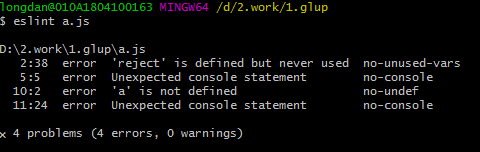
.eslintrc的配置项说明
-
"parserOptions"属性配置解析器内容。其中“ecmaVersion”属性配置JS的语法版本。“sourceType”属性配置JS文件加载模式,值为“script”或“module”。“ecmaFeatures”属性配置想要使用的额外语言特性。
-
“env”属性配置了预定义的全局环境。我们当前开启了“es6”、"node"、"amd"三个环境。
-
"plugins"属性配置需要加载的第三方插件。这里我们需要先安装对应插件才能使用。
-
“globals”属性定义了全局变量集合,包含在这个集合中的属性都会被工具认为是全局变量,no-undef 规则就不会发出警告。
-
"extends"属性配置基础规则,“rules”属性中配置的规则都是基于这个规则之上配置的。
-
"rules"属性配置检查规则。
-
除此,还有一个重要的配置,配置忽略哪些文件的配置。我们在实际场景中不可能检查所有文件,只会挑选出需要检查的文件进行检查。所以,这个配置我们会经常用到。
-
在我们的工程目录中新建一个文件,命名为“.eslintignore”,Eslint会自动识别这个文件。这个配置文件里面,每一行都是一个glob模式语句.
- rules规则&&3个等级(0-off、1-warn和2-error)
"no-bitwise": 0,//禁止使用按位运算符 "no-catch-shadow": 2,//禁止catch子句参数与外部作用域变量同名 "no-class-assign": 2,//禁止给类赋值 "no-cond-assign": 2,//禁止在条件表达式中使用赋值语句 "no-console": 2,//禁止使用console "no-const-assign": 2,//禁止修改const声明的变量 "no-constant-condition": 2,//禁止在条件中使用常量表达式 if(true) if(1) "no-continue": 0,//禁止使用continue "no-control-regex": 2,//禁止在正则表达式中使用控制字符 "no-debugger": 2,//禁止使用debugger "no-delete-var": 2,//不能对var声明的变量使用delete操作符 "no-div-regex": 1,//不能使用看起来像除法的正则表达式/=foo/ "no-dupe-keys": 2,//在创建对象字面量时不允许键重复 {a:1,a:1} "no-dupe-args": 2,//函数参数不能重复 "no-duplicate-case": 2,//switch中的case标签不能重复 "no-else-return": 2,//如果if语句里面有return,后面不能跟else语句 "no-empty": 2,//块语句中的内容不能为空 "no-empty-character-class": 2,//正则表达式中的[]内容不能为空 "no-empty-label": 2,//禁止使用空label "no-eq-null": 2,//禁止对null使用==或!=运算符 "no-eval": 1,//禁止使用eval "no-ex-assign": 2,//禁止给catch语句中的异常参数赋值 "no-extend-native": 2,//禁止扩展native对象 "no-extra-bind": 2,//禁止不必要的函数绑定 "no-extra-boolean-cast": 2,//禁止不必要的bool转换 "no-extra-parens": 2,//禁止非必要的括号 "no-extra-semi": 2,//禁止多余的冒号 "no-fallthrough": 1,//禁止switch穿透 "no-func-assign": 2,//禁止重复的函数声明 "no-implicit-coercion": 1,//禁止隐式转换 "no-implied-eval": 2,//禁止使用隐式eval "no-inline-comments": 0,//禁止行内备注 "no-invalid-regexp": 2,//禁止无效的正则表达式 "no-label-var": 2,//label名不能与var声明的变量名相同 "no-labels": 2,//禁止标签声明 "no-lone-blocks": 2,//禁止不必要的嵌套块 "no-lonely-if": 2,//禁止else语句内只有if语句 "no-loop-func": 1,//禁止在循环中使用函数(如果没有引用外部变量不形成闭包就可以) "no-multi-spaces": 1,//不能用多余的空格 "no-multi-str": 2,//字符串不能用换行 "no-multiple-empty-lines": [1, {"max": 2}],//空行最多不能超过2行 "no-native-reassign": 2,//不能重写native对象 "no-negated-in-lhs": 2,//in 操作符的左边不能有! "no-nested-ternary": 0,//禁止使用嵌套的三目运算 "no-new": 1,//禁止在使用new构造一个实例后不赋值 "no-new-func": 1,//禁止使用new Function "no-new-object": 2,//禁止使用new Object() "no-new-require": 2,//禁止使用new require "no-new-wrappers": 2,//禁止使用new创建包装实例,new String new Boolean new Number "no-obj-calls": 2,//不能调用内置的全局对象,比如Math() JSON() "no-octal": 2,//禁止使用八进制数字 "no-octal-escape": 2,//禁止使用八进制转义序列 "no-param-reassign": 2,//禁止给参数重新赋值 "no-path-concat": 0,//node中不能使用__dirname或__filename做路径拼接 "no-plusplus": 0,//禁止使用++,-- "no-process-env": 0,//禁止使用process.env "no-process-exit": 0,//禁止使用process.exit() "no-proto": 2,//禁止使用__proto__属性 "no-redeclare": 2,//禁止重复声明变量 "no-regex-spaces": 2,//禁止在正则表达式字面量中使用多个空格 /foo bar/ "no-restricted-modules": 0,//如果禁用了指定模块,使用就会报错 "no-return-assign": 1,//return 语句中不能有赋值表达式 "no-script-url": 0,//禁止使用javascript:void(0) "no-self-compare": 2,//不能比较自身 "no-sequences": 0,//禁止使用逗号运算符 "no-shadow": 2,//外部作用域中的变量不能与它所包含的作用域中的变量或参数同名 "no-shadow-restricted-names": 2,//严格模式中规定的限制标识符不能作为声明时的变量名使用 "no-spaced-func": 2,//函数调用时 函数名与()之间不能有空格 "no-sync": 0,//nodejs 禁止同步方法 "no-ternary": 0,//禁止使用三目运算符 "no-trailing-spaces": 1,//一行结束后面不要有空格
esLint结合webpack使用
- 使用 eslint-loader 将其eslint 集成到 webpack 的工作流中
$ npm install eslint --save-dev # use js standard style $ npm install eslint-config-standard --save-dev # with webpack $ npm install eslint-loader --save-dev
- 在webpack中进行配置
module: { preLoaders: [ {test: /.js$/, loader: "eslint-loader", exclude: /node_modules/} ] }
- 如果使用ES6/ES7 或者 JSX 的语法,并用 babel 进行解析的话,可以安装 babel-eslint
$ npm install babel-eslint --save-dev
// .eslintrc.json { "parser": "babel-eslint", "rules": { "strict": 0 } }