工程结构:
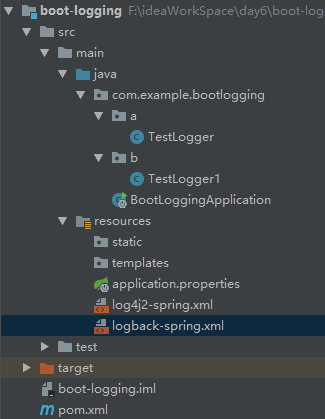
默认使用logback日志
pom
<?xml version="1.0" encoding="UTF-8"?> <project xmlns="http://maven.apache.org/POM/4.0.0" xmlns:xsi="http://www.w3.org/2001/XMLSchema-instance" xsi:schemaLocation="http://maven.apache.org/POM/4.0.0 http://maven.apache.org/xsd/maven-4.0.0.xsd"> <modelVersion>4.0.0</modelVersion> <groupId>com.example</groupId> <artifactId>boot-logging</artifactId> <version>0.0.1-SNAPSHOT</version> <packaging>jar</packaging> <name>boot-logging</name> <description>Demo project for Spring Boot</description> <parent> <groupId>org.springframework.boot</groupId> <artifactId>spring-boot-starter-parent</artifactId> <version>2.0.6.RELEASE</version> <relativePath/> <!-- lookup parent from repository --> </parent> <properties> <project.build.sourceEncoding>UTF-8</project.build.sourceEncoding> <project.reporting.outputEncoding>UTF-8</project.reporting.outputEncoding> <java.version>1.8</java.version> </properties> <dependencies> <!-- 使用logback日志时取消注释 <dependency> <groupId>org.springframework.boot</groupId> <artifactId>spring-boot-starter-web</artifactId> </dependency>--> <!--使用log4j2--> <dependency> <groupId>org.springframework.boot</groupId> <artifactId>spring-boot-starter-web</artifactId> <exclusions> <exclusion> <groupId>org.springframework.boot</groupId> <artifactId>spring-boot-starter-logging</artifactId> </exclusion> </exclusions> </dependency> <dependency> <groupId>org.springframework.boot</groupId> <artifactId>spring-boot-starter-log4j2</artifactId> </dependency> <dependency> <groupId>org.springframework.boot</groupId> <artifactId>spring-boot-starter-test</artifactId> <scope>test</scope> </dependency> </dependencies> <build> <plugins> <plugin> <groupId>org.springframework.boot</groupId> <artifactId>spring-boot-maven-plugin</artifactId> </plugin> </plugins> </build> </project>
在application.properties中可以直接配置
# 设置日志级别(默认是info)
#logging.level.com.example.bootlogging.b.TestLogger1 = debug
#logging.level.com.example.bootlogging.a.TestLogger = debug
## 设置日志文件的名称及路径
## logging.file=d:/logs/my.log
## 设置日志文件存储的位置
#logging.path=d:/tmp/logs
## 设置控制台输出格式
#logging.pattern.console=%d{HH:mm:ss.SSS} [boot-logging] [%t] %-5level %logger{36} - %msg%n
## 设置文件的输出格式
#logging.pattern.file= %d{HH:mm:ss.SSS} [boot-logging] [%t] %-5level %logger{36} - %msg%n
还可以使用XML配置,名字是固定的logback-spring.xml
<?xml version="1.0" encoding="UTF-8"?> <configuration debug="false"> <!--定义日志文件的存储地址 勿在 LogBack 的配置中使用相对路径--> <property name="LOG_HOME" value="/home"/> <!-- 控制台输出 --> <appender name="STDOUT" class="ch.qos.logback.core.ConsoleAppender"> <encoder class="ch.qos.logback.classic.encoder.PatternLayoutEncoder"> <!--格式化输出:%d表示日期,%thread表示线程名,%-5level:级别从左显示5个字符宽度%msg:日志消息,%n是换行符--> <pattern>%d{yyyy-MM-dd HH:mm:ss.SSS} [%thread] %-5level %logger{50} - %msg%n</pattern> </encoder> </appender> <!-- 按照每天生成日志文件 --> <appender name="FILE" class="ch.qos.logback.core.rolling.RollingFileAppender"> <rollingPolicy class="ch.qos.logback.core.rolling.TimeBasedRollingPolicy"> <!--日志文件输出的文件名--> <FileNamePattern>${LOG_HOME}/TestWeb.log.%d{yyyy-MM-dd}.log</FileNamePattern> <!--日志文件保留天数--> <MaxHistory>30</MaxHistory> </rollingPolicy> <encoder class="ch.qos.logback.classic.encoder.PatternLayoutEncoder"> <!--格式化输出:%d表示日期,%thread表示线程名,%-5level:级别从左显示5个字符宽度%msg:日志消息,%n是换行符--> <pattern>%d{yyyy-MM-dd HH:mm:ss.SSS} [%thread] %-5level %logger{50} - %msg%n</pattern> </encoder> <!--日志文件最大的大小--> <triggeringPolicy class="ch.qos.logback.core.rolling.SizeBasedTriggeringPolicy"> <MaxFileSize>10MB</MaxFileSize> </triggeringPolicy> </appender> <!-- 日志输出级别 --> <root level="INFO"> <appender-ref ref="STDOUT"/> </root> </configuration>
如果使用log4j2
建立log4j2-spring.xml文件
<?xml version="1.0" encoding="UTF-8"?> <!-- 设置log4j2的自身log级别为warn --> <!-- OFF > FATAL > ERROR > WARN > INFO > DEBUG > TRACE > ALL --> <configuration status="WARN" monitorInterval="30"> <appenders> <console name="Console" target="SYSTEM_OUT"> <PatternLayout pattern="[%d{HH:mm:ss:SSS}] [%p] - %l - %m%n"/> </console> </appenders> <loggers> <root level="all"> <appender-ref ref="Console"/> </root> </loggers> </configuration>
package com.example.bootlogging.a; import org.slf4j.Logger; import org.slf4j.LoggerFactory; import org.springframework.stereotype.Component; @Component public class TestLogger { // 获取日志对象 private Logger logger = LoggerFactory.getLogger(TestLogger.class); public void testLog() { logger.warn("警告日志"); logger.info("信息日志"); logger.debug("调试日志"); logger.error("错误日志"); } }
package com.example.bootlogging.b; import org.slf4j.Logger; import org.slf4j.LoggerFactory; import org.springframework.stereotype.Component; @Component public class TestLogger1 { // 获取日志对象 private Logger logger = LoggerFactory.getLogger(TestLogger1.class); public void testLog() { logger.warn("警告日志-b"); logger.info("信息日志-b"); logger.debug("调试日志-b"); logger.error("错误日志-b"); } }
测试类:
package com.example.bootlogging; import com.example.bootlogging.a.TestLogger; import com.example.bootlogging.b.TestLogger1; import org.springframework.boot.SpringApplication; import org.springframework.boot.autoconfigure.SpringBootApplication; import org.springframework.context.ConfigurableApplicationContext; @SpringBootApplication public class BootLoggingApplication { public static void main(String[] args) { ConfigurableApplicationContext context = SpringApplication.run(BootLoggingApplication.class, args); TestLogger logger = context.getBean(TestLogger.class); logger.testLog(); TestLogger1 logger1 = context.getBean(TestLogger1.class); logger1.testLog(); context.close(); } }
输出结果:(log4j2)
