一:断点(测网络中断、测篡改数据的界面显示):
断点分局部断点和全局断点:
1、全局断点:
请求之前:Rules -- Automatic Breakpoints -- before requests (F11) 选中后开启,再次点击取消
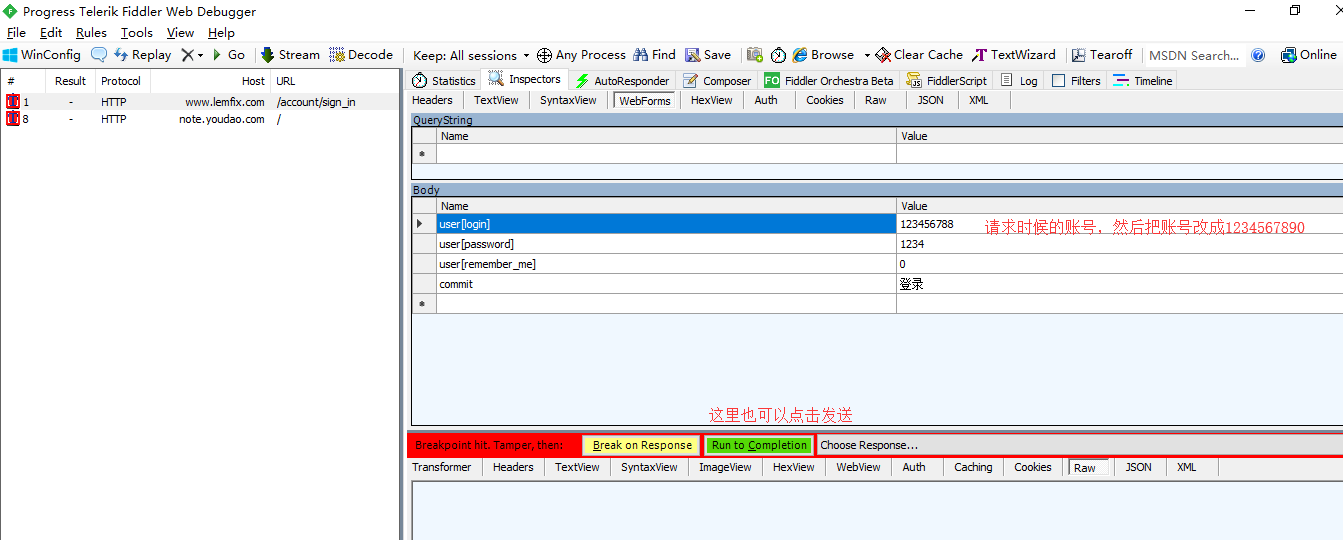
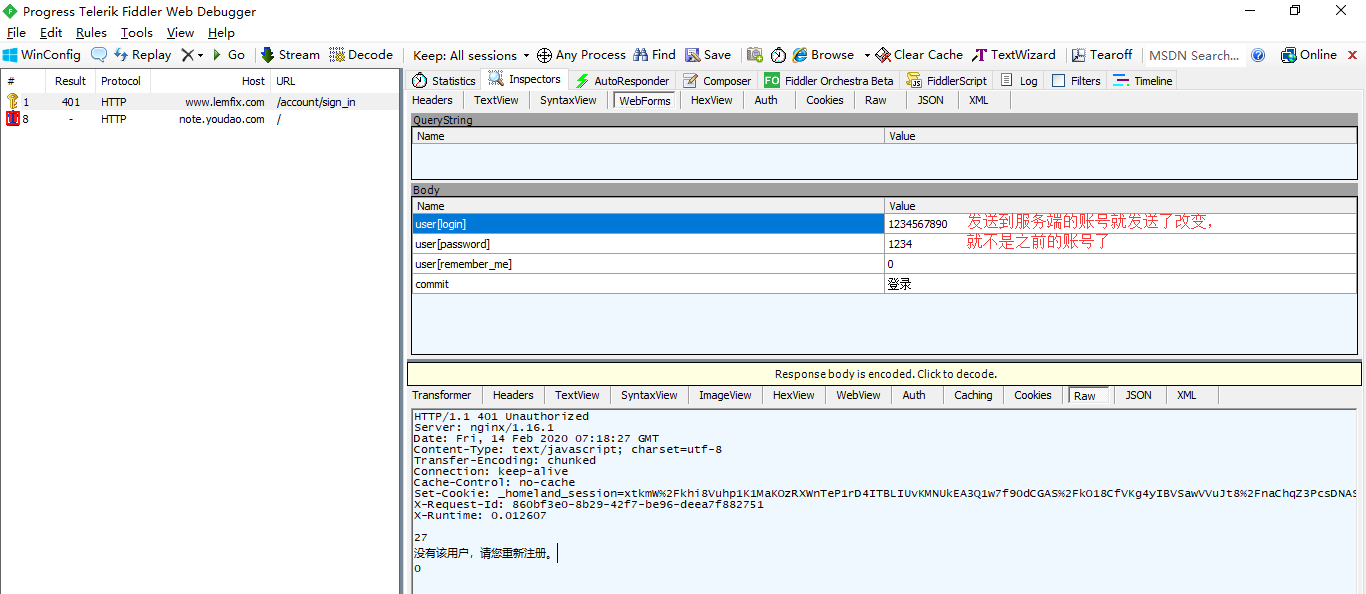
响应之后 :Rules -- Automatic Breakpoints -- after responses (ALT +F11) 选中后开启,再次点击取消
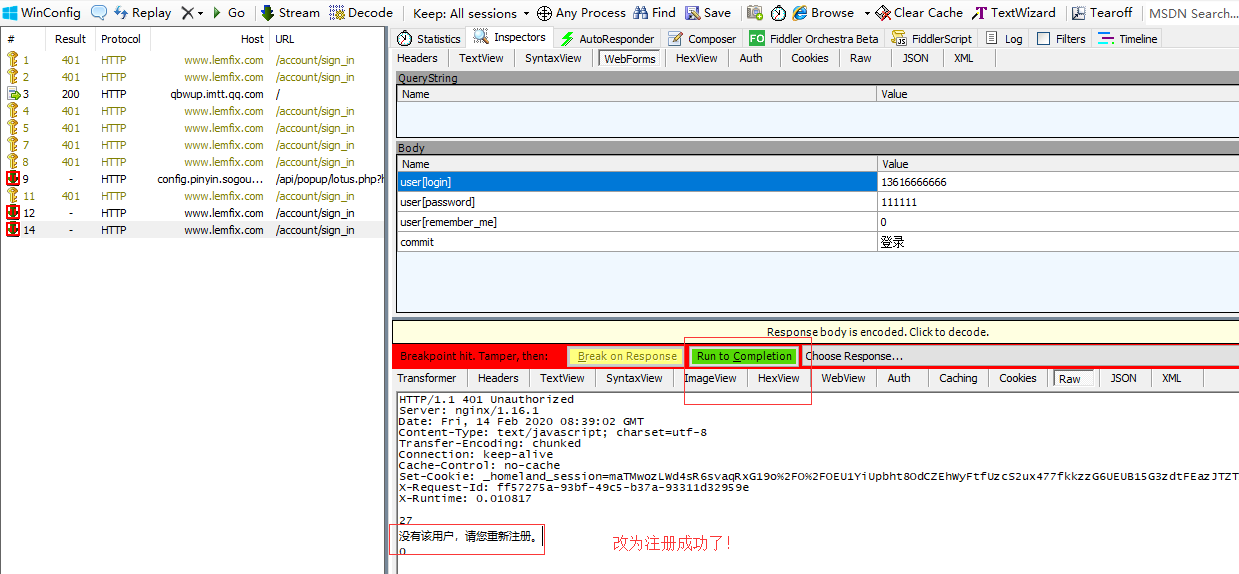
2、局部断点:
bpu login ( login--是URL地址):请求前断电 取消:bpu 发送时可以点击 Go 或者点击界面的按钮
bpafter login :响应后端点 取消:bpafter 发送时可以点击 Go 或者点击界面的按钮
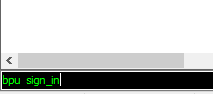
二、弱网测试:
Rules --Performance--Simulate Mode Speeds 默认的网络限速
测速之前必须先把默认的弱网功能打开:Rules --Performance--Simulate Mode Speeds
Rules -- Customers Rules--搜索--m_SimulateModem,然后修改时间,然后重启浏览器和fiddler
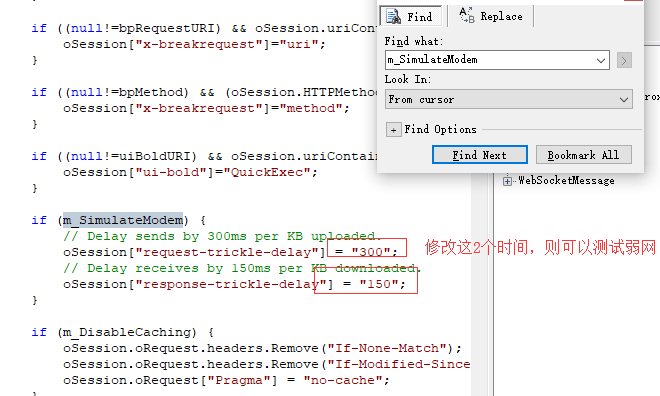
不测试时记得把时间修改过来