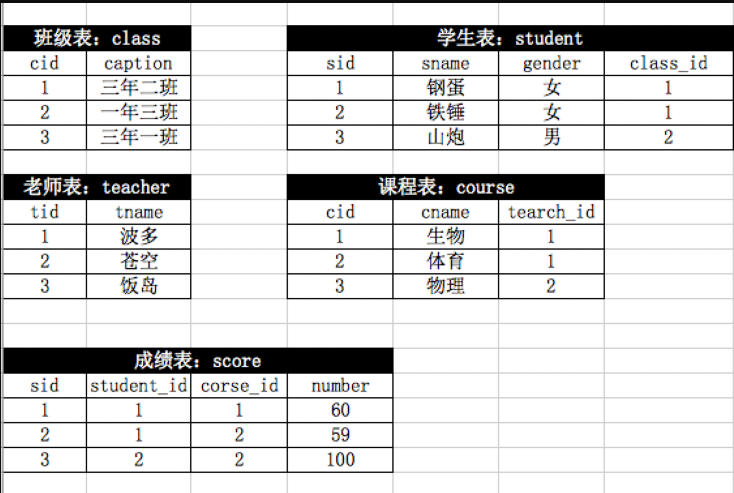一 介绍
约束条件与数据类型的宽度一样,都是可选参数
作用:用于保证数据的完整性和一致性
主要分为:
PRIMARY KEY (PK) 标识该字段为该表的主键,可以唯一的标识记录
FOREIGN KEY (FK) 标识该字段为该表的外键
NOT NULL 标识该字段不能为空
UNIQUE KEY (UK) 标识该字段的值是唯一的
AUTO_INCREMENT 标识该字段的值自动增长(整数类型,而且为主键)
DEFAULT 为该字段设置默认值
UNSIGNED 无符号
ZEROFILL 使用0填充
说明:
1. 是否允许为空,默认NULL,可设置NOT NULL,字段不允许为空,必须赋值 2. 字段是否有默认值,缺省的默认值是NULL,如果插入记录时不给字段赋值,此字段使用默认值 sex enum('male','female') not null default 'male' age int unsigned NOT NULL default 20 必须为正值(无符号) 不允许为空 默认是20 3. 是否是key 主键 primary key 外键 foreign key 索引 (index,unique...)
二 not null与default
是否可空,null表示空,非字符串
not null - 不可空
null - 可空
默认值,创建列时可以指定默认值,当插入数据时如果未主动设置,则自动添加默认值
create table tb1(
nid int not null defalut 2,
num int not null
)
 验证
验证三 unique
 View Code
View Code not null+unique的化学反应
not null+unique的化学反应 联合唯一
联合唯一四 primary key
primary key字段的值不为空且唯一
一个表中可以:
单列做主键
多列做主键(复合主键)
但一个表内只能有一个主键primary key
 单列主键
单列主键 多列主键
多列主键五 auto_increment
约束字段为自动增长,被约束的字段必须同时被key约束
 View Code
View Code 步长increment与起始偏移量offset:auto_increment_increment,auto_increment_offset
步长increment与起始偏移量offset:auto_increment_increment,auto_increment_offset六 foreign key
一 快速理解foreign key
员工信息表有三个字段:工号 姓名 部门
公司有3个部门,但是有1个亿的员工,那意味着部门这个字段需要重复存储,部门名字越长,越浪费
解决方法:
我们完全可以定义一个部门表
然后让员工信息表关联该表,如何关联,即foreign key
 示范
示范 二 如何找出两张表之间的关系
分析步骤: #1、先站在左表的角度去找 是否左表的多条记录可以对应右表的一条记录,如果是,则证明左表的一个字段foreign key 右表一个字段(通常是id) #2、再站在右表的角度去找 是否右表的多条记录可以对应左表的一条记录,如果是,则证明右表的一个字段foreign key 左表一个字段(通常是id) #3、总结: #多对一: 如果只有步骤1成立,则是左表多对一右表 如果只有步骤2成立,则是右表多对一左表 #多对多 如果步骤1和2同时成立,则证明这两张表时一个双向的多对一,即多对多,需要定义一个这两张表的关系表来专门存放二者的关系 #一对一: 如果1和2都不成立,而是左表的一条记录唯一对应右表的一条记录,反之亦然。这种情况很简单,就是在左表foreign key右表的基础上,将左表的外键字段设置成unique即可
三 建立表之间的关系
#一对多或称为多对一 三张表:出版社,作者信息,书 一对多(或多对一):一个出版社可以出版多本书 关联方式:foreign key
 View Code
View Code 其他例子
其他例子
#多对多 三张表:出版社,作者信息,书 多对多:一个作者可以写多本书,一本书也可以有多个作者,双向的一对多,即多对多 关联方式:foreign key+一张新的表
 View Code
View Code 其他例子
其他例子
#一对一 两张表:学生表和客户表 一对一:一个学生是一个客户,一个客户有可能变成一个学校,即一对一的关系 关联方式:foreign key+unique
 View Code
View Code 其他例子
其他例子七 作业
练习:账号信息表,用户组,主机表,主机组

#用户表 create table user( id int not null unique auto_increment, username varchar(20) not null, password varchar(50) not null, primary key(username,password) ); insert into user(username,password) values ('root','123'), ('egon','456'), ('alex','alex3714') ; #用户组表 create table usergroup( id int primary key auto_increment, groupname varchar(20) not null unique ); insert into usergroup(groupname) values ('IT'), ('Sale'), ('Finance'), ('boss') ; #主机表 create table host( id int primary key auto_increment, ip char(15) not null unique default '127.0.0.1' ); insert into host(ip) values ('172.16.45.2'), ('172.16.31.10'), ('172.16.45.3'), ('172.16.31.11'), ('172.10.45.3'), ('172.10.45.4'), ('172.10.45.5'), ('192.168.1.20'), ('192.168.1.21'), ('192.168.1.22'), ('192.168.2.23'), ('192.168.2.223'), ('192.168.2.24'), ('192.168.3.22'), ('192.168.3.23'), ('192.168.3.24') ; #业务线表 create table business( id int primary key auto_increment, business varchar(20) not null unique ); insert into business(business) values ('轻松贷'), ('随便花'), ('大富翁'), ('穷一生') ; #建关系:user与usergroup create table user2usergroup( id int not null unique auto_increment, user_id int not null, group_id int not null, primary key(user_id,group_id), foreign key(user_id) references user(id), foreign key(group_id) references usergroup(id) ); insert into user2usergroup(user_id,group_id) values (1,1), (1,2), (1,3), (1,4), (2,3), (2,4), (3,4) ; #建关系:host与business create table host2business( id int not null unique auto_increment, host_id int not null, business_id int not null, primary key(host_id,business_id), foreign key(host_id) references host(id), foreign key(business_id) references business(id) ); insert into host2business(host_id,business_id) values (1,1), (1,2), (1,3), (2,2), (2,3), (3,4) ; #建关系:user与host create table user2host( id int not null unique auto_increment, user_id int not null, host_id int not null, primary key(user_id,host_id), foreign key(user_id) references user(id), foreign key(host_id) references host(id) ); insert into user2host(user_id,host_id) values (1,1), (1,2), (1,3), (1,4), (1,5), (1,6), (1,7), (1,8), (1,9), (1,10), (1,11), (1,12), (1,13), (1,14), (1,15), (1,16), (2,2), (2,3), (2,4), (2,5), (3,10), (3,11), (3,12) ;
作业: