一、问题:请阅读并运行AboutException.java示例,然后通过后面的几页PPT了解Java中实现异常处理的基础知识。
1、源代码
import javax.swing.*;
class AboutException {
public static void main(String[] a)
{
int i=1, j=0, k;
//k=i/j;
try
{
k = i/j; // Causes division-by-zero exception
throw new Exception("Hello.Exception!");
}
catch ( ArithmeticException e)
{
System.out.println("除0. "+ e.getMessage());
}
catch (Exception e)
{
if (e instanceof ArithmeticException)
System.out.println("除0");
else
{
System.out.println(e.getMessage());
}
}
finally
{
JOptionPane.showConfirmDialog(null,"OK");
}
}
}2、运行结果
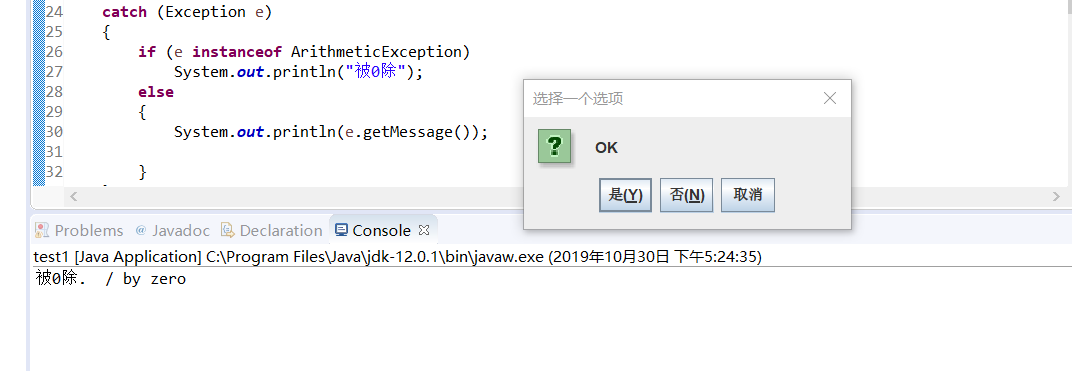
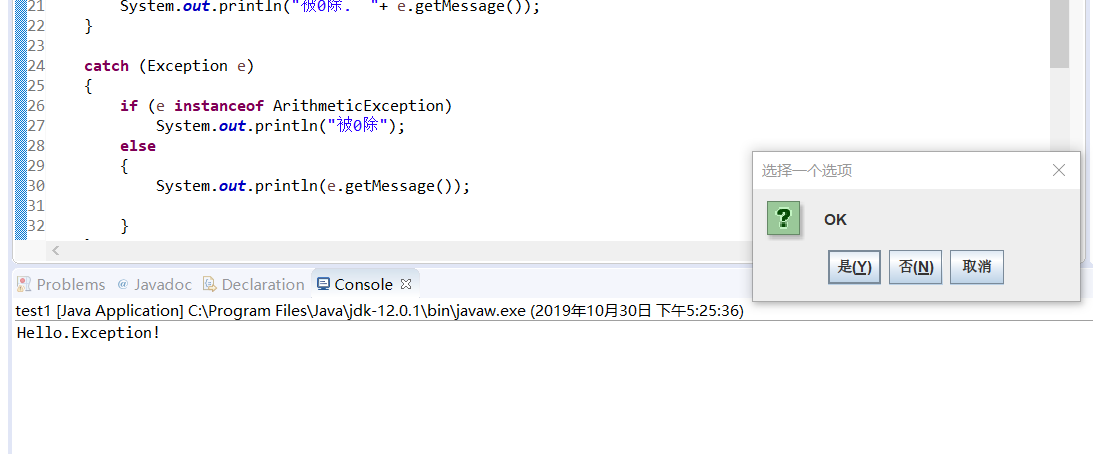
3、总结
(1)把可能会发生错误的代码放进try语句块中。
(2)当程序检测到出现了一个错误时会抛出一个异常对象。异常处理代码会捕获并处理这个错误。 catch语句块中的代码用于处理错误。
(3)当异常发生时,程序控制流程由try语句块跳转到catch语句块。
(4)不管是否有异常发生,finally语句块中的语句始终保证被执行。
(5)如果没有提供合适的异常处理代码,JVM将会结束掉整个应用程序。
二、阅读以下代码(CatchWho.java),写出程序运行结果:
1、代码
public class CatchWho {
public static void main(String[] args) {
try {
try {
throw new ArrayIndexOutOfBoundsException();
}
catch(ArrayIndexOutOfBoundsException e) {
System.out.println( "ArrayIndexOutOfBoundsException" + "/内层try-catch");
}
throw new ArithmeticException();
}
catch(ArithmeticException e) {
System.out.println("发生ArithmeticException");
}
catch(ArrayIndexOutOfBoundsException e) {
System.out.println( "ArrayIndexOutOfBoundsException" + "/外层try-catch");
}
}
}2、运行结果
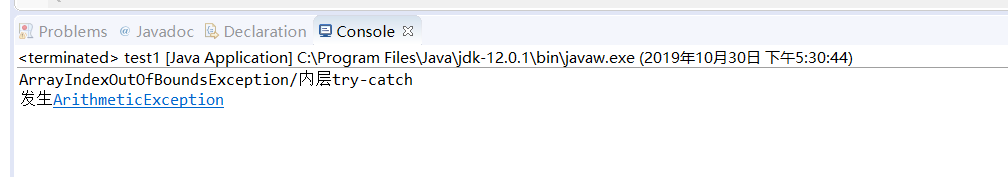
三、写出CatchWho2.java程序运行的结果
1、代码
public class CatchWho2 {
public static void main(String[] args) {
try {
try {
throw new ArrayIndexOutOfBoundsException();
}
catch(ArithmeticException e) { //不同
System.out.println( "ArrayIndexOutOfBoundsException" + "/内层try-catch");
}
throw new ArithmeticException(); //没有运行
}
catch(ArithmeticException e) {
System.out.println("发生ArithmeticException");
}
catch(ArrayIndexOutOfBoundsException e) {
System.out.println( "ArrayIndexOutOfBoundsException" + "/外层try-catch");
}
}
}2、运行结果
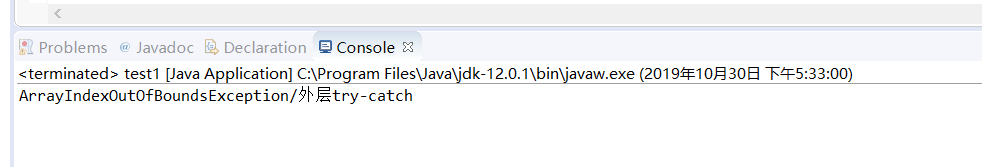
四、请先阅读 EmbedFinally.java示例,再运行它,观察其输出并进行总结。
1、代码
public class EmbededFinally {
public static void main(String args[]) {
int result;
try {
System.out.println("in Level 1");
try {
System.out.println("in Level 2");
// result=100/0; //Level 2
try {
System.out.println("in Level 3");
result=100/0; //Level 3
}
catch (Exception e) {
System.out.println("Level 3:" + e.getClass().toString());
}
finally {
System.out.println("In Level 3 finally");
}
// result=100/0; //Level 2
}
catch (Exception e) {
System.out.println("Level 2:" + e.getClass().toString());
}
finally {
System.out.println("In Level 2 finally");
}
// result = 100 / 0; //level 1
}
catch (Exception e) {
System.out.println("Level 1:" + e.getClass().toString());
}
finally {
System.out.println("In Level 1 finally");
}
}
}2、运行结果

五、辨析:finally语句块一定会执行吗?请通过 SystemExitAndFinally.java示例程序回答上述问题
1、代码
public class SystemExitAndFinally {
public static void main(String[] args){
try{
System.out.println("in main");
throw new Exception("Exception is thrown in main");
//System.exit(0);
}catch(Exception e)
{
System.out.println(e.getMessage());
System.exit(0);
}
finally
{
System.out.println("in finally");
}
}
}2、运行结果
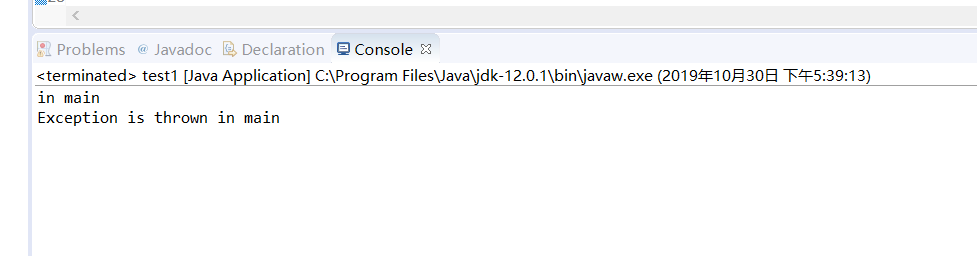
六、多层异常捕获总结
1、当有多个嵌套的try…catch…finally时,try是从最外层向最里层依次执行,finally是从最里层向最外层依次执行
2、当有多层嵌套的finally时,异常在不同的层次抛出,在不同的位置抛出,可能会导致不同的finally语句块执行顺序。
3、try-catch-finally相互嵌套时,先处理最内层的try-catch-finally。当try抛出了与catch匹配的异常,则代码到相应的catch()中执行。如果catch也出现了异常,程序会检测finally中是否有异常,
若有,则覆盖catch中的异常。如果只有try-finally,那么先执行finally,如果finally没有异常,则返回处理try中的异常,如果finally有异常,则覆盖try中的异常
4、finally语句块不一定会执行(例如:System.exit(0)会强行在finally运行之前终止程序)