Hello World
Java:
public class Test{
public static void main(String[] args){
System.out.println("Hello World");
}
}
Python:
print('Hello World')
print("Hello World")
#单引号和双引号都表示字符串。
使用PyCharm编写Python代码实例
注意:
1.路径不能有中文和特殊字符。
2.工作目录选择自定义的工作目录。并且要在后面加入项目名称。
3.解释器。
Pycharm使用简介:
第一步:打开pycharm之后,点击File--New Project... 新建项目
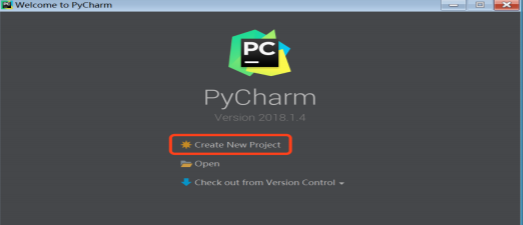
第二步:在弹出的窗口中设置好python项目存放路径以及python解释器(一般默认)即可。python解释器一般在一台机器上安装多个python版本的情况下要配置。
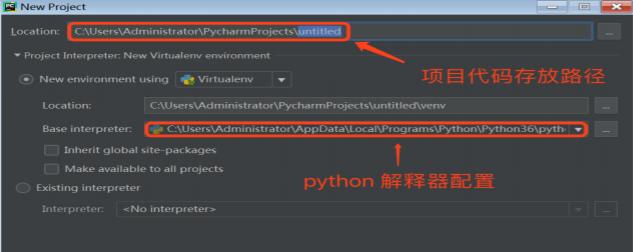
第三步:右击新建的项目--new—Python File--输入一个.py后缀的文件名即可
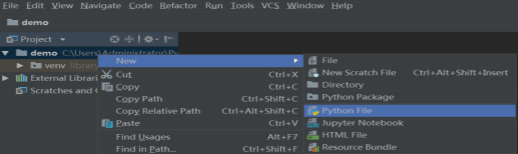
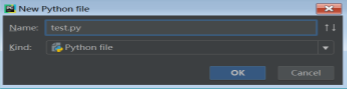
第四步:在文件中输入内容如下:
print(‘hello’) #控制台打印
然后通过菜单执行或者右击执行

Pycharm设置
1.风格:Appearence & Behavior → Appearence
2.设置字体:Editor → Font
3.设置代码模块:Editor → File and Code Templates
4.设置解释器:Project:项目 → Project Interpreter
5.设置波浪线:Editor → Color Scheme → General → Errors and Warnings → Weak Warning → 去掉Effects的勾
6.修改注释颜色:settings → Editor → Color Scheme → python → Line Comment
注释
1.不换行打印:print("Hello World",end=" ")
2.注释
# 注释一行
'''或""" 注释一段内容
Pycharm的快捷键:ctrl+/
Python标识符规则
1、由字母、数字、下划线组成
2、不能以数字开头
3、不能以关键字作为标识符
4、标识符区分大小写