IdentityServer4默认提供了的登录地址是Account/Index 同意页面是Consent/Index
这里我们可以通过IdentittyServer4的用户交互自定义配置设置
在ConfigureServices服务中添加services.AddIdentityServer() 在参数中提供了UserInteraction设置

services.AddIdentityServer(options => { options.UserInteraction = new IdentityServer4.Configuration.UserInteractionOptions { LoginUrl = "/Account/Login",//【必备】登录地址 LogoutUrl = "/Account/Logout",//【必备】退出地址 ConsentUrl = "/Account/Consent",//【必备】允许授权同意页面地址 ErrorUrl = "/Account/Error", //【必备】错误页面地址 LoginReturnUrlParameter = "ReturnUrl",//【必备】设置传递给登录页面的返回URL参数的名称。默认为returnUrl LogoutIdParameter = "logoutId", //【必备】设置传递给注销页面的注销消息ID参数的名称。缺省为logoutId ConsentReturnUrlParameter = "ReturnUrl", //【必备】设置传递给同意页面的返回URL参数的名称。默认为returnUrl ErrorIdParameter = "errorId", //【必备】设置传递给错误页面的错误消息ID参数的名称。缺省为errorId CustomRedirectReturnUrlParameter = "ReturnUrl", //【必备】设置从授权端点传递给自定义重定向的返回URL参数的名称。默认为returnUrl CookieMessageThreshold = 5 //【必备】由于浏览器对Cookie的大小有限制,设置Cookies数量的限制,有效的保证了浏览器打开多个选项卡,一旦超出了Cookies限制就会清除以前的Cookies值 }; }) .AddDeveloperSigningCredential() .AddInMemoryIdentityResources(MemoryClients.GetIdentityResources()) .AddInMemoryApiResources(MemoryClients.GetApiResources()) .AddInMemoryClients(MemoryClients.GetClients());
这里我指定的都是在我的AccountController中,指定好了页面,我们来开始做我们的登录界面
登录一般需要用户名、密码、记住密码字段,但是在IdentityServer4中还提供了一个ReturnUrl,在Client端OIDC授权访问的时候会转接到IdenttityServer4服务端进行验证并且构建好相关的ReturnUrl地址
ReturnUrl是一个非常重要的参数,它在整个授权过程中充当了重要的作用
想到登录界面,分析好了模型,接下来就是构建模型 首先构建 界面视图模型:LoginViewModel

public class LoginViewModel { /// <summary> /// 用户名 /// </summary> [Required] public string username { get; set; } /// <summary> /// 密码 /// </summary> [Required] public string password { get; set; } /// <summary> /// 界面上的选择框 选择是否记住登录 /// </summary> public bool RememberLogin { get; set; } /// <summary> /// 回调授权验证地址 这个地址与Redirect地址不一样 /// 登录成功后会转到 ReturnUrl 然后验证授权登录后 获取到客户端的信息 然后根据Client配置中的RedirectUrl转到对应的系统 /// </summary> public string ReturnUrl { get; set; } }
登记界面会涉及到IdentityServer4相关交互,比如客户端名称ClientName 、ClientUrl等等
所以在登记界面我们在构建一个与IdentityServer4相关的模型类去继承LoginViewModel,因为他们是在同一个界面展现:Idr4LoginViewModel

public class Idr4LoginViewModel : LoginViewModel { public bool AllowRememberLogin { get; set; } public bool EnableLocalLogin { get; set; } public IEnumerable<ExternalProvider> ExternalProviders { get; set; } //public IEnumerable<ExternalProvider> VisibleExternalProviders => ExternalProviders.Where(x => !String.IsNullOrWhiteSpace(x.DisplayName)); public bool IsExternalLoginOnly => EnableLocalLogin == false && ExternalProviders?.Count() == 1; public string ExternalLoginScheme => ExternalProviders?.SingleOrDefault()?.AuthenticationScheme; public string ClientName { get; set; } public string ClientUrl { get; set; } public string ClientLogoUrl { get; set; } }
接下来就是构建登录页面的html,这里我构建的比较简单没有什么样式 测试下就行了

@using SSOServer.Models; @{ ViewData["Title"] = "Index"; } @model Idr4LoginViewModel <h2>用户登录</h2> <form asp-action="Login"> @if (Model.EnableLocalLogin) { <div><img src="@Model.ClientLogoUrl" width="100" height="100" /></div> <div>@Model.ClientName</div> <div>@Model.ClientUrl</div> } <div>用户名:<input type="text" asp-for="username" /></div> <div>密码:<input type="text" asp-for="password" /></div> <input type="hidden" asp-for="ReturnUrl" /> <button type="submit">登录</button> <div asp-validation-summary="All"> </div> </form>
这里也可以获取Client的信息,都可以自定义按需求处理
在前面的UserInteraction中做了登录界面的设置并且指定了参数ReturnUrl,所以到连接转到视图页面时候,需要Get请求接受一个ReturnUrl的参数

[HttpGet] public async Task<IActionResult> Login(string ReturnUrl) { //创建视图模型 var vm = await CreateIdr4LoginViewModelAsync(ReturnUrl); //判断来之其他客户端的登录 if (vm.IsExternalLoginOnly) { return await ExternalLogin(vm.ExternalLoginScheme, ReturnUrl); } return View(vm); }
那么登录界面怎么来做来,这里就需要介绍IdentityServer4中的几个接口类了:
IIdentityServerInteractionService:用户交互相关接口
IResourceStore:获取资源接口:这里包括2中资源 一种是IdentityResource 和 ApiResource
IClientStore:获取客户端相关接口
IEventService:事件服务
UserStoreServices:自定义的用户服务,这里我没有用IdentityServer4的TestUserStore是为了方面自定义处理
转到登录视图页面,首先要做的就是构建视图模型,页面上要展示什么数据,包括用户名,密码,Idr4相关
这个时候就是ReturnUrl发挥其重要性的时候了:
DotNetCore自带的有DependencyInjection这样的依赖注入,可以不用Autofac之类也非常方便
在AccountController中注入相关接口

private readonly IIdentityServerInteractionService _identityServerInteractionService; private readonly IHttpContextAccessor _httpContextAccessor; private readonly IAuthenticationSchemeProvider _schemeProvider; private readonly IResourceStore _resourceStore; private readonly IClientStore _clientStore; private readonly IEventService _events; private readonly UserStoreServices _testUserStore; //private readonly TestUserStore _testUserStore; public AccountController(IIdentityServerInteractionService identityServerInteractionService, UserStoreServices testUserStore, IEventService events, IHttpContextAccessor httpContextAccessor, IAuthenticationSchemeProvider schemeProvider, IClientStore clientStore, IResourceStore resourceStore) { _identityServerInteractionService = identityServerInteractionService; _testUserStore = testUserStore; _events = events; _httpContextAccessor = httpContextAccessor; _schemeProvider = schemeProvider; _clientStore = clientStore; _resourceStore = resourceStore; }
这里调用用户交互接口以及客户端接口构建如下

/// <summary> /// 构造下Idr4登陆界面显示视图模型 /// </summary> /// <param name="ReturnUrl"></param> /// <returns></returns> private async Task<Idr4LoginViewModel> CreateIdr4LoginViewModelAsync(string ReturnUrl) { Idr4LoginViewModel vm = new Idr4LoginViewModel(); var context = await _identityServerInteractionService.GetAuthorizationContextAsync(ReturnUrl); if (context != null) { if (context?.IdP != null) { // 扩展外部扩展登录模型处理 vm.EnableLocalLogin = false; vm.ReturnUrl = ReturnUrl; vm.username = context?.LoginHint; vm.ExternalProviders = new ExternalProvider[] { new ExternalProvider { AuthenticationScheme = context.IdP } }; } } //外部登陆 获取所有授权信息 并查找当前可用的授权信息 var schemes = await _schemeProvider.GetAllSchemesAsync(); var providers = schemes .Where(x => x.DisplayName != null) .Select(x => new ExternalProvider { DisplayName = x.DisplayName, AuthenticationScheme = x.Name }).ToList(); var allowLocal = true; if (context?.ClientId != null) { var client = await _clientStore.FindEnabledClientByIdAsync(context.ClientId); if (client != null) { allowLocal = client.EnableLocalLogin; vm.ClientName = client.ClientName; vm.ClientUrl = client.ClientUri; vm.ClientLogoUrl = client.LogoUri; if (client.IdentityProviderRestrictions != null && client.IdentityProviderRestrictions.Any()) { providers = providers.Where(provider => client.IdentityProviderRestrictions.Contains(provider.AuthenticationScheme)).ToList(); } } } vm.AllowRememberLogin = AccountOptions.AllowRememberLogin; vm.EnableLocalLogin = allowLocal && AccountOptions.AllowLocalLogin; vm.ReturnUrl = ReturnUrl; vm.username = context?.LoginHint; vm.ExternalProviders = providers.ToArray(); return vm; }
IIdentityServerInteractionService 用户交互下提供了很多接口方法,可以详细了解下
对应代码中的扩展登录可以注释掉 目前不做那块相关
到了这里基本可以展示代码了,下面运行下代码看下:

本生的客户端系统我寄宿到5001端口,IdentityServer4寄宿到5000端口,访问5000中授权限制访问页面,会转到Idr4 服务端
这里我们可以看到ReturnUrl,分析下这个地址:
http://localhost:5000/Account/Login?ReturnUrl=%2Fconnect%2Fauthorize%2Fcallback%3Fclient_id%3Dliyouming%26redirect_uri%3Dhttp%253A%252F%252Flocalhost%253A5001%252Fsignin-oidc%26response_type%3Dcode%2520id_token%26scope%3Dopenid%2520profile%26response_mode%3Dform_post%26nonce%3D636592109017726544.MGI1MDJkNDYtMmUwOS00YmUxLWJmODgtODY0NWZlYzQyZGEyMjY1MGExMTItNjc3Yi00M2ExLWJhNmItZWM0OWRlYTEwOWQx%26state%3DCfDJ8GJf-n3goONOsPJOurEXDE-aBinqSDzf_TJntjbg5FIJpAFEeJm36TR7MxDhYJB_K3yzkedqbCi1P2V_F4dJ5wrOEbvhkVBJr447GQCdJKoFV1Ms2POKRn-_kB03Xp4ydGttsBUDJflnaLYcC3BnN7UTAcHV55ALZBTgGTNTGPnzIhotUonX9IM6SgOTaNZTmlwrIRz6s-XksqJQ5-gsnLXh_MRqcKAxzC3-HLIc34re2H6cTnJT1CNab0B7MxJGUpeOZ09_x7U7gw9DnF0aMvAae9-_dTPDgo2xEbMw9y5hLaFwIPfMbrftrHJoFI87tF-TmHHKm9NvJfLfueWZ02o%26x-client-SKU%3DID_NET%26x-client-ver%3D2.1.4.0
这里面有授权回调地址,就是登录成功后会Post到 授权callback地址进行认证,成功后会转到redirect_uri,这里面还指定了 请求的scope ,repsonsetype等等,可以看下oauth2相关资料
当登录的时候我们需要一个Post的登录Action,这里注意的是 这个ReturnUrl 会贯穿这个登录流程,所以在登录视图界面会有一个隐藏域把这个存起来,在post请求的时候要带过来

[HttpPost] [ValidateAntiForgeryToken] public async Task<IActionResult> Login(Idr4LoginViewModel model) { #region Idr4验证处理 这里主要对ReturnUrl处理 var context = await _identityServerInteractionService.GetAuthorizationContextAsync(model.ReturnUrl); if (context == null) { //不存在客户端信息 Redirect("~/"); } #endregion #region 基础验证 if (string.IsNullOrEmpty(model.username)) { ModelState.AddModelError("", "请输入用户名"); } if (string.IsNullOrEmpty(model.password)) { ModelState.AddModelError("", "请输入密码"); } #endregion if (ModelState.IsValid) { if (_testUserStore.ValidatorUser(model.username, model.password)) { //查询用户信息 var user = await _testUserStore.GetByUserNameAsync(); //得到信息 await _events.RaiseAsync(new UserLoginSuccessEvent(user.username, user.guid.ToString(), user.username)); //记住登录 AuthenticationProperties authenticationProperties = null; if (AccountOptions.AllowRememberLogin && model.RememberLogin) { authenticationProperties = new AuthenticationProperties { IsPersistent = true, ExpiresUtc = DateTimeOffset.UtcNow.Add(AccountOptions.RememberMeLoginDuration) }; } //SignIn await HttpContext.SignInAsync(user.guid.ToString(), user.username, authenticationProperties); if (_identityServerInteractionService.IsValidReturnUrl(model.ReturnUrl) || Url.IsLocalUrl(model.ReturnUrl)) { return Redirect(model.ReturnUrl); } return Redirect("~/"); } else { await _events.RaiseAsync(new UserLoginFailureEvent(model.username, "登录失败")); ModelState.AddModelError("", AccountOptions.InvalidCredentialsErrorMessage); } } //防止验证失败后返回视图后 界面模型参数不存在 所以这里需要构建一次模型 var vm = await CreateIdr4LoginViewModelAsync(model.ReturnUrl); return View(vm); }
post里面就可以做一些处理就行了比如验证之类,验证失败或者处理失败都要回到登录页面上,所以最后还是需要构建一次视图模型返回到View上
到这里登录基本就结束了
在扩充一点内存配置

public class MemoryClients { public static List<IdentityResource> GetIdentityResources() { return new List<IdentityResource> { new IdentityResource{ Name="openid", Enabled=true, Emphasize=true, Required=true, DisplayName="用户授权认证信息", Description="获取你的授权认证" }, new IdentityResource{ Name="profile", Enabled=true, Emphasize=false, Required=true, DisplayName="用户个人信息", Description="获取你的个人基本资料信息,如:姓名、性别、年龄等" } }; } public static List<ApiResource> GetApiResources() { return new List<ApiResource> { //普通的通过构造函数限制 指定scope以及displayname 就行了 // new ApiResource("liyouming","打印云服务接口") //做一些更加严格的限制要求 new ApiResource(){ Enabled=true, Name="liyouming", DisplayName="打印云服务接口", Description="选择允许即同意获取你的个人打印服务权限", Scopes={ new Scope() { Emphasize=false, Required=false, Name="liyouming", DisplayName="打印云服务接口", Description="选择允许即同意获取你的个人打印服务权限" } } } }; } public static List<Client> GetClients() { return new List<Client> { new Client(){ ClientId="liyouming", ClientName="ChinaNetCore", ClientUri="http://www.chinanetcore.com", LogoUri="http://img05.tooopen.com/images/20160109/tooopen_sy_153858412946.jpg", ClientSecrets={new Secret("liyouming".Sha256()) }, AllowedGrantTypes= GrantTypes.Hybrid, AccessTokenType= AccessTokenType.Jwt, RequireConsent=true, RedirectUris={ "http://localhost:5001/signin-oidc" }, PostLogoutRedirectUris={"http://localhost:5001/signout-callback-oidc" }, AllowedScopes={ "openid", "profile", "liyouming", }, BackChannelLogoutUri="http://localhost:5001/Default/LogoutByElse", BackChannelLogoutSessionRequired=true } }; } }
其他站点请求授权可OIDC配置,在DotNetCore中自带了OpenIdConnect

services.AddAuthentication(option => { option.DefaultScheme = "Cookies"; option.DefaultChallengeScheme = "oidc"; }) .AddCookie("Cookies") .AddOpenIdConnect("oidc", options => { options.SignInScheme = "Cookies"; options.Authority = "http://localhost:5000"; options.RequireHttpsMetadata = false; options.ResponseType = OpenIdConnectResponseType.CodeIdToken; options.ClientId = "liyouming"; options.ClientSecret = "liyouming"; options.SignedOutRedirectUri = "http://localhost:5001/signout-callback-oidc"; options.SaveTokens = false; options.Events = new Microsoft.AspNetCore.Authentication.OpenIdConnect.OpenIdConnectEvents { OnRedirectToIdentityProviderForSignOut= OnRedirectToIdentityProviderForSignOut }; });
这里配置好并添加好相关Controller的授权访问后即可
登录失败后提示

登录成功后

这里来到了Conset授权同意页面,这里我在后面继续讲解
同意后进入授权访问页面
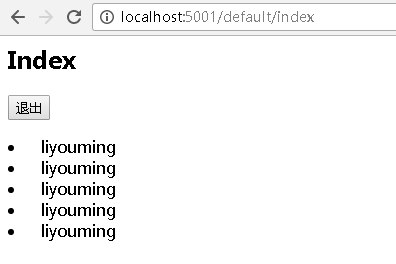
登录到这里就结束了,后面会继续介绍 Consent 及 Logout等操作和其他一些DotNetCore相关实战运用
