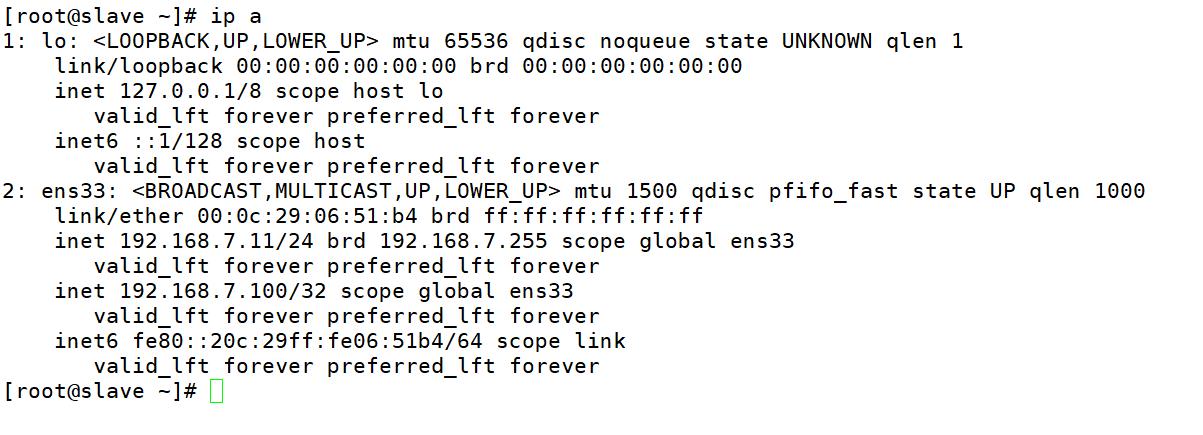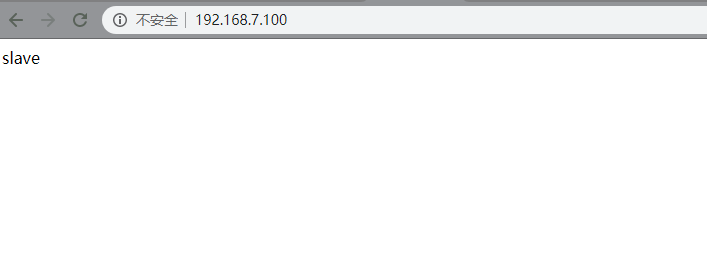keepalived的部署
准备环境
| 服务器类型 | Ip地址 | 系统 |
|---|---|---|
| 主服务器(master) | 192.168.7.10 | redhat7.4 |
| 从服务器(slave) | 192.168.7.11 | redhat7.4 |
配置主服务器
防火墙设置
systemctl stop firewalld
systemctl disable firewalld
sed -ri 's/^(SELINUX=).*/1disabled/g'/etc/selinux/config
reboot
配置网络源并且下载epel源
curl -o /etc/yum.repos.d/CentOS7-Base-163.repo http://mirrors.163.com/.help/CentOS7-Base-163.repo
sed -i 's/$releasever/7/g' /etc/yum.repos.d/CentOS7-Base-163.repo
sed -i 's/^enabled=.*/enabled=1/g' /etc/yum.repos.d/CentOS7-Base-163.repo
yum -y install epel-release
下载keepalived和nginx还有相关依赖
yum -y install keepalived vim wget net-tools unzip zip gcc gcc-c++ nginx
#查看keepalived相关配置文件
rpm -ql keepalived
/etc/keepalived/keepalived.conf ----主配置文件
/usr/lib/systemd/system/keepalived.service ---服务文件地址
向nginx主页编写内容
cd /usr/share/nginx/html/
echo "matser" > index.html
systemctl start nginx
systemctl enable nginx
编写keepalived配置文件
#备份操作
mv /etc/keepalived/keepalived.conf{,.bak}
vim /etc/keepalived/keepalived.conf << EFO
! Configuration File for keepalived
global_defs {
router_id lb01 #lb01是唯一标识
}
vrrp_instance VI_1 {
state MASTER
interface ens33
virtual_router_id 51
priority 100 #优先级,一般主最高100
advert_int 1 #刷新时间
authentication {
auth_type PASS
auth_pass lzj123 #密码,主服务器与从服务器必须一样
}
virtual_ipaddress {
192.168.7.100 #此为虚拟ip,自定义
}
}
virtual_server 192.168.7.100 80 {
delay_loop 6
lb_algo rr
lb_kind DR
persistence_timeout 50
protocol TCP
real_server 192.168.7.10 80 {
weight 1
TCP_CHECK {
connect_port 80
connect_timeout 3
nb_get_retry 3
delay_before_retry 3
}
}
real_server 192.168.7.11 80 {
weight 1
TCP_CHECK {
connect_port 80
connect_timeout 3
nb_get_retry 3
delay_before_retry 3
}
}
}
EFO
systemctl start keepalived
systemctl enable keepalived
效果验证

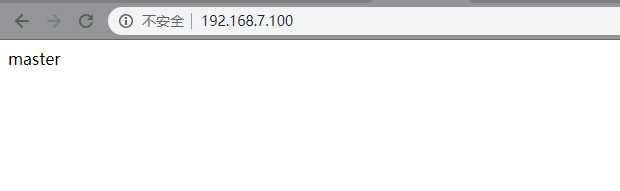
从服务器配置
从服务器与主服务器几乎一致,就配置文件有所不同
一些操作省略........
编写nginx主页
cd /usr/share/nginx/html/
echo "slave" > index.html
systemctl start nginx
systemctl enable nginx
编写keepalived配置文件
#备份
mv /etc/keepalived/keepalived.conf{,.bak}
cat > /etc/keepalived/keepalived.conf << EOF
! Configuration File for keepalived
global_defs {
router_id lb02
}
vrrp_instance VI_1 {
state BACKUP #类型为从服务器
interface ens33
virtual_router_id 51
priority 90
advert_int 1
authentication {
auth_type PASS
auth_pass lzj123
}
virtual_ipaddress {
192.168.7.100 #虚拟ip,必须与主一样
}
}
virtual_server 192.168.7.100 80 { #虚拟ip
delay_loop 6
lb_algo rr
lb_kind DR
persistence_timeout 50
protocol TCP
real_server 192.168.7.10 80 { #主服务
weight 1
TCP_CHECK {
connect_port 80
connect_timeout 3
nb_get_retry 3
delay_before_retry 3
}
}
real_server 192.168.7.11 80 { #从服务
weight 1
TCP_CHECK {
connect_port 80
connect_timeout 3
nb_get_retry 3
delay_before_retry 3
}
}
}
EOF
#启动 keepalived
systemctl start keepalived nginx
systemctl enable keepalived nginx
查看效果
注意:从服务器是没有虚拟ip的
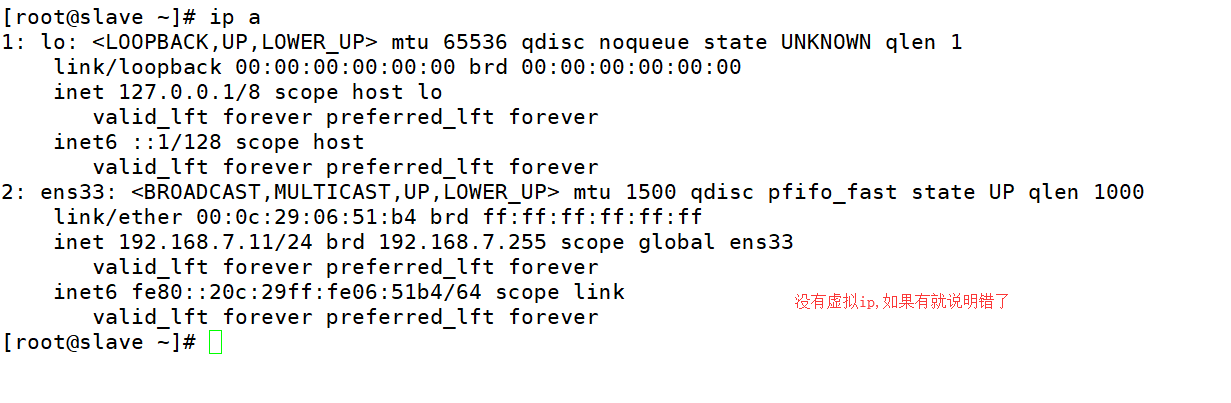
关闭主服务器的 keepalived和nginx,来查看效果
systemctl stop keepalived nginx
主服务器
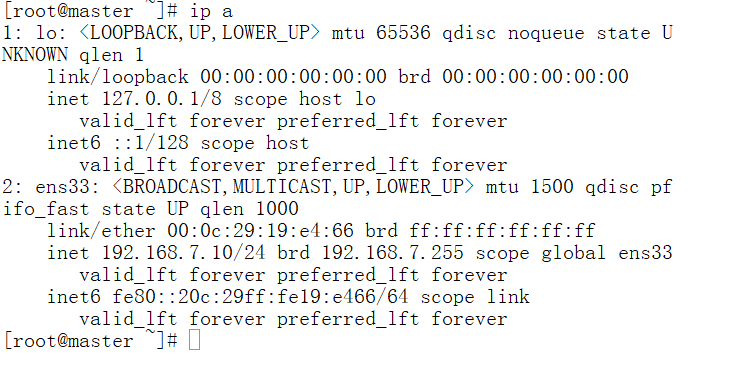
从服务器
可以看出从出现了虚拟ip,192.168.7.100